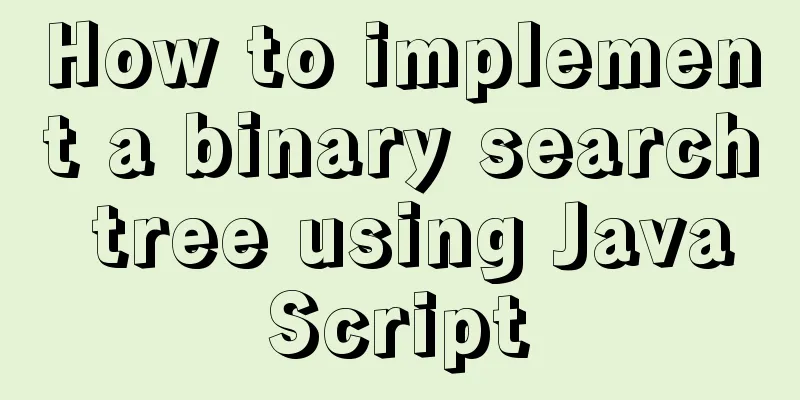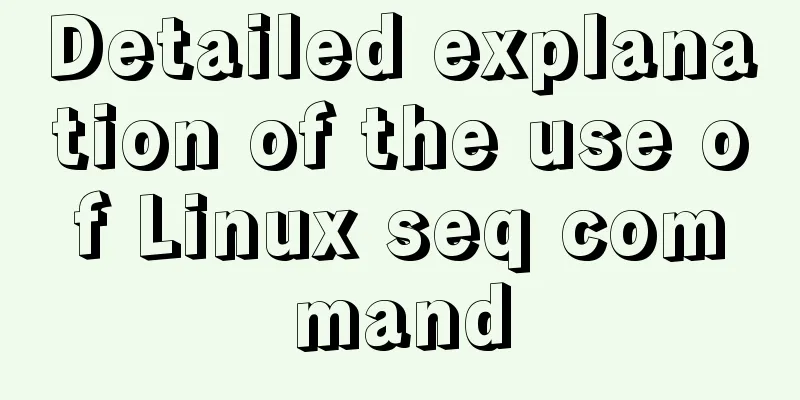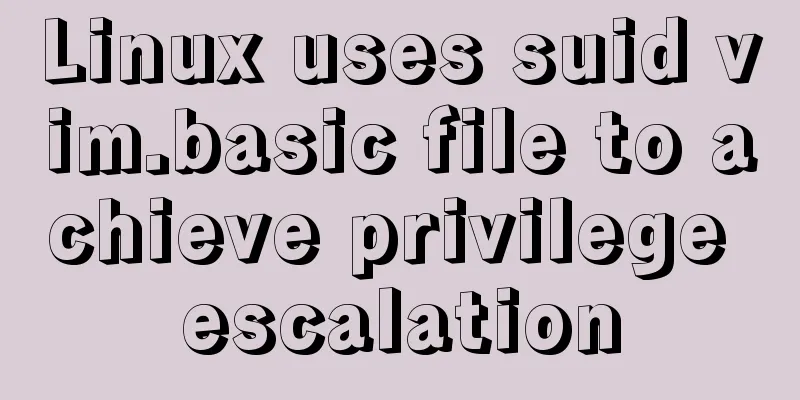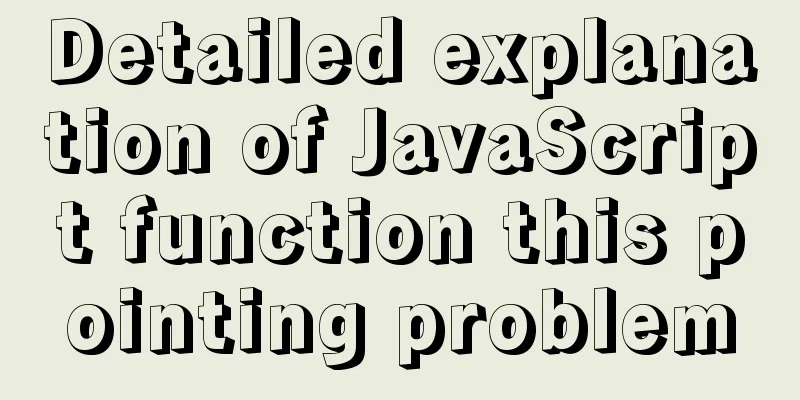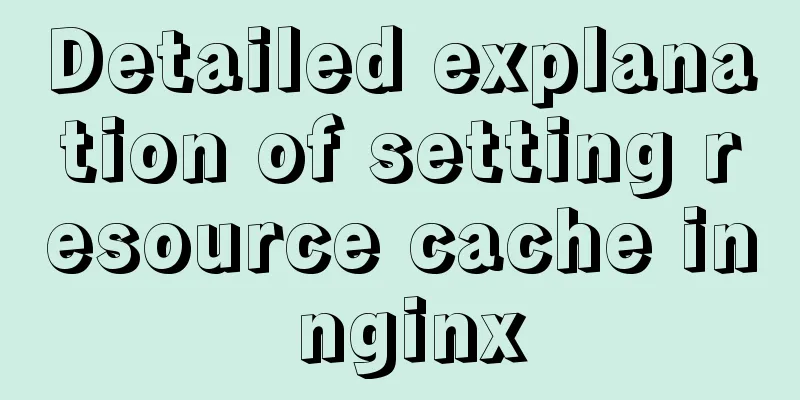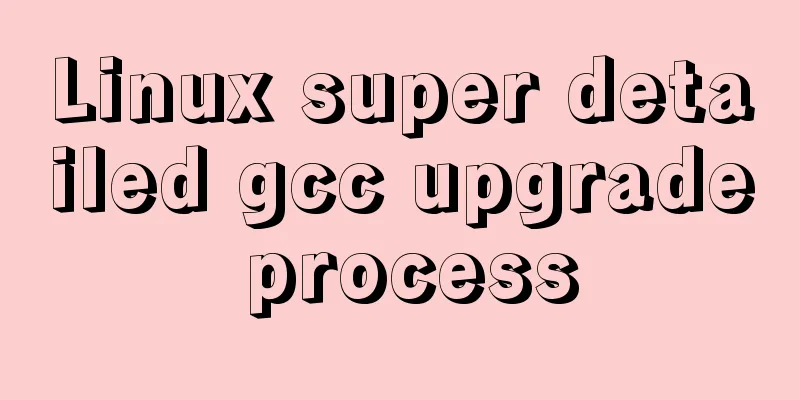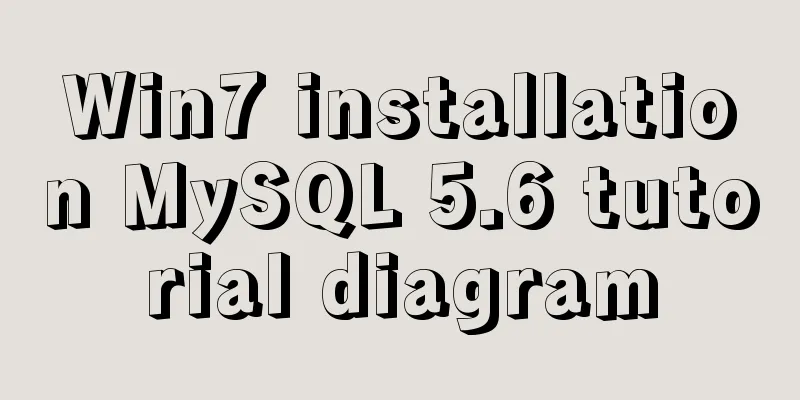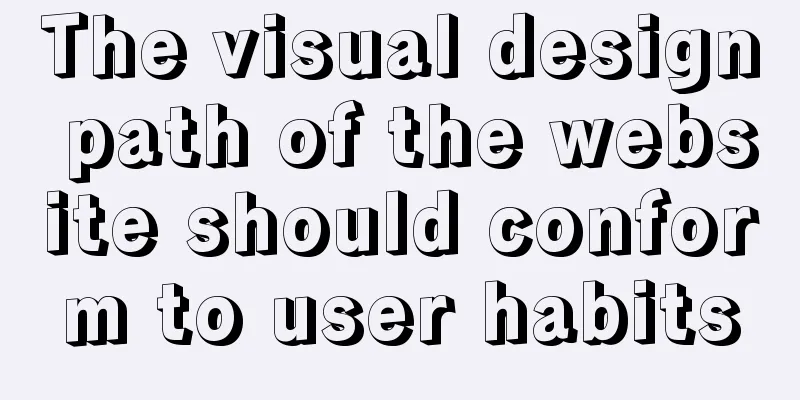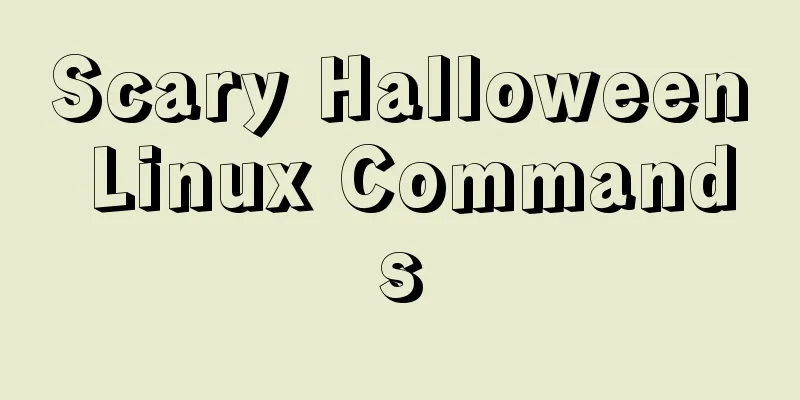Avoid abusing this to read data in data in Vue
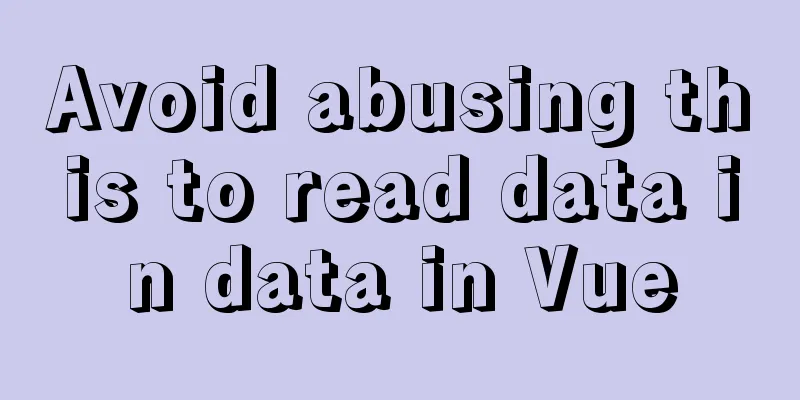
PrefaceIn Vue, the data option is a good thing. Once you throw the data in, you can read the data in the data through this anywhere in a Vue component. However, we must avoid abusing this to read data in data. This column will explain where to avoid abuse and what consequences will result from abuse. 1. The process of using this to read data in dataIn the Vue source code, getter functions and setter functions are added to the data to convert it into a responsive one. The getter function code is as follows:
function reactiveGetter() {
var value = getter ? getter.call(obj) : val;
if (Dep.target) {
dep.depend();
if (childOb) {
childOb.dep.depend();
if (Array.isArray(value)) {
dependArray(value);
}
}
}
return value
}
When this is used to read data in data, the getter function will be triggered, in which A conclusion can be drawn here that when Dep.target exists, using this to read data in data will collect dependencies. If this is abused to read data in data, dependencies will be collected repeatedly, causing performance problems. 2. When does Dep.target exist?Dep.target is assigned by the dependency. Dependencies are also called Watchers or Subscribers. There are three types of dependencies in Vue, two of which are very common, namely watch (listener) and computed (computed properties). There is also a hidden dependency, rendering Watcher, which is created during the first rendering of the template. Dep.target is assigned when the dependency is created, and the dependency is created using the constructor Watcher.
function Watcher(vm, expOrFn, cb, options, isRenderWatcher) {
//...
if (typeof expOrFn === 'function') {
this.getter = expOrFn;
} else {
this.getter = parsePath(expOrFn);
}
this.value = this.lazy ? undefined : this.get();
};
Watcher.prototype.get = function get() {
pushTarget(this);
try {
value = this.getter.call(vm, vm);
} catch (e) {
}
return value
};
Dep.target = null;
var targetStack = [];
function pushTarget(target) {
targetStack.push(target);
Dep.target = target;
}
In the constructor Watcher, the instance method The dependency is created when the Vue page or component is first rendered, so the performance problem should be the problem of slow first rendering. 3. Where to abuse this to read data in dataWhen Dep.target exists, executing these codes that abuse this to read data in data will cause performance problems, so we must also figure out where these codes are written so that they will be executed. In other words, we must figure out where the abuse of this to read data in data will cause performance problems. In the second section, it is introduced that after Depth.target is assigned
var bailRE = new RegExp(("[^" + (unicodeRegExp.source) + ".$_\\d]"));
function parsePath(path) {
if (bailRE.test(path)) {
return
}
var segments = path.split('.');
return function(obj) {
for (var i = 0; i < segments.length; i++) {
if (!obj) {
return
}
obj = obj[segments[i]];
}
return obj
}
}
In the code below, passing
watch:{
a:function(newVal, oldVal){
//Do something}
}
vm.$watch('abc', function (newVal, oldVal) {
// do something })
computed:{
d:function(){
let result = 0;
for(let key in this.a){
if(this.a[key].num > 20){
result += this.a[key].num + this.b + this.c;
}else{
result += this.a[key].num + this.e + this.f;
}
}
return result;
}
}
In the calculated property d, there is an abuse of this to read data. Here,
updateComponent = function() {
vm._update(vm._render(), hydrating);
};
Among them, For example, template template:
<template>
<div class="wrap">
<p>{{a}}<span>{{b}}</span></p>
</div>
</template>
The rendering function render will be generated by vue-loader, as shown below:
(function anonymous() {
with(this) {
return _c('div', {
attrs: {
"class": "wrap"
}
}, [_c('p', [_v(_s(a)), _c('span', [_v(_s(b))])])])
}
})
The function of the with statement is to specify a default object for one or a group of statements. For example
<template>
<div class="wrap">
<div v-for=item in list>
<div> {{ arr[item.index]['name'] }} </div>
<div> {{ obj[item.id]['age'] }} </div>
</div>
</div>
</template>
When using v-for to loop the list array, this is used to read the data of arr and obj in data, so that these data undergo a series of complex logical operations to repeatedly collect this dependency, which slows down the initial rendering and causes performance problems. 4. How to avoid abusing this to read data in dataIn summary, abusing this to read data in data in calculated properties and templates will lead to repeated collection of dependencies, resulting in performance problems. How can we avoid this situation?
Use ES6 object deconstruction assignment to avoid this. The value of the calculated property is a function whose parameter is Vue's instantiated this object. In the above example of abusing this in the calculated property, it can be optimized like this. Before optimization:
computed:{
d:function(){
let result = 0;
for(let key in this.a){
if(this.a[key].num > 20){
result += this.a[key].num + this.b + this.c;
}else{
result += this.a[key].num + this.e + this.f;
}
}
return result;
}
}
After optimization:
computed: {
d({ a, b, c, e, f }) {
let result = 0;
for (let key in a) {
if (a[key].num > 20) {
result += a[key].num + b + c;
} else {
result += a[key].num + e + f;
}
}
return result;
}
}
In the above, destructuring assignment is used to assign a, b, c, e, and f in data to corresponding variables a, b, c, e, and f in advance. Then, data can be accessed through these variables in the calculated properties without triggering the dependency collection of the corresponding data in data. In this way, the data in data is read only once using this, and dependency collection is triggered only once, avoiding performance problems caused by repeated dependency collection.
Process the data used by the v-for loop in advance, and do not read array or object type data in the v-for loop. In the above example of abusing this in the template template, it can be optimized like this. Assuming that list, arr, and obj are all data returned by the server, and arr and obj are not used in any module rendering, they can be optimized like this. Before optimization:
<template>
<div class="wrap">
<div v-for=item in list>
<div> {{ arr[item.index]['name'] }} </div>
<div> {{ obj[item.id]['age'] }} </div>
</div>
</div>
</template>
After optimization:
<template>
<div class="wrap">
<div v-for=item in listData>
<div{{item.name}} </div>
<div>{{item.age}}</div>
</div>
</div>
</template>
<script>
const arr = [];
const obj = {}
export default {
data() {
return {
list: [],
}
},
computed: {
listData: function ({list}) {
list.forEach(item => {
item.name = arr[item.index].name;
item.age = obj[item.id].age;
})
return list;
}
},
}
</script>
The above is the details of avoiding the abuse of this to read data in data in Vue. For more information on avoiding the abuse of this in Vue, please pay attention to other related articles on 123WORDPRESS.COM! You may also be interested in:
|
<<: Solution to the low writing efficiency of AIX mounted NFS
>>: How to upgrade MySQL 5.6 to 5.7 under Windows
Recommend
Introduction to JavaScript Number and Math Objects
Table of contents 1. Number in JavaScript 2. Math...
How to reference jQuery in a web page
It can be referenced through CDN (Content Delivery...
Solution to the problem that the div width is set to width:100% and then the padding or margin exceeds the parent element
Preface This article introduces how to use the ne...
js realizes horizontal and vertical sliders
Recently, when I was doing a practice project, I ...
Three.js sample code for implementing dewdrop animation effect
Preface Hello everyone, this is the CSS wizard - ...
The 6 Most Effective Ways to Write HTML and CSS
This article shares the 6 most effective methods,...
Steps to create a WEBSERVER using NODE.JS
Table of contents What is nodejs Install NodeJS H...
How to modify the master-slave replication options in MySQL online
Preface: The most commonly used architecture of M...
Implementation of whack-a-mole game in JavaScript
This article shares the specific code for JavaScr...
css input[type=file] style beautification (input upload file style)
Effect: <!doctype html> <html> <he...
Calling the search engine in the page takes Baidu as an example
Today, it suddenly occurred to me that it would be...
Simply master the use of horizontal line annotations and code comments in HTML
Horizontal Line Use the <hr /> tag to draw ...
Basic implementation method of cross-component binding using v-model in Vue
Hello everyone, today we will talk about how to u...
Solution for FileZilla 425 Unable to connect to FTP (Alibaba Cloud Server)
Alibaba Cloud Server cannot connect to FTP FileZi...
Implement MySQL read-write separation and load balancing based on OneProxy
Introduction Part 1: Written at the beginning One...