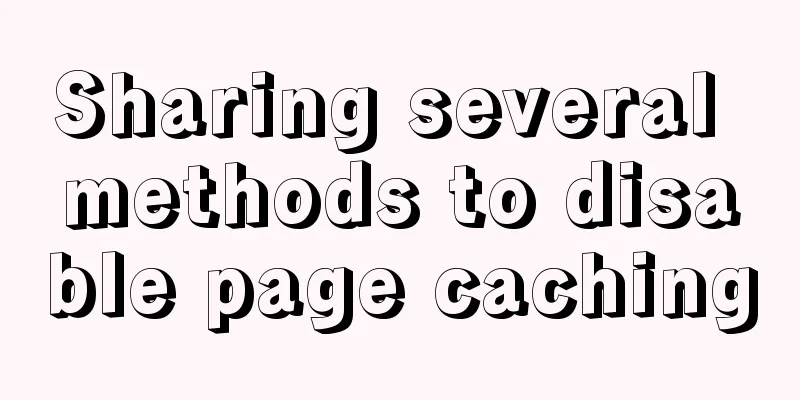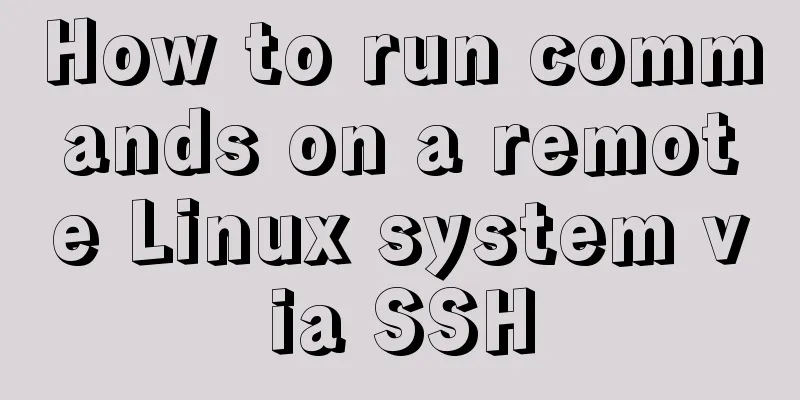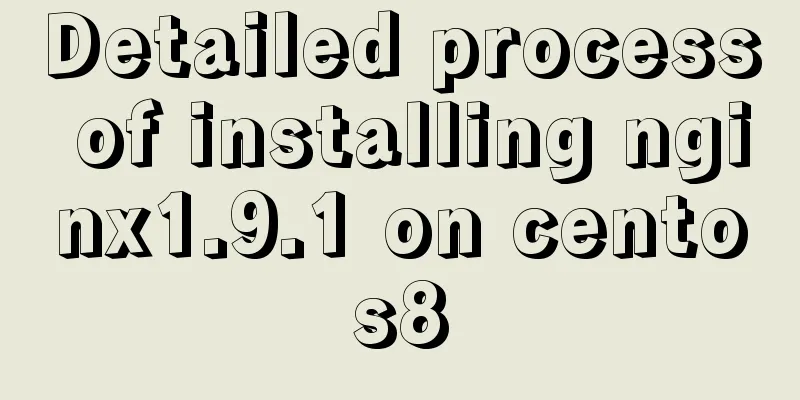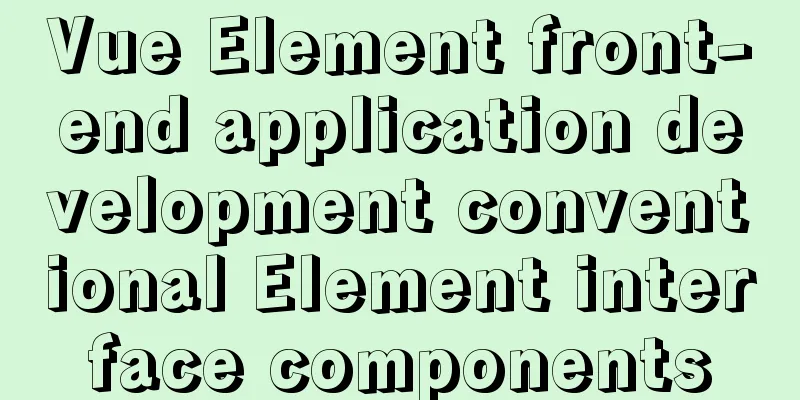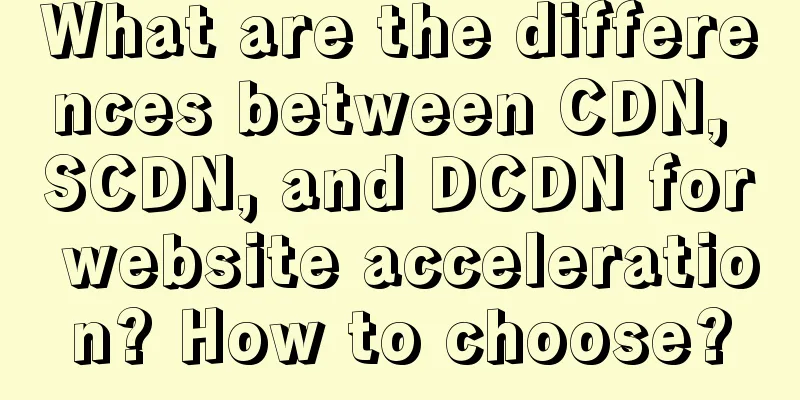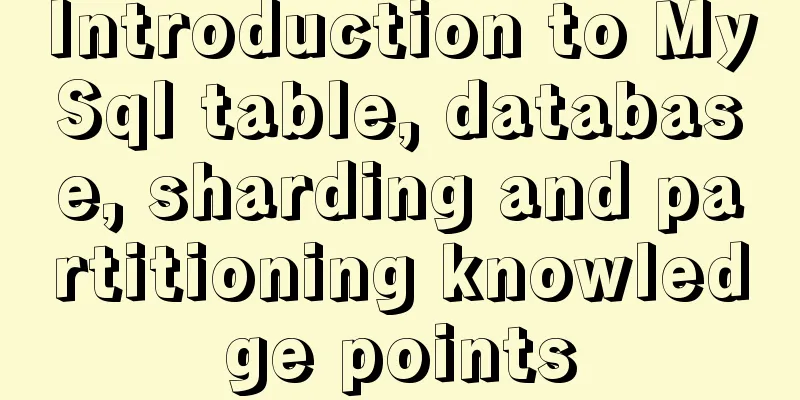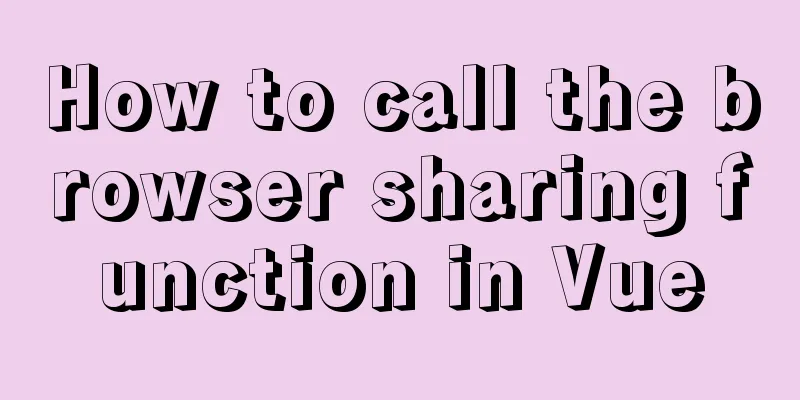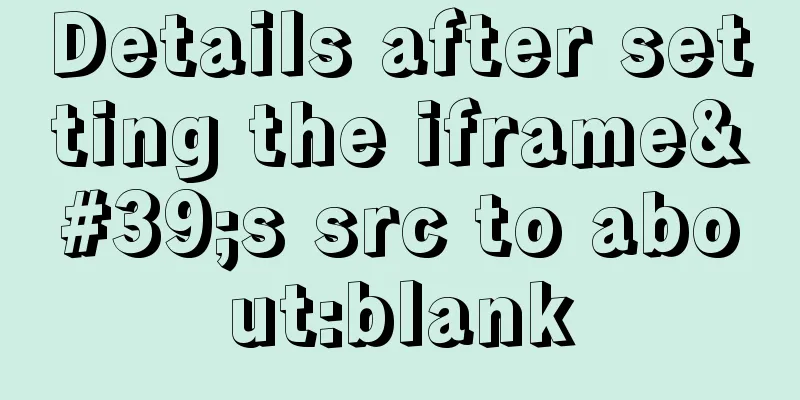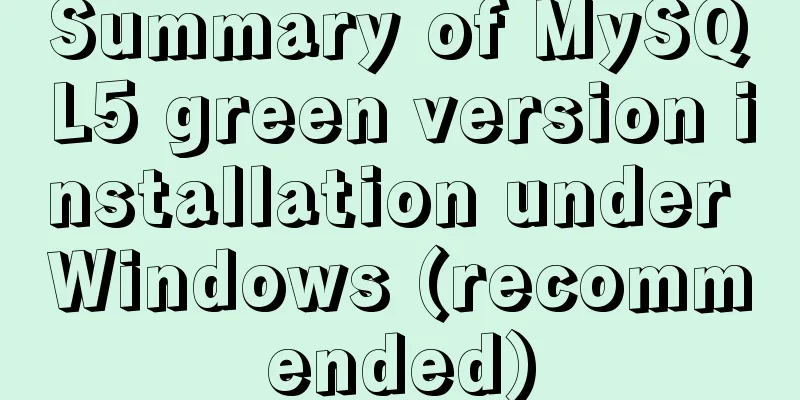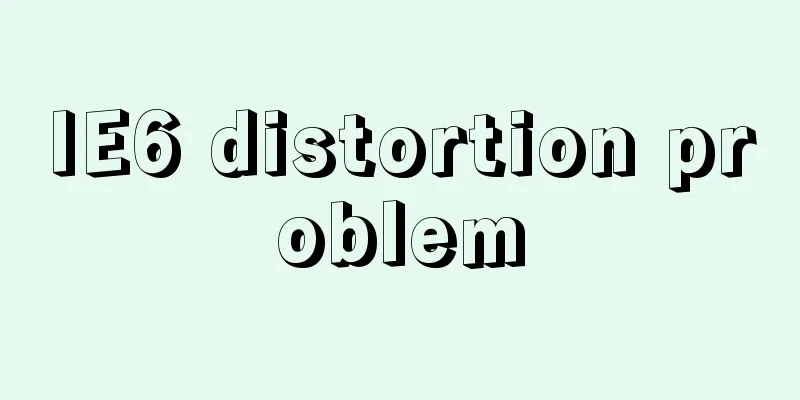Calling the search engine in the page takes Baidu as an example
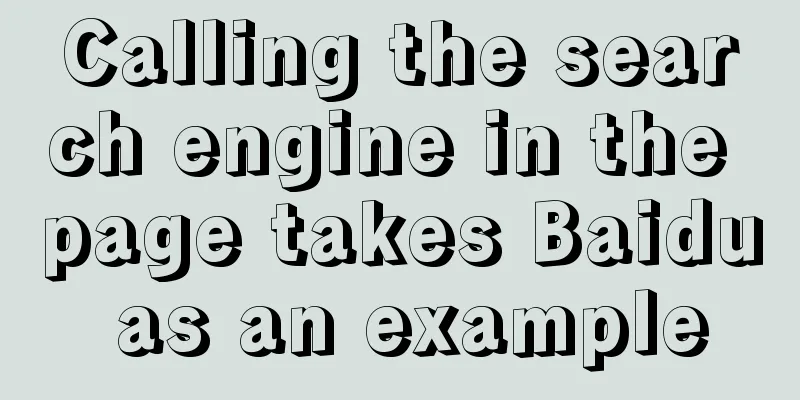
|
Today, it suddenly occurred to me that it would be cool to call powerful search engines like Google and Baidu on my own web pages. So I looked up information online, and I didn’t expect it to be just a matter of a few lines of code. The following is a code snippet that calls Baidu: Copy code The code is as follows:<!--Call Baidu engine in the page--> <!doctype html> <html lang="en"> <head> <meta charset="UTF-8"> <title>Calling Baidu Engine</title> </head> <body> <div id="container"> <form action="http://www.baidu.com/baidu" target="_blank"> <div align="center"> <input name=tn type=hidden value=baidu> <a href="http://www.baidu.com/"> <img src="upload/2022/web/baidulogo_clarity_80_29.gif" alt="Baidu" align="bottom" border="0"></a> <input type=text name=word size=30> <input type="submit" value="Baidu search"></div> </form> </div> </body> </html> How about it? Simple enough, I was wondering how difficult it would be. |
<<: Summary of new usage examples of computed in Vue3
Recommend
Implementation of CSS child element selection parent element
Usually a CSS selector selects from top to bottom...
Three ways to share component logic in React
Without further ado, these three methods are: ren...
vue-electron problem solution when using serialport
The error is as follows: Uncaught TypeError: Cann...
JavaScript to implement voice queuing system
Table of contents introduce Key Features Effect d...
How to deploy multiple Vue projects under the same domain name using nginx and use reverse proxy
Effect There are currently 2 projects (project1, ...
The principle and application of ES6 deconstruction assignment
Table of contents Array destructuring assignment ...
About the role of meta in HTML (collected and sorted from the Internet)
W3Cschool explains it this way The <meta> el...
Use docker to build kong cluster operation
It is very simple to build a kong cluster under t...
Use vue to implement handwritten signature function
Personal implementation screenshots: Install: npm...
Detailed explanation of possible problems in converting floating point data to character data in MySQL
Preface This article mainly introduces a problem ...
How to solve the problem of FileZilla_Server:425 Can't open data connection
When installing FileZilla Server on the server, t...
How to use provide to implement state management in Vue3
Table of contents Preface How to implement Vuex f...
Linux loading vmlinux debugging
Loading kernel symbols using gdb arm-eabi-gdb out...
Example code for css3 to achieve scroll bar beautification effect
The specific code is as follows: /*Scroll bar wid...
Detailed explanation on how to avoid the pitfalls of replacing logical SQL in MySQL
The difference between replace into and insert in...