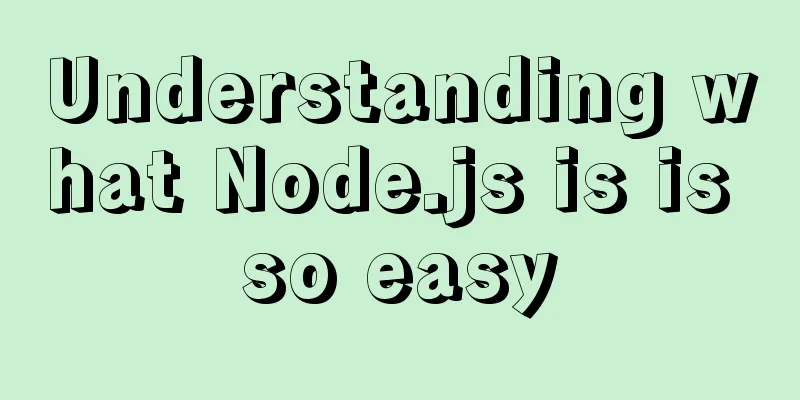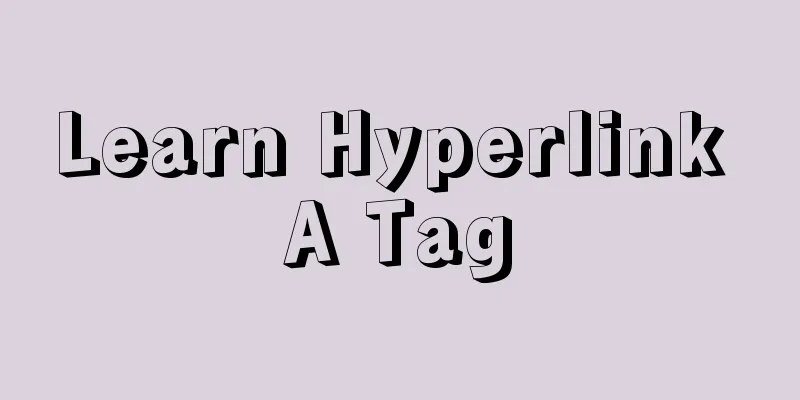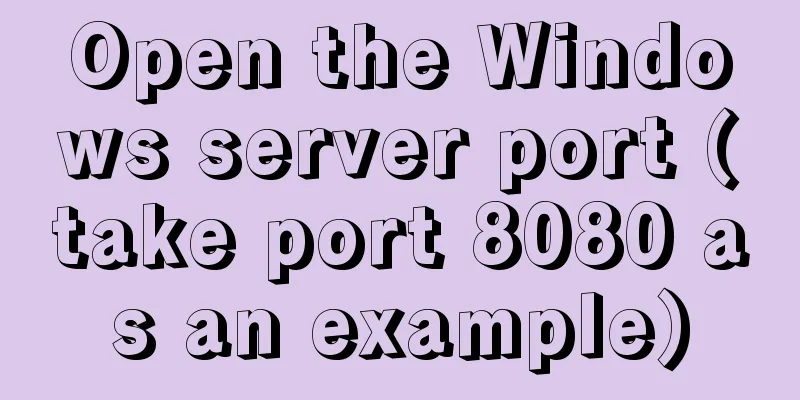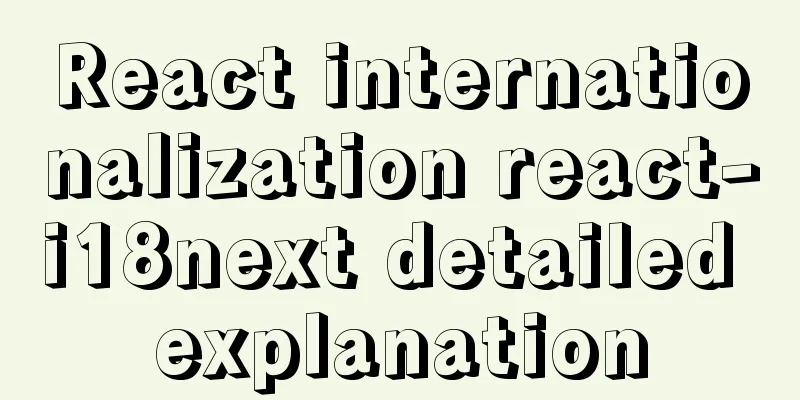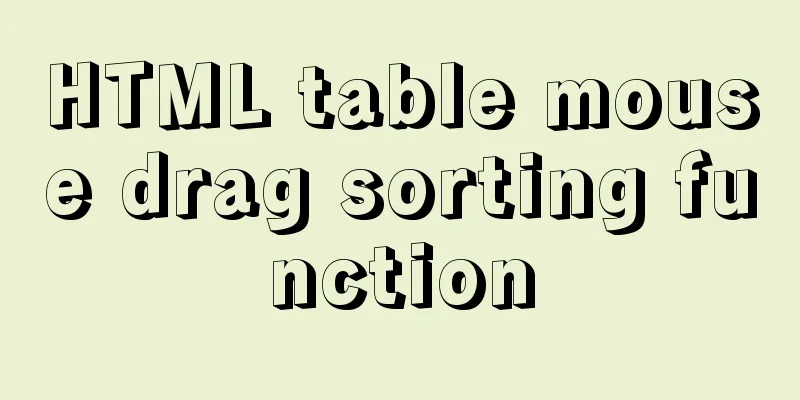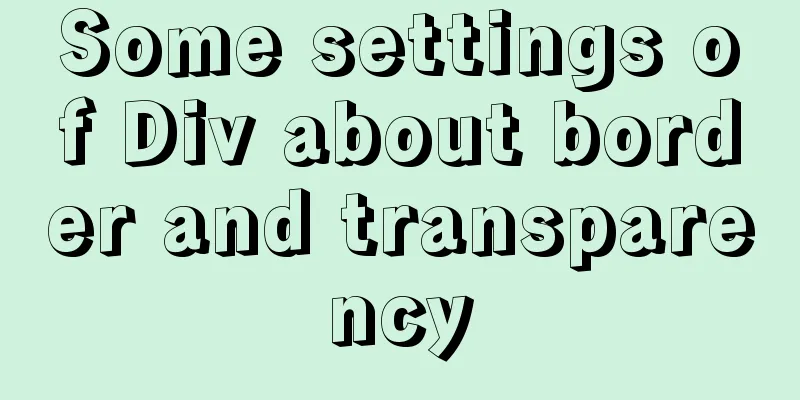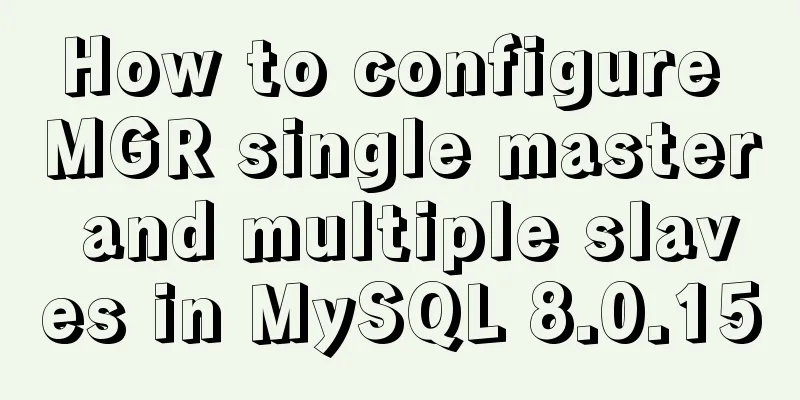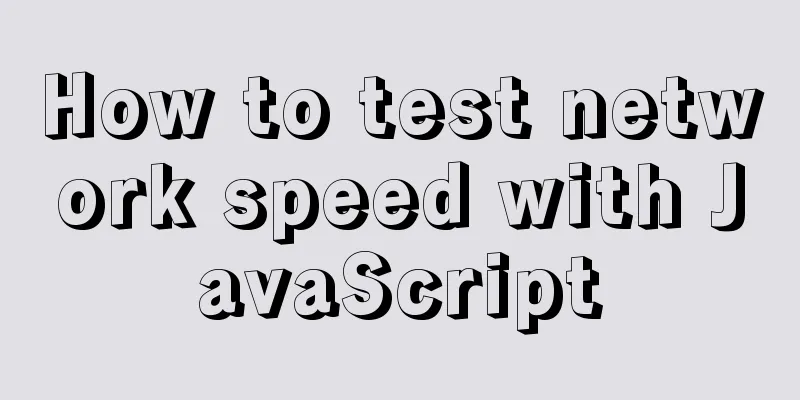Detailed process of installing nginx1.9.1 on centos8
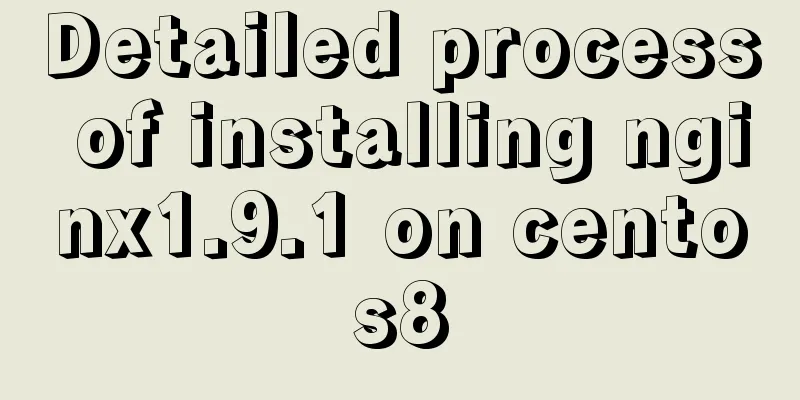
|
1.17.9 More delicious, really Nginx download address: https://nginx.org/download/ 1. Download nginx
2. Unzip nginx
3. Install dependency packages
4. Configure nginx cd nginx-1.9.9/ ./configure \--prefix=/usr/local/nginx \--with-http_ssl_module \--conf-path=/usr/local/nginx/conf/nginx.conf \--pid-path=/usr/local/nginx/conf/nginx.pid \--lock-path=/var/lock/nginx.lock \--error-log-path=/var/logs/nginx/error.log \--http-log-path=/var/logs/nginx/access.log \--with-http_gzip_static_module \--http-client-body-temp-path=/var/temp/nginx/client \--http-proxy-temp-path=/var/temp/nginx/proxy \--http-fastcgi-temp-path=/var/temp/nginx/fastcgi \--http-uwsgi-temp-path=/var/temp/nginx/uwsgi \--http-scgi-temp-path=/var/temp/nginx/scgi 5. Edit some configurations to prepare for the following make command Edit the file nginx root directory: objs/Makefile
Edit file: src/os/unix/ngx_user.c
6. Compile
7. Installation
8. Open port 80 Check whether port 80 is open:
If there is no 80/tcp, execute the following command to open the port #Permanently open port 80 firewall-cmd --zone=public --add-port=80/tcp --permanent #Update firewall rules firewall-cmd --reload 9. Start nginx
10. Web access
This is the end of this article about the detailed process of installing nginx1.9.1 on centos8. For more relevant content about installing nginx1.9.1 on centos8, please search for previous articles on 123WORDPRESS.COM or continue to browse the following related articles. I hope you will support 123WORDPRESS.COM in the future! You may also be interested in:
|
<<: Use trigger method to realize pop-up file selection dialog box without clicking file type input
>>: Summary of 76 Experience Points of User Experience
Recommend
Detailed operations of building RabbitMq's common cluster and mirror cluster with Docker
Table of contents 1. Build the operating environm...
Docker container operation instructions summary and detailed explanation
1. Create and run a container docker run -it --rm...
How to mount a new disk on a Linux cloud server
background A new server was added in the company,...
Several methods of calling js in a are sorted out and recommended for use
We often use click events in the a tag: 1. a href=...
Implementing access control and connection restriction based on Nginx
Preface Nginx 's built-in module supports lim...
How to modify the firewall on a Linux server to allow remote access to the port
1. Problem Description For security reasons, the ...
Detailed explanation of the usage of MySQL memory tables and temporary tables
Usage of MySQL memory tables and temporary tables...
Summary of Linux vi command knowledge points and usage
Detailed explanation of Linux vi command The vi e...
CSS removes the background color of elements generated when they are clicked on the mobile terminal (recommended)
Add the following code to the CSS style of the el...
Vue uses el-table to dynamically merge columns and rows
This article example shares the specific code of ...
js to realize login and registration functions
This article example shares the specific code of ...
How a select statement is executed in MySQL
Table of contents 1. Analyzing MySQL from a macro...
Elegant practical record of introducing iconfont icon library into vue
Table of contents Preface Generate SVG Introducti...
Setting up shared folders in Ubuntu virtual machine of VMWare14.0.0
This is my first blog post. Due to time constrain...
Web Design Tutorial (8): Web Page Hierarchy and Space Design
<br />Previous article: Web Design Tutorial ...