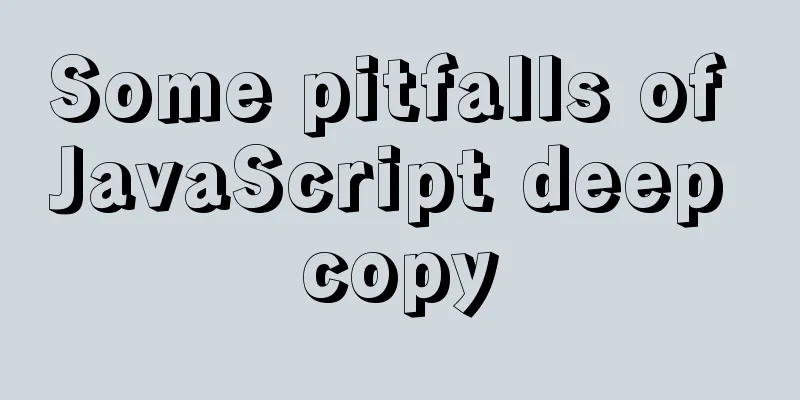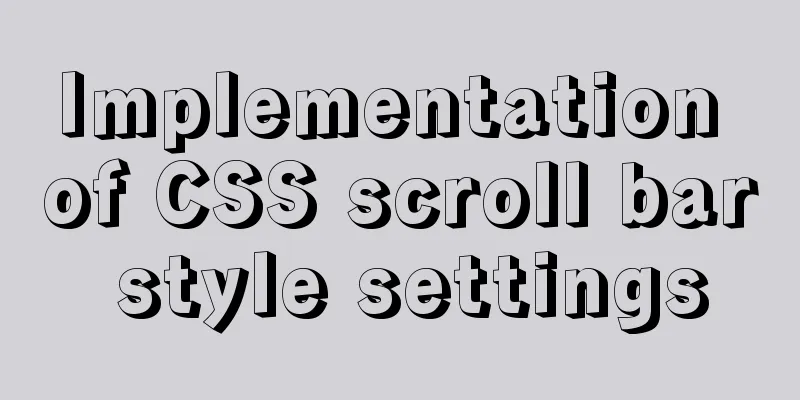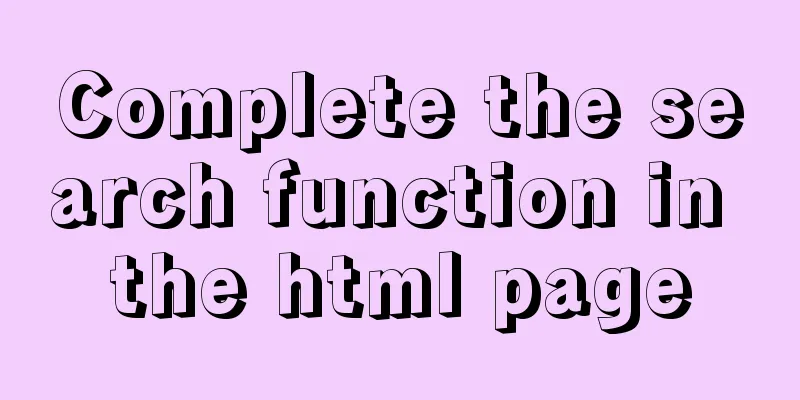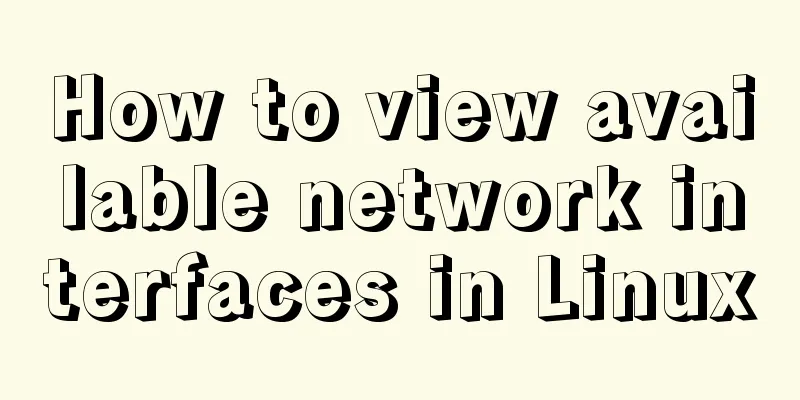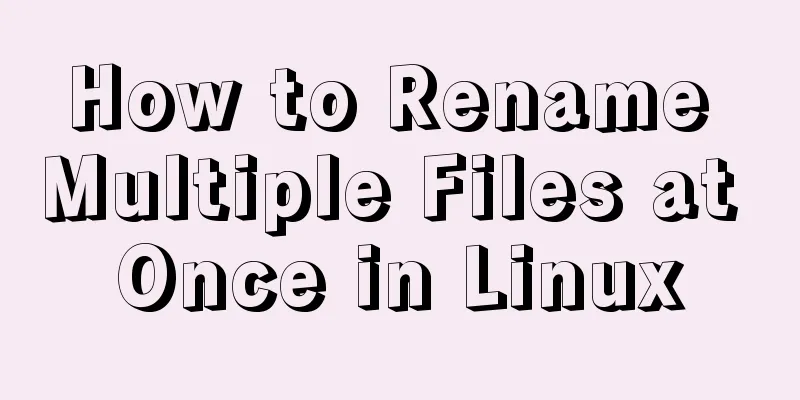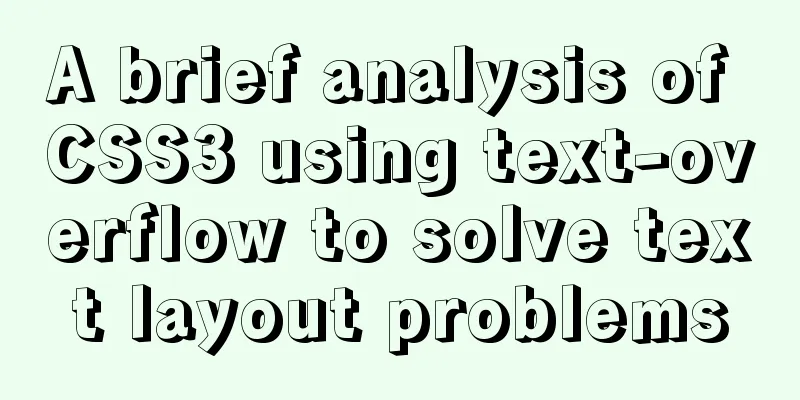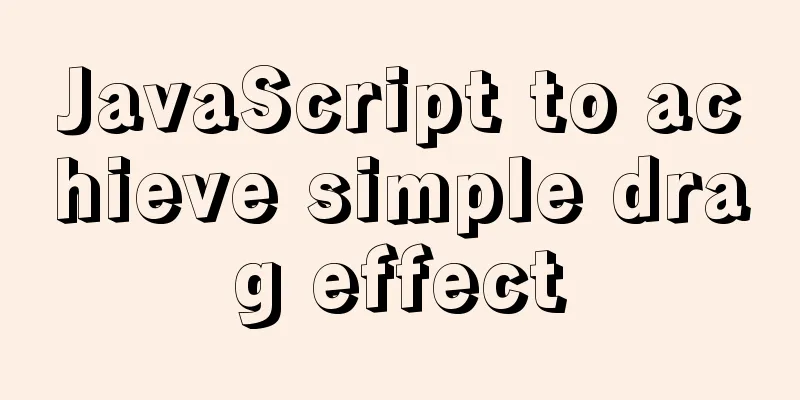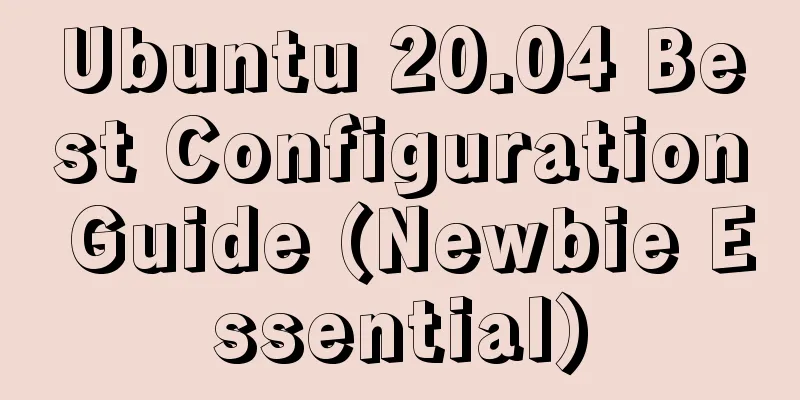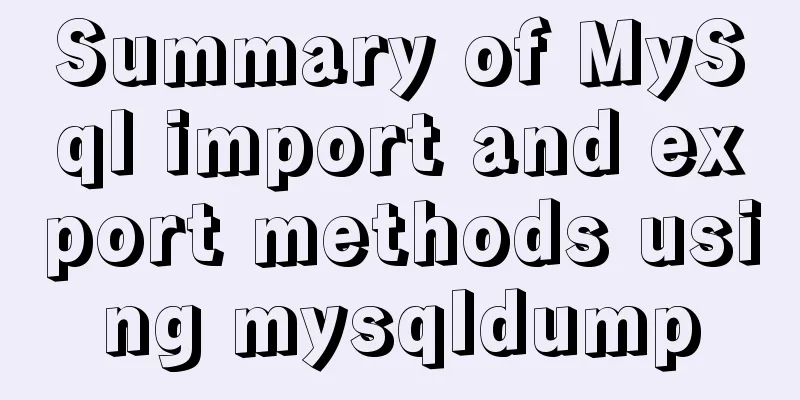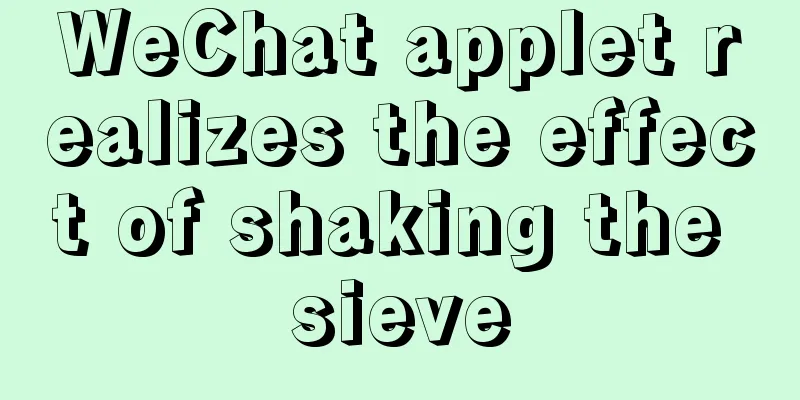How to modify the firewall on a Linux server to allow remote access to the port
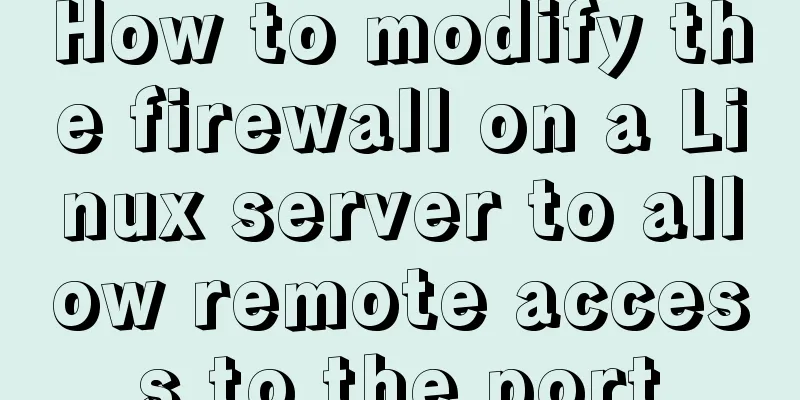
|
1. Problem Description For security reasons, the newly built server cluster only opens a few designated ports, but after the ports are opened, remote access is still not possible. After finding the problem, it is found that the firewall needs to open the ports, so use the following command to modify the firewall to allow remote access to the ports 2. Solution Use the command line to execute the statement as follows: firewall-cmd --zone=public --add-port=<strong>80/tcp</strong> --permanent firewall-cmd --reload The above method of modifying the firewall under the Linux server to allow remote access to this port is all the content that the editor shares with you. I hope it can give you a reference. I also hope that you will support 123WORDPRESS.COM. You may also be interested in:
|
<<: Ubuntu Server 16.04 MySQL 8.0 installation and configuration graphic tutorial
>>: vue perfectly realizes el-table column width adaptation
Recommend
In-depth understanding of the matching logic of Server and Location in Nginx
Server matching logic When Nginx decides which se...
The whole process of IDEA integrating docker to deploy springboot project
Table of contents 1. IDEA downloads the docker pl...
Comparing Node.js and Deno
Table of contents Preface What is Deno? Compariso...
impress.js presentation layer framework (demonstration tool) - first experience
I haven’t blogged for half a year, which I feel a ...
The first step in getting started with MySQL database is to create a table
Create a database Right click - Create a new data...
CSS realizes the realization of background image screen adaptation
When making a homepage such as a login page, you ...
Code to enable IE8 in IE7 compatibility mode
The most popular tag is IE8 Browser vendors are sc...
Analysis and solution of flex layout collapse caused by Chrome 73
Phenomenon There are several nested flex structur...
About front-end JavaScript ES6 details
Table of contents 1. Introduction 1.1 Babel Trans...
Detailed tutorial on how to connect to a remote server Docker to deploy a Spring Boot project in IDEA
Before you begin Have a cloud server, mine is Ten...
Example of how to embed H5 in WeChat applet webView
Preface WeChat Mini Programs provide new open cap...
How does Vue3's dynamic components work?
Table of contents 1. Component Registration 1.1 G...
Implementation of Nginx configuration Https security authentication
1. The difference between Http and Https HTTP: It...
Mysql solution to improve the efficiency of copying large data tables
Preface This article mainly introduces the releva...
Mysql SQL statement operation to add or modify primary key
Add table fields alter table table1 add transacto...