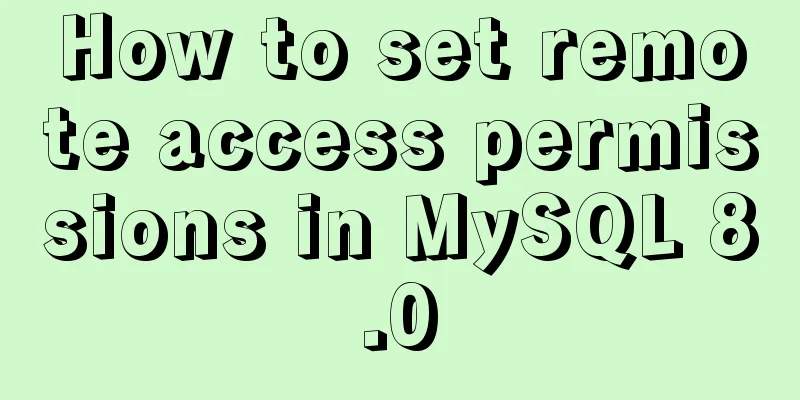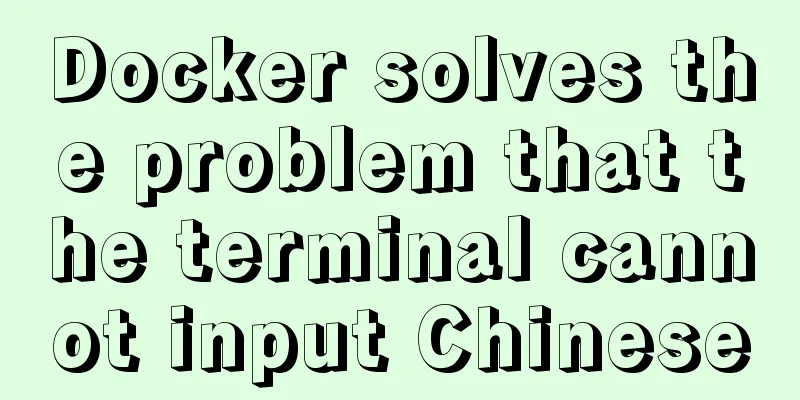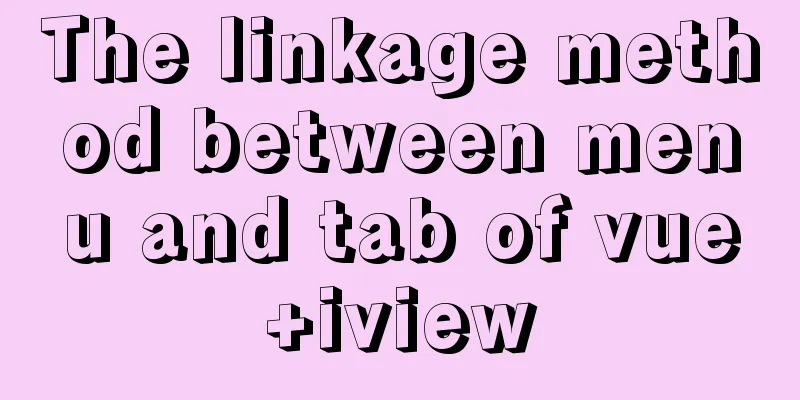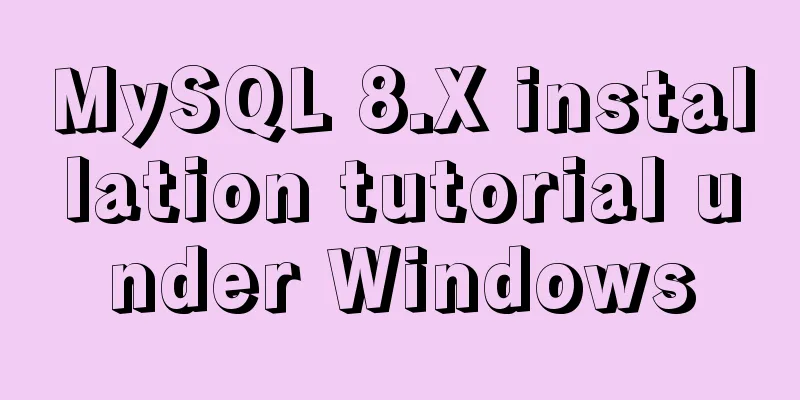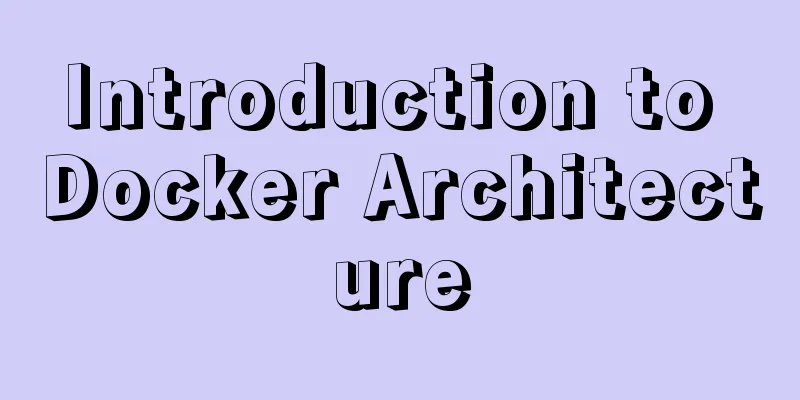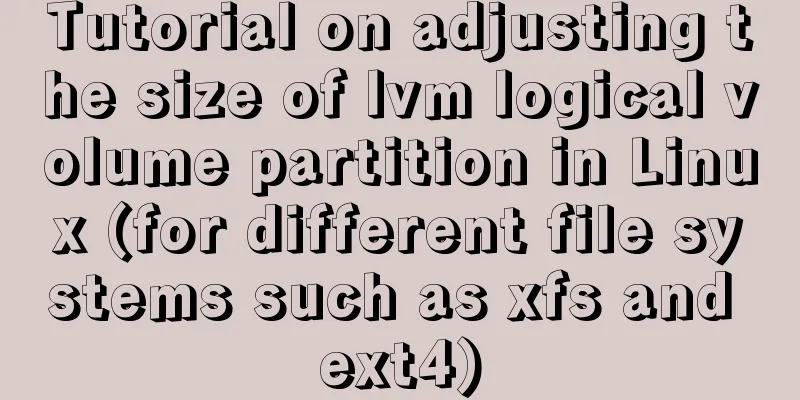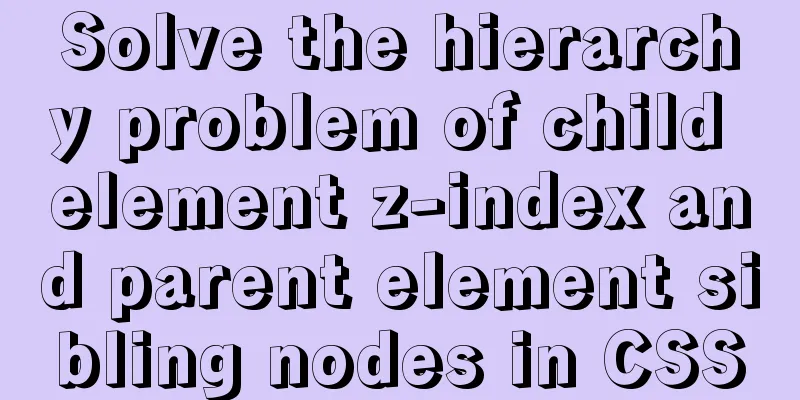A brief analysis of CSS3 using text-overflow to solve text layout problems
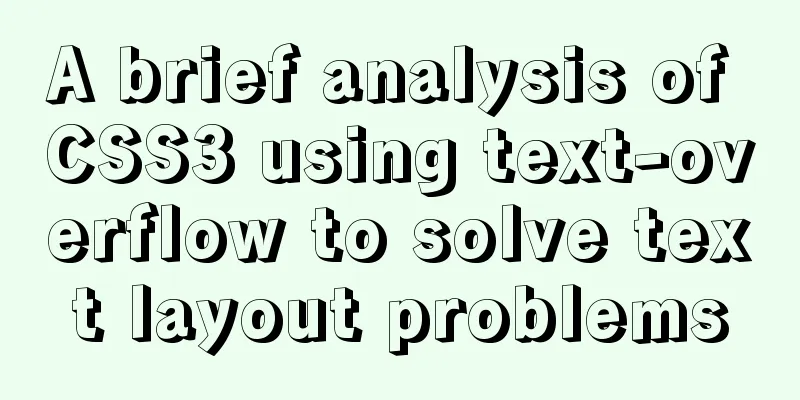
|
Basic syntax text-overflow: clip;ellipsis;string
<!DOCTYPE html>
<html lang="en">
<head>
<meta charset="UTF-8">
<title></title>
<style type="text/css">
.tf{
width: 100px;
height:50px;
border:1px solid black;
overflow: hidden;
text-overflow: clip;/*If you just want to hide the text, it doesn't matter whether you add this sentence or not. height+overflow can directly hide the overflowing text*/
}
.tf1{
width: 100px;
border:1px solid black;
overflow: hidden;
text-overflow: ellipsis;
-webkit-text-overflow: ellipsis;
white-space: nowrap;
/*If using ellipsis attribute text-overflow:ellipsis; overflow: hidden;white-space: nowrap;
These three attributes are indispensable */
}
</style>
</head>
<body>
<div class="tf">
123WORDPRESS.COM123WORDPRESS.COM123WORDPRESS.COM123WORDPRESS.COM123WORDPRESS.COM123WORDPRESS.COM123WORDPRESS.COM123WORDPRESS.COM123WORDPRESS.COM.
</div>
<div class="tf1">
123WORDPRESS.COM123WORDPRESS.COM123WORDPRESS.COM123WORDPRESS.COM123WORDPRESS.COM123WORDPRESS.COM.
</div>
</body>
</html>This concludes this article on a brief analysis of how CSS3 uses text-overflow to solve text typesetting problems. For more relevant CSS3 text typesetting content, please search 123WORDPRESS.COM’s previous articles or continue to browse the following related articles. I hope that everyone will support 123WORDPRESS.COM in the future! |
<<: Combining XML and CSS styles
>>: Solution to inconsistent display of cursor size in input box
Recommend
MySQL multi-instance configuration solution
1.1 What is MySQL multi-instance? Simply put, MyS...
Vue+Element realizes paging effect
This article example shares the specific code of ...
Detailed explanation of angular parent-child component communication
Table of contents APIs used Simple Example person...
Solve the problem of failure to mount files or directories using ./ relative path in docker run
Allow './' relative paths in docker-compo...
Kill a bunch of MySQL databases with just a shell script like this (recommended)
I was woken up by a phone call early in the morni...
Detailed explanation of the pitfalls of MySQL 8.0
I updated MySQL 8.0 today. The first problem: Nav...
jQuery plugin to achieve seamless carousel
Seamless carousel is a very common effect, and it...
Tomcat maxPostSize setting implementation process analysis
1. Why set maxPostSize? The tomcat container has ...
Basic usage tutorial of IPTABLES firewall in LINUX
Preface For production VPS with public IP, only t...
Three ways to parse QR codes using javascript
Table of contents 1. Use JavaScript to parse the ...
Detailed explanation of MySql slow query analysis and opening slow query log
I have also been researching MySQL performance op...
PyTorch development environment installation tutorial under Windows
Anaconda Installation Anaconda is a software pack...
How to configure the pdflatex environment in docker
Technical Background Latex is an indispensable to...
jQuery realizes the sliding effect of drop-down menu
When we make a web page, sometimes we want to hav...
MySQL gets the current date and time function
Get the current date + time (date + time) functio...