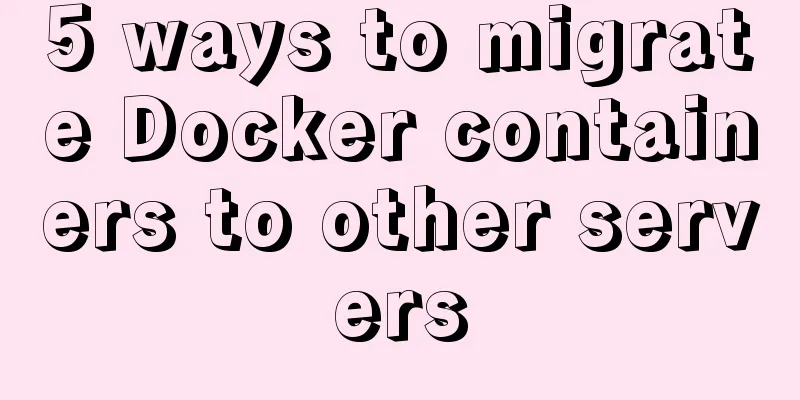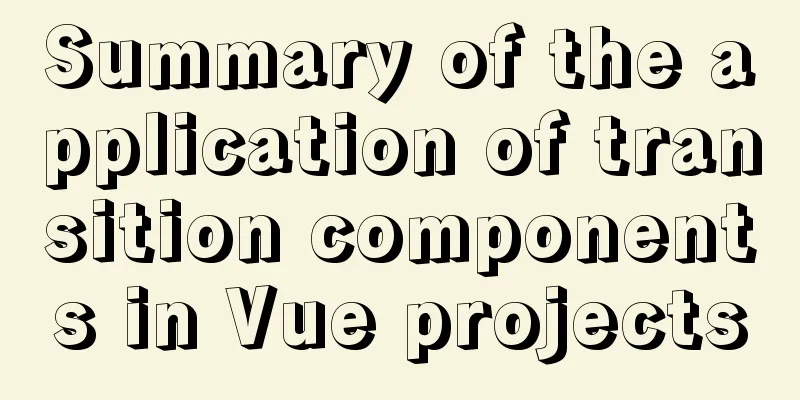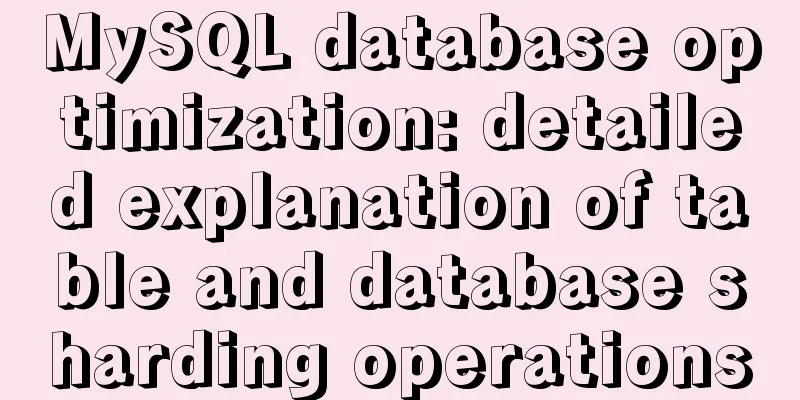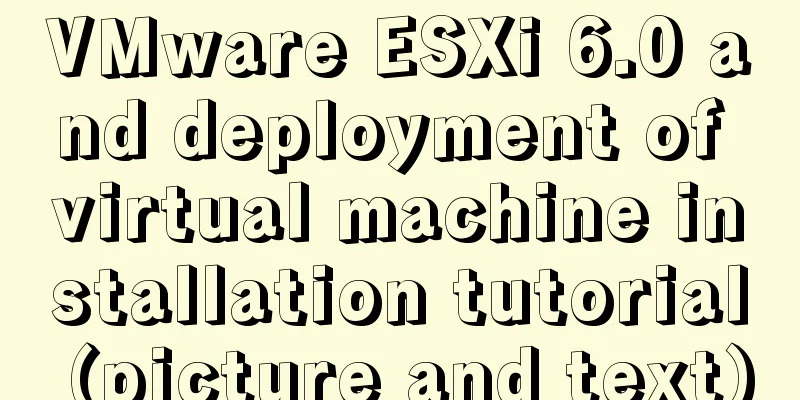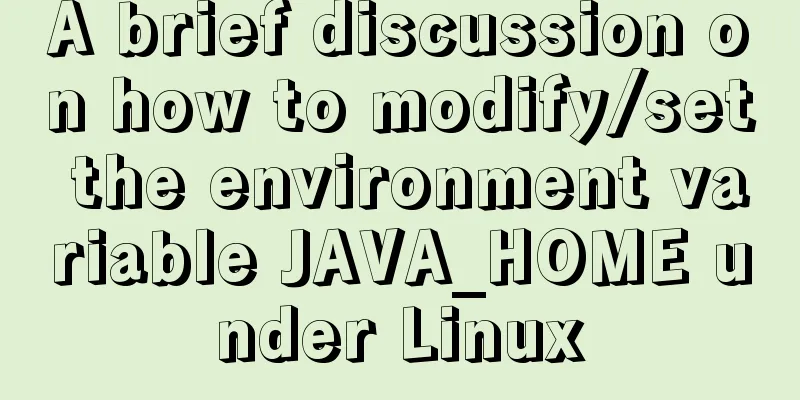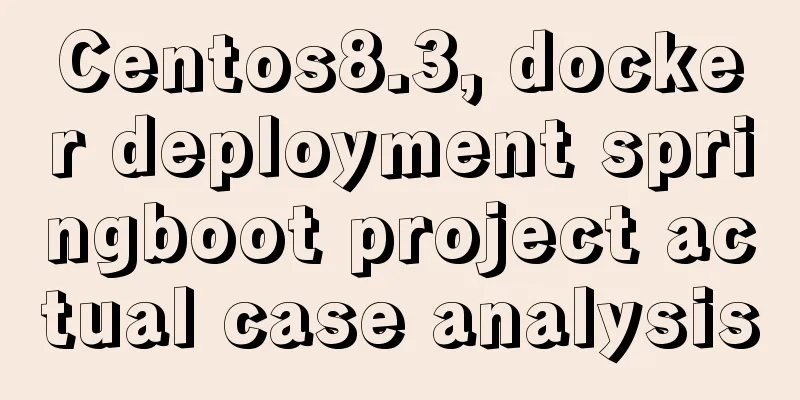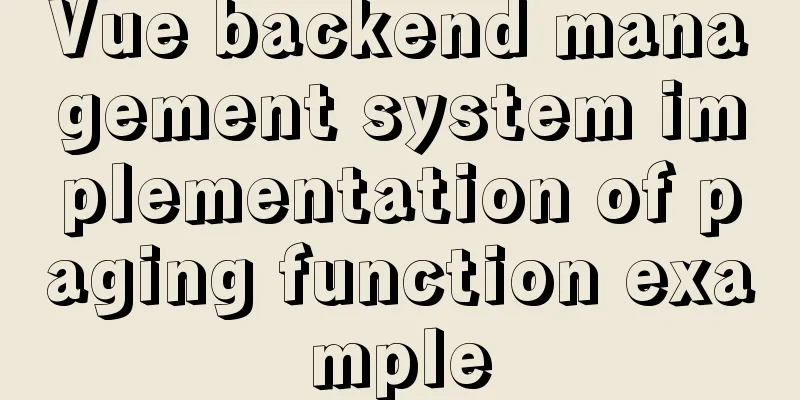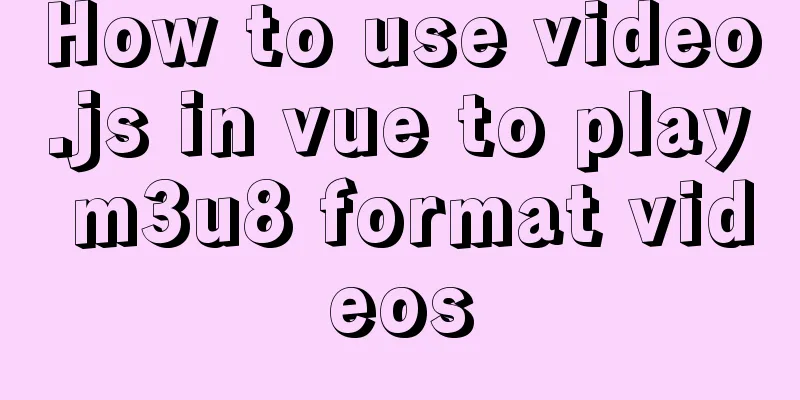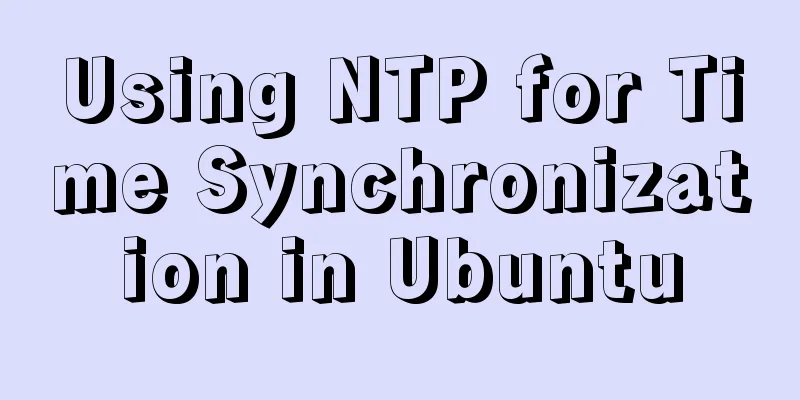Detailed explanation of angular parent-child component communication
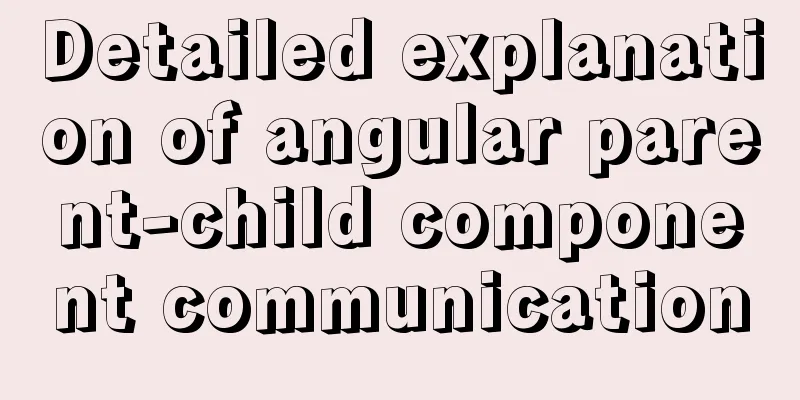
APIs used Simple ExampleRender subcomponents in a list, click on a subcomponent to notify the parent component to perform an operation person.ts
export interface Person {
name: string;
age: number;
sex: string;
}
Parent Component
import { Component, OnInit } from '@angular/core';
import { Person } from './person';
@Component({
selector: 'app-comp-parent',
template: `
<app-comp-child
*ngFor="let person of personList"
(itemClick)="onItemClick($event)"
[data]="person"
></app-comp-child>
`,
})
export class CompParentComponent implements OnInit {
personList: Person[] = [
{ name: '张三', age: 21, sex: '男' },
{ name: 'Li Si', age: 25, sex: 'Male' },
{ name: '李莉', age: 20, sex: '女' },
];
constructor(){ }
ngOnInit(): void { }
onItemClick(item: Person){
console.log('click-person: ', item);
}
}
Subcomponents
import { Component, EventEmitter, Input, OnInit, Output } from '@angular/core';
import { Person } from './person';
@Component({
selector: 'app-comp-child',
template: `
<div (click)="itemClick.emit(data)">
Name: {{ data.name }}
Age: {{ data.age }}
Sex: {{ data.sex }}
</div>
`,
})
export class CompChildComponent implements OnInit {
@Input() data!: Person;
@Output() itemClick = new EventEmitter();
constructor(){ }
ngOnInit(): void { }
}
Effect
SummarizeThis article ends here. I hope it can be helpful to you. I also hope you can pay more attention to more content on 123WORDPRESS.COM! You may also be interested in:
|
<<: Pure CSS code to achieve drag effect
>>: A detailed introduction to Linux memory management and addressing
Recommend
Tutorial on Migrating Projects from MYSQL to MARIADB
Prepare the database (MySQL). If you already have...
Solution to css3 transform transition jitter problem
transform: scale(); Scaling will cause jitter in ...
A brief discussion on the binary family of JS
Table of contents Overview Blob Blob in Action Bl...
A detailed analysis and processing of MySQL alarms
Recently, a service has an alarm, which has made ...
Introduction to the use of http-equiv attribute in meta tag
meta is an auxiliary tag in the head area of htm...
Detailed explanation of docker command to backup linux system
tar backup system sudo tar cvpzf backup.tgz --exc...
JavaScript single thread and asynchronous details
Table of contents 1. Task Queue 2. To explain som...
Front-end implementation of GBK and GB2312 encoding and decoding of strings (summary)
Preface When developing a project, I encountered ...
Thoroughly understand JavaScript prototype and prototype chain
Table of contents Preface Laying the foundation p...
Detailed tutorial on uploading and configuring jdk and tomcat on linux
Preparation 1. Start the virtual machine 2. git t...
How to handle spaces in CSS
1. Space rules Whitespace within HTML code is usu...
Detailed explanation of MySql automatic truncation example
Detailed explanation of MySql automatic truncatio...
What are HTML inline elements and block-level elements and their differences
I remember a question the interviewer asked durin...
Detailed explanation of how to cleanly uninstall Docker
First, the server environment information: Reason...
vue3 timestamp conversion (without using filters)
When vue2 converts timestamps, it generally uses ...