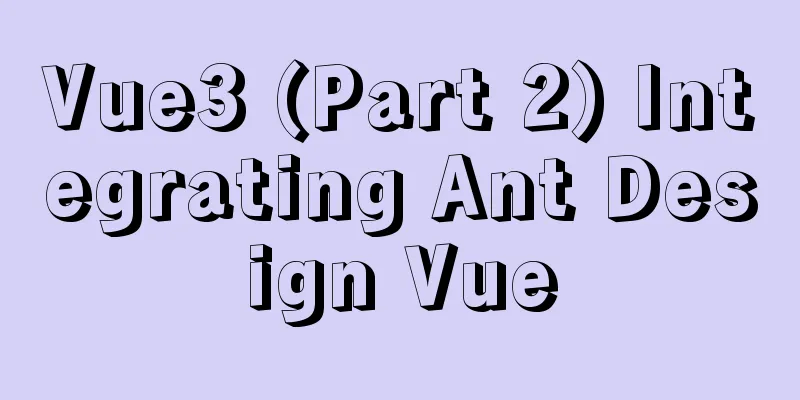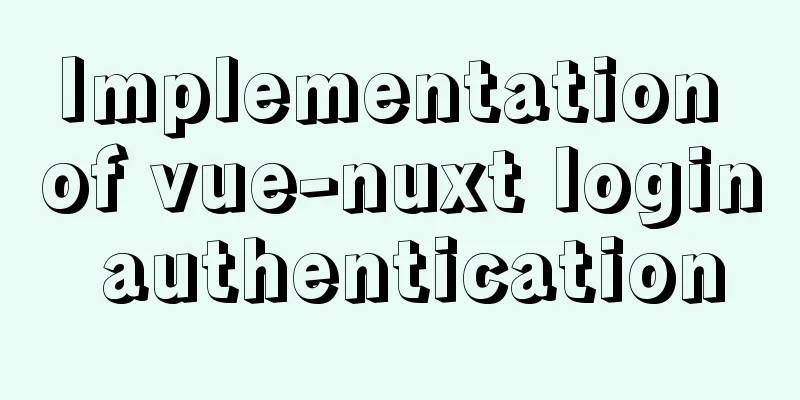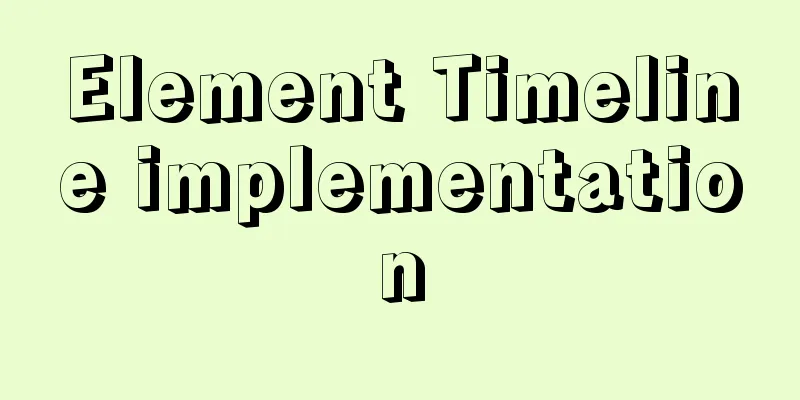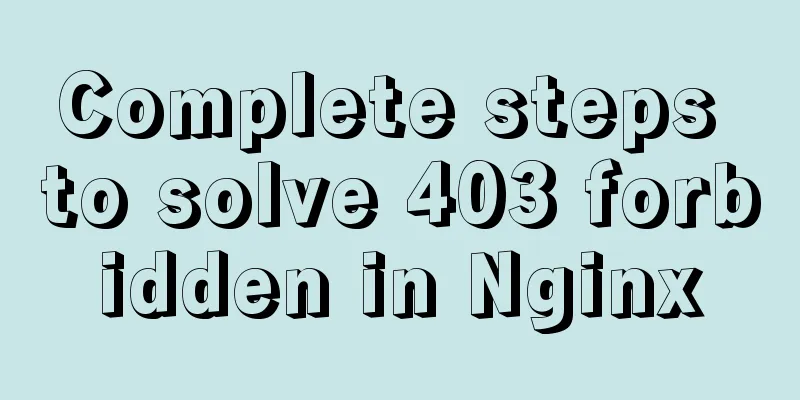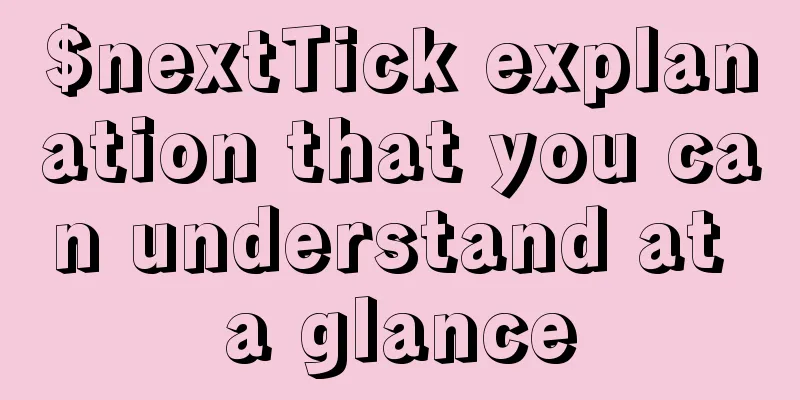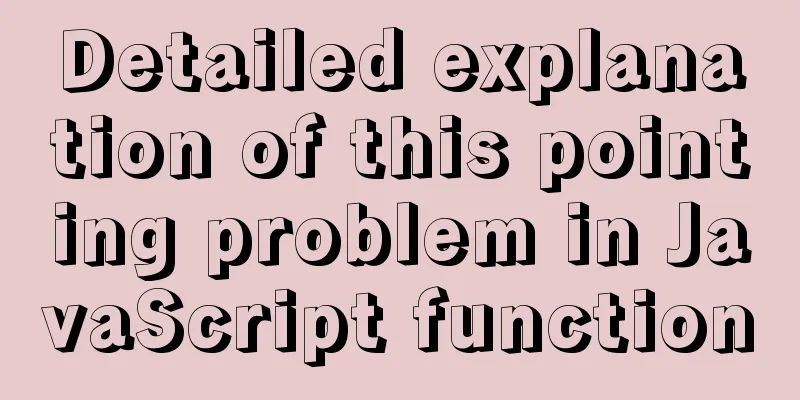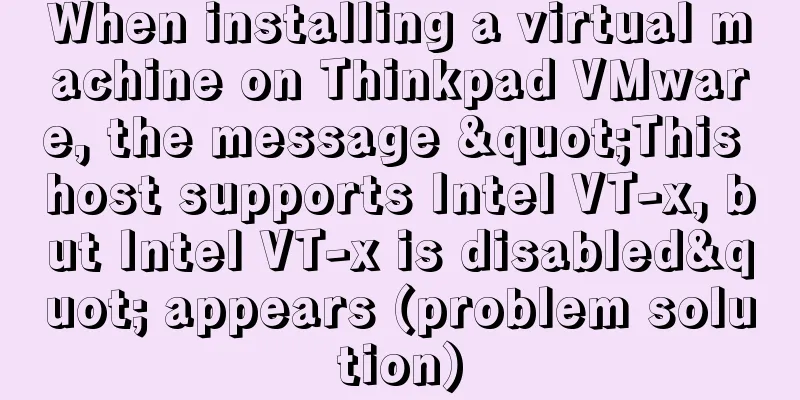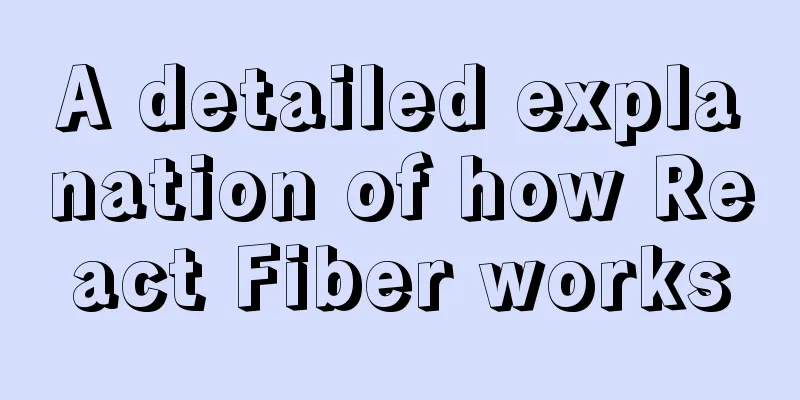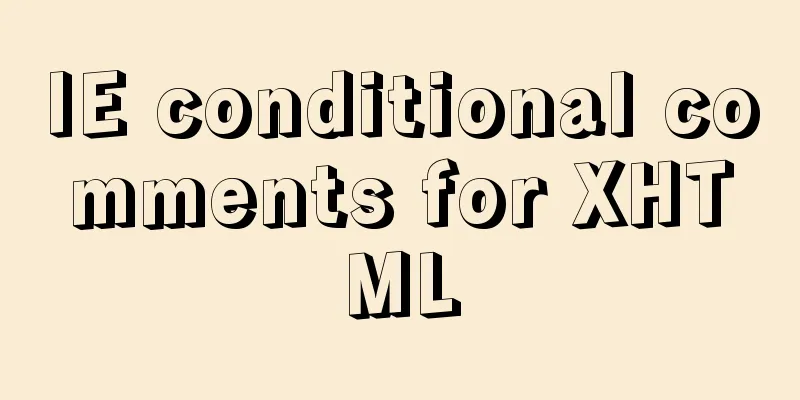Detailed explanation of MySql automatic truncation example
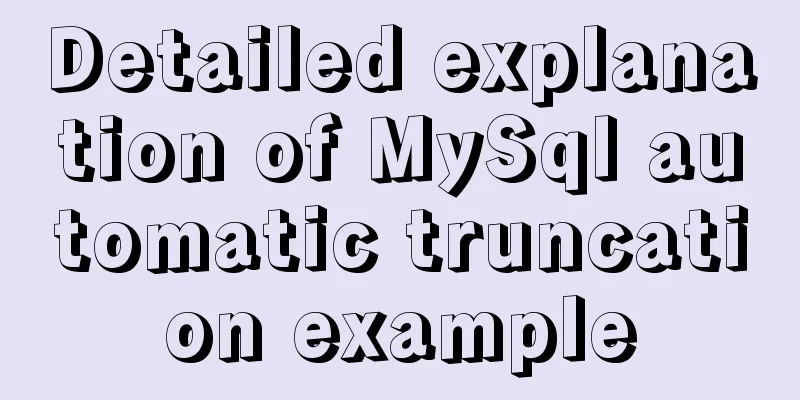
|
Detailed explanation of MySql automatic truncation example A friend asked a question, why can't overlong words be automatically truncated when calling insert or update statements in the project, but can be automatically truncated when directly executed in navicat? as follows CREATE TABLE `p_app_station` ( `WX_APP_ID` varchar(20) NOT NULL, `APP_SECRET` varchar(33) DEFAULT NULL, `IS_BINDING` int(1) DEFAULT '0', `ACCOUNT_ID` int(13) DEFAULT NULL, `TOKEN` varchar(40) DEFAULT NULL, `BIND_URL` varchar(200) DEFAULT NULL, `WX_APP_NAME` varchar(50) DEFAULT NULL, `WX_APP_SID` varchar(50) DEFAULT NULL, `WX_NO` varchar(50) DEFAULT NULL, `CREATE_USER_ID` varchar(13) DEFAULT NULL, `UPDATE_DATE` datetime DEFAULT NULL, `CREATE_DATE` datetime DEFAULT NULL, `UPDATE_USER_ID` varchar(13) DEFAULT NULL, `STATION_TYPE` int(1) unsigned zerofill DEFAULT NULL COMMENT 'Mark type (trial version: 0, member version: 1, custom version: 2)', `ACTIVE_DATE` datetime DEFAULT NULL COMMENT 'Expiration date', `APP_MODULE_ID` varchar(60) DEFAULT NULL COMMENT 'Push template message ID', PRIMARY KEY (`WX_APP_ID`) ) ENGINE=InnoDB DEFAULT CHARSET=utf8
insert into p_app_station(wx_app_id) values('12121312312312啊啊啊啊啊aassasdasd');
select * from p_app_station where wx_app_id like '12121312312312%';Obviously varchar(20) is not big enough to hold 12121312312312 ah ah ah aassasdasd The query results are as follows
It was indeed truncated automatically, but when executing the same SQL in the project, it was found that this was not the case, and an error was reported instead. Data truncated for column '%s' at row %ld Considering that it is the same database and there is no difference in schema, the possibility should be on jdbcDriver. View jdbc source code
private void setupServerForTruncationChecks() throws SQLException {
if (getJdbcCompliantTruncation()) {
if (versionMeetsMinimum(5, 0, 2)) {
String currentSqlMode = this.serverVariables.get("sql_mode");
boolean strictTransTablesIsSet = StringUtils.indexOfIgnoreCase(currentSqlMode, "STRICT_TRANS_TABLES") != -1;
if (currentSqlMode == null || currentSqlMode.length() == 0 || !strictTransTablesIsSet) {
StringBuilder commandBuf = new StringBuilder("SET sql_mode='");
if (currentSqlMode != null && currentSqlMode.length() > 0) {
commandBuf.append(currentSqlMode);
commandBuf.append(",");
}
commandBuf.append("STRICT_TRANS_TABLES'");
execSQL(null, commandBuf.toString(), -1, null, DEFAULT_RESULT_SET_TYPE, DEFAULT_RESULT_SET_CONCURRENCY, false, this.database, null, false);
setJdbcCompliantTruncation(false); // server's handling this for us now
} else if (strictTransTablesIsSet) {
// We didn't set it, but someone did, so we piggy back on it
setJdbcCompliantTruncation(false); // server's handling this for us now
}
}
}
}
View the getJdbcCompliantTruncation method, its default value is
private BooleanConnectionProperty jdbcCompliantTruncation = new BooleanConnectionProperty("jdbcCompliantTruncation", true,
Messages.getString("ConnectionProperties.jdbcCompliantTruncation"), "3.1.2", MISC_CATEGORY, Integer.MIN_VALUE);
Therefore, from version 3.1.2, if jdbcCompliantTruncation is not set in jdbcurl, the default will be to execute without truncation and report an error. So is it possible to add parameters? Make a choice: If the value is longer than the specified length, there is a risk of loss of precision. Therefore, it is recommended to check it in the program. Currently working on the use of hibernate validate. The above is the explanation about MySQL truncation. If you have any questions, you can leave a message or come to the community of this site to discuss and make progress together. Thank you for reading and I hope it can help everyone. Thank you for your support of this site! You may also be interested in:
|
<<: JS implementation of Apple calculator
>>: Linux tutorial on replacing strings using sed command
Recommend
Summary of techniques for implementing complex page layout using frameset
Copy code The code is as follows: <html> &l...
How to reset the root password in mysql8.0.12
After installing the database, if you accidentall...
Example code of CSS responsive layout system
Responsive layout systems are already very common...
Detailed explanation of the problem of matching even when there is a space at the end of the string in the Mysql query condition
1. Table structure TABLE person id name 1 you 2 Y...
VMware Workstation Installation (Linux Kernel) Kylin Graphic Tutorial
This article shares with you how to install Kylin...
Several commonly used methods for centering CSS boxes (summary)
The first one: Using the CSS position property &l...
Detailed explanation of two points to note in vue3: setup
Table of contents In vue2 In vue3 Notes on setup ...
Solution to Vue's inability to watch array changes
Table of contents 1. Vue listener array 2. Situat...
Use of Linux telnet command
1. Introduction The telnet command is used to log...
Solve the problem of docker pull being reset
This article introduces how to solve the problem ...
Detailed explanation of MySQL information_schema database
1. Overview The information_schema database is th...
Docker installation and deployment example on Linux
After reading the following article, you can depl...
Detailed tutorial on installing SonarQube using Docker
Table of contents 1. Pull the image 1.1 Pull the ...
Implementation of Docker cross-host network (manual)
1. Introduction to Macvlan Before the emergence o...
Pure CSS to achieve a single div regular polygon transformation
In the previous article, we introduced how to use...