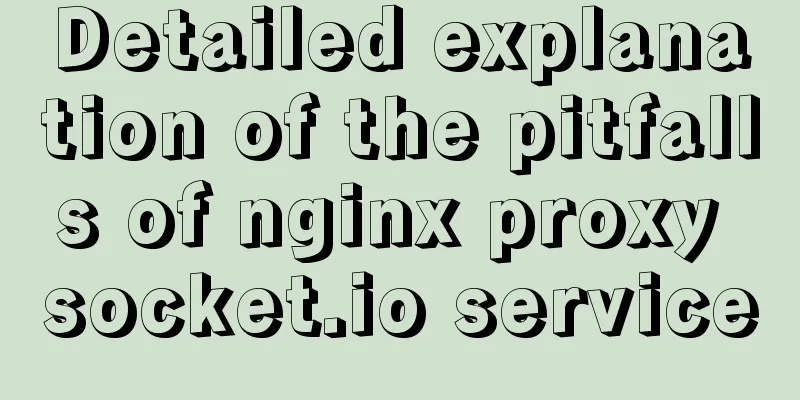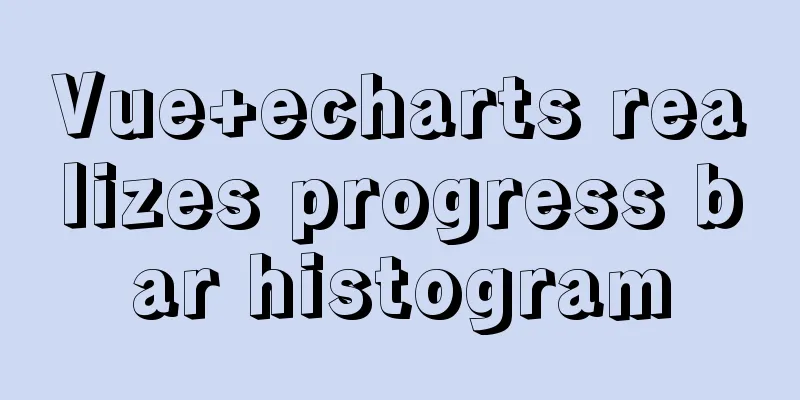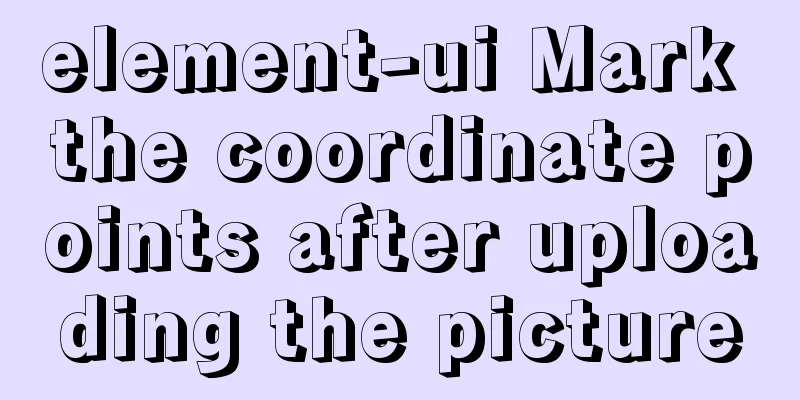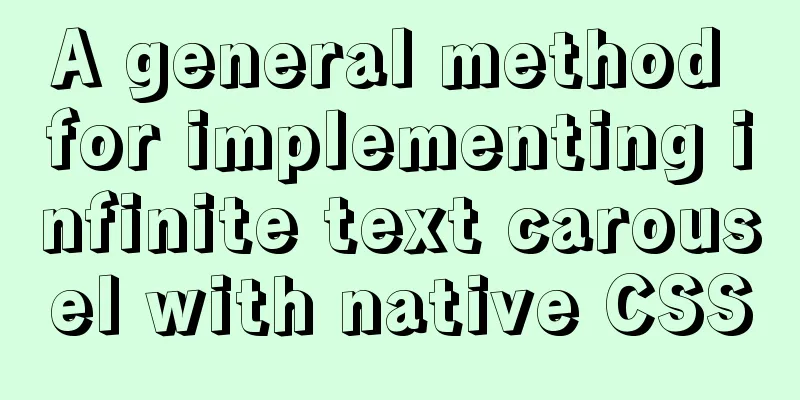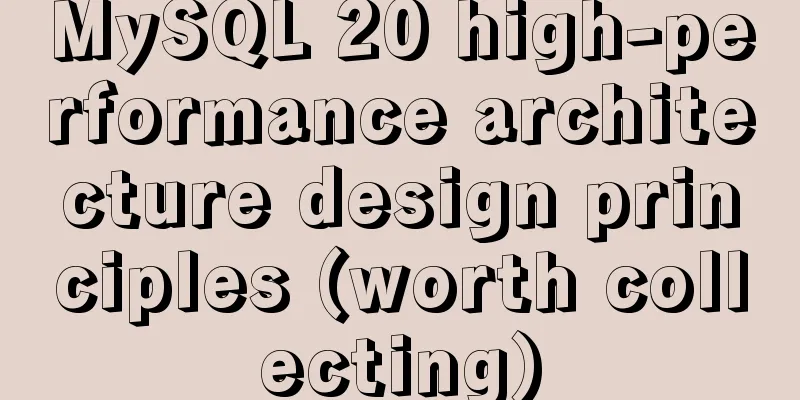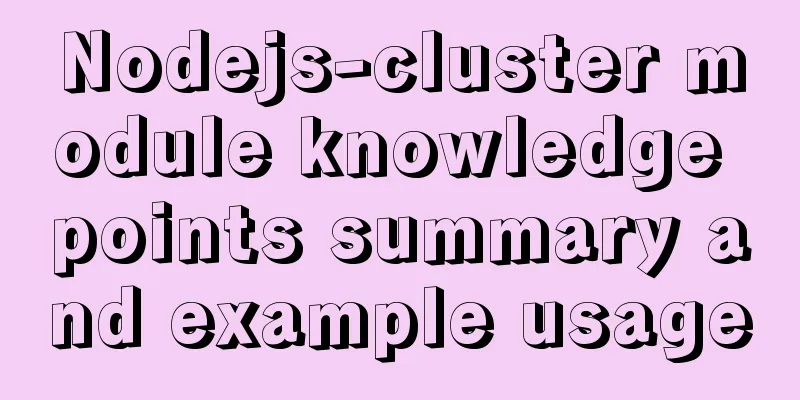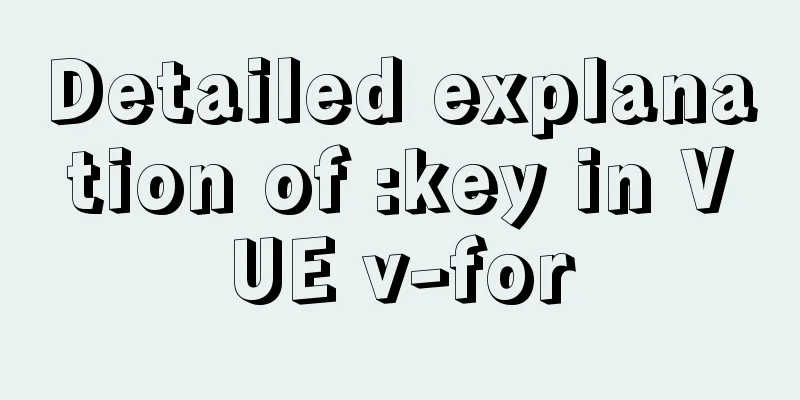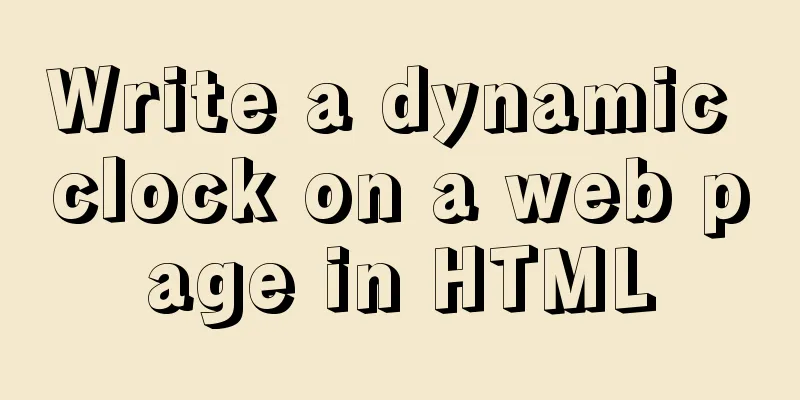Complete steps to solve 403 forbidden in Nginx
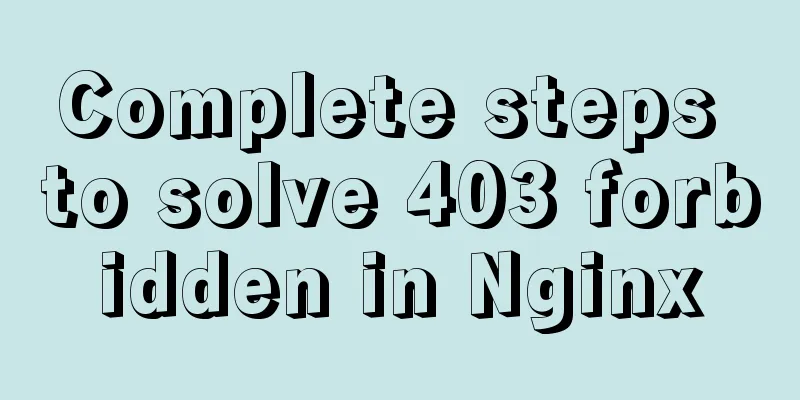
|
The webpage displays 403 Forbidden Nginx (yum installation log is usually in /var/log/nginx/error.log) error log display open() "/web/www/one.txt" failed (13: Permission denied), client: 192.168.1.110, server: rumenz.com, request: "GET /one.txt HTTP/1.1", host: "rumenz.com" There are four reasons for this:
Solution: SELinux is not disabled 1.1 Temporarily disable SELinux, but it will be enabled again after restarting the operating system setenforce=0 1.2 Permanently disable SELinux vim /etc/selinux/config Change SELINUX=enforcing to SELINUX=disabled Nginx startup user and working user are inconsistent
[root@rumenz#]ps aux | grep "nginx: worker process" | awk '{print $1}'
nobody
root
Modify Nginx configuration file vim /etc/nginx/nginx.conf Change user nobody to user root; restart Nginx Note: The startup user and working user of Nginx can be different, but the permissions of the web directory must be configured so that the working user has the permission to access the web directory Directory permissions issue where the web page is located 3.1 Fine-grained control: The root directory of the web page must have x permissions (that is, you can cd into it), and the parent directory where the web page is located must have r (read permission) 3.2 Simple and crude (not recommended, unsafe, but effective): chmod -R 777 /web chmod -R 777 /web/www Missing default homepage 4.1 After the permissions are assigned, why does the homepage still show 403 Forbidden? 4.2 The root directory of the webpage provides a default homepage: index.html This is the end of this article about how to solve 403 forbidden with Nginx. For more information about how to solve 403 forbidden with Nginx, please search for previous articles on 123WORDPRESS.COM or continue to browse the following related articles. I hope you will support 123WORDPRESS.COM in the future! You may also be interested in:
|
<<: Vue custom encapsulated button component
>>: Differences between MySQL MyISAM and InnoDB
Recommend
Vue Element-ui implements tree control node adding icon detailed explanation
Table of contents 1. Rendering 2. Bind data and a...
Detailed explanation of MySQL database transaction isolation levels
Database transaction isolation level There are 4 ...
Introduction to the use of MySQL source command
Table of contents Thoughts triggered by an online...
Datagrip2020 fails to download MySQL driver
If you cannot download it by clicking downloadlao...
Analysis of the principle implementation from the source code of the mini-program developer tool
Table of contents How to view the source code of ...
SQL Aggregation, Grouping, and Sorting
Table of contents 1. Aggregate Query 1. COUNT fun...
Vue implements Tab tab switching
This article example shares the specific code of ...
sql script function to write postgresql database to implement parsing
This article mainly introduces the sql script fun...
Security considerations for Windows server management
Web Server 1. The web server turns off unnecessar...
MySQL group query optimization method
MySQL handles GROUP BY and DISTINCT queries simil...
How to understand JavaScript modularity
Table of contents 1. Browser support 2. export ex...
Detailed explanation of Nginx configuration parameters in Chinese (load balancing and reverse proxy)
PS: I've recently been reading the Nginx chap...
MySQL series of experience summary and analysis tutorials on NUll values
Table of contents 1. Test Data 2. The inconvenien...
How to get the real path of the current script in Linux
1. Get the real path of the current script: #!/bi...