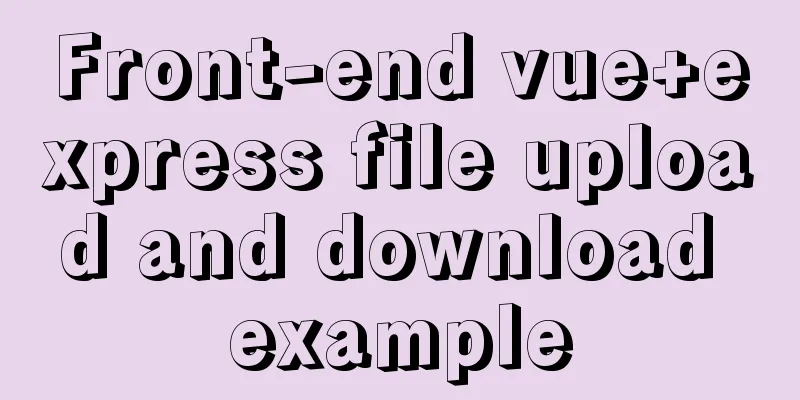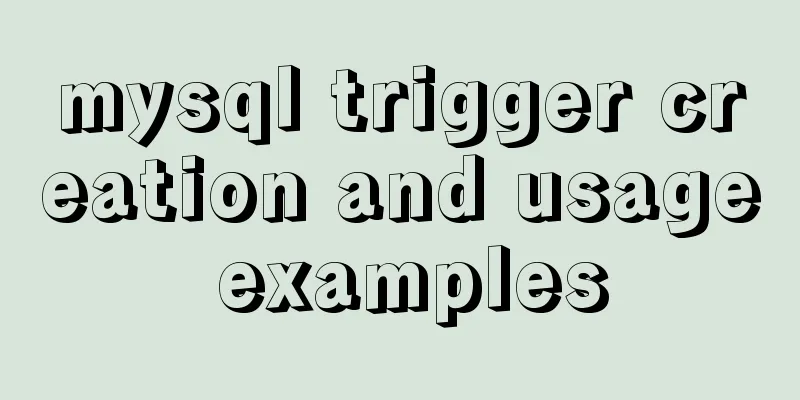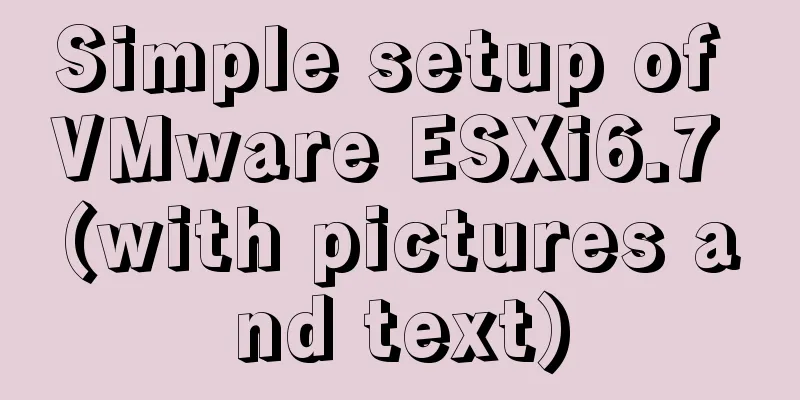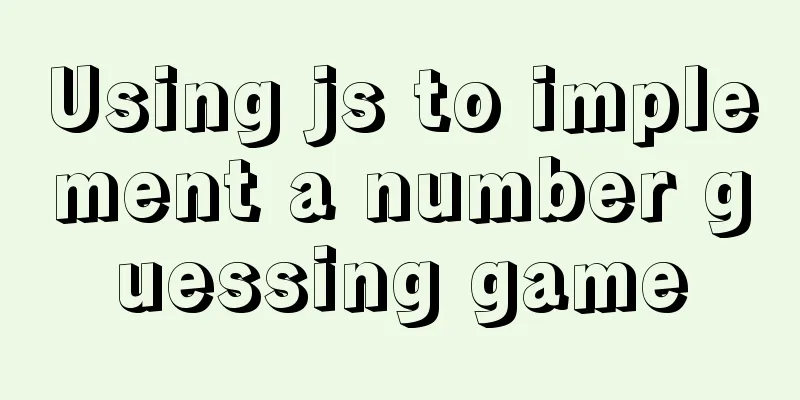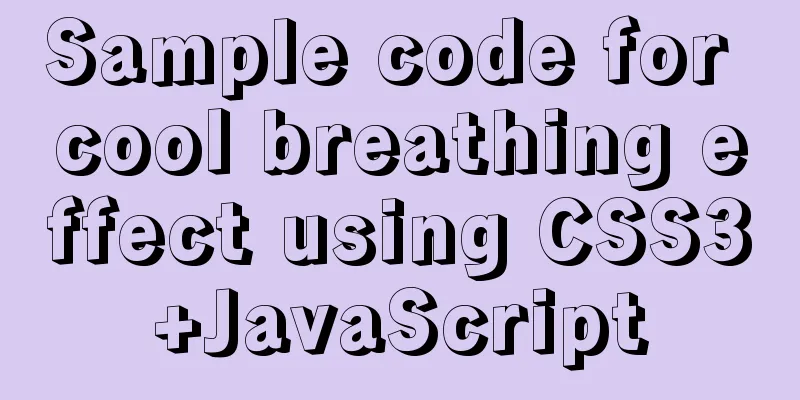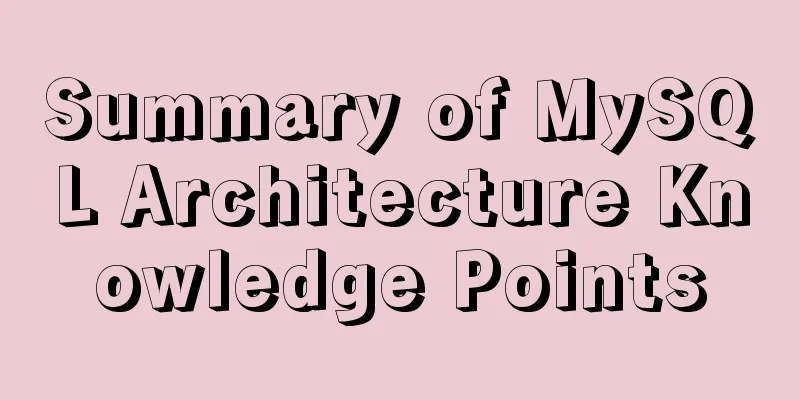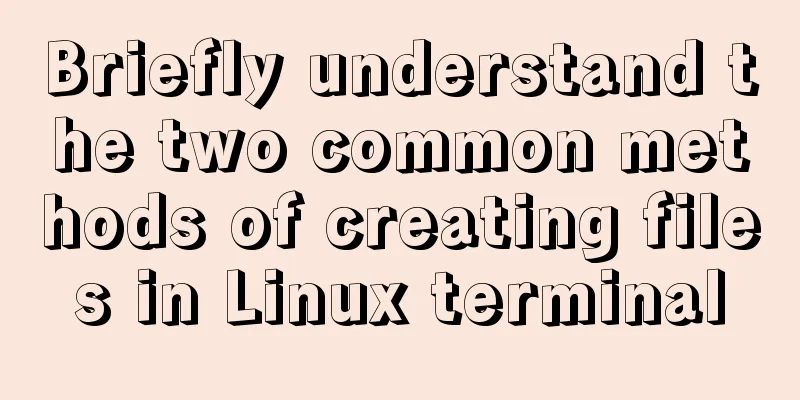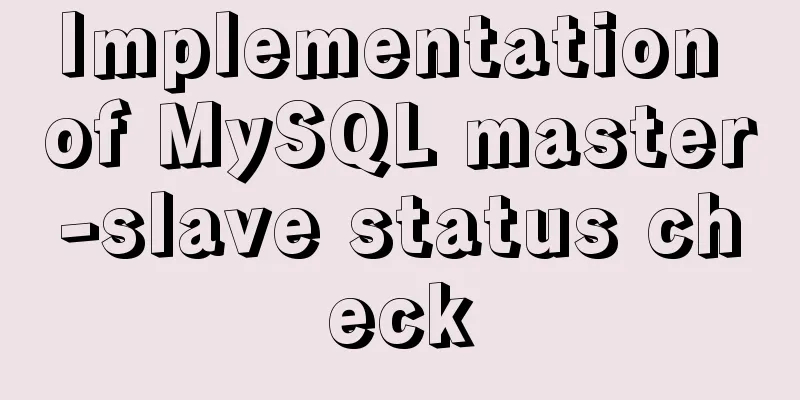How to understand JavaScript modularity
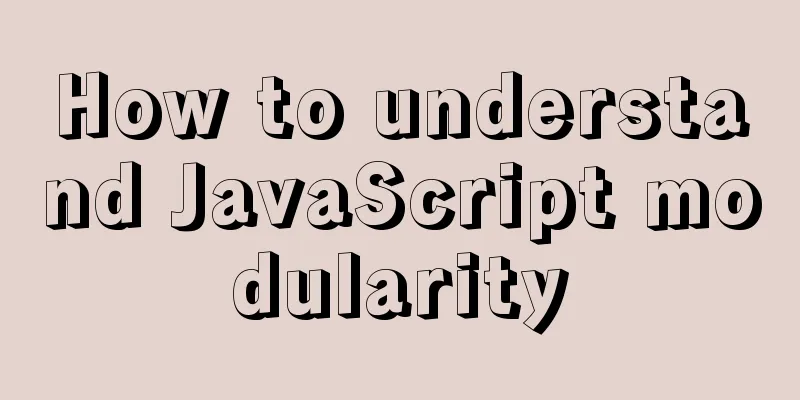
1. Browser supportUsing JavaScript modules depends on import and export. The browser support for import and export is supported by the latest browser versions, but not by IE and older versions of browsers. Therefore, if you want to be compatible with IE and older versions of browsers, you basically cannot use it. Export and import come in pairs and work together. JS modularization is the prerequisite for learning various JS frameworks The import and export statements are used to import/export variables or functions that implement certain functions in a module. They can also import/export classes. 2. export export moduleDefault Export A module can only have one default export, and there can only be one default export variable, and there cannot be curly braces {} The syntax is export default variable name model.js
function Test1(){
console.log("This is the default export")
}
function Test2(){
console.log('This is a named export')
}
export default Test1Batch Export The syntax is export {variable name, variable name...}
function Test1(){
console.log("This is the default export")
}
function Test2(){
console.log('This is a named export')
}
export {Test1, Test2}3. Import modulesDefault Import main.js import Test1 from "./model.js" Test1() Renaming of default imports main.js import x from "./model.js" //x is the default exported Test1 x() Batch Import main.js
import {Test1, Test2} from "./model.js"
Test1();
Test2();Batch import rename The as keyword is followed by a new name to implement renaming main.js
import {Test1 as x1, Test2 as x2} from "./model.js"
x1();
x2();You can also rename it using the as keyword when exporting model.js
function Test1(){
console.log("This is the default export")
}
function Test2(){
console.log('This is a named export')
}
export {Test1 as x1, Test2 as x2}Application Module html <script src="main.js"></script> 4. Create module objectUsing objects, further simplifying the renaming based on the as keyword import * as Model from "./model.js" Model.x1(); Model.x2(); 5. Export and import transfer stationSometimes you can combine multiple submodules into a parent module, and then the parent module decides which one to export. This parent module file is like a transit station for combining various modules. The syntax is export {variable name} from module path Current directory structure
model.js
function Test1(){
console.log("This is submodule 1")
}
export {Test1}model2.js
function Test2(){
console.log('This is submodule 2')
}
export {Test2}redirection.js
export {Test1} from "./models/model.js"
export {Test2} from "./models/model2.js"main.js import * as Model from "./redirection.js" Model.Test1() Model.Test2() html <script src="./main.js"></script> 6. Dynamically loading modulesDynamically loaded modules are used to import modules without having to preload all modules. You can use import() as a function call when needed, pass its parameters to the path of the module, and it returns a promise. Use the Promise object to operate on the module loading result. The syntax is import (dynamically loaded module path) dynamic.js
function TestDy(){
console.log("This is a dynamic module")
}
export default TestDymain.js
document.querySelector('.load').onclick = function(){
import('./dynamic.js').then((Model)=>{
Model.default()
})
}The above is the details of how to understand JavaScript modularization. For more information about JavaScript modularization, please pay attention to other related articles on 123WORDPRESS.COM! You may also be interested in:
|
<<: Solution to 1290 error when importing file data in mysql
>>: Automatically log out inactive users after login timeout in Linux
Recommend
Building a LEMP (Linux+Nginx+MySQL+PHP) environment under CentOS 8.1 (tutorial details)
Table of contents Step 1: Update Packages on Cent...
Conditional comment style writing method and sample code
As front-end engineers, IE must be familiar to us...
Detailed graphic explanation of installing MySQL database and configuring Java project on Linux
1. Install MySQL database ① Download and unzip an...
Introduction to Linux system swap space
Swap space is a common aspect of computing today,...
Detailed explanation of the top ten commonly used string functions in MySQL
Hello everyone! I am Mr. Tony who only talks abou...
Solution to the problem of incomplete display of select drop-down box content in HTML and partial coverage
Today, I encountered a problem: the content in the...
How to Customize Bash Command Prompt in Linux
Preface As we all know, bash (the B ourne-A gain ...
Example code for implementing random roll caller in html
After this roll call device starts calling the ro...
A brief discussion on the differences between FTP, FTPS and SFTP
Table of contents Introduction to FTP, FTPS and S...
Specific use of exception filter Exceptionfilter in nestjs
Speaking of Nestjs exception filter, we have to m...
Detailed explanation of the use of MySQL concatenation function CONCAT
The previous articles introduced the replacement ...
About Zabbix custom monitoring items and triggers
Table of contents 1. Monitoring port Relationship...
Three commonly used MySQL data types
Defining the type of data fields in MySQL is very...
Detailed explanation of two ways to implement session persistence in Nginx reverse proxy
1. ip_hash: ip_hash uses a source address hash al...
Nodejs-cluster module knowledge points summary and example usage
The interviewer will sometimes ask you, tell me h...