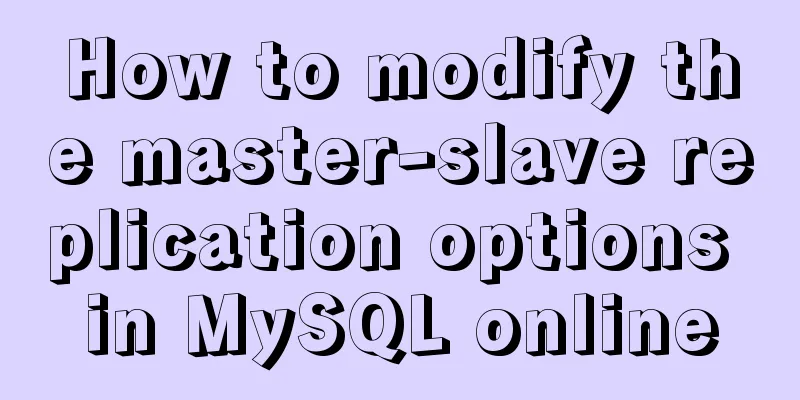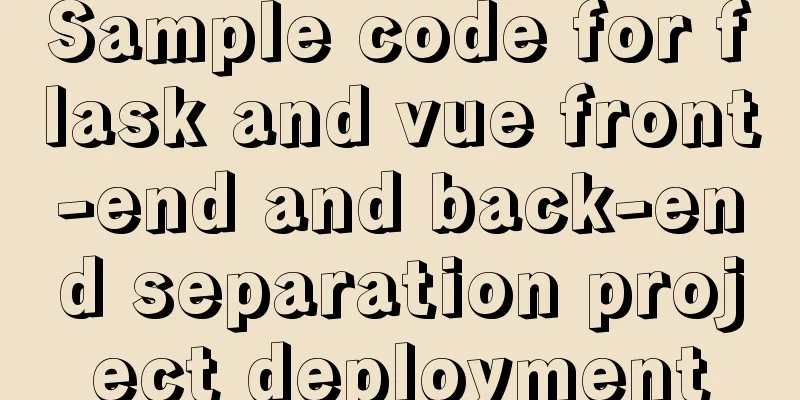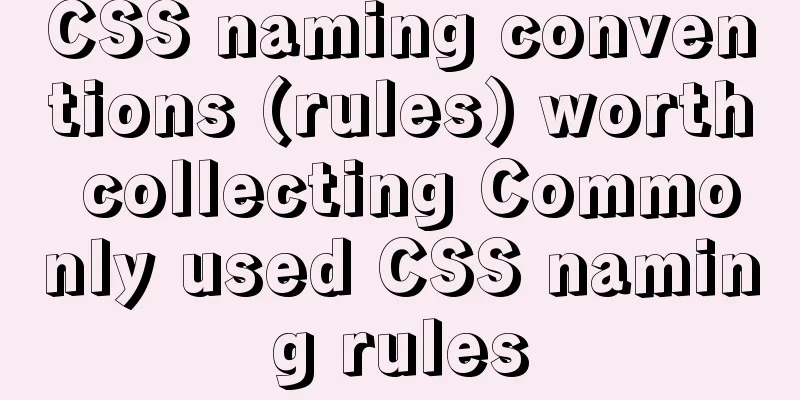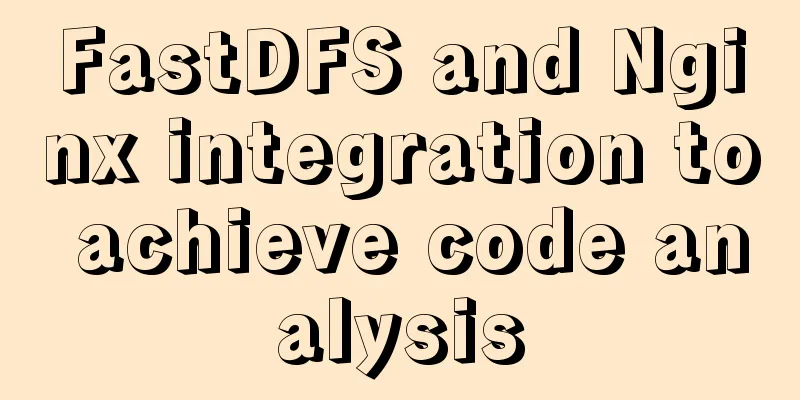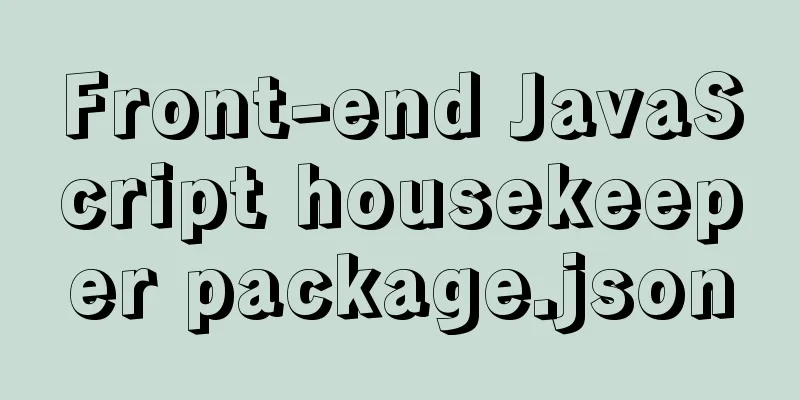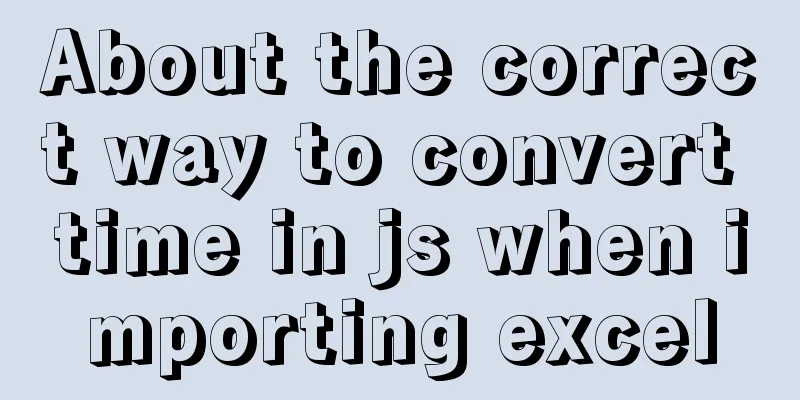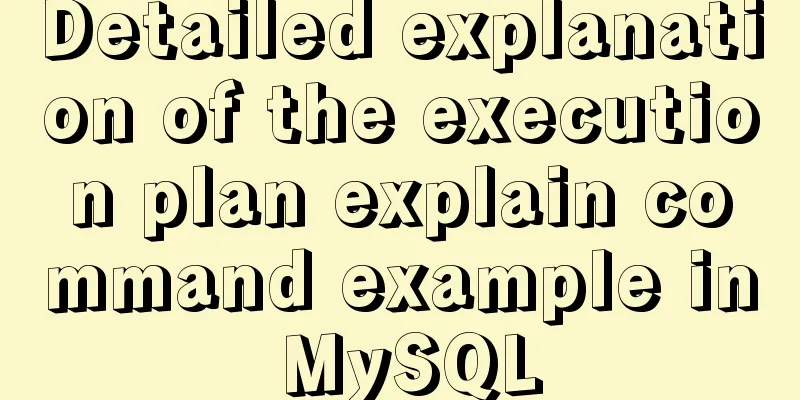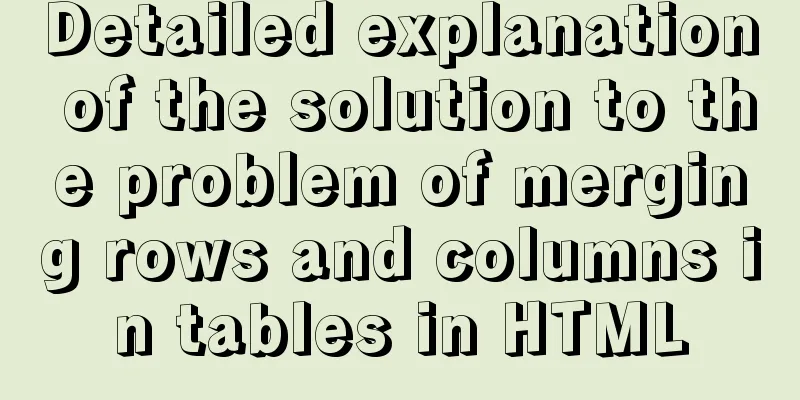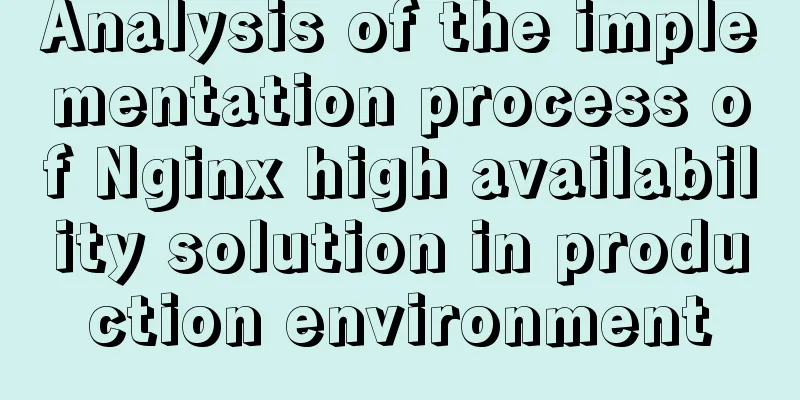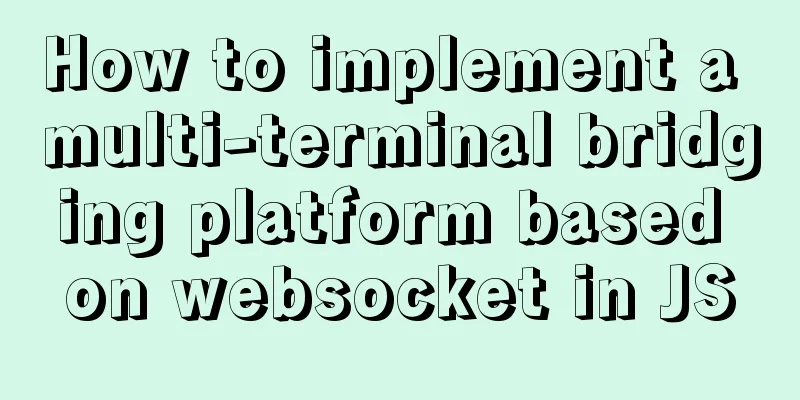Solution to the problem of incomplete display of select drop-down box content in HTML and partial coverage
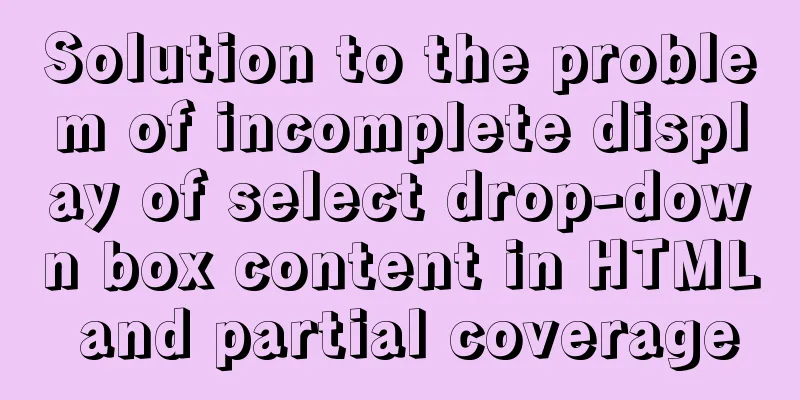
|
Today, I encountered a problem: the content in the drop-down box in the query bar was too long, causing part of it to be covered. I looked up some information, some said to use function control, some said to use event control, some I couldn't understand, and some were too complicated to implement. Later, I asked a colleague if there were some simple methods. He told me to add the title attribute in the option. So I tried his method and finally found that this method works. So, I want to write it down to avoid forgetting it. 1. The specific examples are as follows Copy code The code is as follows:<!DOCTYPE html PUBLIC "-//W3C//DTD XHTML 1.0 Transitional//EN" "http://www.w3.org/TR/xhtml1/DTD/xhtml1-transitional.dtd"> <html xmlns="http://www.w3.org/1999/xhtml"> <head> <meta http-equiv="Content-Type" content="text/html; charset=utf-8" /> <title>Solution to incomplete display of select drop-down box content in HTML</title> <style type="text/css"> #area option{ width:140px; } </style> </head> <body style="width:80%; height:100px; text-align:center;"> <div id="div_select"> <label for="area">Letters:</label> <select id="area" name="area" style="width:150px;"> <option value="0">All</option> <option value="1" title="AAAAAAAAAAAAAAAAAAAAAAAAAAAAAA">AAAAAAAAAAAAAAAAAAAAAAAAAAAAAA</option> <option value="2" title="BBBBBBBBBBBBBBBBBBBBBBBBBBBBBB">BBBBBBBBBBBBBBBBBBBBBBBBBBBB</option> <option value="3" title="CCCCCCCCCCCCCCCCCCCCCCCCCCCC">CCCCCCCCCCCCCCCCCCCCCCCCCC</option> <option value="4" title="DDDDDDDDDDDDDDDDDDDDDDDDDDDD">DDDDDDDDDDDDDDDDDDDDDDDDDDDD</option> <option value="5" title="EEEEEEEEEEEEEEEEEEEEEEEEEEEEEEEE">EEEEEEEEEEEEEEEEEEEEEEEEEEEEEEEE</option> <option value="6" title="FFFFFFFFFFFFFFFFFFFFFFFFFFFFFF">FFFFFFFFFFFFFFFFFFFFFFFFFFFFFF</option> <option value="7" title="GGGGGGGGGGGGGGGGGGGGGGGGGGGGGG">GGGGGGGGGGGGGGGGGGGGGGGGGGG</option> <option value="8" title="HHHHHHHHHHHHHHHHHHHHHHHHHHHHH">HHHHHHHHHHHHHHHHHHHHHHHHH</option> <option value="9" title="IIIIIIIIIIIIIIIIIIIIIIIIIIIIII">IIIIIIIIIIIIIIIIIIIIIIIIIII</option> </select> </div> </body> </html> 2. Example Results  3. Dynamic Data Copy code The code is as follows:<div id="div_select"> <label for="area">Province:</label> <select id="area" name="area" style="width:150px;"> <option value="0">All</option> <c:forEach items="${list}" var="area"> <option value="${area.areaCode}" title="${area.areaName}">${area.areaName}</option> </c:forEach> </select> </div> |
<<: The concrete implementation of JavaScript exclusive thinking
>>: Implementation of MySQL Shell import_table data import
Recommend
Pure CSS to achieve automatic rotation effect of carousel banner
Without further ado, let’s get straight to the co...
12 Javascript table controls (DataGrid) are sorted out
When the DataSource property of a DataGrid control...
The specific implementation of div not automatically wrapping and forcing not wrapping in html
1. Use the <nobr> tag to achieve no line bre...
How to use Navicat to operate MySQL
Table of contents Preface: 1. Introduction to Nav...
Reasons why MySQL 8.0 statistics are inaccurate
Preface Whether it is Oracle or MySQL, the new fe...
WeChat applet custom scroll-view example code
Mini Program Custom Scroll-View Scroll Bar Withou...
Use node-media-server to build a simple streaming media server
Record some of the processes of using node-media-...
How to quickly return to the top from the bottom when there is too much content on the web page
In web front-end development, it is inevitable to ...
CSS3 implementation example of rotating only the background image 180 degrees
1. Mental Journey When I was writing the cockpit ...
When Navicat connects to MySQL, it reports 10060, 1045 errors and the location of my.ini
Navicat reports errors 10060 and 1045 when connec...
Detailed explanation of js's event loop event queue in the browser
Table of contents Preface Understanding a stack a...
Div nested html without iframe
Recently, when doing homework, I needed to nest a ...
Sql query MySql database table name and description table field (column) information
The following is an introduction to using SQL que...
MySQL full-text search usage examples
Table of contents 1. Environmental Preparation 2....
The difference between name and value in input tag
type is the control used for input and output in t...