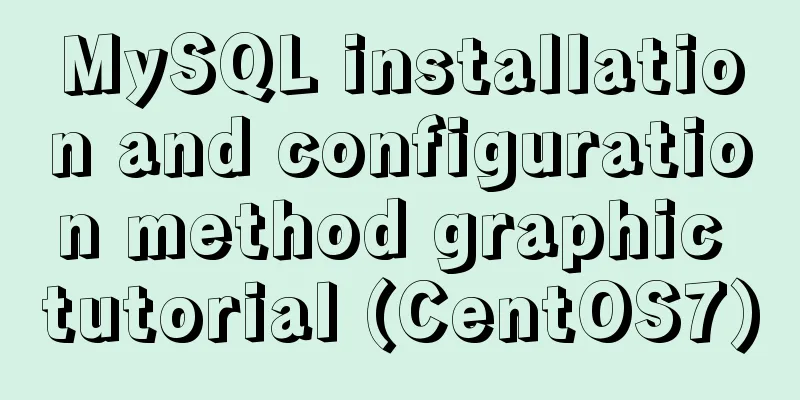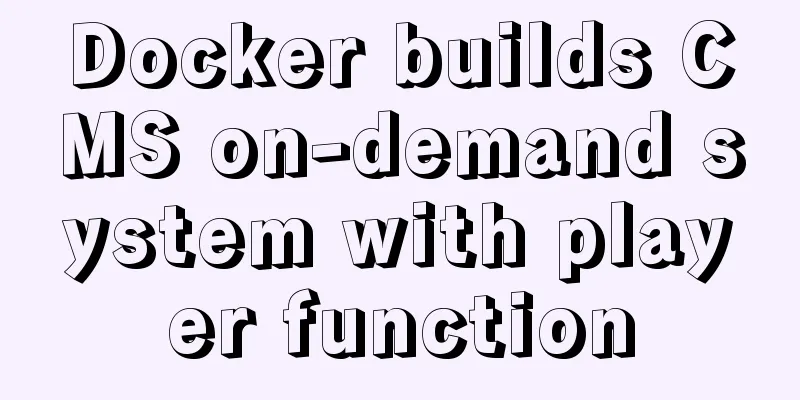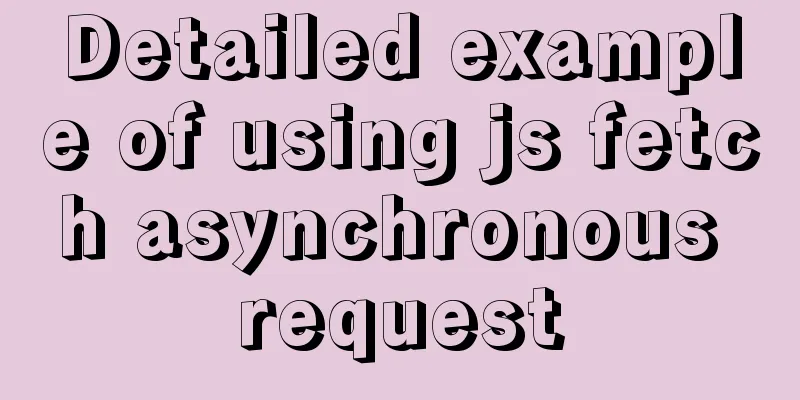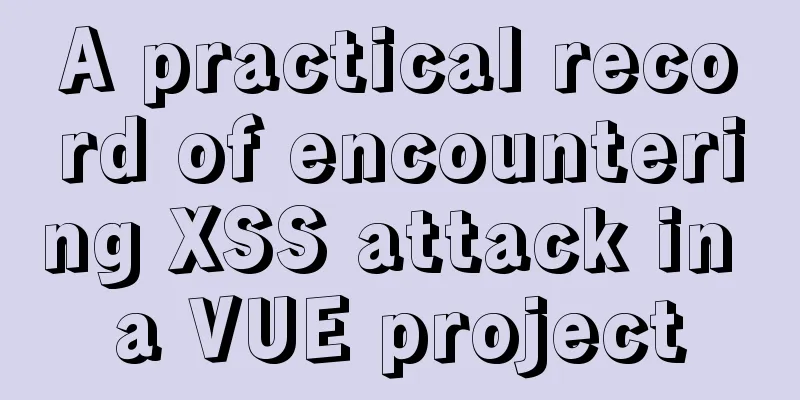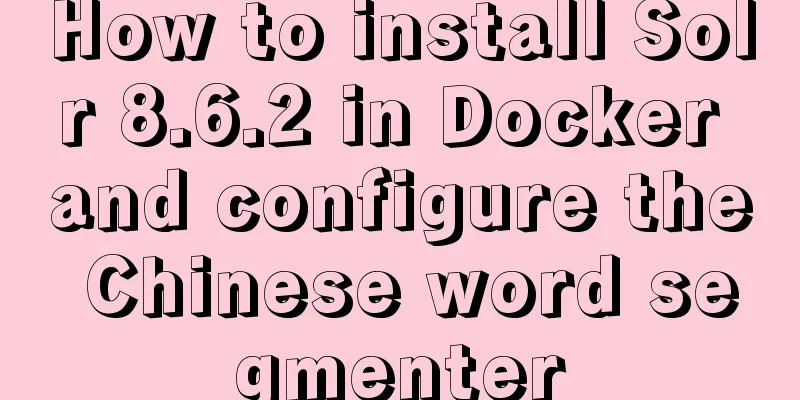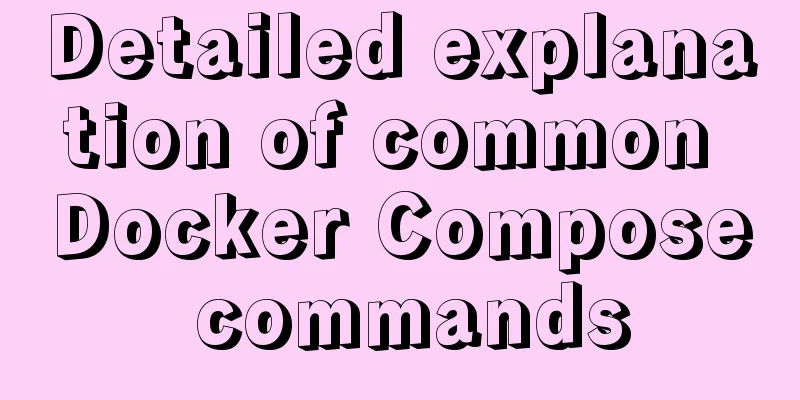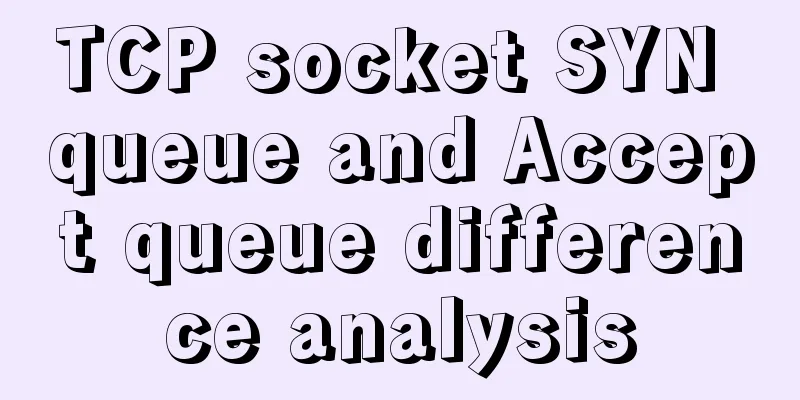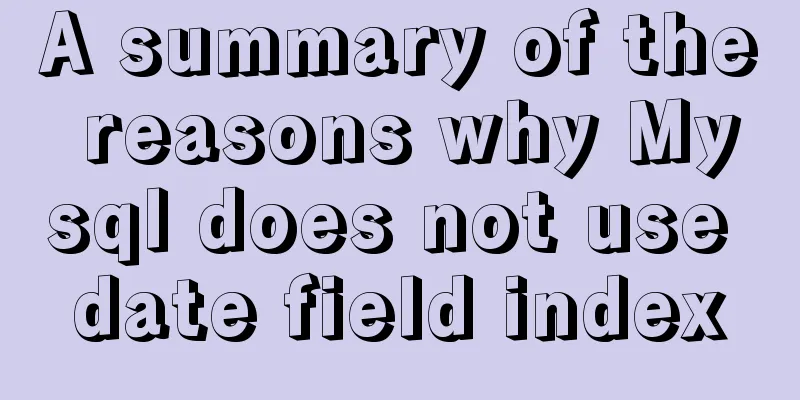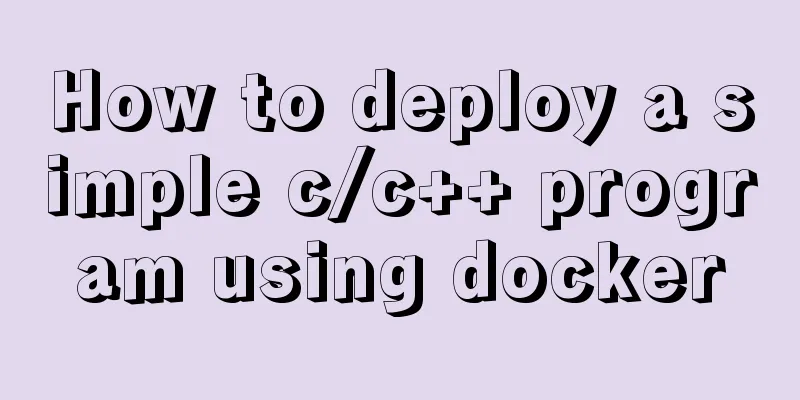The specific implementation of div not automatically wrapping and forcing not wrapping in html
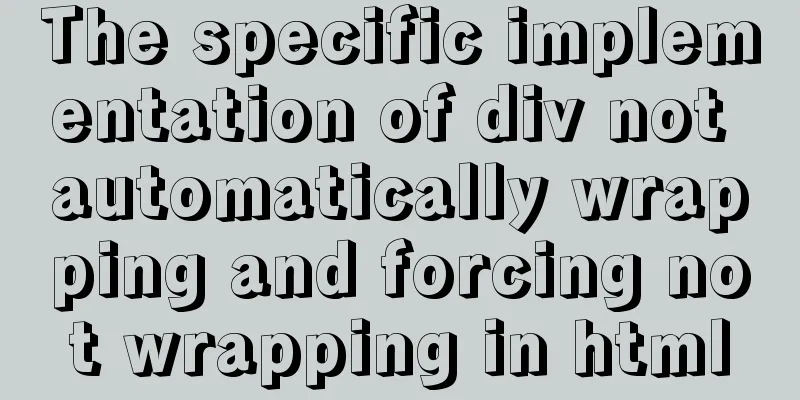
|
1. Use the <nobr> tag to achieve no line break Copy code The code is as follows:<div>Hello world! <nobr> Hello world!<nobr></div> 2. Use the <nowrap element> tag Copy code The code is as follows:<div nowrap>Hello world! Hello world! Hello world! Hello world!</div> 3 Force no line break Copy code The code is as follows:div{ white-space:nowrap; } 4. If there are two divs, float can be used to avoid line breaks Copy code The code is as follows:<div class="class1">hello</div> <div class="class2">world! </div> .class1 {float:left;} 5. Display can also be used in div to achieve no line break Copy code The code is as follows:<div class="class1">hello</div> <div class="class2">world! </div> .class1 {display:inline;} .class2{display:inline;} |
<<: Linux service monitoring and operation and maintenance
>>: MySQL Series 12 Backup and Recovery
Recommend
Move MySQL database to another disk under Windows
Preface Today I installed MySQL and found that th...
Summary of knowledge points about null in MySQL database
In the MySQL database, null is a common situation...
Summary of Linux command methods to view used commands
There are many commands used in the system, so ho...
Thinking about grid design of web pages
<br />Original address: http://andymao.com/a...
A brief analysis of MySQL's lru linked list
1. Briefly describe the traditional LRU linked li...
How to optimize a website to increase access speed update
Recently, the company has begun to evaluate all s...
Analysis and solution of the problem that MySQL instance cannot be started
Table of contents Preface Scenario Analysis Summa...
Diagram of the process of implementing direction proxy through nginx
This article mainly introduces the process of imp...
Docker build PHP environment tutorial detailed explanation
Docker installation Use the official installation...
CentOS7.x uninstall and install MySQL5.7 operation process and encoding format modification method
1. Uninstalling MySQL 5.7 1.1查看yum是否安裝過mysql cd y...
Introduction and use of Javascript generator
What is a generator? A generator is some code tha...
MySQL 5.7.23 installation and configuration graphic tutorial
This article records the detailed installation pr...
Introduction to useRef and useState in JavaScript
Table of contents 1. useState hook 2. useRef hook...
Basic usage details of Vue componentization
Table of contents 1. What is componentization? 2....
Detailed explanation of communication between hierarchical nested components in Vue front-end development
Table of contents Preface Example summary Preface...