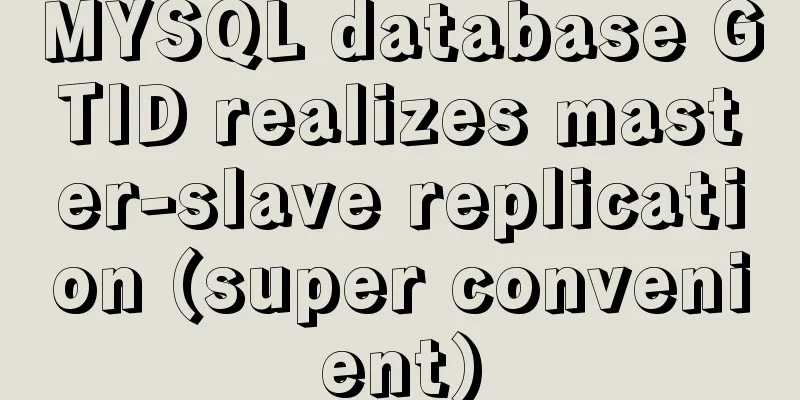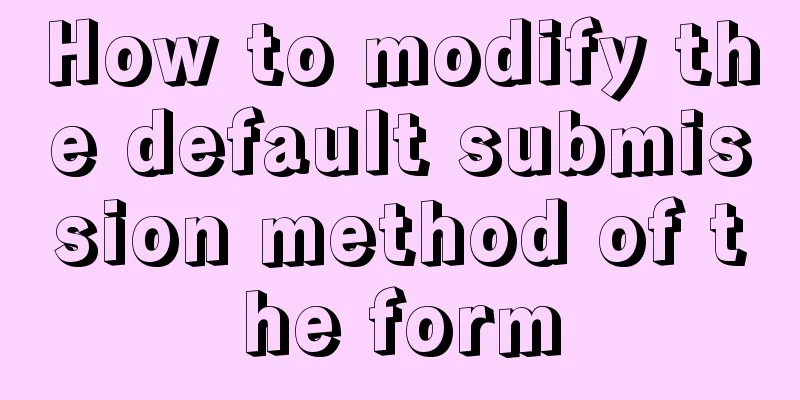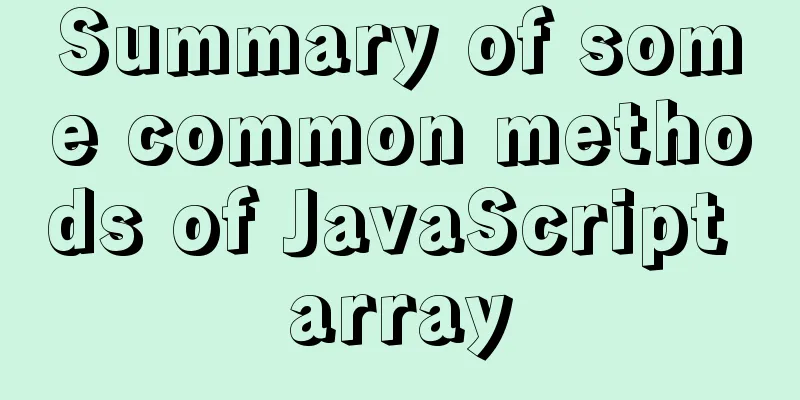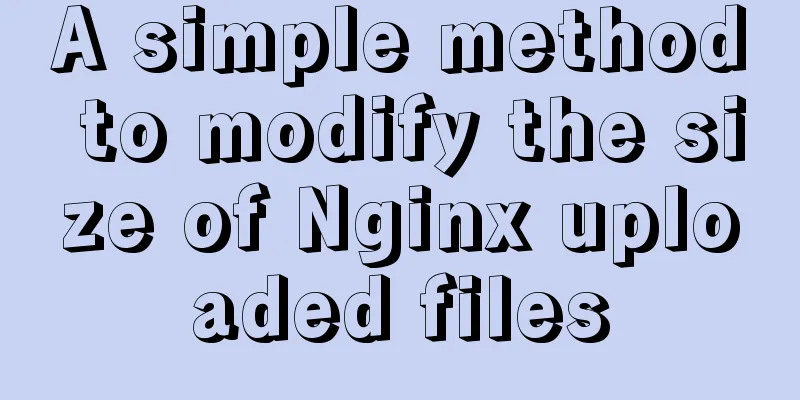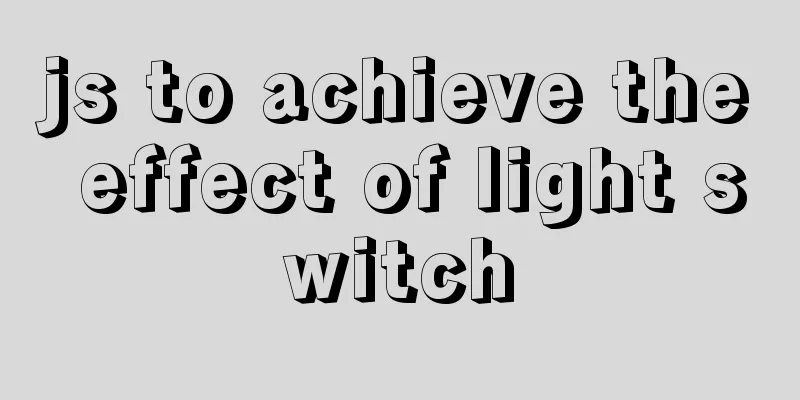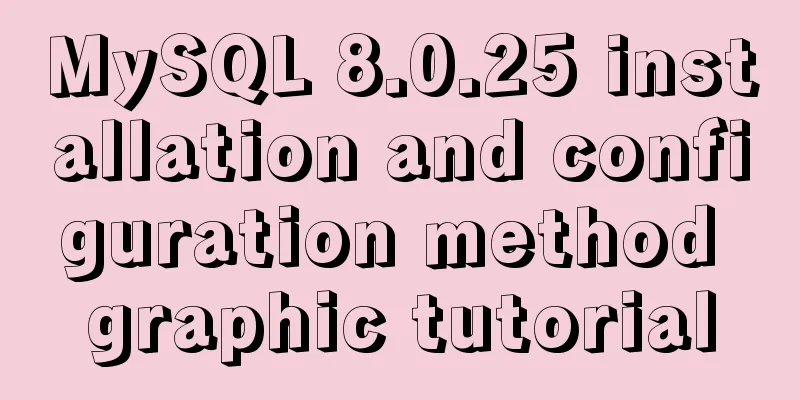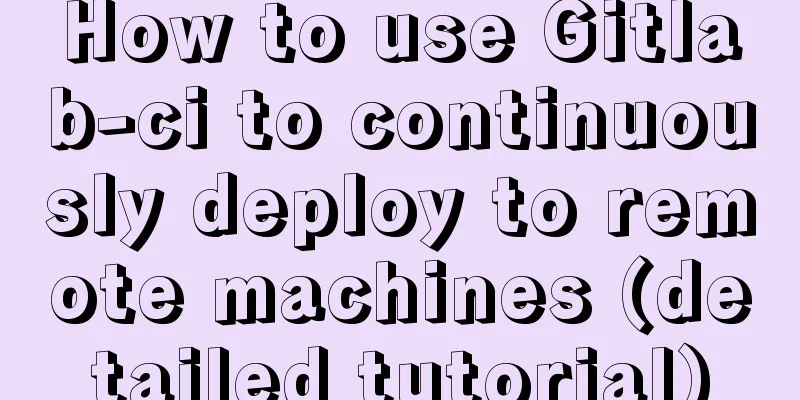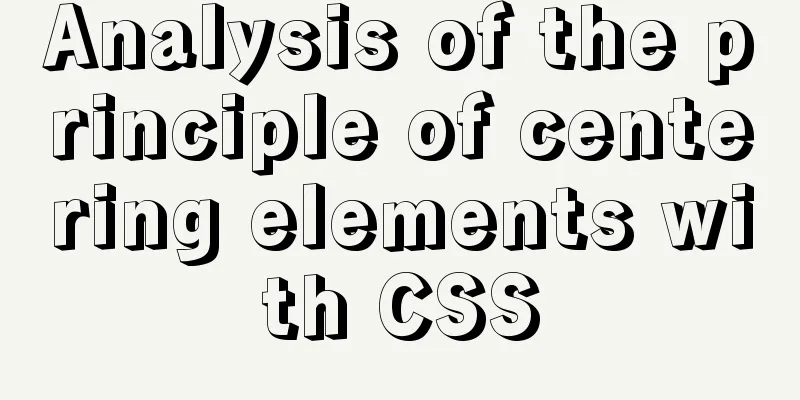One minute to experience the smoothness of html+vue+element-ui
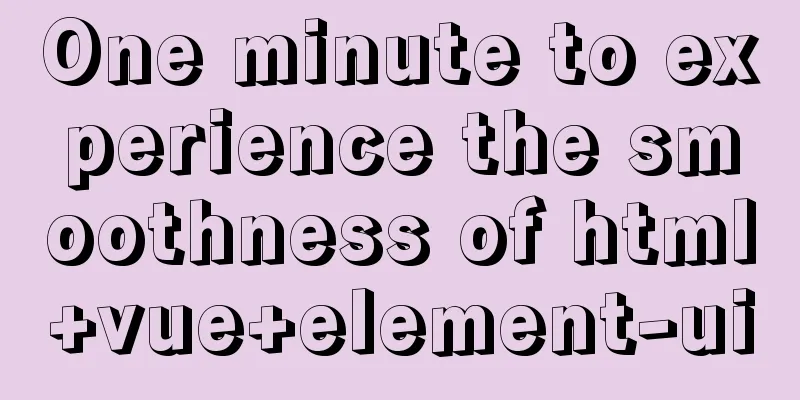
Technology Fan
Add this under the <!-- Import style --> <link rel="stylesheet" href="https://unpkg.com/element-ui/lib/theme-chalk/index.css"> Import js Below <!-- Development version, including helpful command line warnings --> <script src="https://cdn.jsdelivr.net/npm/vue/dist/vue.js"></script> <!-- Import component library--> <script src="https://unpkg.com/element-ui/lib/index.js"></script> File source
<!DOCTYPE html>
<html lang="en">
<head>
<meta charset="UTF-8">
<title>Title</title>
<!-- Import style -->
<link rel="stylesheet" href="https://unpkg.com/element-ui/lib/theme-chalk/index.css">
</head>
<body>
<div id="app">
<h1>{{ message }}</h1>
<!-- <template>-->
<el-table
:data="tableData"
border
style="width: 100%">
<el-table-column
fixed
prop="date"
label="Date"
width="150">
</el-table-column>
<el-table-column
prop="name"
label="Name"
width="120">
</el-table-column>
<el-table-column
prop="province"
label="Province"
width="120">
</el-table-column>
<el-table-column
prop="city"
label="Urban area"
width="120">
</el-table-column>
<el-table-column
prop="address"
label="Address"
width="300">
</el-table-column>
<el-table-column
prop="zip"
label="zip code"
width="120">
</el-table-column>
<el-table-column
fixed="right"
label="operation"
width="100">
<template slot-scope="scope">
<el-button @click="handleClick(scope.row)" type="text" size="small">View</el-button>
<el-button type="text" size="small">Edit</el-button>
</template>
</el-table-column>
</el-table>
<!-- </template>-->
</div>
<!-- Development version, including helpful command line warnings -->
<script src="https://cdn.jsdelivr.net/npm/vue/dist/vue.js"></script>
<!-- Import component library-->
<script src="https://unpkg.com/element-ui/lib/index.js"></script>
<script type="text/javascript">
var app = new Vue({
el: '#app',
data: {
message: 'Hello Vue!',
tableData: [{
date: '2016-05-02',
name: 'Wang Xiaohu',
province: 'Shanghai',
city: 'Putuo District',
address: 'No. 1518, Jinshajiang Road, Putuo District, Shanghai',
zip: 200333
}, {
date: '2016-05-04',
name: 'Wang Xiaohu',
province: 'Shanghai',
city: 'Putuo District',
address: 'No. 1517, Jinshajiang Road, Putuo District, Shanghai',
zip: 200333
}, {
date: '2016-05-01',
name: 'Wang Xiaohu',
province: 'Shanghai',
city: 'Putuo District',
address: 'No. 1519, Jinshajiang Road, Putuo District, Shanghai',
zip: 200333
}, {
date: '2016-05-03',
name: 'Wang Xiaohu',
province: 'Shanghai',
city: 'Putuo District',
address: 'No. 1516, Jinshajiang Road, Putuo District, Shanghai',
zip: 200333
}]
}
});
</script>
</body>
</html>Effect
Summarize Go to https://codesandbox.io/s/compassionate-rgb-kmcyx?file=/index.html and copy the source code and run it. This is the end of this article about how to experience the smoothness of html+vue+element-ui in one minute. For more related html vue element-ui content, please search for previous articles on 123WORDPRESS.COM or continue to browse the related articles below. I hope you will support 123WORDPRESS.COM in the future! |
<<: About CSS floating and canceling floating
Recommend
Implementation of CSS scroll bar style settings
webkit scrollbar style reset 1. The scrollbar con...
How to load the camera in HTML
Effect diagram: Overall effect: Video loading: Ph...
WeChat applet implements user login module server construction
I chose node.js to build the server. Friends who ...
Building an image server with FastDFS under Linux
Table of contents Server Planning 1. Install syst...
Detailed explanation of the application of Docker Swarm in continuous integration testing
background The Agile model is widely used, and te...
Recommend a cool flashing alarm button
The effect is as follows: The code is as follows ...
Integration practice of Vue+Element background management framework
Table of contents Vue+ElementUI background manage...
Use of SerialPort module in Node.js
Table of contents Purpose Module Installation Bas...
How to run sudo command without entering password in Linux
The sudo command allows a trusted user to run a p...
Detailed explanation of the use of Docker commit
Sometimes you need to install certain dependencie...
Vue/react single page application back without refresh solution
Table of contents introduction Why bother? Commun...
Bootstrap realizes the effect of carousel
This article shares the specific code of Bootstra...
Regarding the problem of using webpack instructions in vscode showing "Because running scripts is prohibited in this system" (perfect solution)
When learning Vue, when I always use webpack inst...
A brief description of the relationship between k8s and Docker
Recently, the project uses kubernetes (hereinafte...
Summary of CSS front-end knowledge points (must read)
1. The concept of css: (Cascading Style Sheet) Ad...