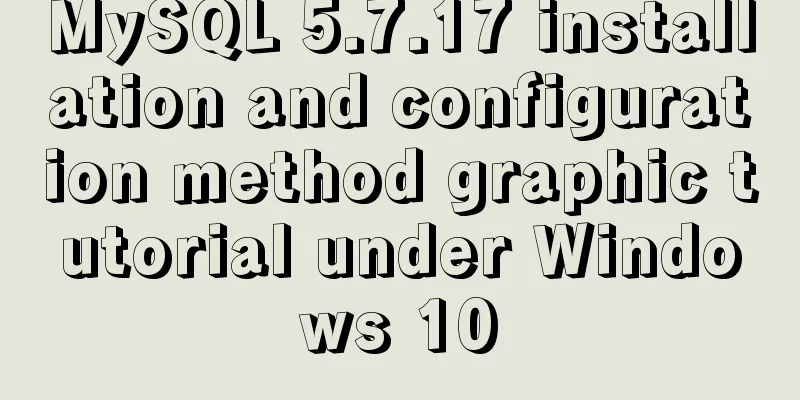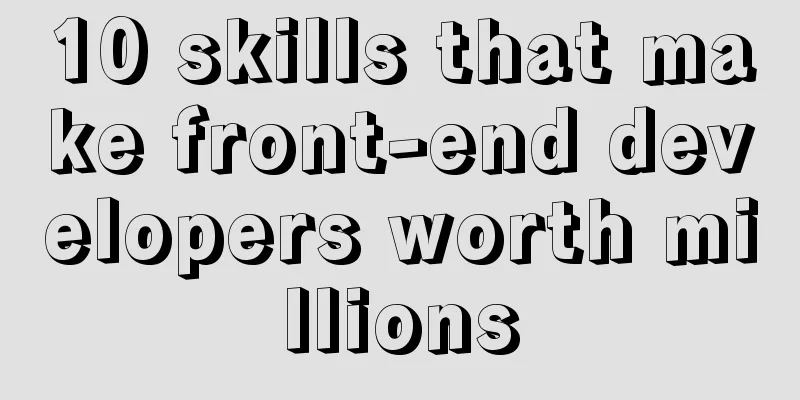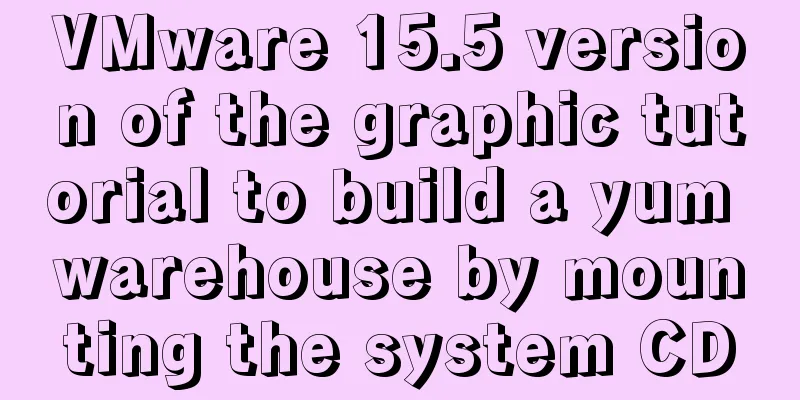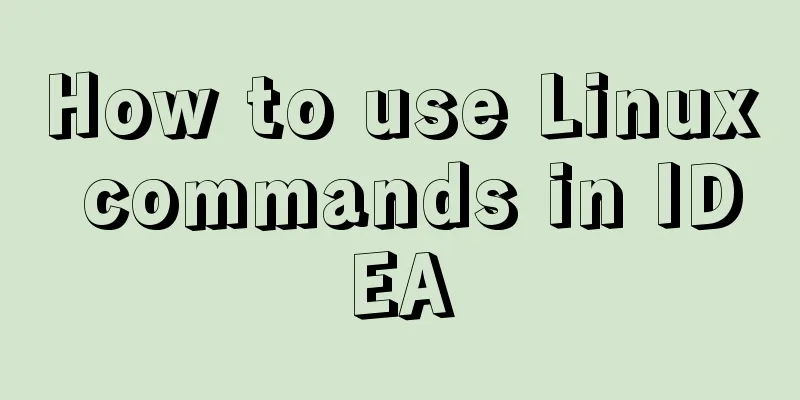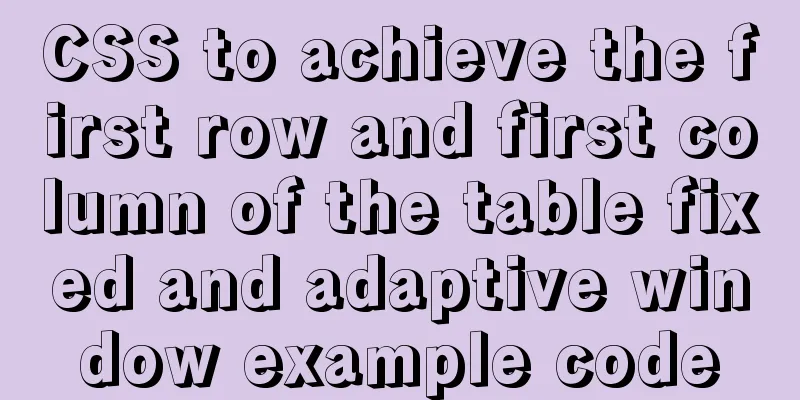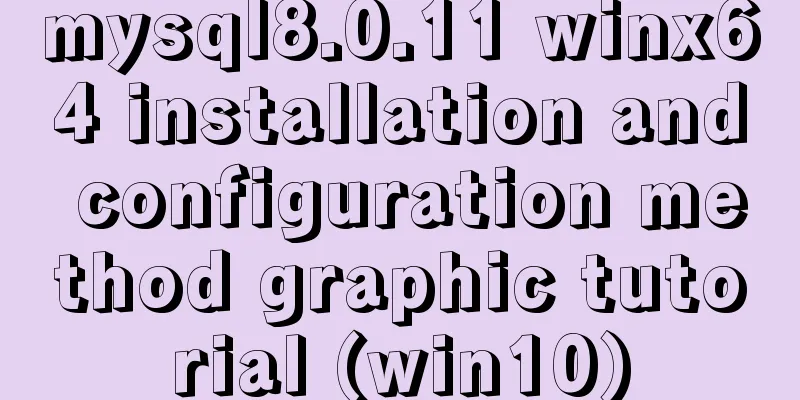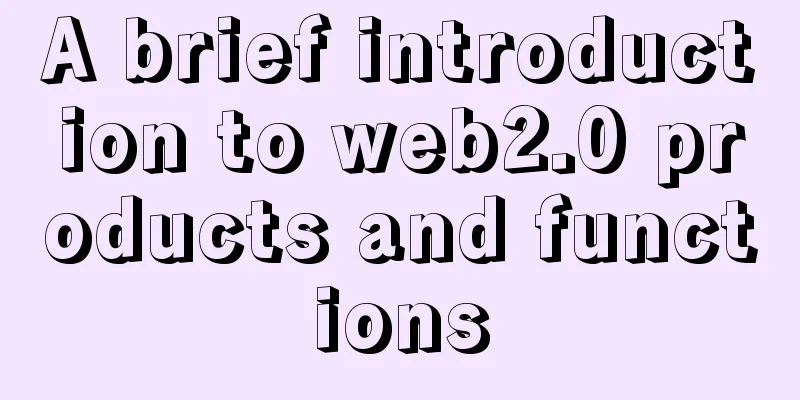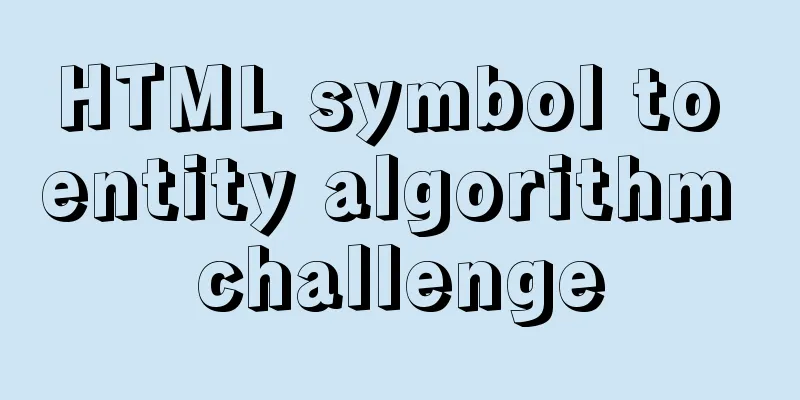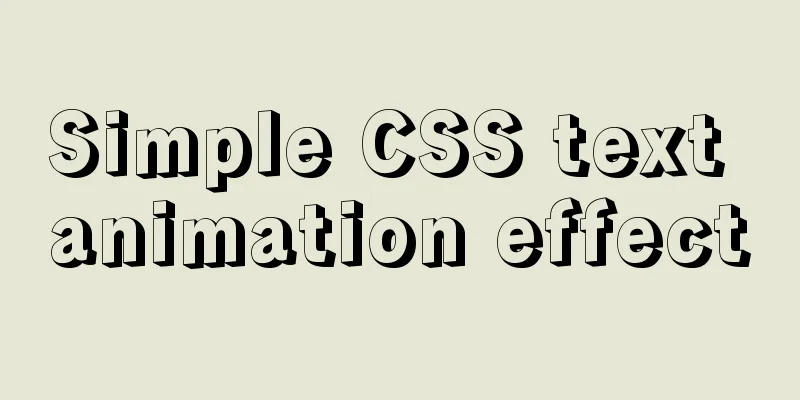Summary of CSS front-end knowledge points (must read)
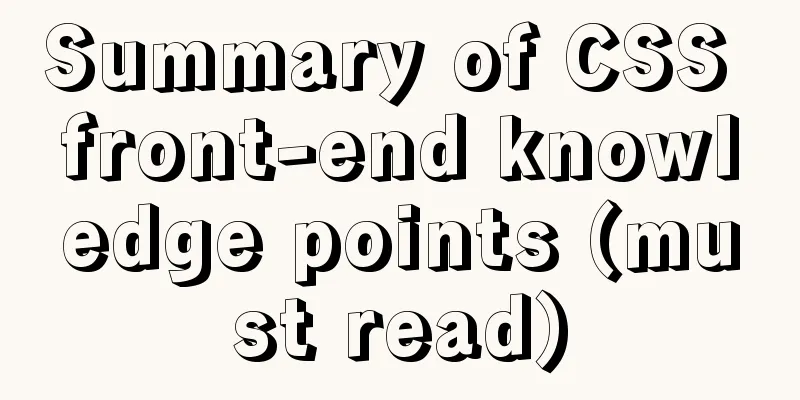
|
1. The concept of css: (Cascading Style Sheet) Advantages: 1. Separation of content and presentation. (Using xhtml, the content of the web page can be separated from the presentation) 2. Unified representation 3. Rich styles 4. Reduce web page code 5. Use CSS that is independent of the web page 2. Selector 1. Tag selector Tag name {attribute:attribute value;} 2. Class Selector .class name{attribute:attribute value;} <Tag name class="class name">Tag content</Tag name> 3. ID selector #ID name{attribute:attribute value;} 4. Union Selector Tag name,.Class name,#ID name{attribute:attribute value;} 5. Descendant Selector The descendant selector is written by writing the outer tag first and the inner tag after, separated by spaces. When tags are nested, the inner tags become descendants of the outer tags. P span{attribute:attribute value;} The <span> tag is nested inside the <p> tag. The <span tag is a descendant of the <p> tag, and the two are separated by a space. 6. Intersection selector (note: there is no space between intersection selectors) This can determine a certain tag Tag name.Class name{} 7. Global Selector *{style;} Comments in CSS can only be in the form of /* comment */; 3. How to introduce CSS styles into HTML 1. Inline style, <h1 style="font-size:18px"></h1> 2. Embedded, Write the style in the head <style type="text/css"> H1{font-size:18px;} </style> 3. Import and link (external css style) Linked: <link href=”style.css” rel=”stylesheet” type=”text/css”/> Import: <style type="text/css"> @import"style.css";</style> The difference between the two is that the link loads the style first and then the page, while the import is the opposite. 4. Style Priority Between basic selectors: ID selector > class selector > tag selector Between style sheets: inline style > embedded style > external style Between Css styles: In the same selector, if there are two identical declarations, the latter one will overwrite the previous one. 5. Box Model The total size of the box model = border-width-padding + margin + content size (width or height) 6. Floating properties Float: value (left, right, none, inherit (not supported by IE, not recommended)) Another attribute used in conjunction with the float attribute is clear, which is used to determine which side of the element does not allow other floating elements. The clear attribute has five values, as shown below: Left does not allow floating elements on the left side Right: No floating elements are allowed on the right side Both: floating elements are not allowed on the left or right side None is the default value, allowing floated elements to appear on both sides Inherit: Specifies that the value of the clear attribute should be inherited from the parent element. IE browser does not support it and is not recommended. Generally, when clearing floats, the both attribute value is often used, that is: Clear:both; 7. Positioning attributes: 1. Absolute positioning position:absolute; z-index:2;(stacking order) background-color: background color. Transparent indicates a transparent background color background-attachment: determines whether the background image scrolls with the content. Set it to fixed for fixed and scroll for scrolling. 2.Relative positioning: position:relative; 8. Control element display mode 1. Display mode display: value 2. Handle overflow in the box: overflow: value 3. Set the cursor shape: cursor: pointer (little hand)
a:link{color:#ff0000;} //Unvisited link a: visited{color:#00CC00}//Visited links a:hover{color:#000FF}//Move the mouse pointer to the link a:active{color:#FF00FF}//Selected link The defined style must be: linkàvisitedàhoveràactive Experience: Inline tags can be included in block-level tags and become their child elements, but the reverse is not true. display:block; Convert to a block-level element; The above summary of CSS front-end knowledge points (must-read) is all the content that the editor shares with you. I hope it can give you a reference. I also hope that you will support 123WORDPRESS.COM. Original URL: http://www.cnblogs.com/izhongwei/archive/2016/06/09/5572443.html |
<<: Detailed explanation of the use of HTML header tags
>>: ftp remotely connect to Linux via SSH
Recommend
Tutorial on installing jdk1.8 on ubuntu14.04
1. Download jdk download address我下載的是jdk-8u221-li...
About the difference between js typeof and instanceof in judging data types and their development and use
Table of contents 1. typeof operator 2. instanceo...
Linux loading vmlinux debugging
Loading kernel symbols using gdb arm-eabi-gdb out...
mysql show simple operation example
This article describes the mysql show operation w...
CSS method of clearing float and BFC
BFC BFC: Block Formatting Context BFC layout rule...
How to make a tar file of wsl through Docker
I've been playing with the remote development...
A brief discussion on the differences between FTP, FTPS and SFTP
Table of contents Introduction to FTP, FTPS and S...
Docker container monitoring and log management implementation process analysis
When the scale of Docker deployment becomes large...
Analysis of the use of the MySQL database show processlist command
In actual project development, if we have a lot o...
Example of integrating Kafka with Nginx
background nginx-kafka-module is a plug-in for ng...
In-depth analysis of MySQL index data structure
Table of contents Overview Index data structure B...
Let’s talk in detail about how browsers view closures
Table of contents Preface Introduction to Closure...
Detailed explanation of the lock structure in MySQL
Mysql supports 3 types of lock structures Table-l...
JS implements a detailed plan for the smooth version of the progress bar
The progress bar is not smooth I believe that mos...
About the problem of no virtual network card after VMware installation
1 Problem description: 1.1 When VMware is install...