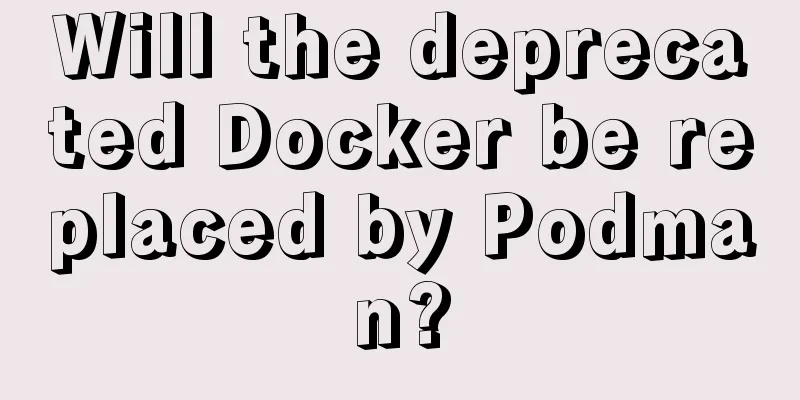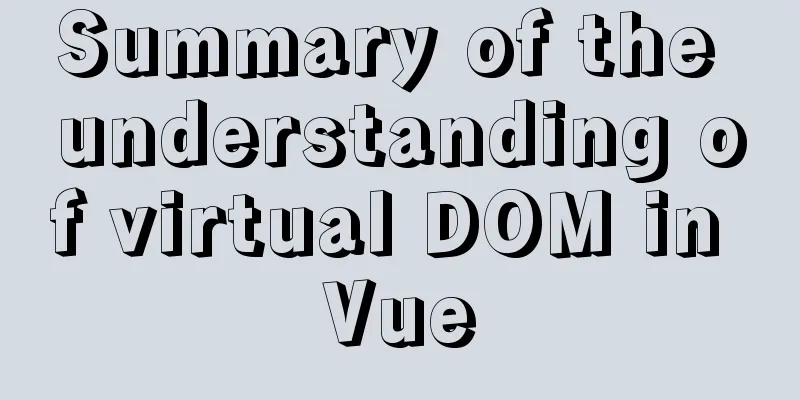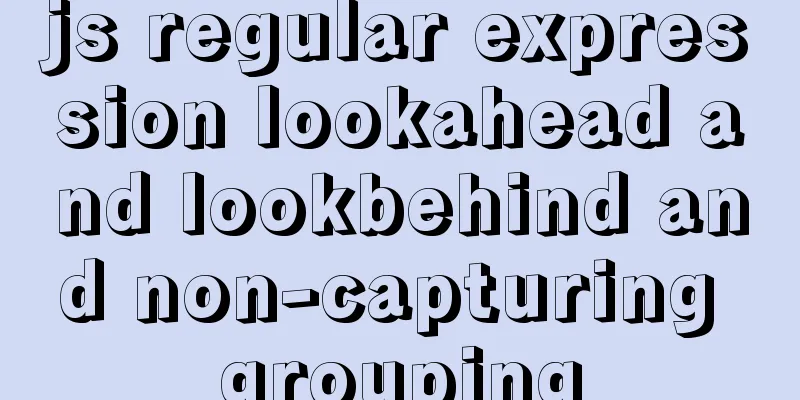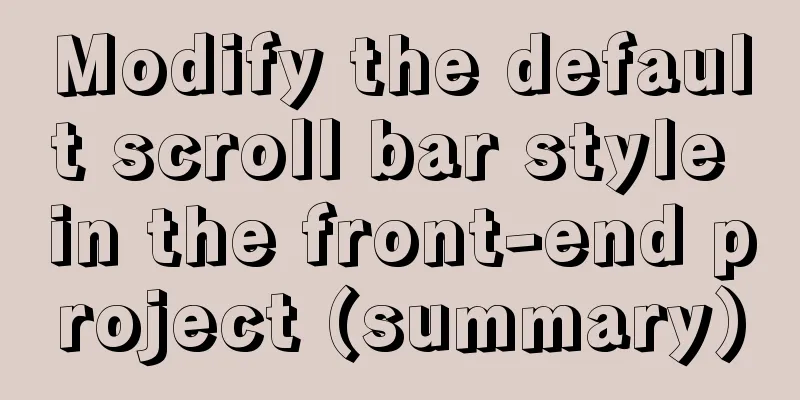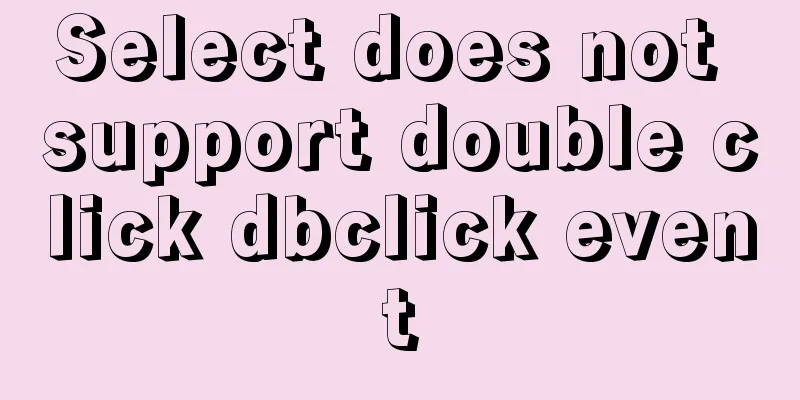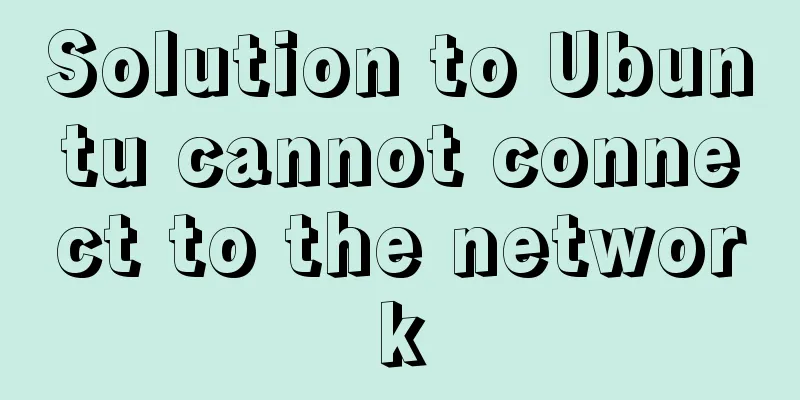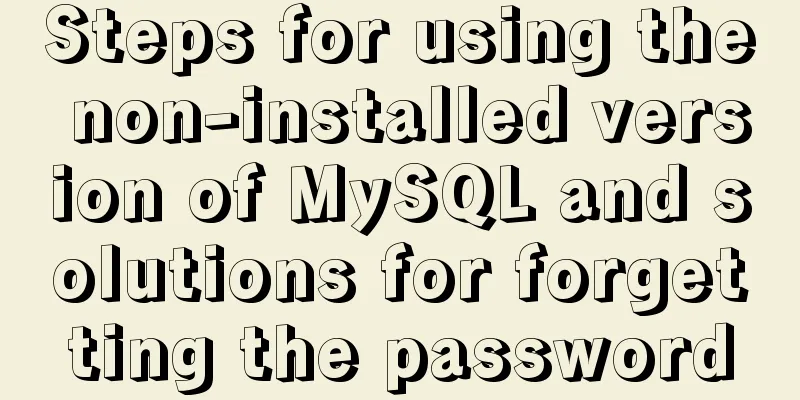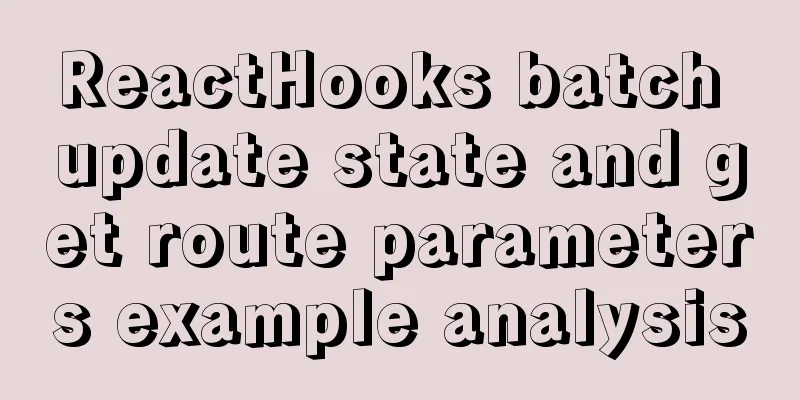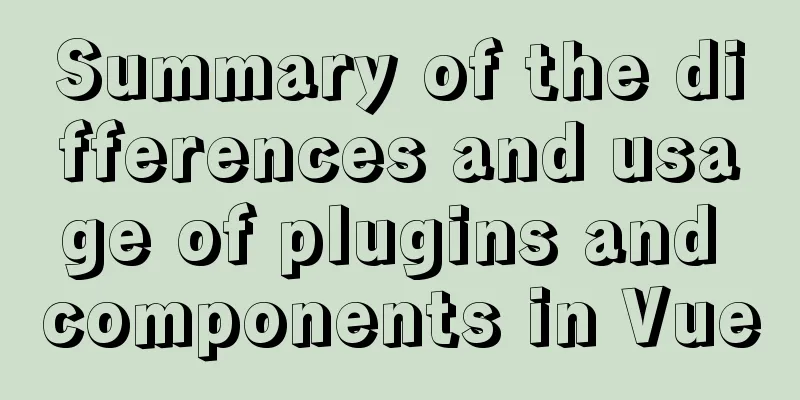VMware 15.5 version of the graphic tutorial to build a yum warehouse by mounting the system CD
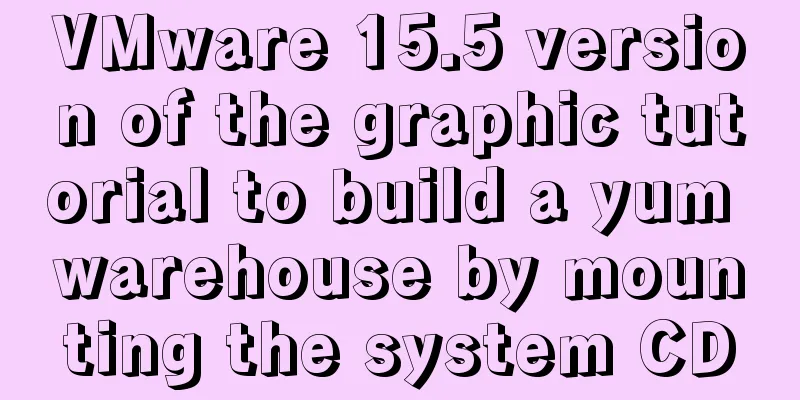
|
1. Open the CentOS 7 virtual machine.
2. Log in to the virtual machine and select the unlisted username: root Password: Enter the password you set and click Login.
3. Right click to open the terminal.
4. Enter the cd .. command twice to return to the root directory.
5. Create a directory called chenzishuo and enter mkdir /chenzishuo in the terminal
6. Configure the local yum, mount the CD to Chen Zishuo, and enter mount /dev/cdrom /chenzishuo in the terminal
7. Enter the yum.repos.d file and enter cd /etc/yum.repos.d in the terminal. After entering, enter the command ls to open the current folder.
8. Enter the command in the terminal:
9. Open the CentOS-Media.repo file and enter the command vi CentOS-Media.repo in the terminal
10. Modify the content of the current file. Change to: baseurl = file:///chenzishuo gpgcheck = 0 enabled = 1 Finally, press esc and shift and: enter wq to save and exit
11. Enter the command yum list in the terminal
12. Wait for a while, and the list will show that the yum local warehouse has been built successfully.
Summarize The above is the graphic tutorial of VMware 15.5 version that I introduced to you by mounting the system CD to build a yum warehouse. I hope it will be helpful to you. If you have any questions, please leave me a message and I will reply to you in time. I would also like to thank everyone for their support of the 123WORDPRESS.COM website! You may also be interested in:
|
<<: A brief discussion on using Vue to complete the mobile apk project
>>: Install mysql5.7 on Ubuntu 18.04
Recommend
React new version life cycle hook function and usage detailed explanation
Compared with the old life cycle Three hooks are ...
How many common loops do you know about array traversal in JS?
Preface As a basic data structure, arrays and obj...
Docker uses root to enter the container
First run the docker container Run the command as...
Summary of some of my frequently used Linux commands
I worked in operations and maintenance for two ye...
CentOS 7 installation and configuration method graphic tutorial
This article records the detailed installation tu...
JavaScript Shorthand Tips
Table of contents 1. Merge arrays 2. Merge arrays...
Tomcat garbled characters in the console in IDEA and how to set IDEA encoding to UTF-8
1. First of all, we need to distinguish between t...
Example analysis to fix problems in historical Linux images
Fix for issues with historical Linux images The E...
Learn one minute a day to use Git server to view debug branches and fix them
Debug branch During the normal development of a p...
Summary of MySQL password modification methods
Methods for changing passwords before MySQL 5.7: ...
The difference between html Frame, Iframe and Frameset
10.4.1 The difference between Frameset and Frame ...
One line of CSS code to achieve the integration of avatar and national flag
It’s National Day, and everyone is eager to celeb...
How to create (CREATE PROCEDURE) and call (CALL) a MySQL stored procedure and how to create (DECLARE) and assign (SET) a variable
This article uses examples to describe how to cre...
Detailed explanation of the execution order of JavaScript Alert function
Table of contents question analyze solve Replace ...
How to implement function currying and decurrying in Javascript
Function currying (black question mark face)? ? ?...