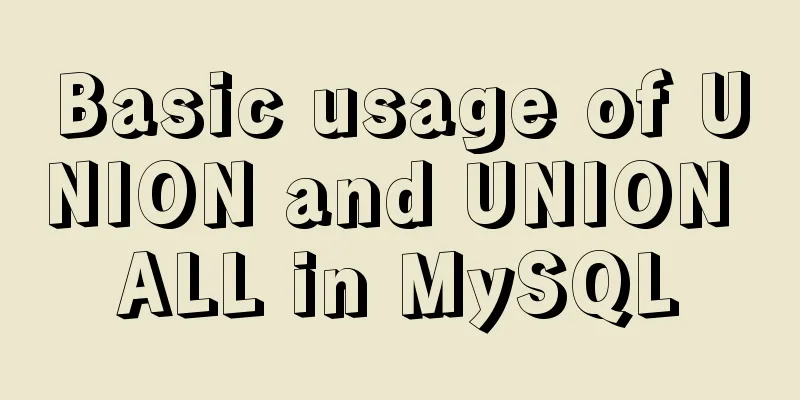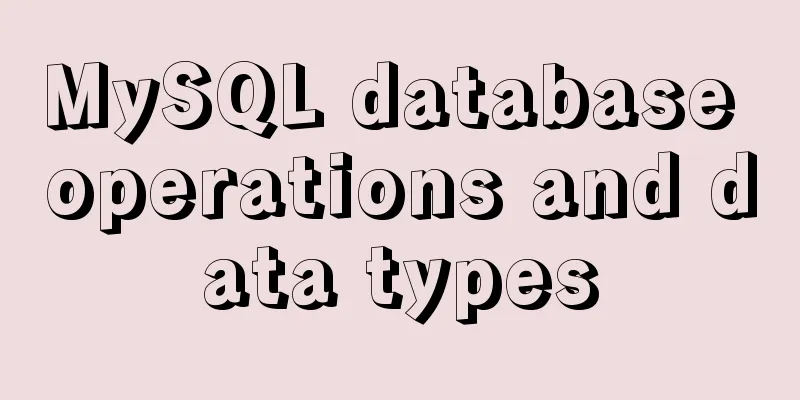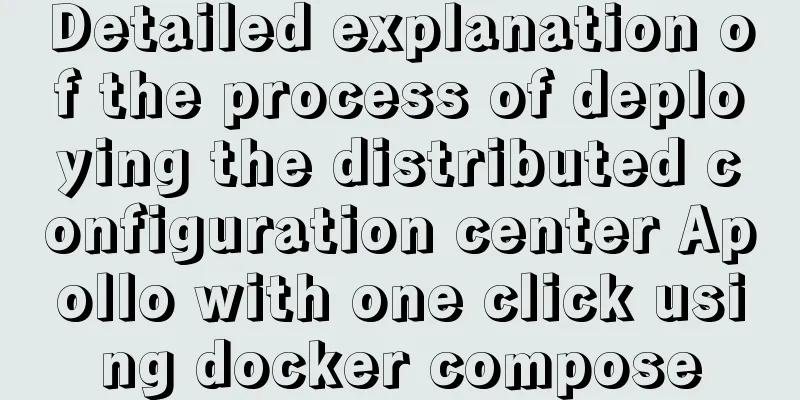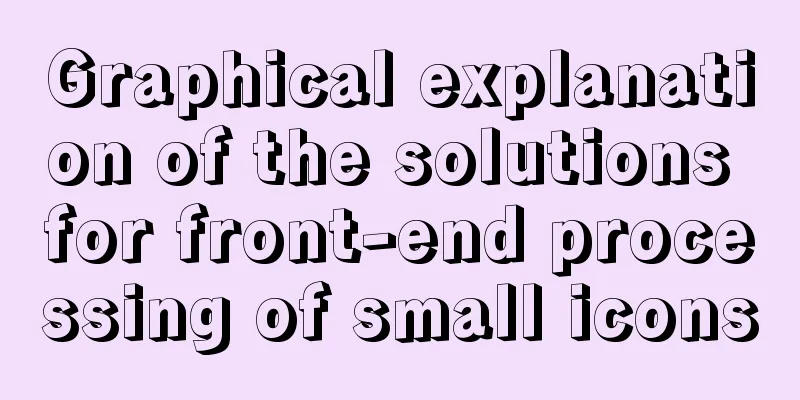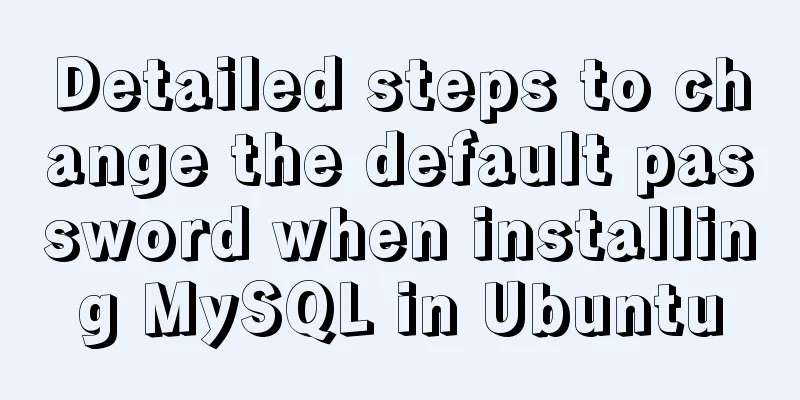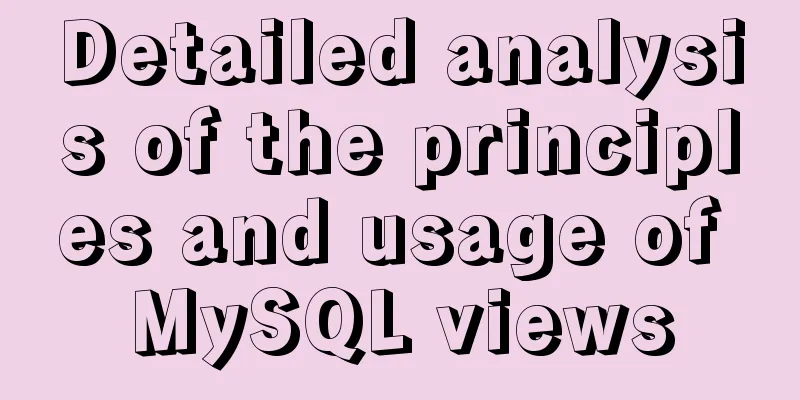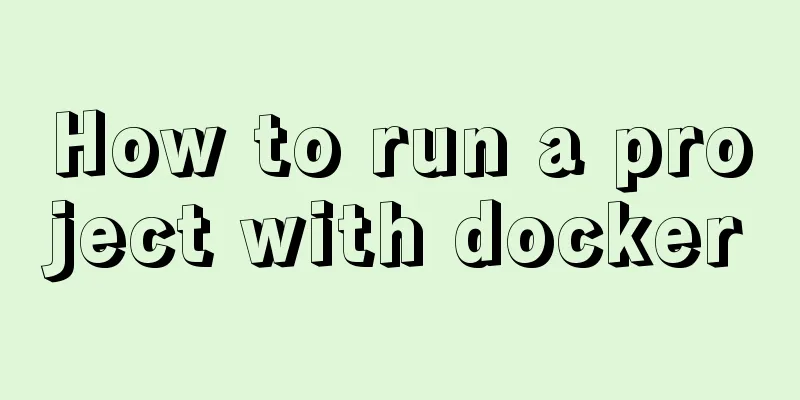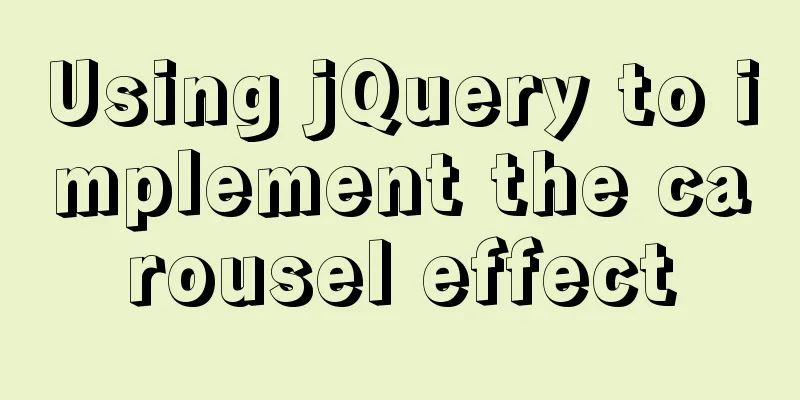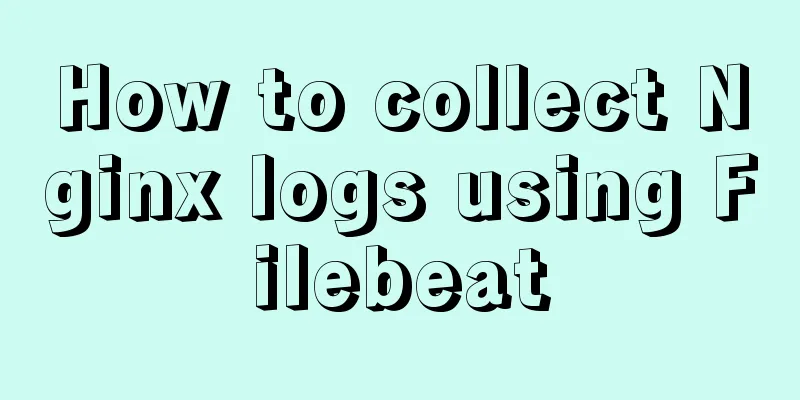One line of CSS code to achieve the integration of avatar and national flag
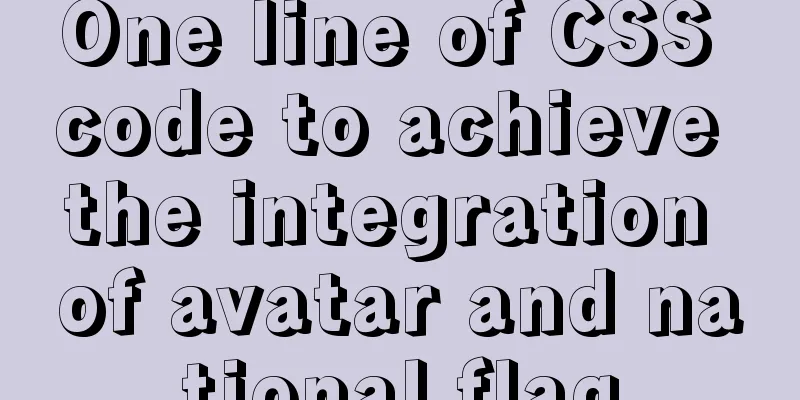
|
It’s National Day, and everyone is eager to celebrate the birthday of our motherland. Every year at this time, it becomes popular to decorate your profile picture with the national flag on WeChat Moments, and this year the trend is this:
Emm, very good. So, how can we use CSS to easily combine a flag image with our avatar and quickly get the desired avatar? Some people think that it is to change the transparency of one of the pictures, but it is not. If you look closely at the synthesized avatars, you can basically only see the red flag on the far left and not the original avatar content, while on the far right you can basically only see the avatar and no longer see the red background of the red flag. Use mask in CSS to merge the avatar and the national flag with one line of codeIn CSS, we only need to overlay two images and use the mask attribute on the upper image. This effect can be achieved with just one line of code.
div {
position: relative;
margin: auto;
width: 200px;
height: 200px;
// Normal avatar background: url(image1) no-repeat;
background-size: cover;
}
.div::after {
content: "";
position: absolute;
top: 0;
left: 0;
bottom: 0;
right: 0;
// Flag image background: url(image2) no-repeat;
background-size: cover;
mask: linear-gradient(110deg, #000 10%, transparent 70%, transparent);
} In the above code, we use We only need to set a layer of mask
A brief introduction to MaskIn CSS, the mask property allows users to hide part or all of an element's visible area by masking or cropping an image to a specific area. The most basic way to use a mask is with an image, like this:
{
/* Image values */
mask: url(mask.png); /* Use bitmap as mask*/
mask: url(masks.svg#star); /* Use the shape in the SVG graphic as a mask*/
}Of course, the method of using pictures is actually more complicated, because we must first prepare the corresponding picture materials. In addition to pictures, mask can also accept a parameter similar to background, that is, gradient. Similar to the following usage:
{
mask: linear-gradient(#000, transparent) /* Use gradient as mask*/
}The following picture is superimposed with a gradient from transparent to black.
{
background: url(image.png) ;
mask: linear-gradient(90deg, transparent, #fff);
}
After applying the mask, it becomes like this:
This DEMO can give you a brief understanding of the basic usage of mask. Here we get the most important conclusion of using masks: the overlapping part of the image and the gradient transparent generated by the mask will become transparent. It is worth noting that the gradient above uses CodePen Demo -- Basic usage of MASK Other tips for using MaskOf course, once you master the Mask, you can play with it in many ways. For example, for the flag avatar above, we can use
Or use masks to achieve some interesting transition effects:
Even the characters blocking the bullet screen on the bullet screen website are all achieved by using CSS mask:
If you want to learn more about CSS MASK, you might as well read these two articles carefully: Magical CSS MASK Use mask to implement video bullet screen character mask filtering This is the end of this article about how to use one line of CSS code to integrate the avatar and the national flag. For more relevant content about CSS integration of avatar and national flag, please search previous articles on 123WORDPRESS.COM or continue to browse the related articles below. I hope you will support 123WORDPRESS.COM in the future! |
<<: Analysis of log files in the tomcat logs directory (summary)
>>: Four completely different experiences in Apple Watch interaction design revealed
Recommend
Solve the error "Can't locate ExtUtils/MakeMaker.pm in @INC"
When installing mha4mysql, the steps are roughly:...
js implementation of verification code case
This article example shares the specific code of ...
How to implement a simple HTML video player
This article introduces the method of implementin...
Common symbols in Unicode
Unicode is a character encoding scheme developed ...
Summary of horizontal scrolling website design
Horizontal scrolling isn’t appropriate in all situ...
Complete step record of Vue encapsulation of general table components
Table of contents Preface Why do we need to encap...
MYSQL custom function to determine whether it is a positive integer example code
You can write a function: Mainly use regular expr...
Example of using js to natively implement year carousel selection effect
Preface Use js to achieve a year rotation selecti...
Nginx server adds Systemd custom service process analysis
1. Take nginx as an example Nginx installed using...
CSS3 to achieve dynamic background gradient effect
Learning CSS3 is more about getting familiar with...
4 functions implemented by the transform attribute in CSS3
In CSS3, the transform function can be used to im...
CentOS 6.4 MySQL 5.7.18 installation and configuration method graphic tutorial
The specific steps of installing mysql5.7.18 unde...
Bootstrap 3.0 study notes for beginners
As the first article of this study note, we will ...
Examples of using html unordered list tags and ordered list tags
1. Upper and lower list tags: <dl>..</dl...
How to deploy code-server using docker
Pull the image # docker pull codercom/code-server...