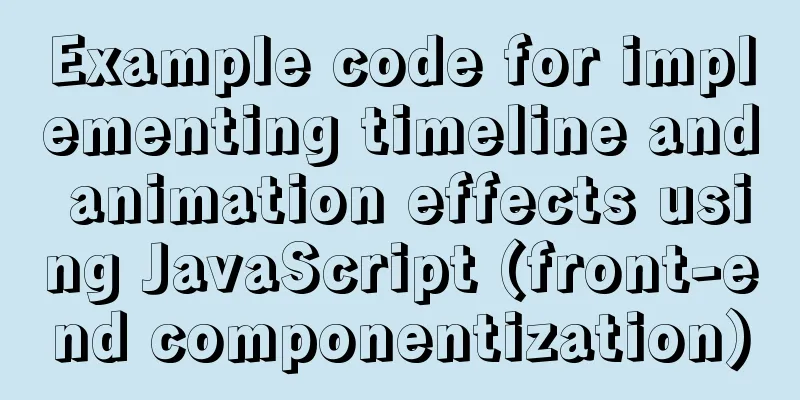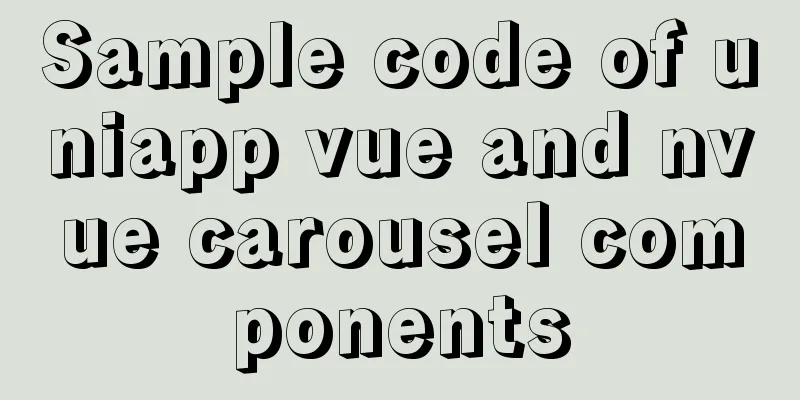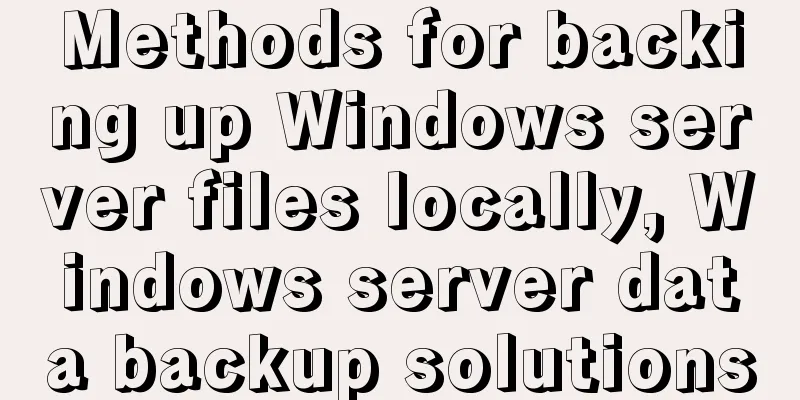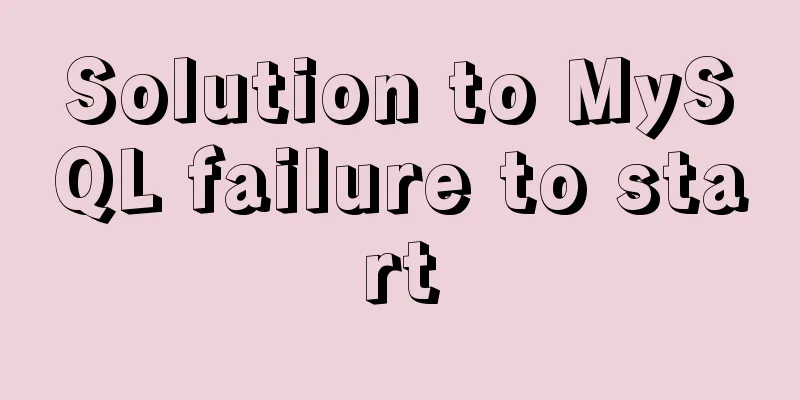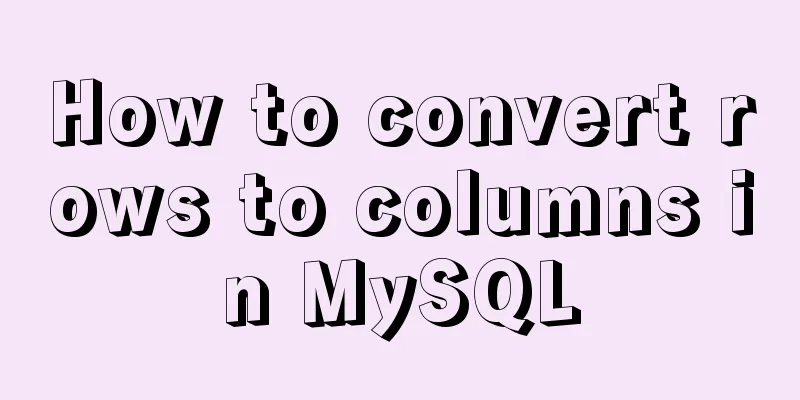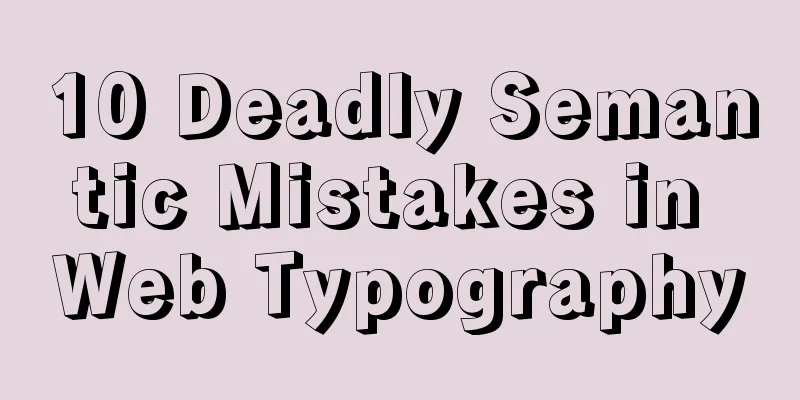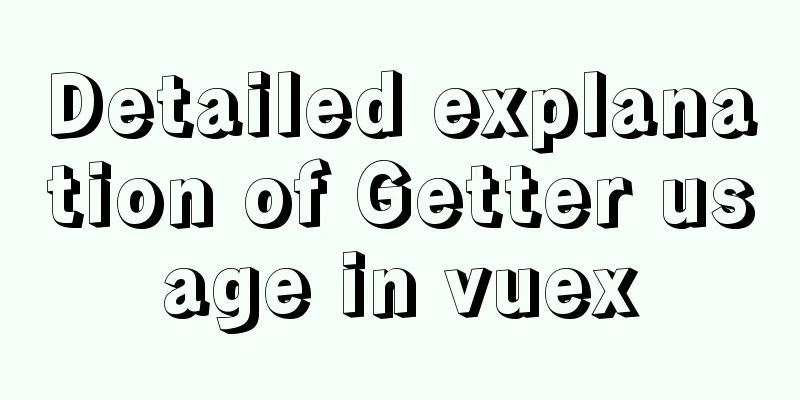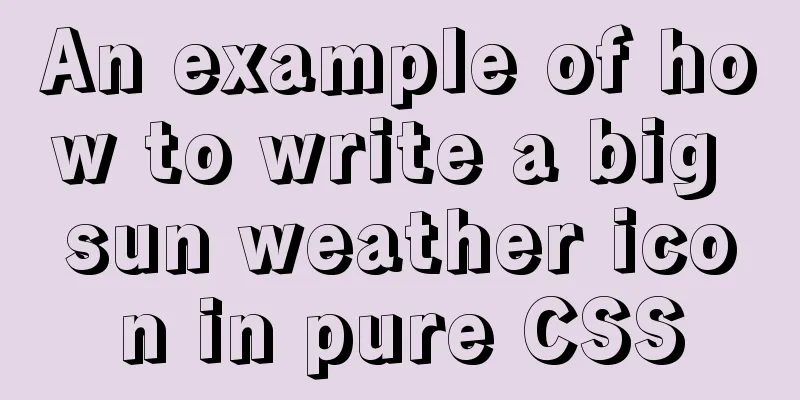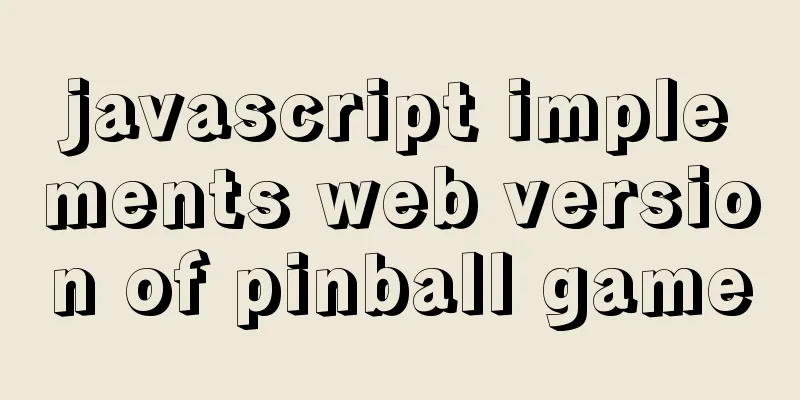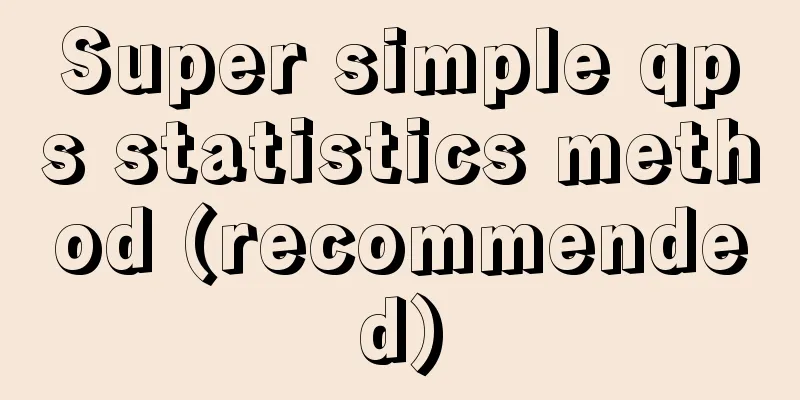Detailed steps to change the default password when installing MySQL in Ubuntu
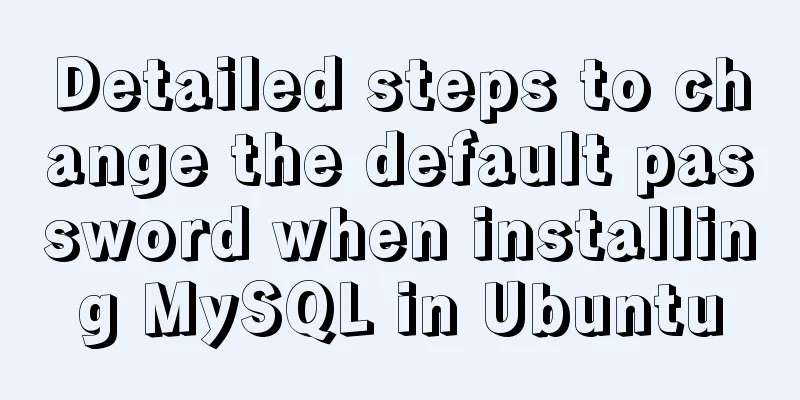
|
Step 1: Enter the directory: cd /etc/mysql, view the debian.cnf file
Step 2: Log in to MySQL using the account and password in the figure above.
Step 3: View the libraries in the database.
Step 4: Use the mysql library.
Step 5: Use the following statement I personally keep it simple. The account is: root. Password: 123456.
Step 6: Execute the following statement:
Step 7: Refresh:
Step 8: Exit: quit;
Step 9: Password change is complete. In the command box, enter
Last step: log in again. Congratulations, you have successfully changed the default password. Summarize The above are the steps for changing the default password of MySQL installed in Ubuntu. I hope it will be helpful to you. If you have any questions, please leave me a message and I will reply to you in time. I would also like to thank everyone for their support of the 123WORDPRESS.COM website! You may also be interested in:
|
<<: How to use JS code compiler Monaco
>>: How to insert a value containing single quotes or backslashes in MySQL statements
Recommend
Detailed explanation of the principle and function of JavaScript closure
Table of contents Introduction Uses of closures C...
Detailed tutorial on minimizing the installation of CentOS 8.1 virtual machine in VirtualBox
1. Download related tools and images Download Lin...
web.config (IIS) and .htaccess (Apache) configuration
xml <?xml version="1.0" encoding=&qu...
Solution to the problem that Alibaba Cloud host cannot access the website using IP (solved by configuring security group rules)
I just bought an Alibaba Cloud host and couldn’t ...
MySQL cursor functions and usage
Table of contents definition The role of the curs...
Best Practices Guide for MySQL Partitioned Tables
Preface: Partitioning is a table design pattern. ...
MySQL uses the Partition function to implement horizontal partitioning strategy
Table of contents 1 Review 2 Five strategies for ...
Detailed analysis of MySQL 8.0 memory consumption
Table of contents 1. innodb_buffer_pool_size 2. i...
Linux touch command usage examples
Detailed explanation of linux touch command: 1. C...
HTML+css to create a simple progress bar
1. HTML code Copy code The code is as follows: Ex...
Solution to running out of MySQL's auto-increment ID (primary key)
There are many types of auto-increment IDs used i...
Node script realizes automatic sign-in and lottery function
Table of contents 1. Introduction 2. Preparation ...
What is MIME TYPE? MIME-Types type collection
What is MIME TYPE? 1. First, we need to understand...
JavaScript Closures Explained
Table of contents 1. What is a closure? 1.2 Memoi...
Use vue3 to implement a human-cat communication applet
Table of contents Preface Initialize the project ...