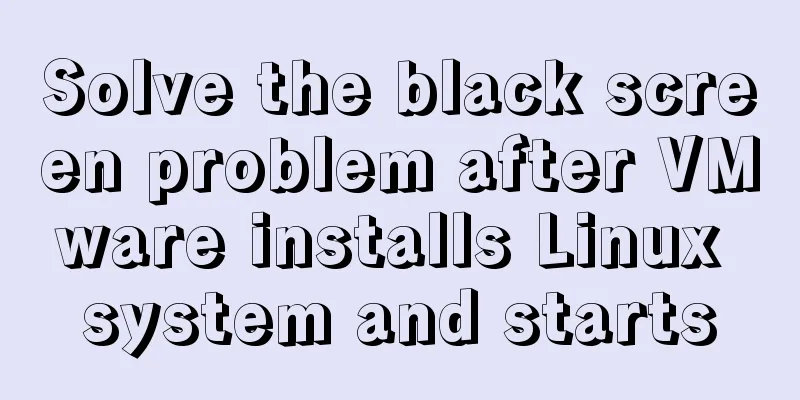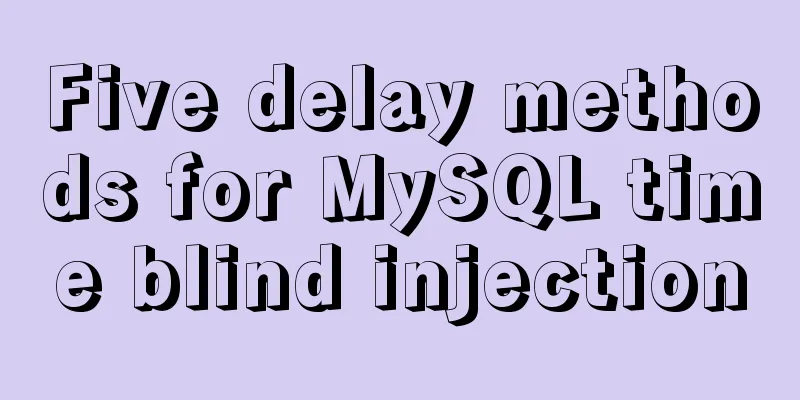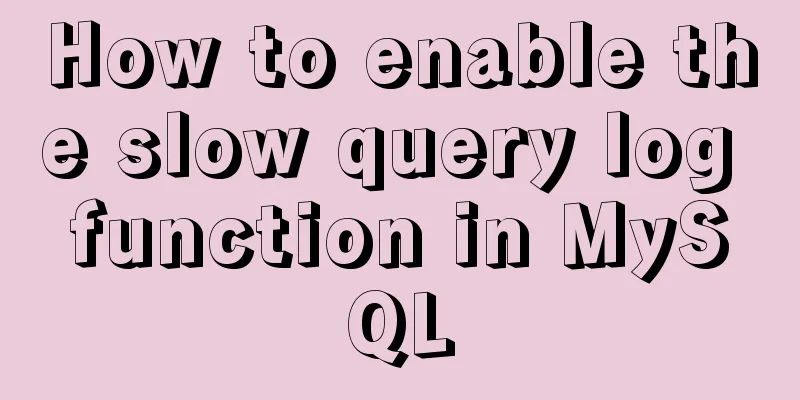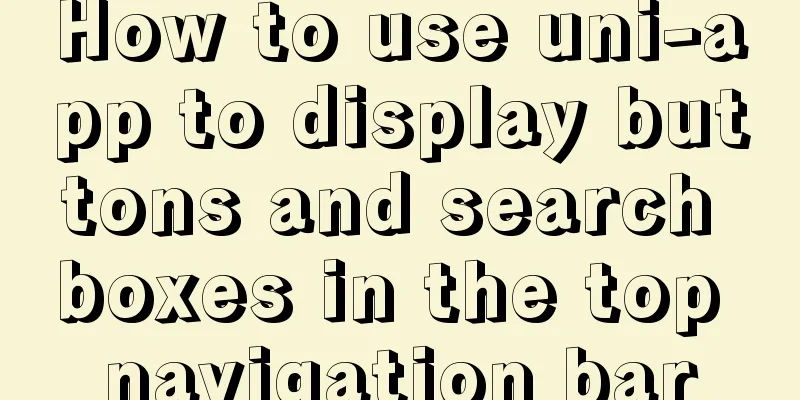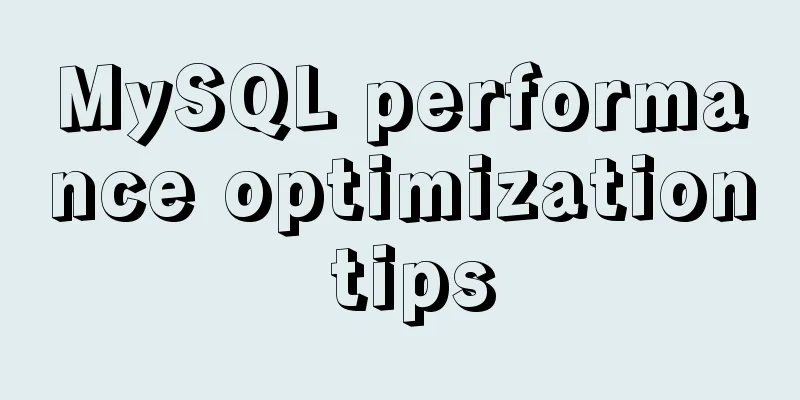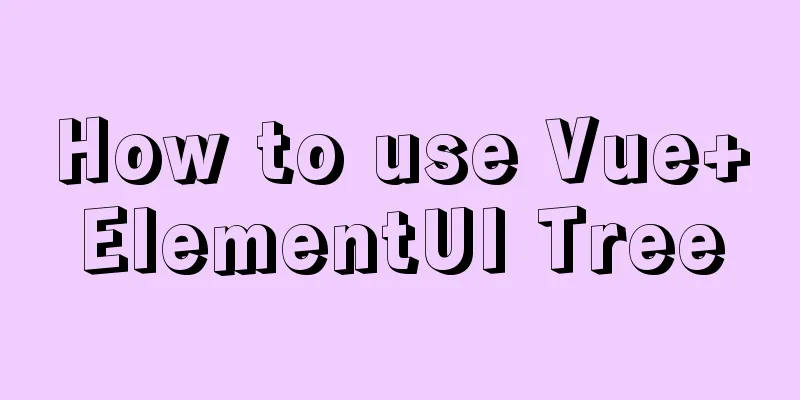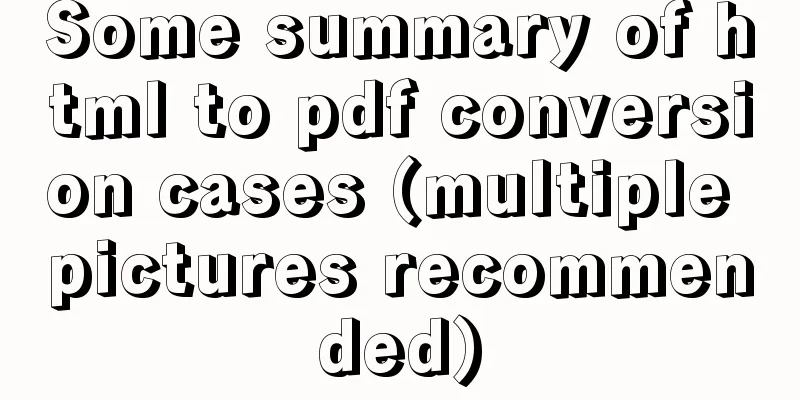Sample code of uniapp vue and nvue carousel components
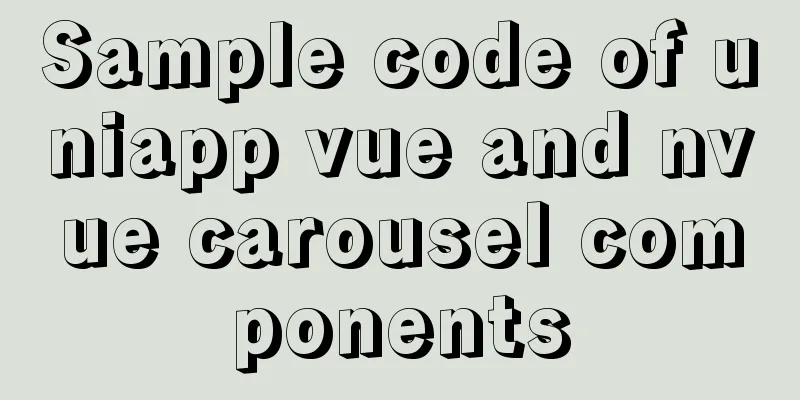
|
The vue part is as follows: <template> <view class=""> <!-- Slideshow component--> <swiper :indicator-dots="true" :autoplay="true" :interval="3000" :duration="1000" circular=""> <block v-for="(item,index) in swipers" :key="index"> <swiper-item> <view class="swiper-item" @tap="event(index)"> <image :src="item.src" lazy-loading style="height: 350upx;"></image> </view> </swiper-item> </block> </swiper> </view> </template> The nvue part is as follows: <template> <div> <!-- Slideshow component--> <slider :auto-play="true" :interval="3000" class="slider"> <div style="position: relatice;" v-for="(item,index) in swipers" :key="index" @click="event(index)"> <image class="image" resize="cover" :src="item.src"></image> </div> <indicator class="indicator"></indicator> </slider> </div> </template> The CSS style of the nvue part is as follows:
<style>
.slider,.image{
width: 750px;
height: 350px;
}
.indicator{
position: absolute;
right: 0;
bottom: 0;
width: 150px;
height: 30px;
background-color: rgba(0,0,0,0);
item-color:rgba(255,255,255,0.5);
item-selected-color: #FFFFFF;
}
</style>
The js part is as follows:
<script>
export default {
data() {
return {
swipers:[{src:"/static/images/demo/demo4.png"},
{src:"/static/images/demo/demo4.png"},
{src:"/static/images/demo/demo4.png"},
{src:"/static/images/demo/demo4.png"}]
}
},
methods: {
event(index){
console.log("Clicked index:"+index)
}
}
}
</script>
The effect diagram is as follows: vue:
nvue:
This is the end of this article about uniapp vue and nvue carousel components. For more relevant uniapp carousel component content, please search 123WORDPRESS.COM's previous articles or continue to browse the following related articles. I hope everyone will support 123WORDPRESS.COM in the future! You may also be interested in:
|
<<: Implementation code for taking screenshots using HTML and saving them as local images
>>: Things You Don’t Know About the CSS ::before and ::after Pseudo-Elements
Recommend
Solution to the img tag problem below IE10
Find the problem I wrote a simple demo before, bu...
In-depth understanding of CSS @font-face performance optimization
This article mainly introduces common strategies ...
Docker-compose installation db2 database operation
It is troublesome to install the db2 database dir...
Summary of the application of decorative elements in web design
<br />Preface: Before reading this tutorial,...
Example of how to achieve ceiling effect using WeChat applet
Table of contents 1. Implementation 2. Problems 3...
How to configure Tomcat and run your first Java Web project on IntelliJ IDEA 2018
1 Download and start Tomcat Go to the official we...
How to use border-image to implement text bubble border sample code
During the development activity, I encountered a ...
Implementation of Vue large file upload and breakpoint resumable upload
Table of contents 2 solutions for file upload Bas...
Analysis and Solution of ERROR:2002 Reported When MySQL Starts
Preface This article mainly introduces the analys...
Map the mouse position in CSS and control the page elements by moving the mouse (example code)
Mapping the mouse position or implementing drag e...
Detailed explanation of viewing and setting SQL Mode in MySQL
Viewing and Setting SQL Mode in MySQL MySQL can r...
Explore the truth behind the reload process in Nginx
Today's article mainly introduces the reload ...
Detailed explanation of Nodejs array queue and forEach application
This article mainly records the problems and solu...
JS cross-domain XML--with AS URLLoader
Recently, I received a requirement for function ex...
Detailed explanation of nginx server installation and load balancing configuration on Linux system
nginx (engine x) is a high-performance HTTP and r...