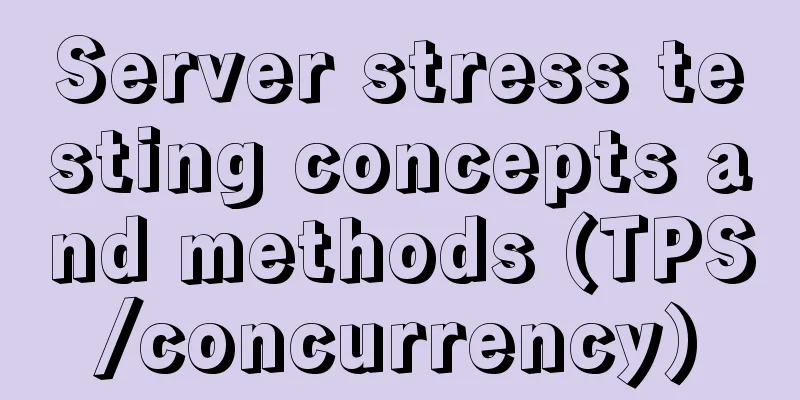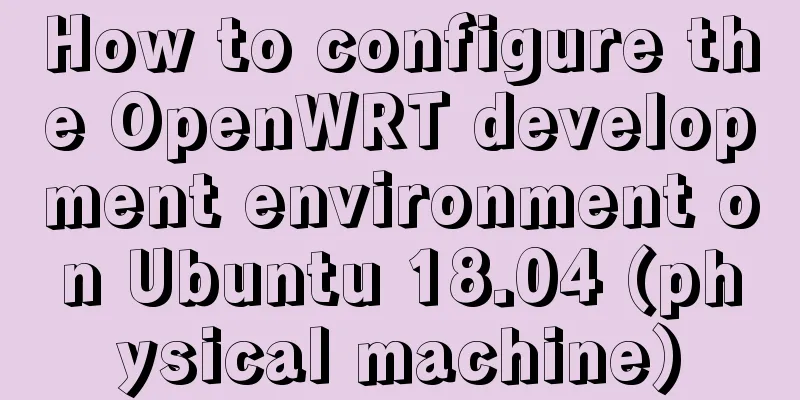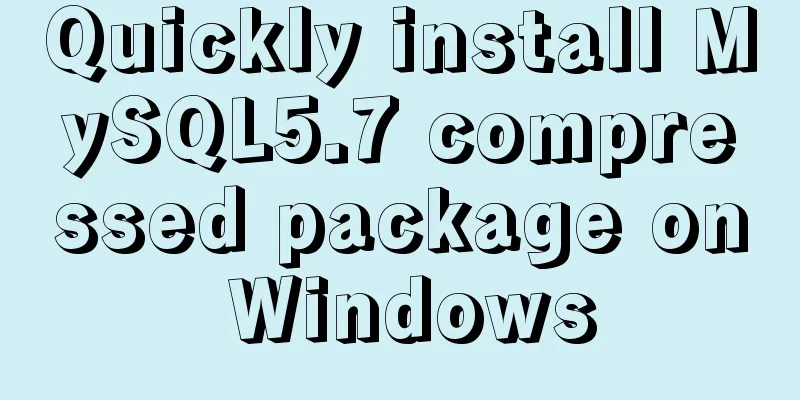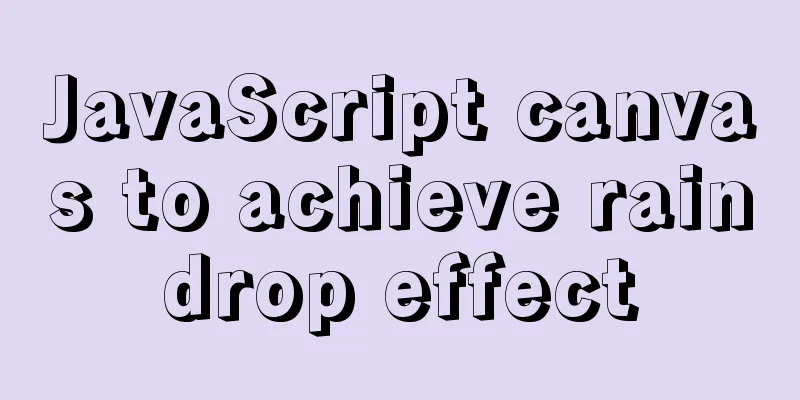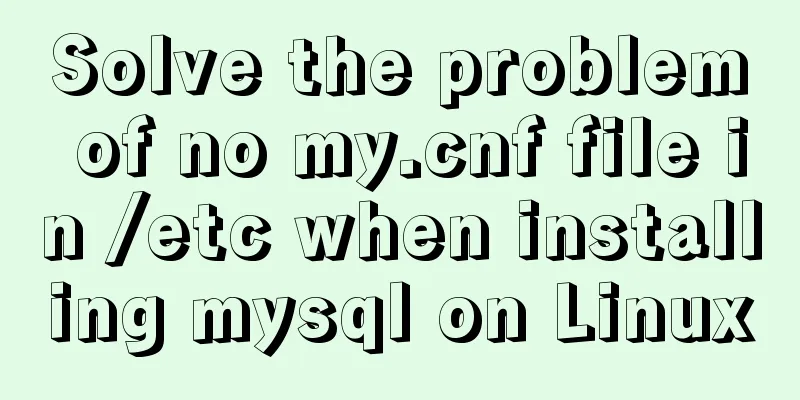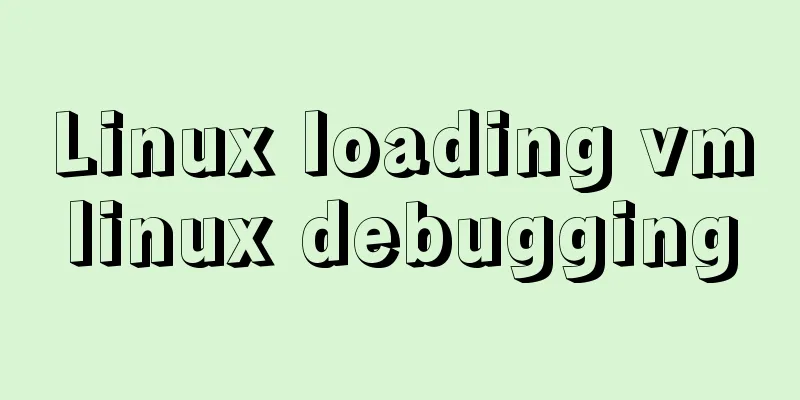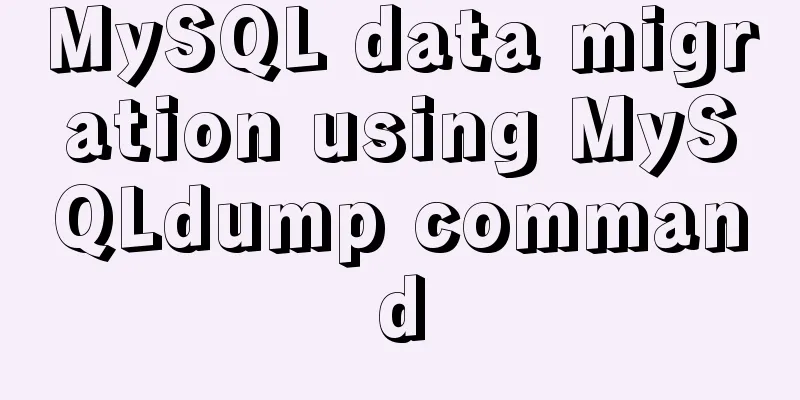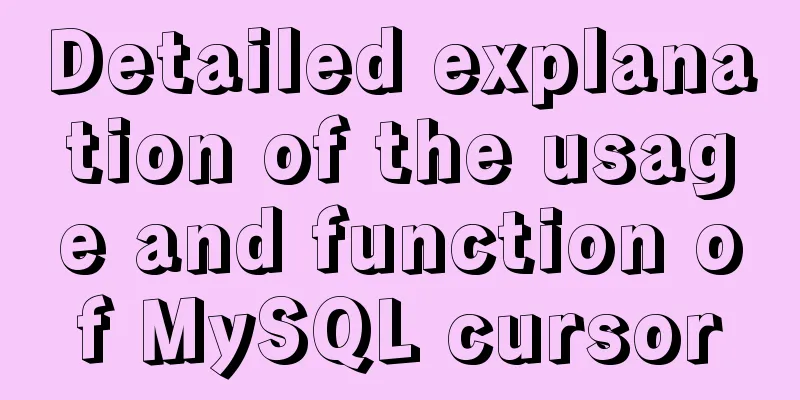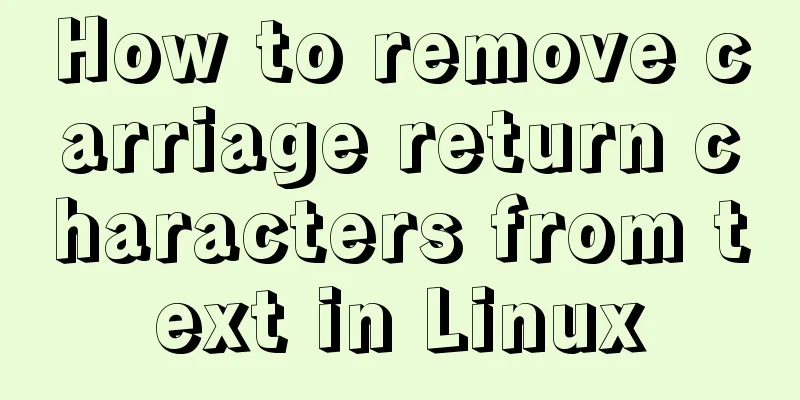How to use border-image to implement text bubble border sample code
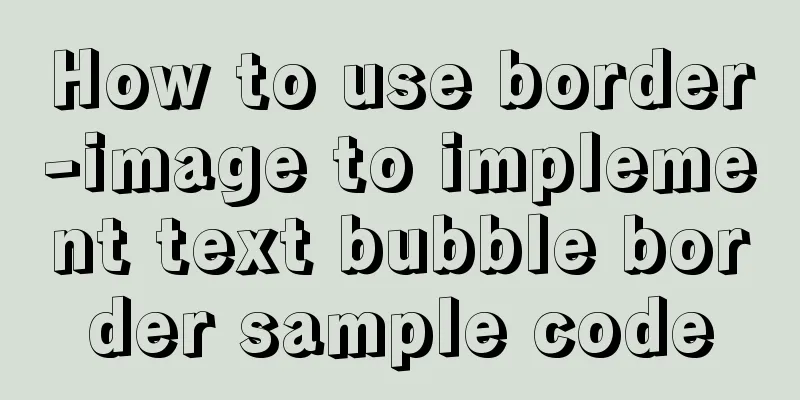
|
During the development activity, I encountered a very simple text bubble effect, which is roughly like this.
Emmmm, it looks simple. The implementation idea is as follows
It's basically not difficult and can be done in minutes. until... Product: Oh, by the way, this bubble chart will be made configurable in the background later. Then we can just upload the picture, which will be regarded as the user’s personal signature. I:! ! ! (╯‵□′)╯︵┻━┻ This is a bit embarrassing. You can’t have a before picture and an after picture for the product and write the gradient in between yourself. I guess I'll be hacked to death in any minute. In the early years at work, I heard an Android colleague talk about something called .9png, so I searched online to see if the front end could achieve a similar effect. Sure enough, I found it. .9png What is .9png? .9png is an image format on Android, specifically used for bubble effects. Its characteristic is that it divides a picture into 9 parts, and the four corner areas will not be stretched. Only the middle part will be stretched.
In this way, even if your content area expands, the elements retained in the corners will not be deformed. Front-end implementation Smart students can directly click here to see the effect https://codepen.io/gong12339/pen/PowxmzL The following attributes are needed to implement .9png on the front end. The officially recommended .9png image resolution is 81 * 81, so each of the 9 cut areas is 27 * 27 in width and height. Because my piece is a rectangle, I need to measure the position of the slices myself. And my picture obviously does not support vertical stretching
.border {
border-width: 18px 44px 25px 28px;
border-style: solid;
border-image-source:url(https://raw.githubusercontent.com/gong12339/vic-blog/master/static/img/border.9.png);
border-image-slice:25 44 25 28 fill;
border-image-width:25px 44px 25px 28px;
}
Here we will focus on
At this point we have basically completed the configuration The above is the full content of this article. I hope it will be helpful for everyone’s study. I also hope that everyone will support 123WORDPRESS.COM. |
<<: Advantages of MySQL covering indexes
>>: Analyze the problem of Zabbix 5.0 disk automatic discovery and read-write monitoring
Recommend
How to implement the prototype pattern in JavaScript
Overview The prototype pattern refers to the type...
JavaScript to filter arrays
This article example shares the specific code for...
Detailed example of reading speed of js objects
1. Accessing literals and local variables is the ...
Detailed analysis of when tomcat writes back the response datagram
The question arises This question arose when I wa...
Encapsulate the navigation bar component with Vue
Preface: Fully encapsulating a functional module ...
CSS3 overflow property explained
1. Overflow Overflow is overflow (container). Whe...
MySQL 5.7.16 free installation version graphic tutorial under Linux
This article shares the MySQL 5.7.16 free install...
HTML table markup tutorial (41): width and height attributes of the table header WIDTH, HEIGHT
By default, the width and height of the header ar...
Solution to the automatic stop of MySQL service
This article mainly introduces the solution to th...
Explanation of the working mechanism of namenode and secondarynamenode in Hadoop
1) Process 2) FSImage and Edits Nodenode is the b...
Zabbix combined with bat script to achieve multiple application status monitoring method
Scenario simulation: Some domestic companies need...
Solution to HTML2 canvas SVG not being recognized
There is a new feature that requires capturing a ...
A collection of possible problems when migrating sqlite3 to mysql
Brief description Suitable for readers: Mobile de...
Summary of MySQL foreign key constraints and table relationships
Table of contents Foreign Key How to determine ta...
Using JS to implement a small game of aircraft war
This article example shares the specific code of ...