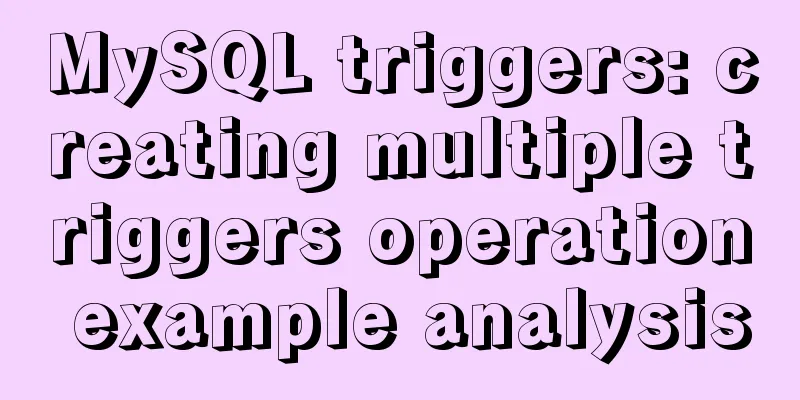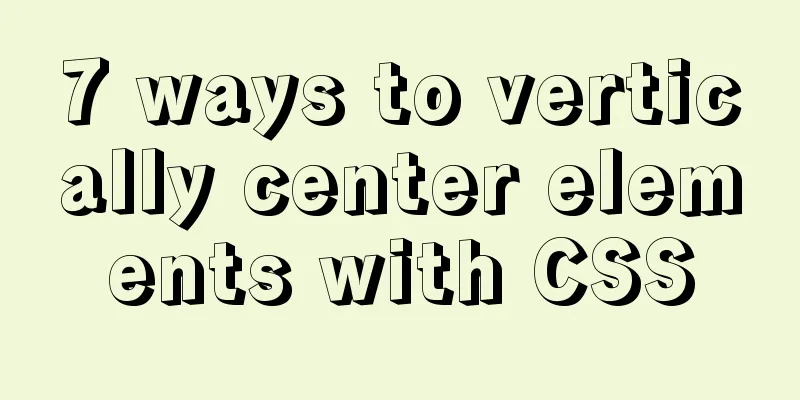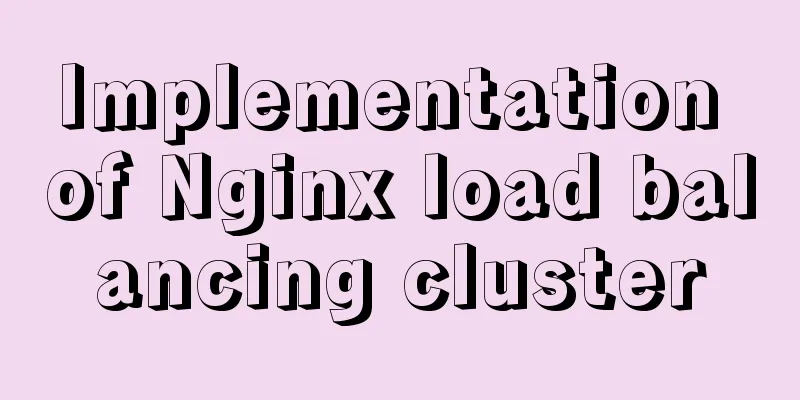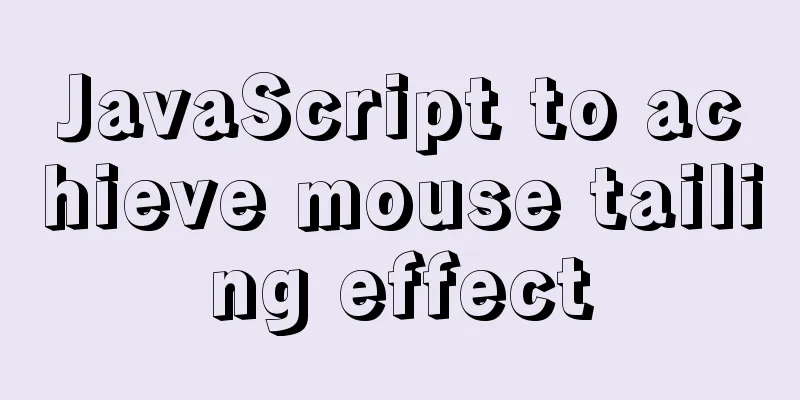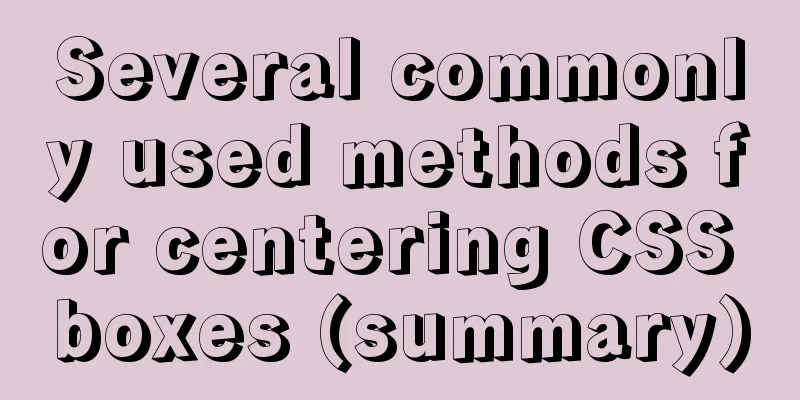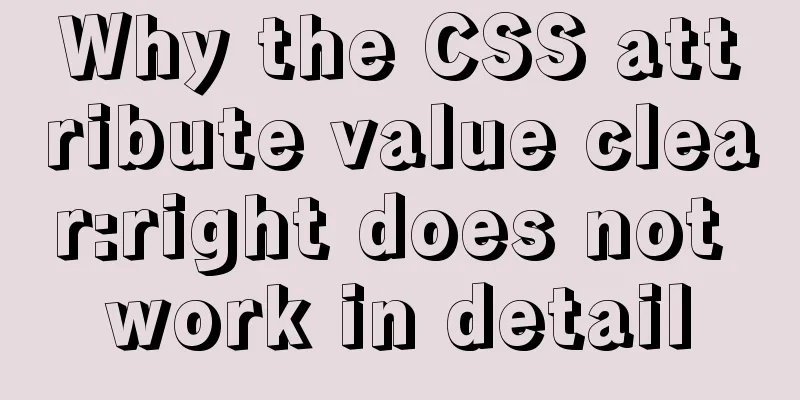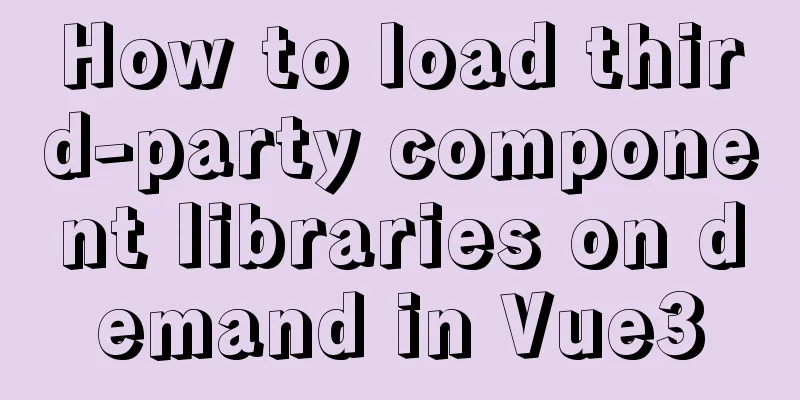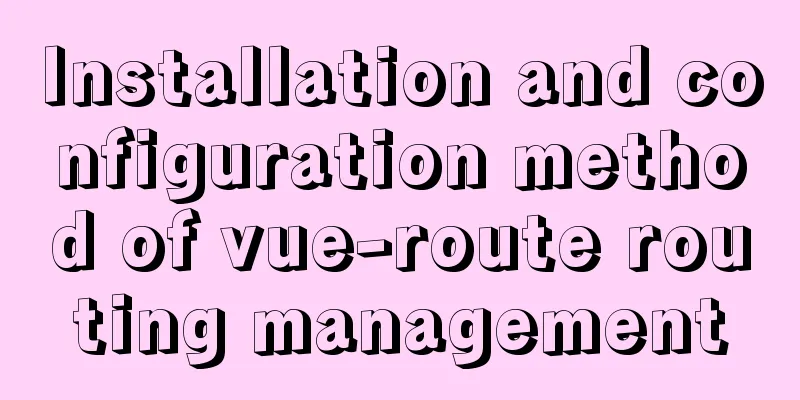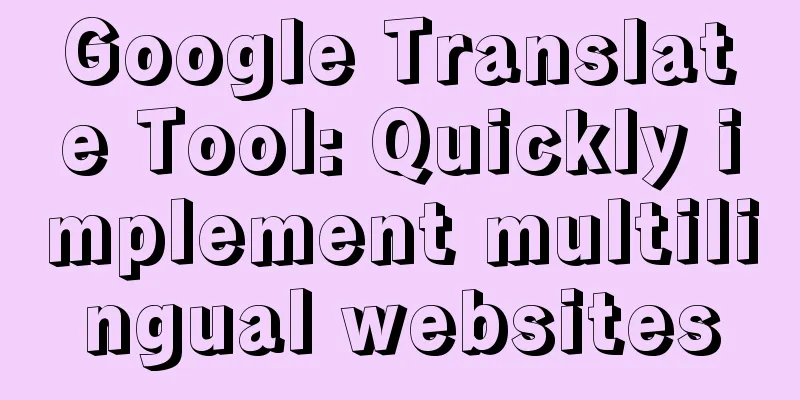Explanation of the working mechanism of namenode and secondarynamenode in Hadoop
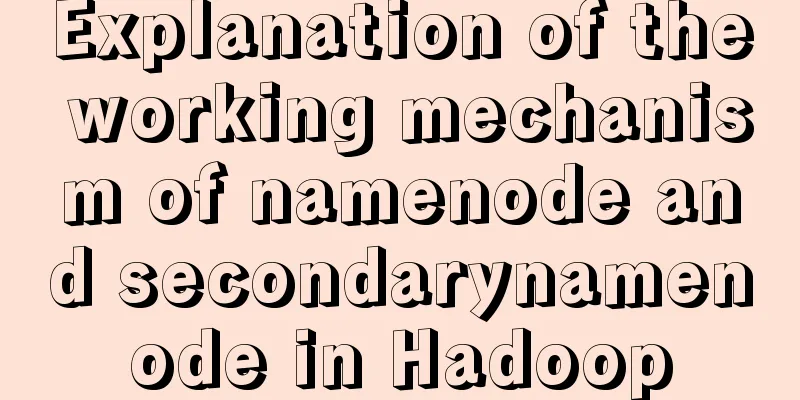
|
1) Process
2) FSImage and Edits Nodenode is the brain of HDFS. It maintains the directory tree of the entire file system and all the files and directories in the directory tree. This information is stored in the file system in two types of files: one is the namespace image (also called file system image, File System Image, FSImage), which is a complete snapshot of HDFS metadata. Each time NameNode starts, the latest namespace image is loaded by default. The other is the edit log of the command space image. The FSImage file is actually a permanent checkpoint of the file system metadata, but not every write operation will update this file. Because FSImage is a large file, if write operations are performed frequently, the system will run extremely slowly. The solution is that NameNode only writes the changes in advance to the log, that is, writes the edit log of the namespace image. As time goes by, the edit log will become larger and larger. Once a failure occurs, it will take a lot of time to roll back the operation. So just like traditional relational databases, it is necessary to merge FSImage and edit log regularly. If the merge operation is performed by NameNode, then NameNode may not be able to provide sufficient resources when providing services for the cluster. In order to completely solve this problem, SecondaryNameNode is born. 3) Phase 1: namenode startup
4) Phase 2: Secondary NameNode Work
By default, this process occurs once an hour, or when the NameNode edit log file reaches the default size of 64MB. Summarize The above is the full content of this article. I hope that the content of this article will have certain reference learning value for your study or work. Thank you for your support of 123WORDPRESS.COM. If you want to learn more about this, please check out the following links You may also be interested in:
|
<<: Detailed explanation of how to use binlog2sql to quickly roll back after MySQL misoperation
>>: How to build a React project with Vite
Recommend
How to install JDK8 on Windows
1. Download: http://www.oracle.com/technetwork/ja...
Reasons why MySQL kill cannot kill threads
Table of contents background Problem Description ...
Detailed explanation of the service problem reported by Ubuntu 20.04 using Xshell through SSH connection
1. I recently installed a new version of Ubuntu. ...
About the problem of no virtual network card after VMware installation
1 Problem description: 1.1 When VMware is install...
Vue routing returns the operation method of restoring page status
Route parameters, route navigation guards: retain...
mysql5.7.19 zip detailed installation process and configuration
MySQL v5.7.19 official version (32/64 bit install...
MySQL 8 new features: Invisible Indexes
background Indexes are a double-edged sword. Whil...
Detailed explanation of slots in Vue
The reuse of code in vue provides us with mixnis....
The marquee element implements effects such as scrolling fonts and pictures
The marquee element can achieve simple font (image...
Detailed explanation of asynchronous iterators in nodejs
Table of contents Preface What are asynchronous i...
Installing Win10 system on VMware workstation 14 pro
This article introduces how to install the system...
Gogs+Jenkins+Docker automated deployment of .NetCore steps
Table of contents Environmental Description Docke...
Some parameter descriptions of text input boxes in web design
In general guestbooks, forums and other places, t...
Example of using MRG_MyISAM (MERGE) to implement query after partitioning in MySQL
Optimizing large amounts of database data is a hu...
Tomcat reports an error when starting the springboot project war package: Error when starting the child
Today, the company's springboot project is re...