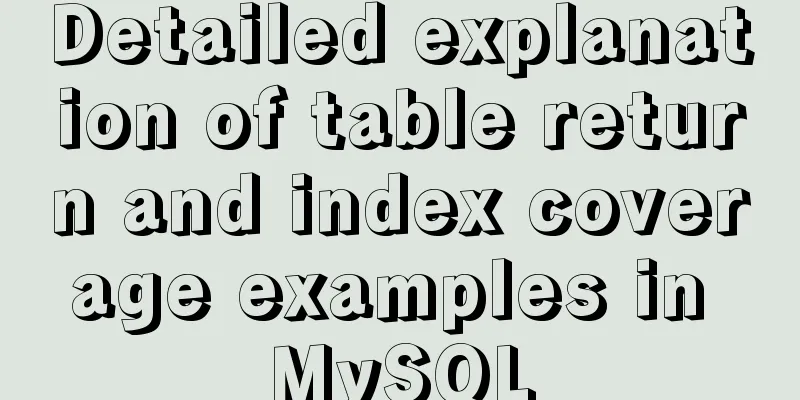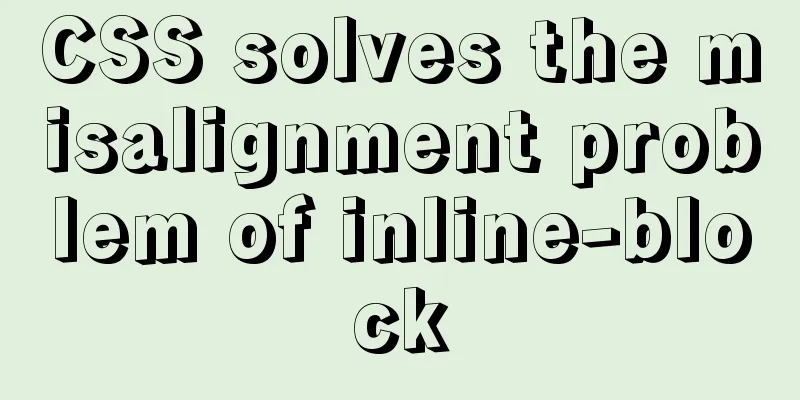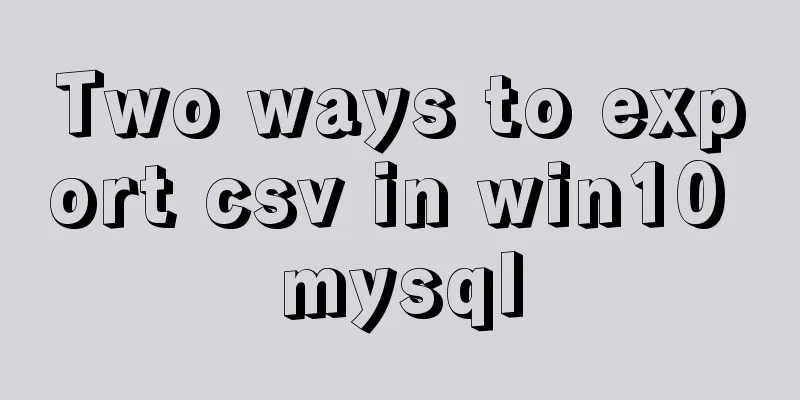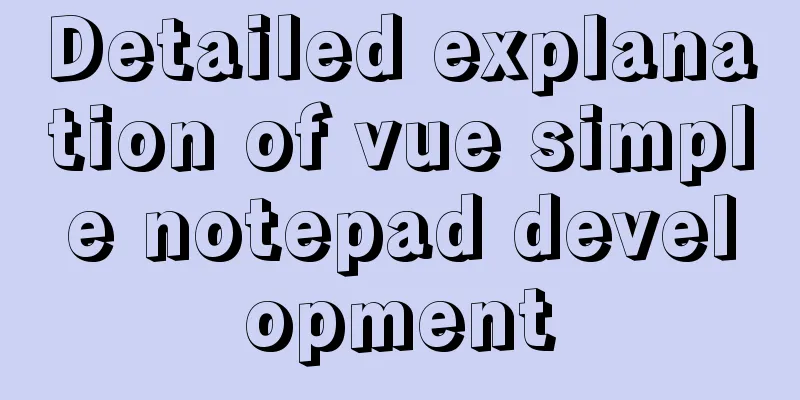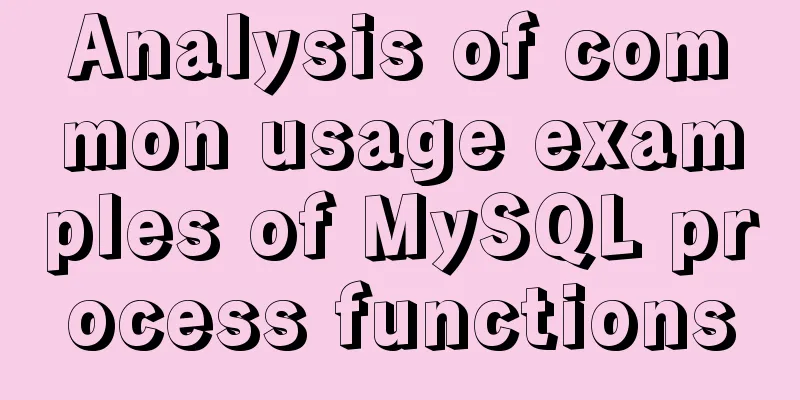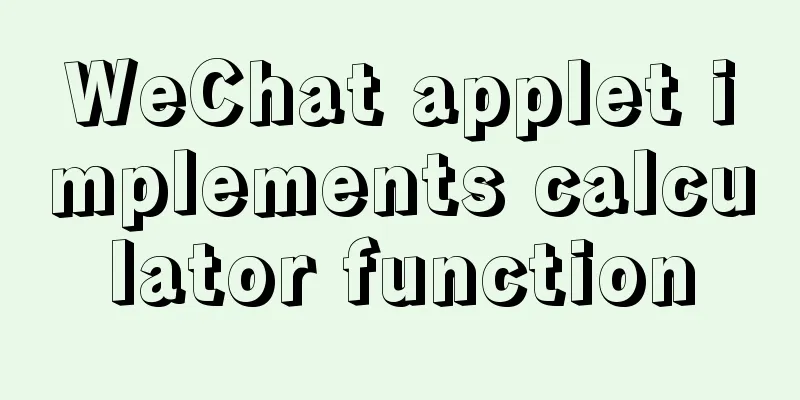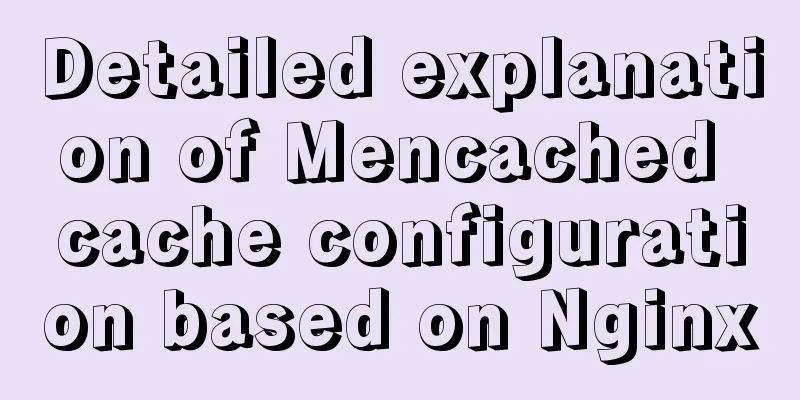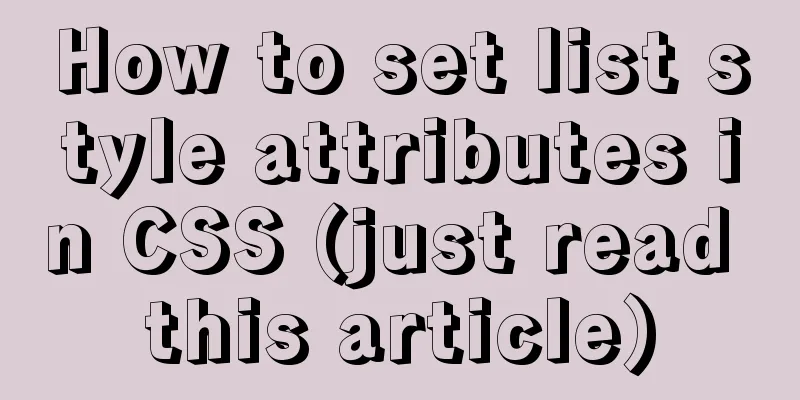7 ways to vertically center elements with CSS
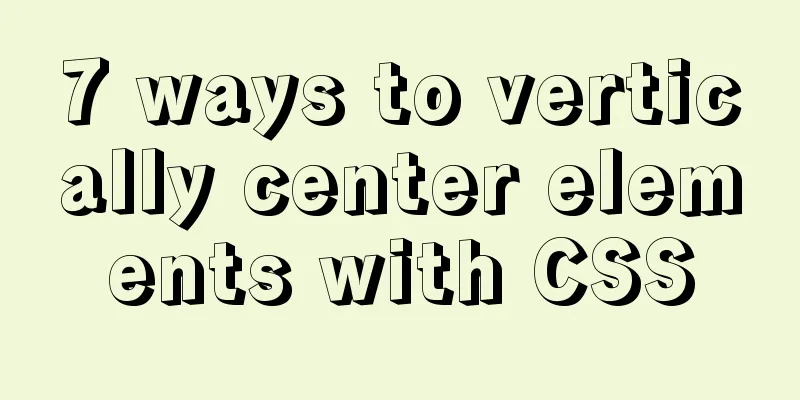
|
【1】Know the width and height of the centered element absolute + negative margin Code Implementation
.wrapBox5{
width: 300px;
height: 300px;
border:1px solid red;
position: relative;
}
.wrapItem5{
width: 100px;
height: 50px;
position: absolute;
background:yellow;
top: 50%;
left:50%;
margin-top: -25px;
margin-left: -50px;
}Operation Results
absolute + margin auto Code Implementation
.wrapBox{
width: 300px;
height: 300px;
background: yellow;
position: relative;
}
.wrapItem{
width: 100px;
height: 50px;
background:green;
display: inline-block;
position: absolute;
top: 0px;
bottom:0px;
left: 0px;
right: 0px;
margin:auto;
}
absolute + calc Code Implementation
.wrapBox6{
width: 300px;
height: 300px;
border:1px solid green;
position: relative;
}
.wrapItem6{
width: 100px;
height: 50px;
position: absolute;
background:yellow;
top: calc(50% - 25px);
left:calc(50% - 50px);
}
Operation Results
Three comparisons summary When the width and height of the centered element are known, the method of setting the center is relatively simple. The essence of the three methods is the same. They all perform absolute positioning on the centered element. After positioning to 50% on the top and 50% on the left, they are pulled back to half the width and height of the centered element to achieve true centering. The difference between the three methods lies in the different ways of pulling back the width and height of the element itself. 【2】The width and height of the centered element are unknown absolute + transform Code Implementation
.wrapBox{
width: 300px;
height: 300px;
background:#ddd;
position: relative;
}
.wrapItem{
width: 100px;
height: 50px;
background:green;
position: absolute;
top: 50%;
left:50%;
transform: translate(-50% , -50%);
}
Operation Results
The principle is similar to the implementation method of known width and height, except that the width and height of the current centered element are unknown, so it is necessary to automatically obtain the width and height of the current centered element. The translate attribute implements exactly this functionality. Advantages and Disadvantages Advantages: Automatically calculate its own width and height Disadvantages: If other properties of transform are used at the same time, they will affect each other. Flex layout
.wrapBox2{
width: 300px;
height: 300px;
background: blue;
display: flex;
justify-content: center;
align-items: center;
}
/*Note: Even if you do not set the child element as a row block element, it will not occupy a single layer*/
.wrapItem2{
width: 100px;
height: 50px;
background:green;
}
Operation Results
Principle: Set the parent element to flow layout, and set the child element to the center according to the property characteristics of flex layout. Advantages and Disadvantages Advantages: flex layout is flexible and does not require any settings for child elements Disadvantages: compatibility. The float, clear, position, etc. of child elements cannot be used. If other layouts are also present, it is easy to have an impact. table-cell layout Code Implementation
.wrapBox3{
width: 300px;
height: 300px;
background: yellow;
display: table-cell;
vertical-align: middle;
text-align: center;
}
.wrapItem3{
width: 100px;
height: 50px;
background:green;
display: inline-block;
}
Operation Results
Principle: According to the vertical-align property of table, you can set the element to be centered within the table element, and then set the horizontal center according to text-align. Table Elements Code Implementation
.tableBox{
border:2px solid yellow;
width: 300px;
height: 300px;
}
.tableBox table{
width:100%;
height:100%;
}
.centerWrap{
text-align: center;
vertical-align: middle;
}
.centerItem{
display: inline-block;
background:pink;
}
Operation Results
To summarize, the table tag is used for layout, mainly using the vertical-align attribute and text-align attribute. However, compared with the previous method, using the table tag will generate a lot of redundant code. Not recommended This concludes this article about 7 ways to vertically center elements with CSS. For more information about vertically centering elements with CSS, please search previous articles on 123WORDPRESS.COM or continue browsing the related articles below. I hope you will support 123WORDPRESS.COM in the future! |
<<: An article to understand the advanced features of K8S
>>: When to use table and when to use CSS (experience sharing)
Recommend
HTML multimedia application: inserting flash animation and music into web pages
1. Application of multimedia in HTML_falsh animat...
Examples of simple add, delete, modify, and query operations using mysql statements
This article uses examples to describe how to use...
Detailed explanation of the process of querying user permissions using mysql statements
In MySQL, how do you view the permissions a user ...
About the basic configuration tutorial of MySQL5.7.17 free installation version under Win10 (with pictures and text)
Database application is an indispensable part of ...
How to use Linux locate command
01. Command Overview The locate command is actual...
Uninstalling MySQL database under Linux
How to uninstall MySQL database under Linux? The ...
Implementation code for partial refresh of HTML page
Event response refresh: refresh only when request...
WeChat applet custom menu navigation to achieve staircase effect
Design Intentions When developing a page, you oft...
Use h1, h2, and h3 tags appropriately
In the process of making web pages, it is inevita...
50 lines of code to implement Webpack component usage statistics
background Recently, a leader wanted us to build ...
8 tips for Vue that you will learn after reading it
1. Always use :key in v-for Using the key attribu...
Calling Baidu Map to obtain longitude and latitude in Vue
In the project, it is necessary to obtain the lat...
How to distribute two buttons on the left and right sides of the same parent tag using CSS
This article mainly introduces the method of CSS ...
MySQL 8.0.19 Installation Tutorial
Download the installation package from the offici...
A brief introduction to MySQL storage engine
1. MySql Architecture Before introducing the stor...