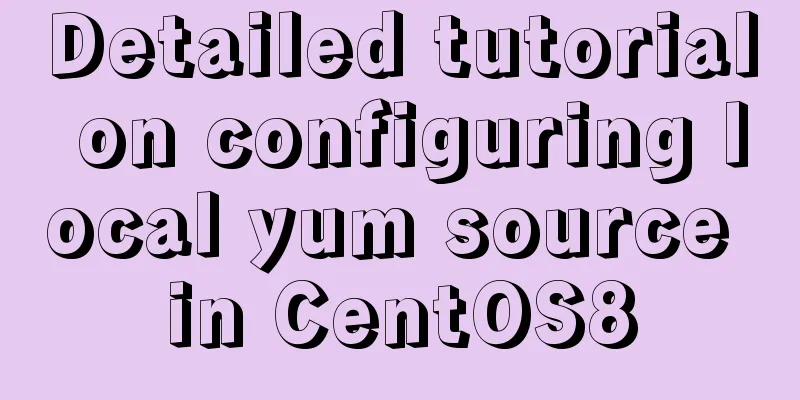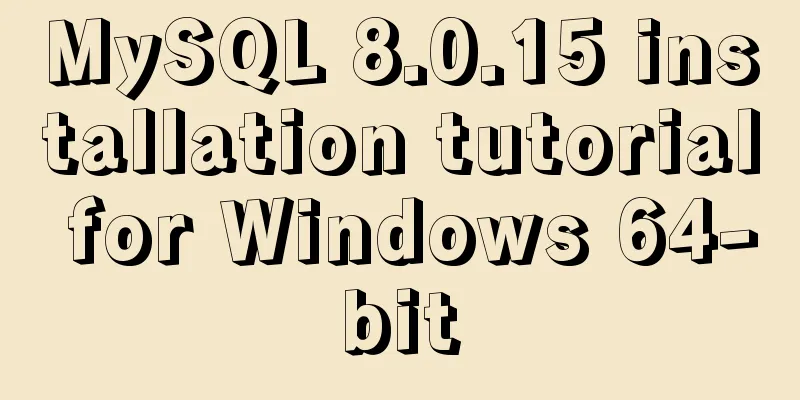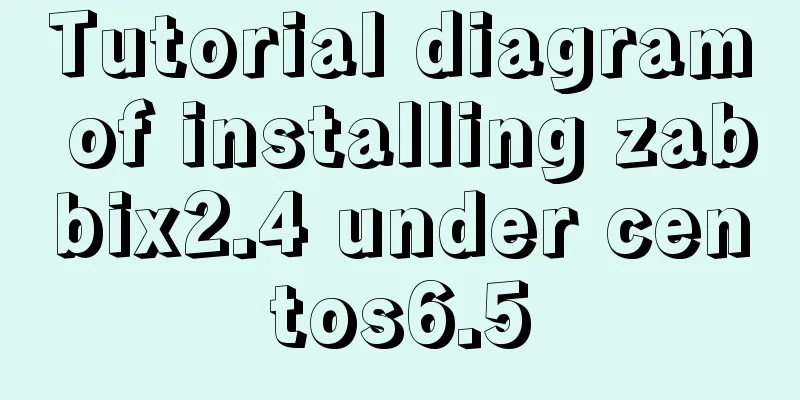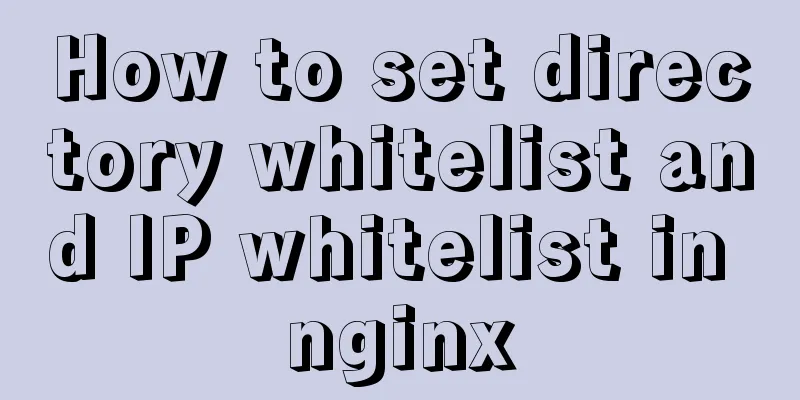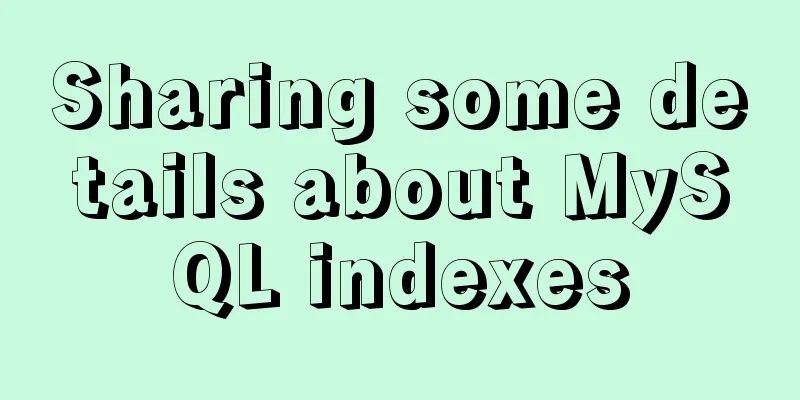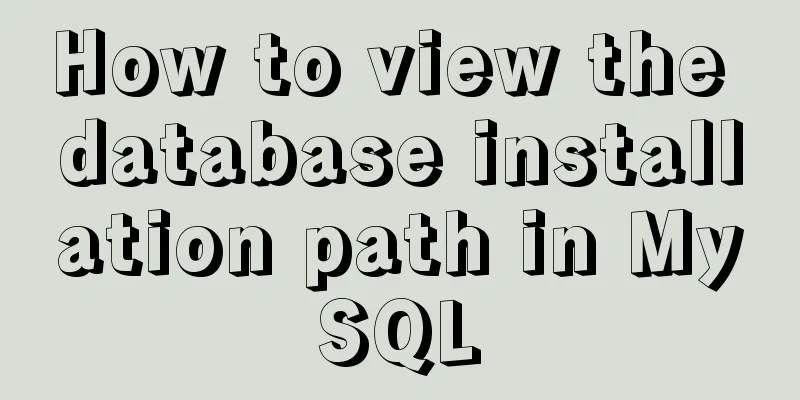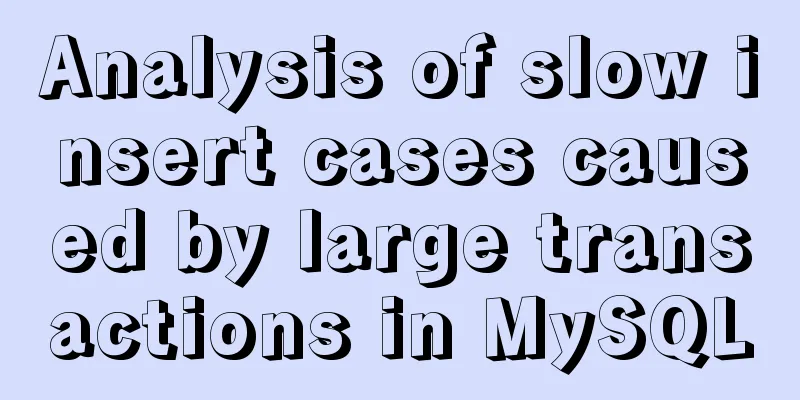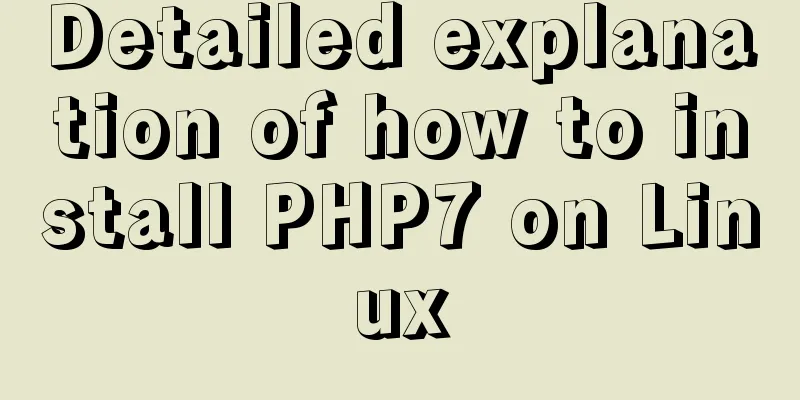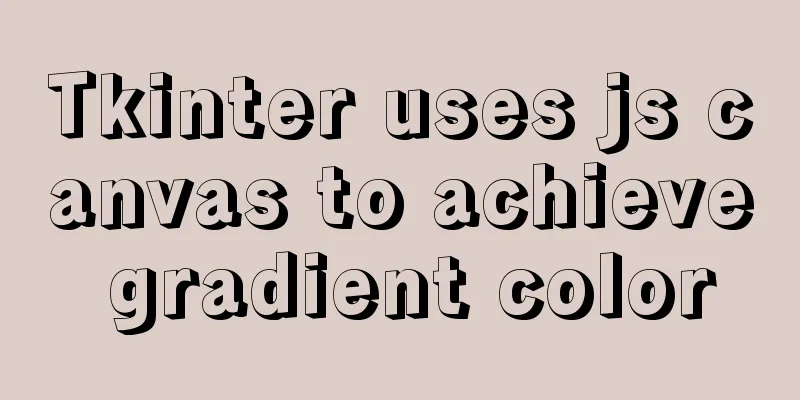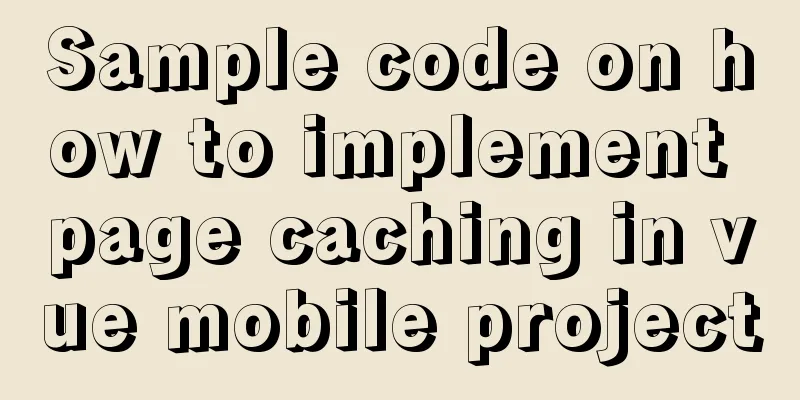50 lines of code to implement Webpack component usage statistics
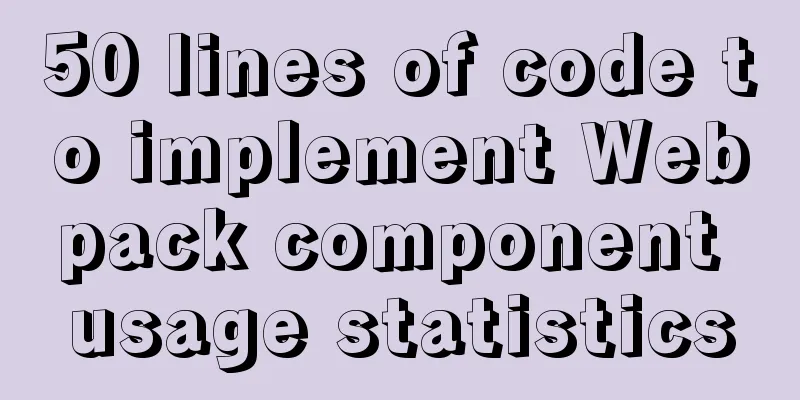
background Recently, a leader wanted us to build a component library, and then I wanted to know which components of the third-party component library currently used in the project are most frequently used. I originally wanted to consult my friend, but he was too busy, so I had to do it myself. I wonder if I can use webpack to realize my idea. Effect We use @material-ui, here are the components used
accomplish We know that the source of the loader is a static string of the file as shown below
The fastest solution is to use regular expressions to count strings, but this will cause inaccurate statistics if there are any comments. So we can use AST to achieve this. Many experts have already talked about the concept of AST, so I won’t go into details. Analyzing AST I use @babel/parser to analyze it. Let's first look at the following code on the website.
import { Box } from '@material-ui/core';
import Autocomplete from '@material-ui/lab/Autocomplete';
We can see that the path is program => body, and then the declaration type is type: ImportDeclaration. Let's continue to look at the following structure
"source": {
"type": "StringLiteral",
"value": "@material-ui/core"
},
// The second paragraph "source": {
type": "StringLiteral",
"value": "@material-ui/lab/Autocomplete"
},
We send the value in this field with the package name we want, so the first code is
const ast = parser.parse(source, {
sourceType: 'module',
plugins: ['jsx'],
});
const getImport = 'ImportDeclaration';
const getMaterialImport = packageName || '@material-ui';
const importAst = ast.program.body.filter(
// type node type, here we filter the import declaration type and filter at the same time (i) => i.type === getImport && i.source.value.includes(getMaterialImport),
);
After getting the relevant ast array, the next step is to get the component name. By observation, we find that there are two fields in the specifiers identifier field that contain component names: imported, local
Here I use local because the imported field will not appear in the following method. import Autocomplete from '@material-ui/lab/Autocomplete'; Now that we have the package name, it will be easy to get to the point and post the complete code. demo
const parser = require('@babel/parser');
const loaderUtils = require('loader-utils');
const total = {
len: 0,
components: {},
};
// Object sorting const sortable = (obj) => Object.fromEntries(Object.entries(obj).sort(([, a], [, b]) => b - a));
module.exports = function(source) {
console.log(source, '--');
const options = loaderUtils.getOptions(this);
const { packageName = '' } = options;
const callback = this.async();
if (!packageName) return callback(null, source);
try {
// Parse into ast
const ast = parser.parse(source, {
sourceType: 'module',
plugins: ['jsx'],
});
if (ast) {
setTimeout(() => {
const getImport = 'ImportDeclaration';
const getMaterialImport = packageName;
const importAst = ast.program.body.filter(
// type node type, here we filter the import declaration type and filter at the same time (i) => i.type === getImport && i.source.value.includes(getMaterialImport),
);
total.len = total.len + importAst.length;
for (let i of importAst) {
const { specifiers = [] } = i;
for (let s of specifiers) {
if (s.local) {
const { name } = s.local;
total.components[name] = total.components[name] ? total.components[name] + 1 : 1;
}
}
}
total.components = sortable(total.components);
console.log(total, 'total');
callback(null, source);
}, 0);
} else callback(null, source);
} catch (error) {
callback(null, source);
}
};
Calling the loader
{
test: /\.(jsx|)$/,
exclude: /node_modules/,
include: [appConfig.eslintEntry],
use: [
{
loader: path.resolve(__dirname, './loader/total.js'),
options:
packageName: '@material-ui',
},
},
],
},
A simple statistical function is completed. Of course, there may be other better ways. I just provide this idea. Welcome to discuss at last What is the significance of doing this? For example, after our own component library goes online, we can count the number of component references and use a certain time dimension, such as weeks. We can use data to analyze the optimization direction of the next version of our component library, and we can also use it as a KPI reporting tool. After all, it is supported by data. This concludes the article on how to use Webpack components in 50 lines of code. For more information on Webpack component usage statistics, please search previous articles on 123WORDPRESS.COM or continue browsing the following related articles. I hope you will support 123WORDPRESS.COM in the future! You may also be interested in:
|
<<: Complete steps of centos cloning linux virtual machine sharing
>>: MySQL 5.7.18 release installation guide (including bin file version)
Recommend
Solution to the root password login problem in MySQL 5.7
After I found that the previous article solved th...
Examples of using temporary tables in MySQL
I've been a little busy these two days, and t...
CSS3+Bezier curve to achieve scalable input search box effect
Without further ado, here are the renderings. The...
Detailed explanation of how to build an Ftp server on Ubuntu (success guaranteed)
1. This afternoon, due to the requirements of the...
js realizes a gradually increasing digital animation
Table of contents background Achieve a similar ef...
How to build a deep learning environment running Python in Docker container
Check virtualization in Task Manager, if it is en...
What is the file mysql-bin.000001 in mysql? Can it be deleted?
After installing MySQL using ports, I found that ...
Five solutions to cross-browser problems (summary)
Brief review: Browser compatibility issues are of...
Example of viewing and modifying MySQL transaction isolation level
Check the transaction isolation level In MySQL, y...
HTML table tag tutorial (27): cell background image attribute BACKGROUND
We can set a background image for the cell, and w...
Simple usage example of vue recursive component
Preface I believe many students are already famil...
A detailed introduction to the use of block comments in HTML
Common comments in HTML: <!--XXXXXXXX-->, wh...
Multiple methods to modify MySQL root password (recommended)
Method 1: Use the SET PASSWORD command MySQL -u r...
CSS realizes corner cutting + border + projection + content background color gradient effect
Simply use CSS to achieve all the effects of corn...
About the layout method of content overflow in table
What is content overflow? In fact, when there is ...