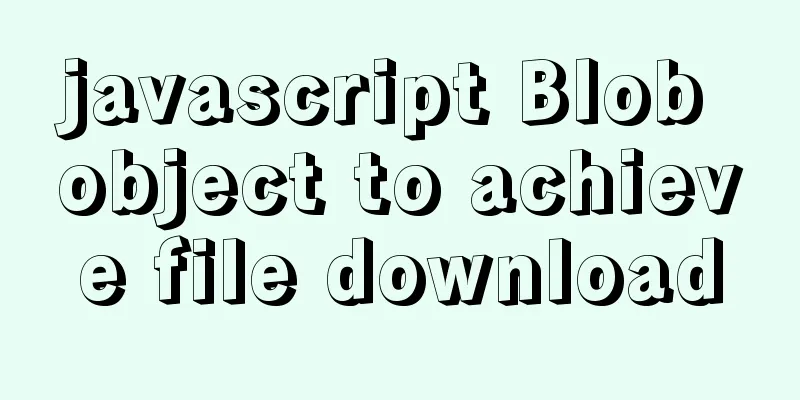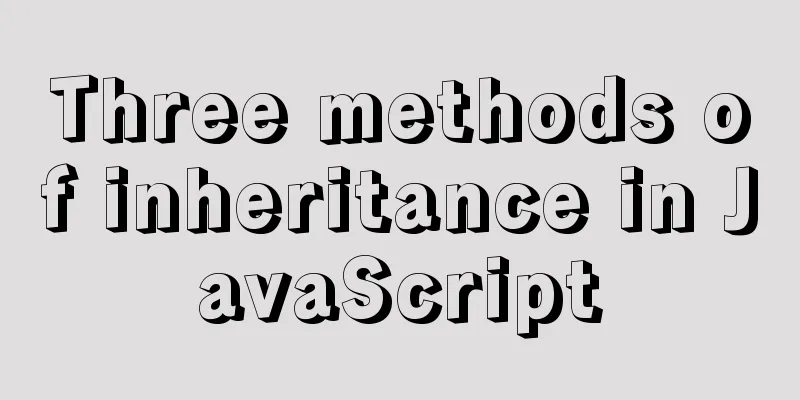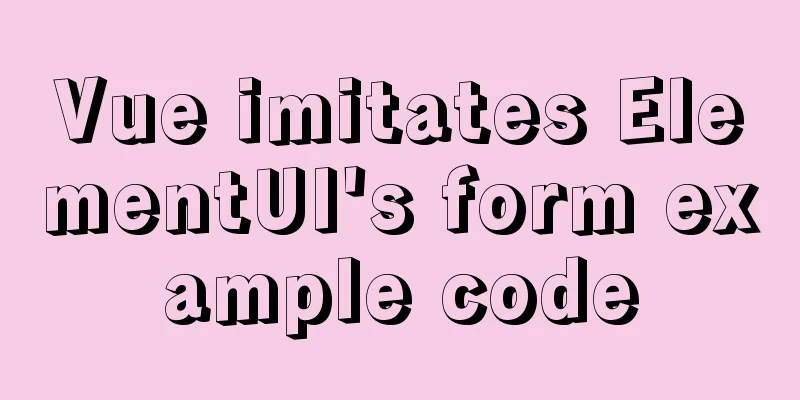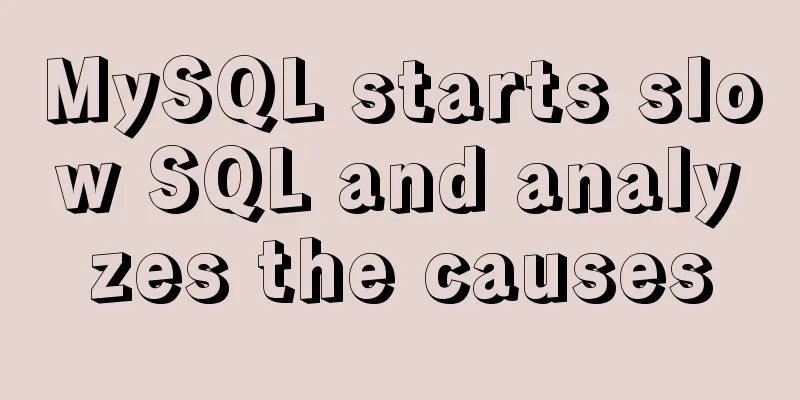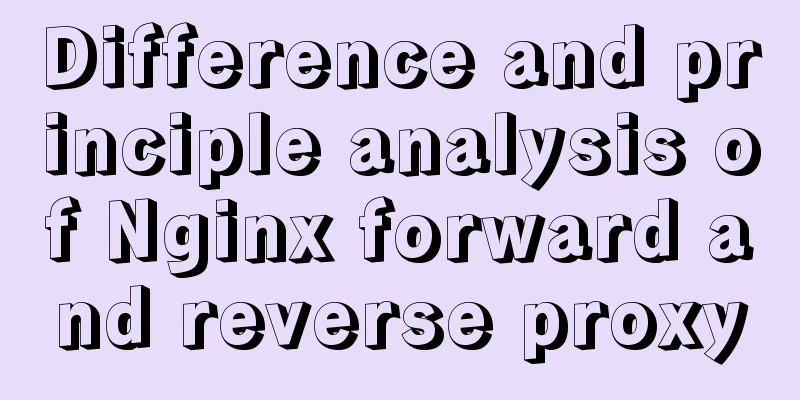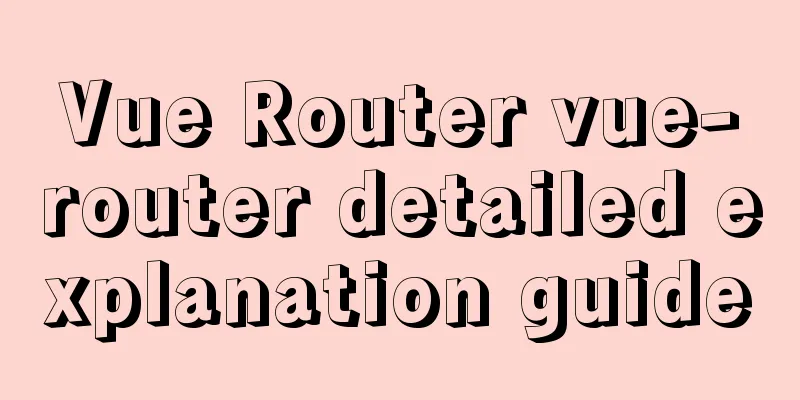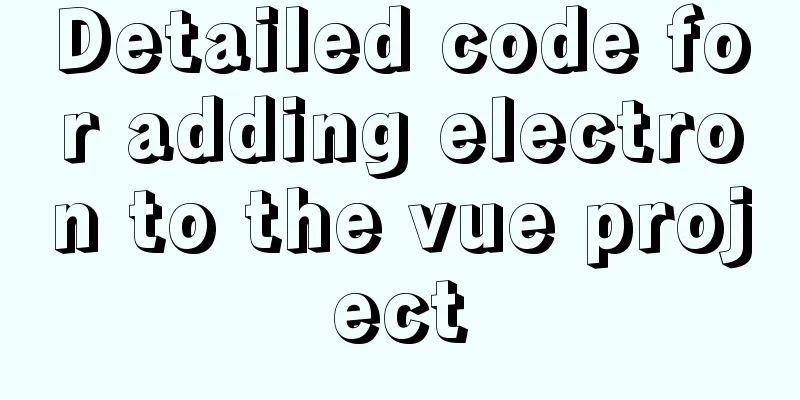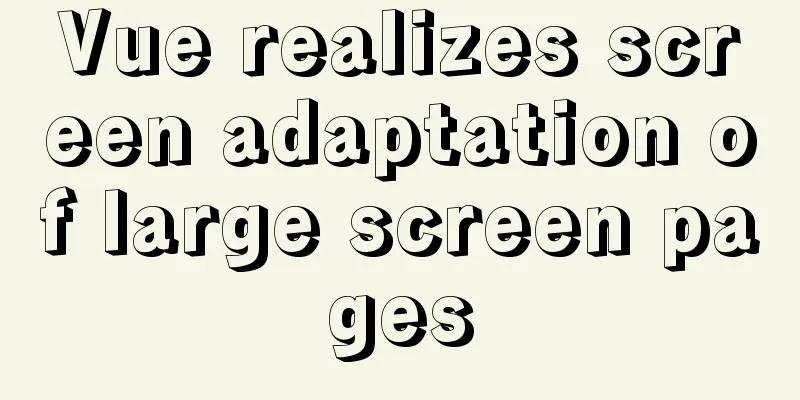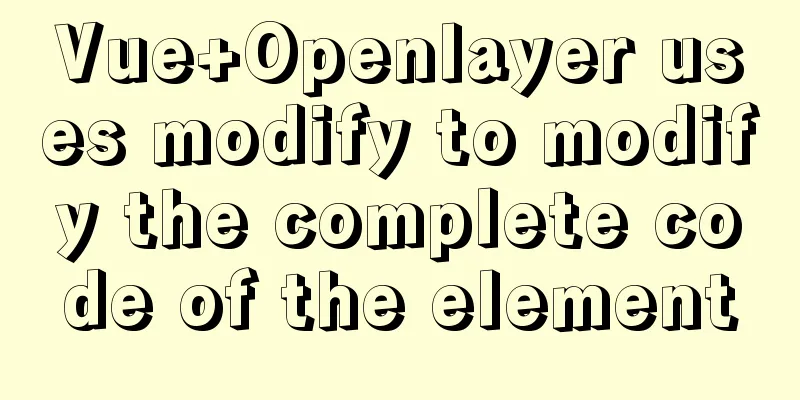Complete steps of centos cloning linux virtual machine sharing
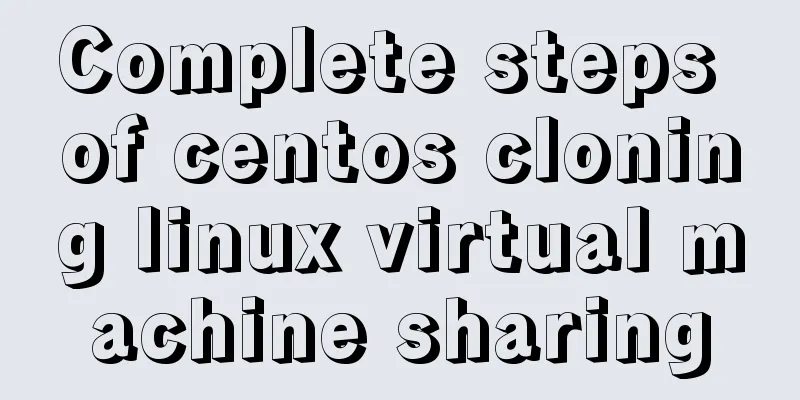
|
Preface When a Linux is fully set up, you can use cloning to create multiple Linux in a short time; this article will give you a detailed introduction about centos cloning Linux virtual machines. Let's take a look at the detailed introduction. The steps are as follows 1) Clone a new virtual machine
2) Enter in the terminal command window [root@hadoop105 /]#vim /etc/udev/rules.d/70-persistent-net.rules Go to the following page, delete the line of eth0, change eth1 to eth0, and copy the physical IP address
3) Modify IP address [root@hadoop102 /]#vim /etc/sysconfig/network-scripts/ifcfg-eth0
:wq save and exit 4) Modify hostname Enter vi /etc/sysconfig/network in the command line
:wq! Save and exit 5) Verify whether the IP address is changed successfully Enter sync on the command line to save memory Enter reboot in the command line After restarting, enter ifconfig in the command line
You can see that the IP address has been updated to the one just set. Summarize The above is the full content of this article. I hope that the content of this article will have certain reference learning value for your study or work. If you have any questions, you can leave a message to communicate. Thank you for your support for 123WORDPRESS.COM. You may also be interested in:
|
<<: JavaScript implements mouse drag to adjust div size
>>: 50 lines of code to implement Webpack component usage statistics
Recommend
Implementation of navigation bar and drop-down menu in CSS
1. CSS Navigation Bar (1) Function of the navigat...
Vue implements a simple shopping cart example
This article example shares the specific code of ...
How to implement web stress testing through Apache Bench
1. Introduction to Apache Bench ApacheBench is a ...
Graphic tutorial on installing CentOS7 on VMware 15.5
1. Create a new virtual machine in VMware 15.5 1....
VMware Workstation Pro 16 License Key with Usage Tutorial
VMware Workstation is a powerful desktop virtual ...
Practical record of solving MySQL deep paging problem
Table of contents Preface Why does limit deep pag...
Vue integrates Tencent Map to implement API (with DEMO)
Table of contents Writing Background Project Desc...
Sample code for cool breathing effect using CSS3+JavaScript
A simple cool effect achieved with CSS3 animation...
Implementation of the login page of Vue actual combat record
Table of contents 1. Preliminary preparation 1.1 ...
Detailed explanation of slave_exec_mode parameter in MySQL
Today I accidentally saw the parameter slave_exec...
Example of how to increase swap in CentOS7 system
Preface Swap is a special file (or partition) loc...
Solution to ElementUI's this.$notify.close() call not working
Table of contents Requirement Description Problem...
Tutorial on how to quickly deploy clickhouse using docker-compose
ClickHouse is an open source column-oriented DBMS...
Vue implements partial refresh of the page (router-view page refresh)
Using provide+inject combination in Vue First you...
MySQL slow_log table cannot be modified to innodb engine detailed explanation
background Getting the slow query log from mysql....