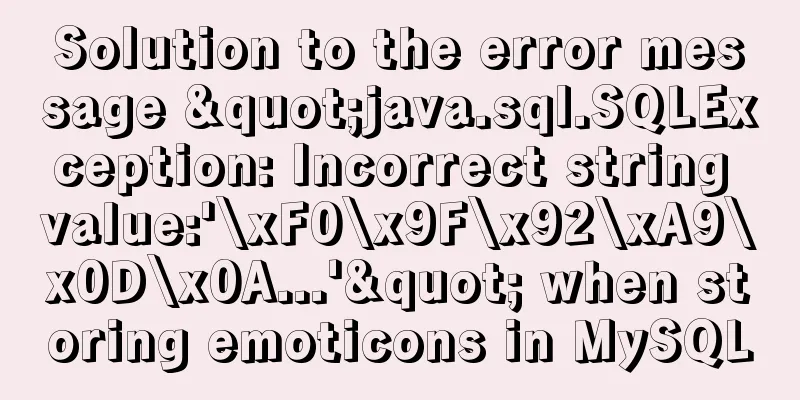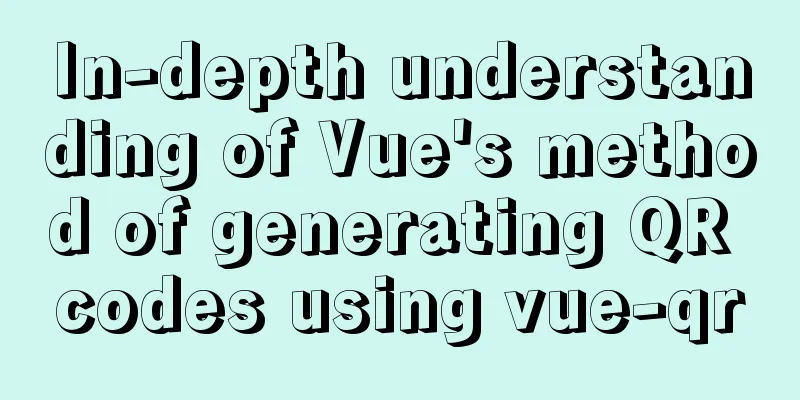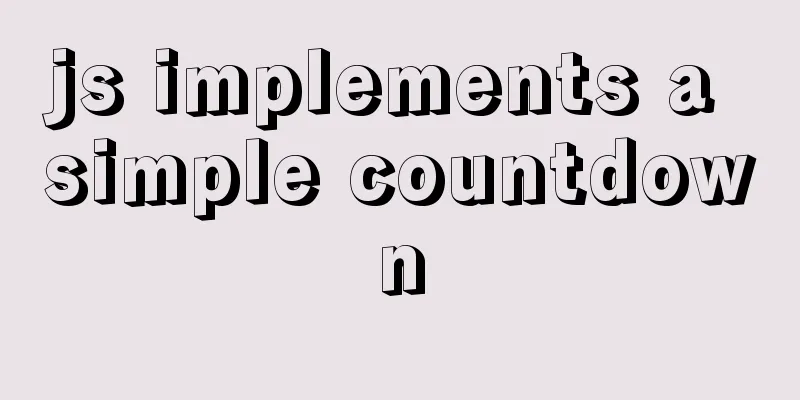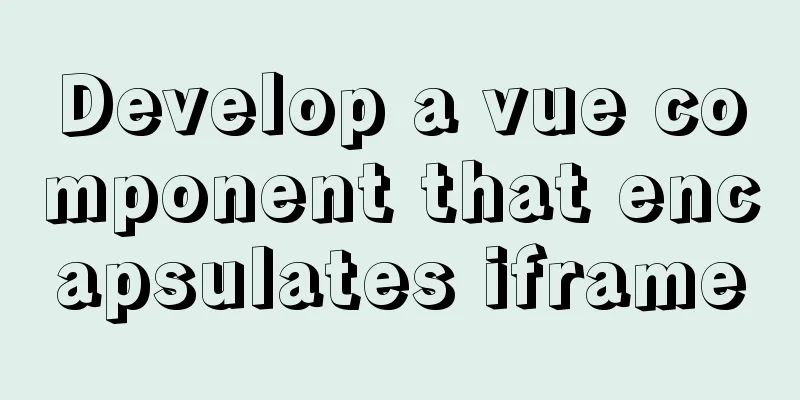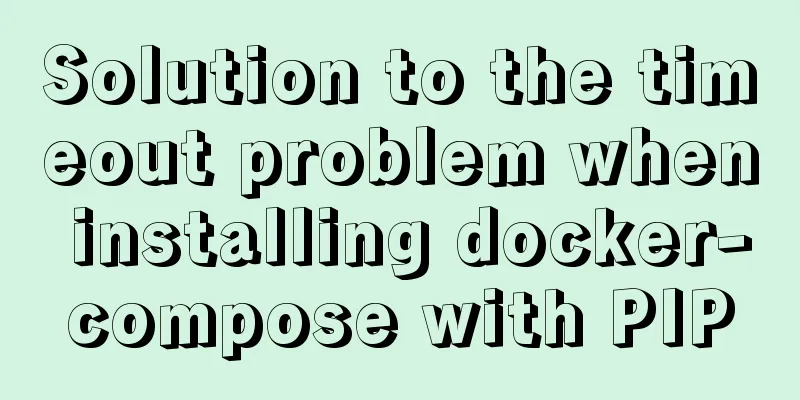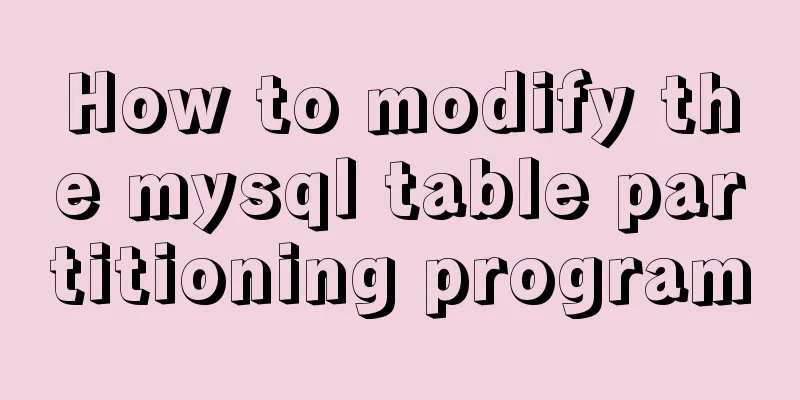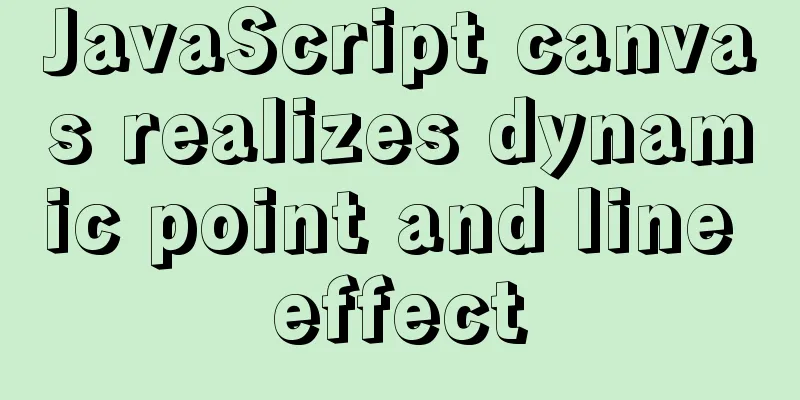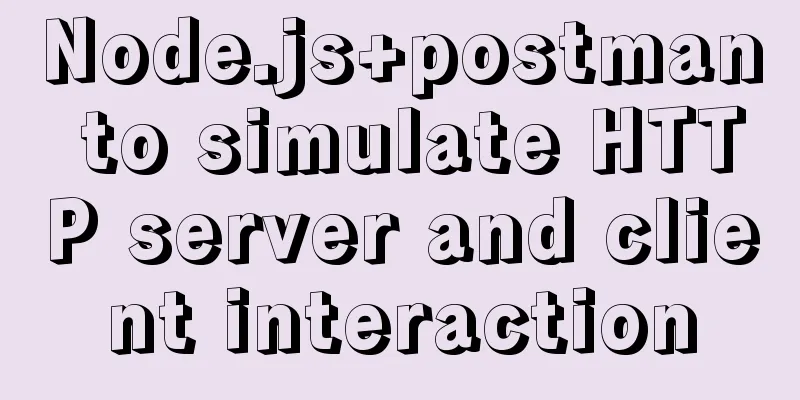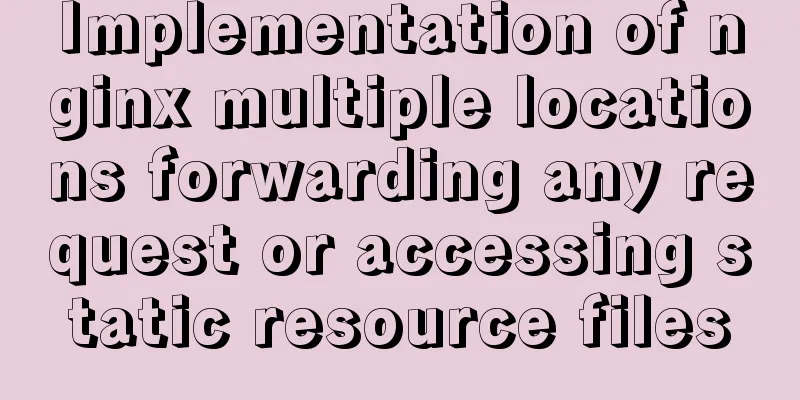Vue realizes screen adaptation of large screen pages
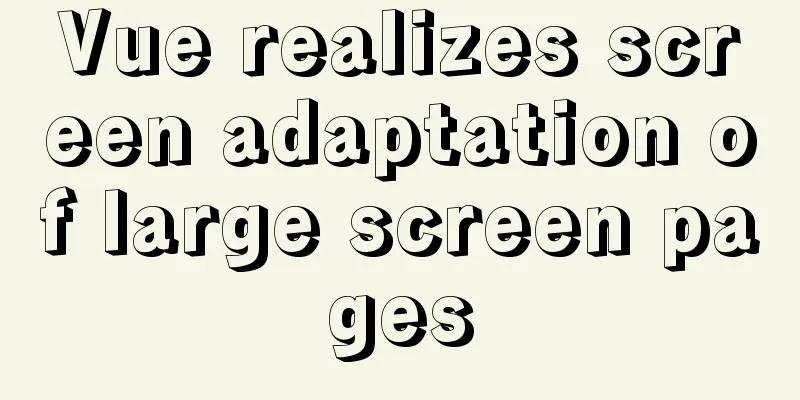
|
This article shares the specific code of Vue to achieve screen adaptation of large-screen pages for your reference. The specific content is as follows 1. Set the size of the large screen design to 1920*1080 in the configuration file
//appConfig.js
export default{
screen:{
width:1920,
height:1080,
scale:20
}//Large screen design width and height}2. Define resetScreenSize.js
import appConfig from '../config/base'
export function pageResize(callback) {
let init = () => {
console.log(window.innerHeight + "," + window.innerWidth);
let _el = document.getElementById('app');
let hScale = window.innerHeight / appConfig.screen.height;
let wScale = window.innerWidth / appConfig.screen.width;
let pageH = window.innerHeight;
let pageW = window.innerWidth;
let isWider = (window.innerWidth / window.innerHeight) >= (appConfig.screen.width / appConfig.screen.height);
console.log(isWider);
if (isWider) {
_el.style.height = window.innerHeight+'px'; // '100%';
_el.style.width = pageH * appConfig.screen.width / appConfig.screen.height + 'px';
_el.style.top='0px';
_el.style.left=(window.innerWidth -pageH * appConfig.screen.width / appConfig.screen.height)*0.5+'px';
console.log(_el.style.width + "," + _el.style.height)
}
else {
_el.style.width = window.innerWidth+'px'; // '100%';
_el.style.height = pageW * appConfig.screen.height / appConfig.screen.width + 'px';
_el.style.top = 0.5*(window.innerHeight-pageW * appConfig.screen.height / appConfig.screen.width)+'px';
_el.style.left='0px';
console.log(_el.style.height);
console.log(_el.style.top);
}
document.documentElement.style.fontSize = (_el.clientWidth / appConfig.screen.scale) + 'px';
}
var resizeEvt = 'orientationchange' in window ? 'orientationchange' : 'resize';
window.addEventListener(resizeEvt, init, false);
document.documentElement.addEventListener('DOMContentLoaded', init, false);
init()
}3 Usage main.js import
import appConfig from './config/base.js';
Vue.prototype.appConfig=appConfig;
app.Vue import {pageResize} from './utils/resetScreenSize' in the mounted function
export default {
name: 'App',
data(){
return {
}
},
mounted(){
pageResize();
console.log('pageResize');
}
}Style lang="stylus" in the component
.mc{
display :flex;
flex-direction :column;
align-content :center;
justify-content :center;
display: flex;
flex: 1 1 auto;
flex-direction: column;
padding:(15/96)rem;
}
.leftC{
width: (410/96)rem;
}
.centerC{
width: (1060/96)rem;
}
.rightC{
width: (450/96)rem;
}96 is derived from 1920/20 in the configuration file, so there is no need to perform various conversions. The above is the full content of this article. I hope it will be helpful for everyone’s study. I also hope that everyone will support 123WORDPRESS.COM. You may also be interested in:
|
<<: Detailed explanation of the persistence implementation principle of transactions in MySQL
>>: HTML validate HTML validation
Recommend
SQL Server database error 5123 solution
Because I have a database tutorial based on SQL S...
Tutorial on using hyperlink tags in XHTML
Hyperlink, also called "link". Hyperlin...
Example of adding multi-language function to Vue background management
Table of contents 1. First, configure the main.js...
ReactJs Basics Tutorial - Essential Edition
Table of contents 1. Introduction to ReactJS 2. U...
Detailed use cases of MySql escape
MySQL escape Escape means the original semantics ...
Detailed explanation of Mysql 5.7.18 installation method and the process of starting MySQL service
MySQL is a very powerful relational database. How...
The perfect solution to the Chinese garbled characters in mysql6.x under win7
1. Stop the MySQL service in the command line: ne...
Detailed explanation of how to create multiple instances of MySQL 5.6 in centos7 environment
This article describes how to create multiple ins...
A brief understanding of MySQL storage field type query efficiency
The search performance from fastest to slowest is...
Centos7.3 How to install and deploy Nginx and configure https
Installation Environment 1. gcc installation To i...
Teach you how to subcontract uniapp and mini-programs (pictures and text)
Table of contents 1. Mini Program Subcontracting ...
Detailed Analysis of the Selection of MySQL Common Index and Unique Index
Suppose a user management system where each perso...
Pure js to achieve typewriter effect
This article example shares the specific code of ...
A practical record of handling the ddgs and qW3xT.2 mining viruses implanted in Linux servers
Preface With the crazy speculation of virtual cur...
Detailed explanation of Linux index node inode
1. Introduction to inode To understand inode, we ...