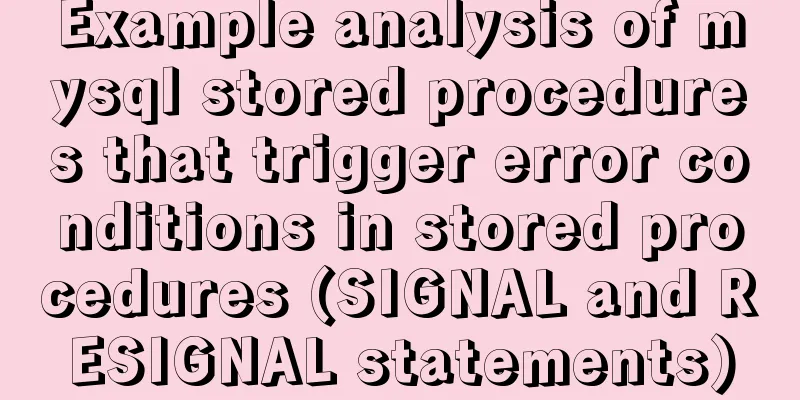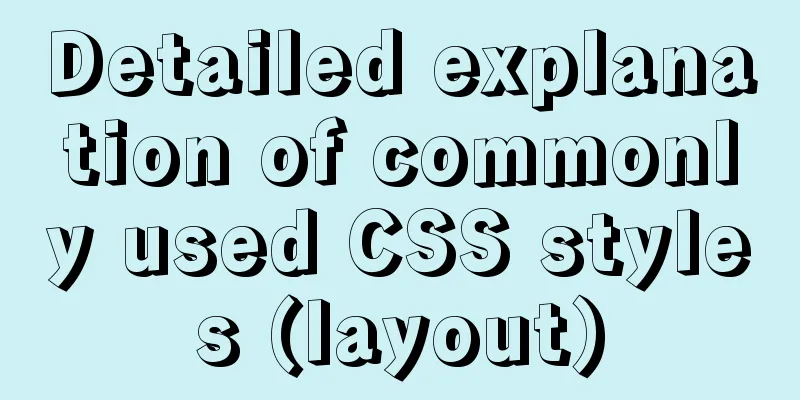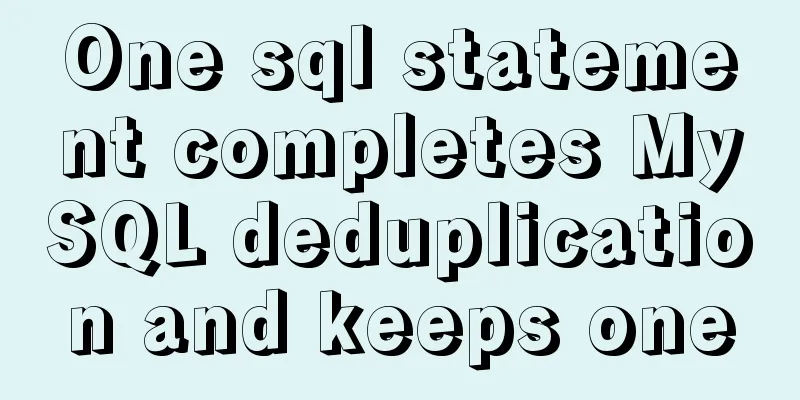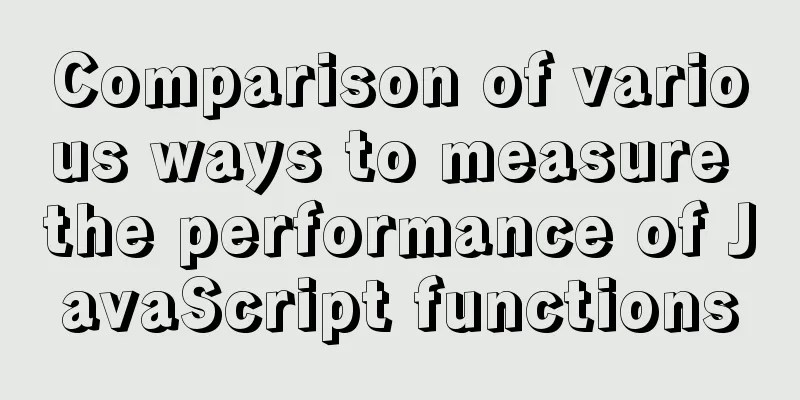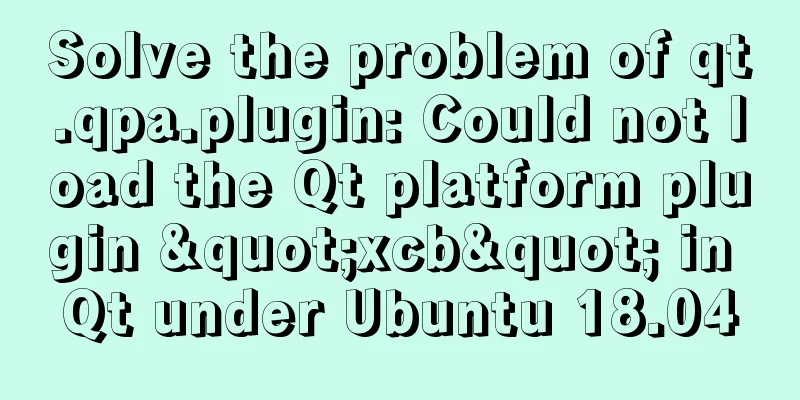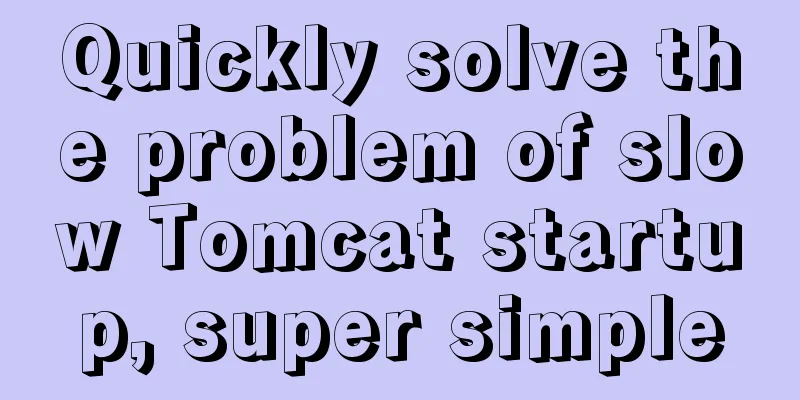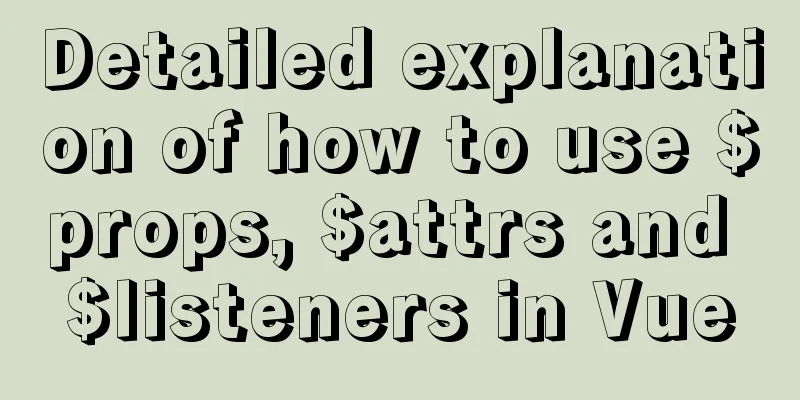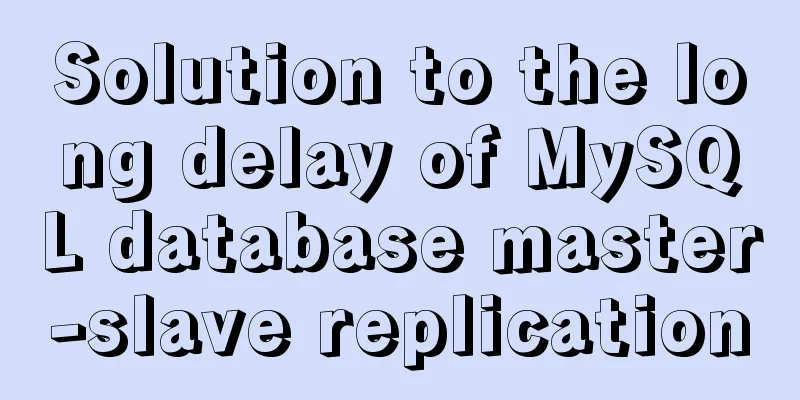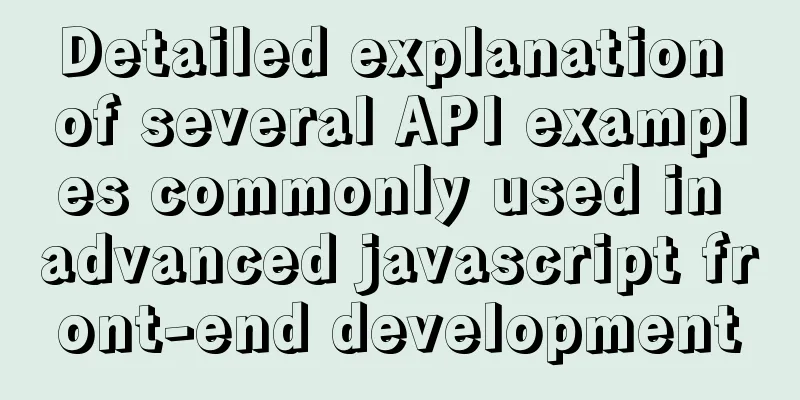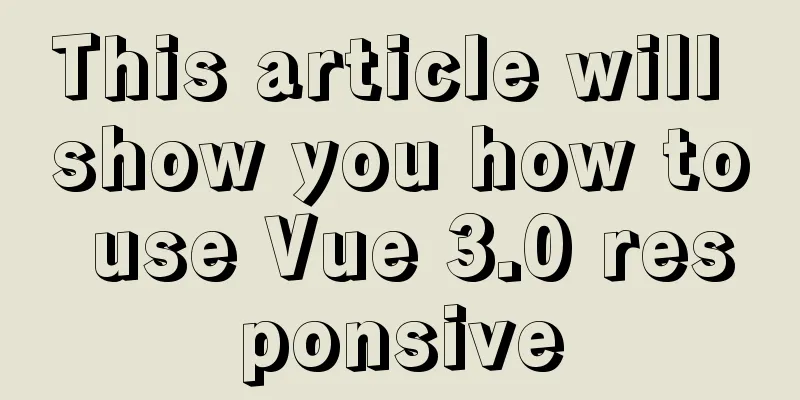The perfect solution to the Chinese garbled characters in mysql6.x under win7
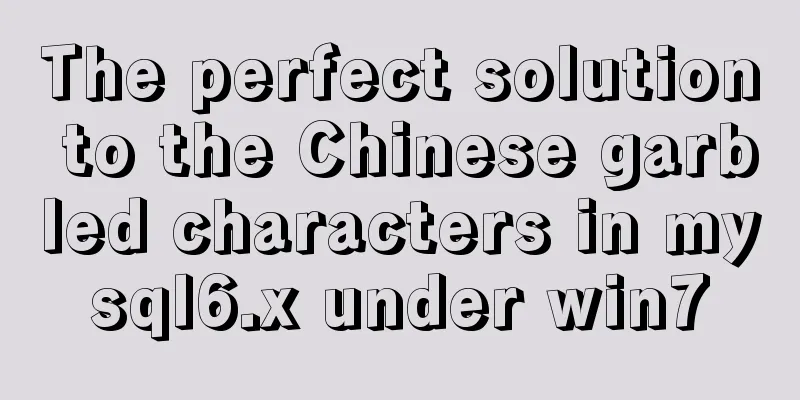
|
1. Stop the MySQL service in the command line: 2. Modify my.ini in the mysql installation directory and change 3. Copy the newly modified my.ini to the C:\Windows directory and overwrite it. 4. Start the MySQL service in the command line: 5. Input: show variables like 'char%'; see which ones are latin 6. For example: 7. Only databases built after this will support Chinese encoding, so the original database can be deleted and rebuilt (I don’t know how to modify the encoding of a specified database yet). Related references: MySQL 5.6 (Win7 64-bit) download, installation and configuration graphic tutorial How to configure php+Apache+mysql environment in win7 system The above is the perfect solution to the Chinese garbled characters in mysql6.x under win7 introduced by the editor. I hope it will be helpful to everyone. If you have any questions, please leave me a message and I will reply to you in time. Thank you very much for your support of the 123WORDPRESS.COM website! You may also be interested in:
|
<<: Detailed explanation of the application of Docker Swarm in continuous integration testing
>>: Vue SPA first screen optimization solution
Recommend
Implementation of Bootstrap web page layout grid
Table of contents 1. How the Bootstrap grid syste...
CSS3 Tab animation example background switching dynamic effect
CSS 3 animation example - dynamic effect of Tab b...
Python MySQL database table modification and query
Python connects to MySQL to modify and query data...
Use a table to adjust the format of the form controls to make them look better
Because I want to write a web page myself, I am al...
Use Vue3 to implement a component that can be called with js
Table of contents Preface 1. Conventional Vue com...
Detailed explanation of incompatible changes of components in vue3
Table of contents Functional Components How to wr...
How to ensure the overall user experience
Related Articles: Website Design for User Experien...
HTML table tag tutorial (8): background image attribute BACKGROUND
Set a background image for the table. You can use...
Summary of uncommon js operation operators
Table of contents 2. Comma operator 3. JavaScript...
Database issues and pitfalls in connecting to cloud servers with Navicat Premium15
When using a cloud server, we sometimes connect t...
Common methods of Vue componentization: component value transfer and communication
Related knowledge points Passing values from pa...
Make your text dance with the marquee attribute in HTML
Syntax: <marquee> …</marquee> Using th...
Implementation of rewrite jump in nginx
1. New and old domain name jump Application scena...
Summarize the User-Agent of popular browsers
1. Basic knowledge: Http Header User-Agent User A...
JavaScript to achieve dynamic table effect
This article shares the specific code for JavaScr...