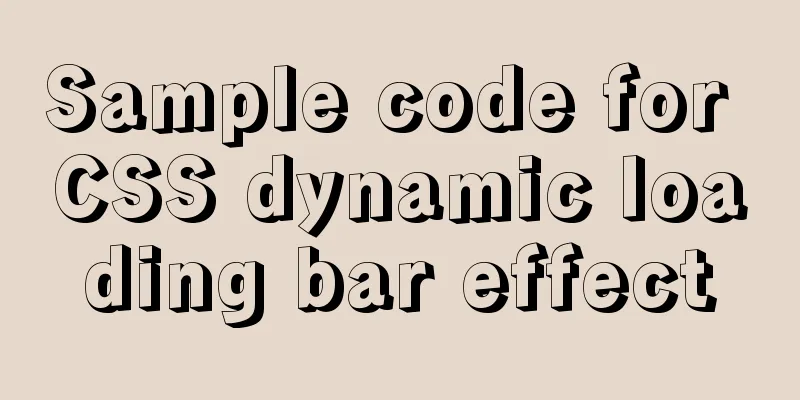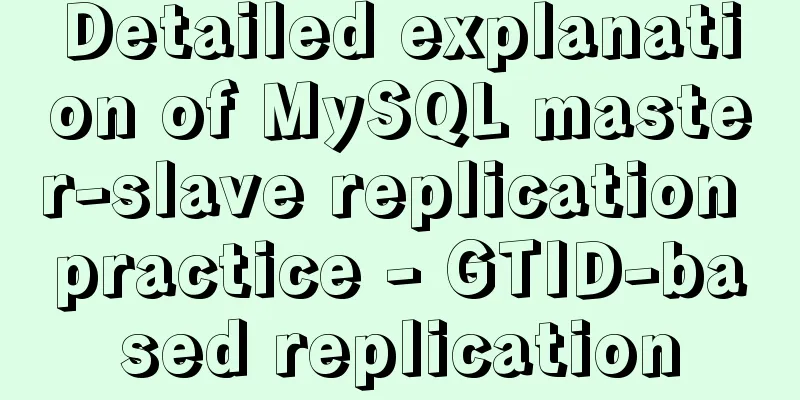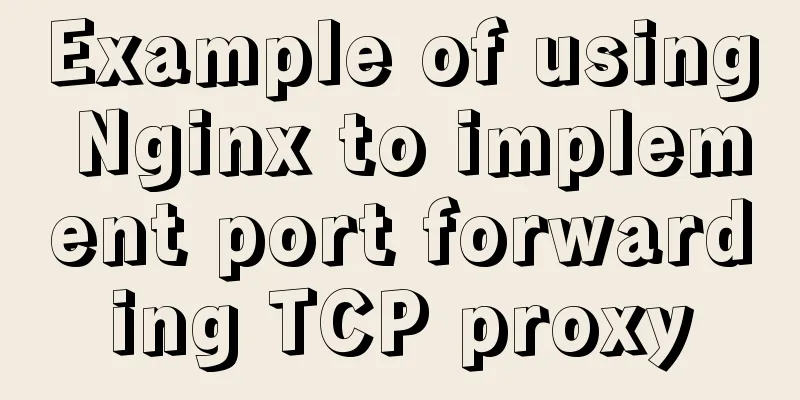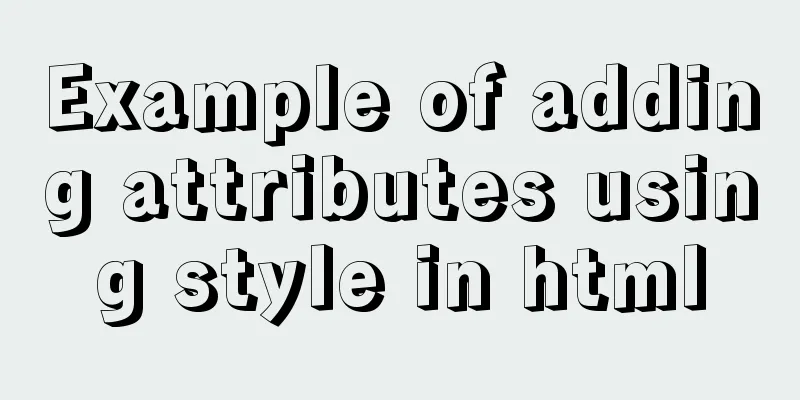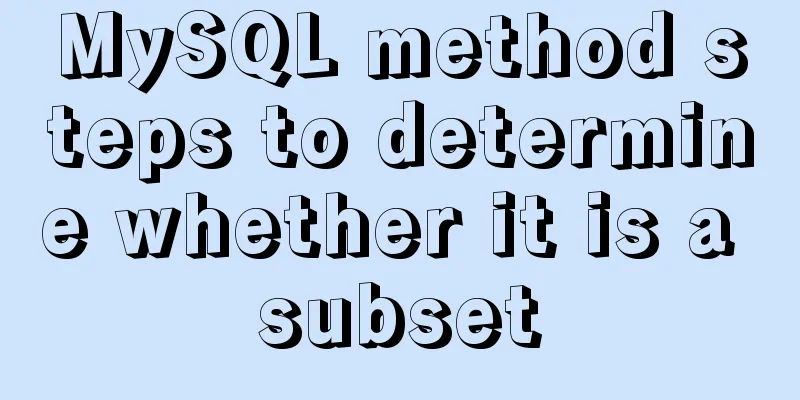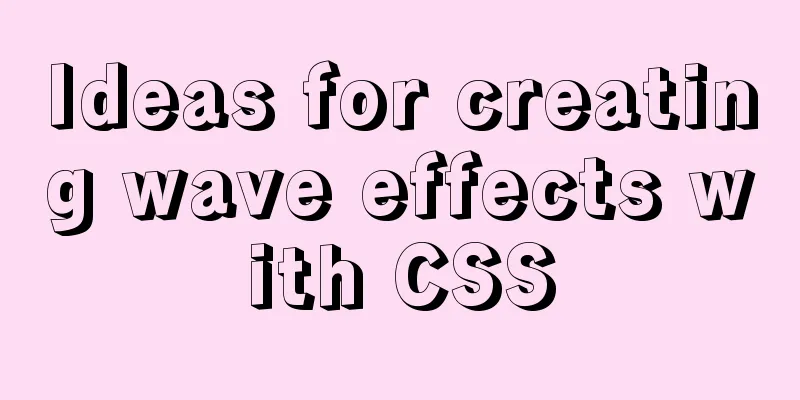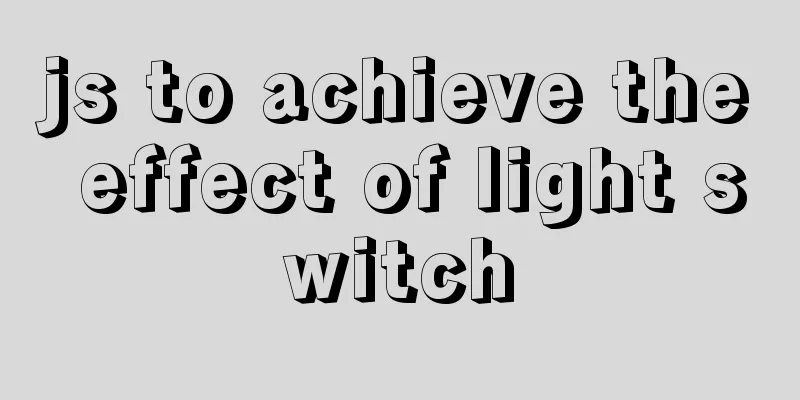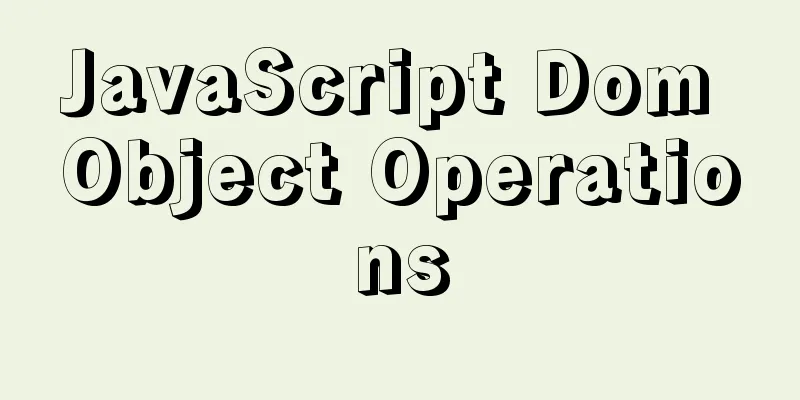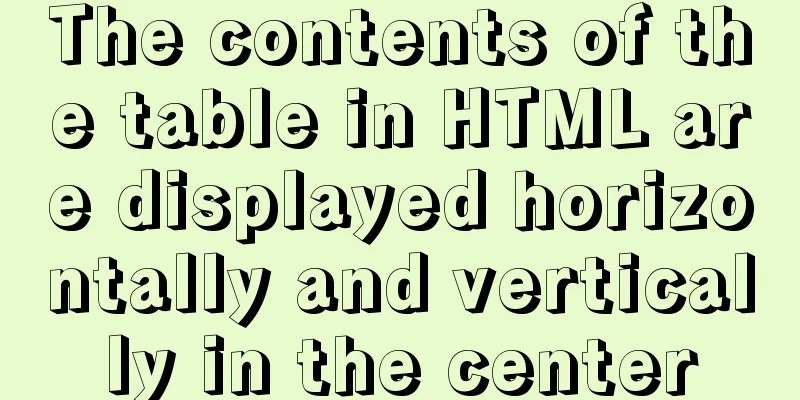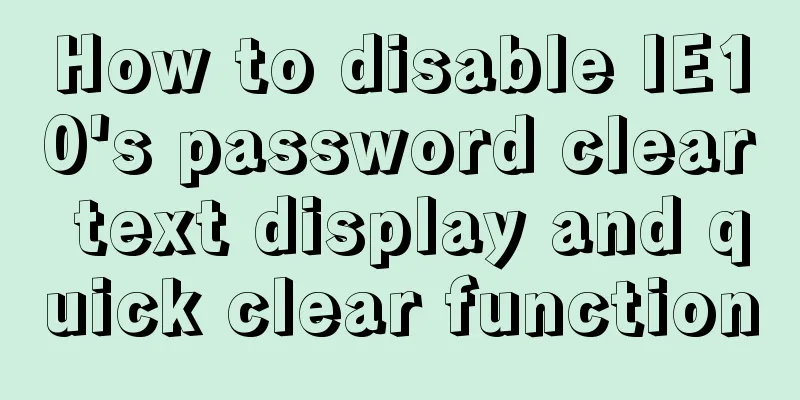Solve the problem of qt.qpa.plugin: Could not load the Qt platform plugin "xcb" in Qt under Ubuntu 18.04
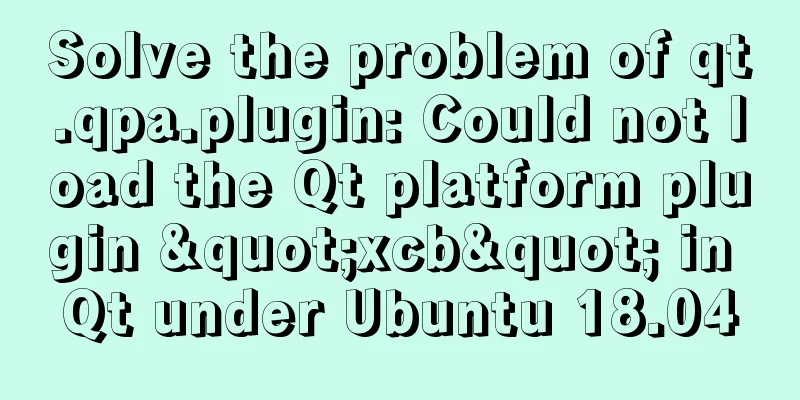
|
Problem Description After installing Qt5.15.0, an error pops up when running a test case:
According to the problem description, the Qt platform plug-in "xcb" can be found but cannot be loaded. Although it is said that reinstalling may solve the problem, if this is possible, try to use it as the last option. Positioning Problem Modify the configuration file ~/.bashrc: $ vim ~/.bashrc Adding the following statement at the end will list detailed error messages when qtcreator is started. export QT_DEBUG_PLUGINS=1 as follows:
Save and exit editing to make the configuration file effective: $ source ~/.bashrc When starting qtcreator, the following detailed error message will pop up:
At the bottom of the printed error message, the real cause of the error was found:
That is the problem of Qt dynamic link library. When loading libqxcb.so library, you also need to load libxcb-xinerama library. #Replace with your own error directory$ cd /home/brainiac/Qt/Tools/QtCreator/lib/Qt/plugins/platforms/ Run ldd libqxcb.so to view the associated content: $ ldd libqxcb.so
It was found that the libxcb-xinerama.so.0 library does not exist. Workaround Install the libxcb-xinerama library: #If there are other dependent libraries that have not been installed, install them as well. $ sudo apt-get install libxcb-xinerama0 After the installation is complete, check the associated content again and find that the problem has been fixed: $ ldd libqxcb.so
Run the qt program again and it will run normally.
postscript I can happily code again. Summarize This is the end of this article about how to solve the problem of qt.qpa.plugin: Could not load the Qt platform plugin "xcb" in Qt under Ubuntu 18.04. For more information about how to solve the problem of qt.qpa.plugin in Qt under Ubuntu 18.04, please search for previous articles on 123WORDPRESS.COM or continue to browse the related articles below. I hope you will support 123WORDPRESS.COM in the future! You may also be interested in:
|
<<: Detailed tutorial for downloading and installing mysql8.0.21
>>: Detailed explanation of the use of $emit in Vue.js
Recommend
How to deploy LNMP & phpMyAdmin in docker
Environmental preparation: Deploy lnmp on a host ...
How to configure whitelist access in mysql
Steps to configure whitelist access in mysql 1. L...
An article teaches you how to use js to achieve the barrage effect
Table of contents Create a new html file: Create ...
Unbind SSH key pairs from one or more Linux instances
DetachKeyPair Unbind SSH key pairs from one or mo...
Image scrolling effect made with CSS3
Achieve resultsImplementation Code html <base ...
Mysql method to copy a column of data in one table to a column in another table
mysql copy one table column to another table Some...
Solution to 1290 error when importing file data in mysql
Error scenario Use the mysql command in cmd to ad...
A graphic tutorial on how to install MySQL in Windows
Abstract: This article mainly explains how to ins...
How to reduce the memory and CPU usage of web pages
<br />Some web pages may not look large but ...
3 methods to restore table structure from frm file in mysql [recommended]
When mysql is running normally, it is not difficu...
Complete steps to implement location punch-in using MySQL spatial functions
Preface The project requirement is to determine w...
Token verification login in Vue project (front-end part)
This article example shares the specific code of ...
Tutorial on installing GreasyFork js script on mobile phone
Table of contents Preface 1. Iceraven Browser (Fi...
Practical notes on installing Jenkins with docker-compose
Create a Directory cd /usr/local/docker/ mkdir je...
Detailed Analysis of or, in, union and Index Optimization in MySQL
This article originated from the homework assignm...