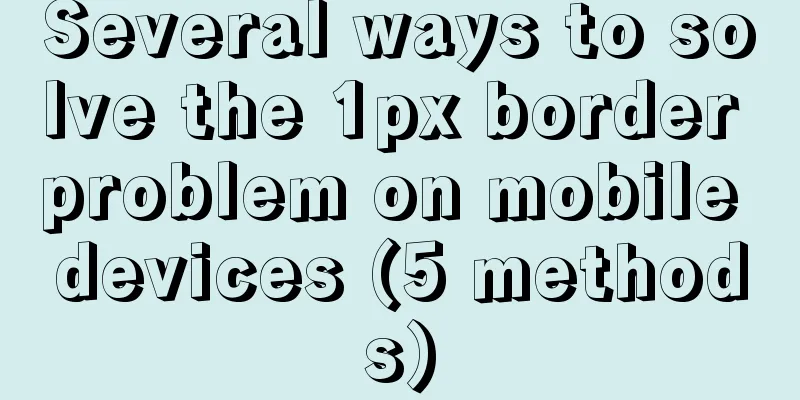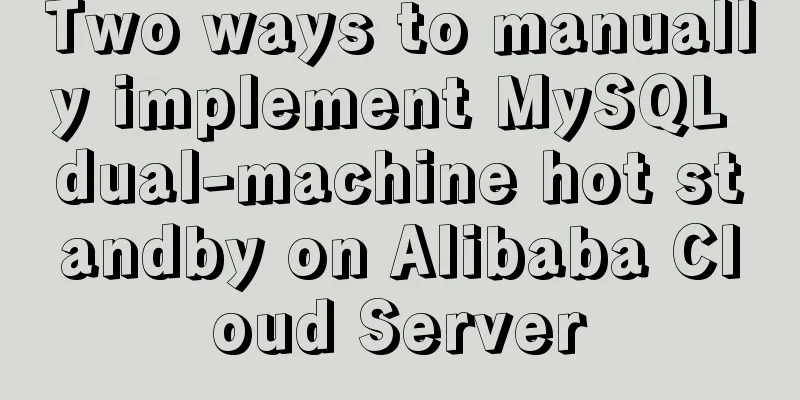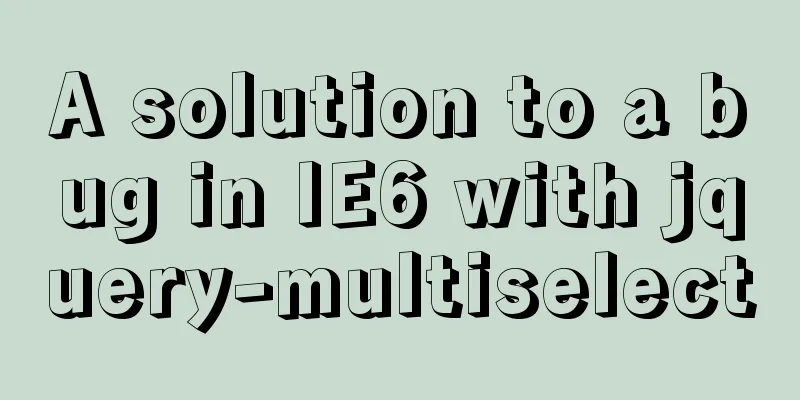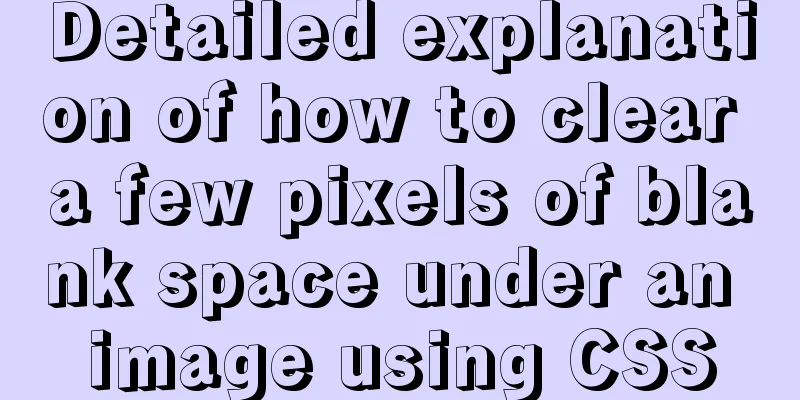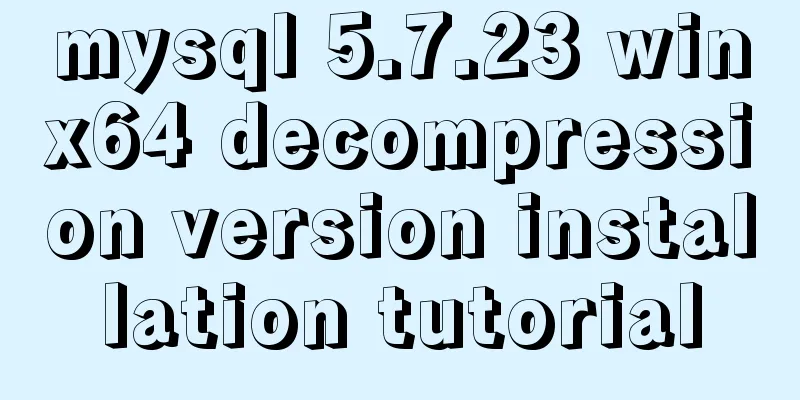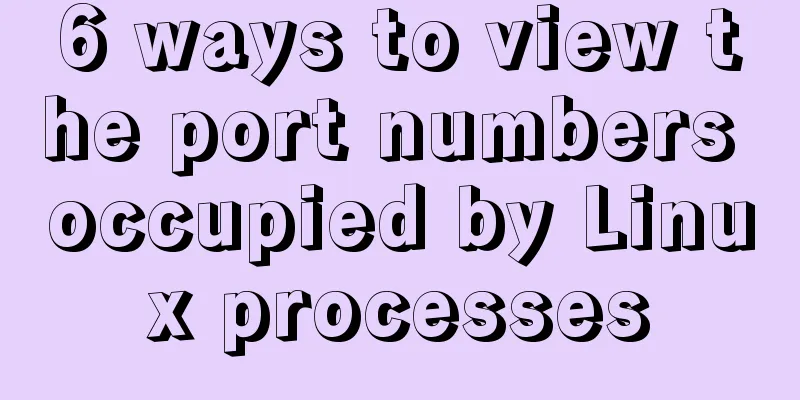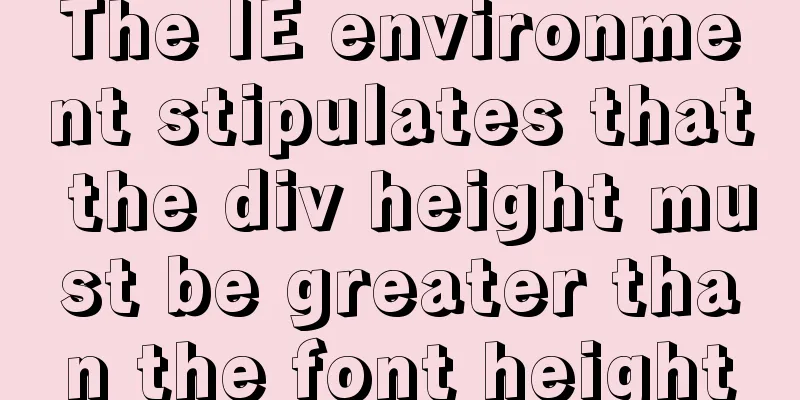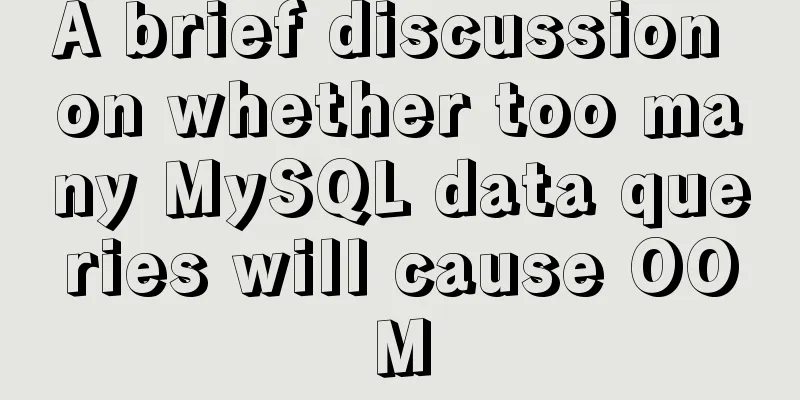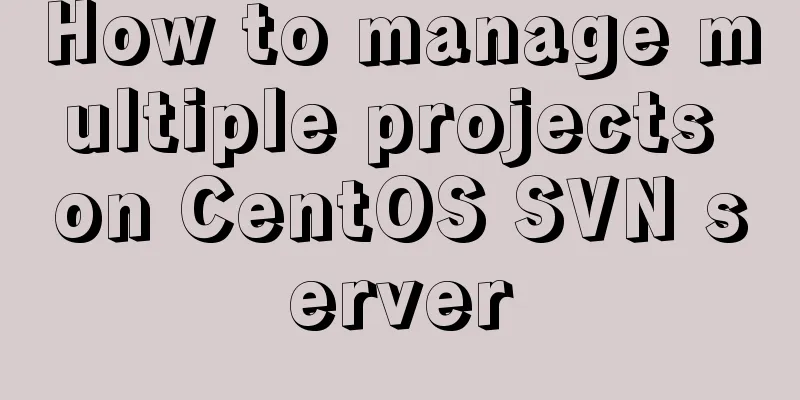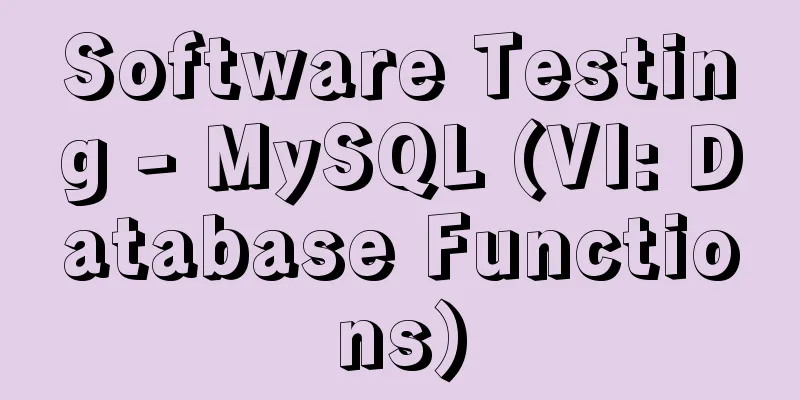How to disable IE10's password clear text display and quick clear function
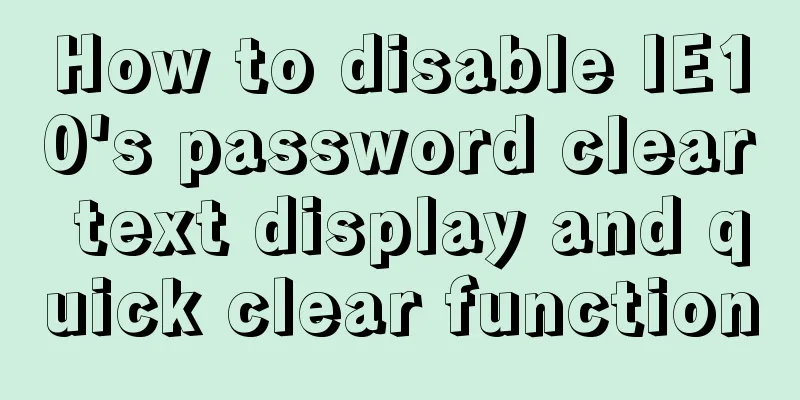
|
IE10 provides a quick clear button (X icon) and a password text display button (small eye icon) for <input> and <input type="password"> respectively: The quick clear button can replace a series of complex touch actions such as selecting all and deleting, while the password display button can help users confirm the input content, making up for the problems of slow touch typing and high error rate. However, based on the security of the Web system, this function needs to be disabled, especially the function of displaying passwords in plain text. This can be achieved by controlling the page view and CSS style. 1. First, add the following code to the HTML header of the web page to force IE browser not to use compatibility view: Copy code The code is as follows:<meta http-equiv="X-UA-Compatible" content="edge" /> 2. Disable the X and eye icons through CSS virtual elements (::-ms-clear, ::-ms-reveal). The specific code is as follows: Copy code The code is as follows:input::-ms-clear{display:none;} input[type="password"]::-ms-reveal{display:none;} |
<<: Implementing the preview function of multiple image uploads based on HTML
>>: Pitfalls and solutions encountered in MySQL timestamp comparison query
Recommend
CSS3 uses animation attributes to achieve cool effects (recommended)
animation-name animation name, can have multiple ...
What is html file? How to open html file
HTML stands for Hypertext Markup Language. Nowada...
Graphical instructions for uploading and downloading files to a remote Linux host based on SecureCRT
Sometimes it is slow to download large network fi...
CentOS 7 Forgot Password Solution Process Diagram
need Whether it is a Windows system or a Linux sy...
Kali Linux installation VMware tools installation process and VM installation vmtools button gray
Xiaobai records the installation of vmtools: 1. S...
How to find slow SQL statements in MySQL
How to find slow SQL statements in MySQL? This ma...
The difference between absolute path and relative path in web page creation
1. Absolute path First of all, on the local compu...
How to use SessionStorage and LocalStorage in Javascript
Table of contents Preface Introduction to Session...
Perfect solution to the problem of data being truncated when using the group concat function in Mysql5.7
The day before yesterday, I encountered a problem...
In-depth analysis of the slow query problem of MySQL Sending data
Through an example, I shared with you the solutio...
Pure CSS to display the √ sign in the lower right corner after selecting the product
Recommended articles: Click on the lower right co...
Mini Program Development to Implement Unified Management of Access_Token
Table of contents TOKEN Timer Refresher 2. Intern...
Docker+nacos+seata1.3.0 installation and usage configuration tutorial
I spent a day on it before this. Although Seata i...
The big role of HTML meta
There are two meta attributes: name and http-equiv...
How to implement JavaScript output of Fibonacci sequence
Table of contents topic analyze Basic solution Ba...