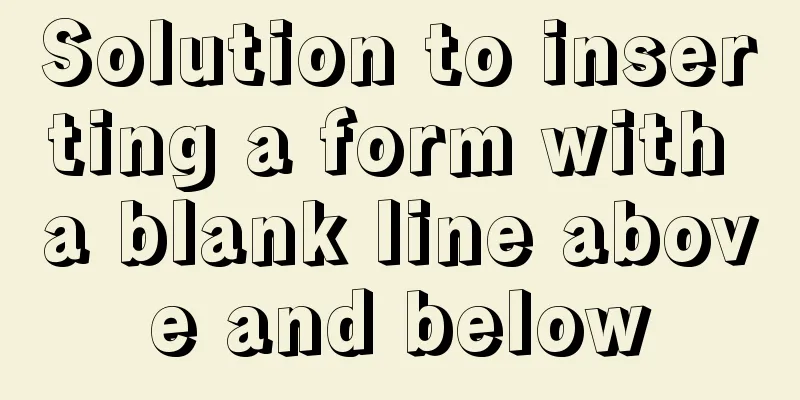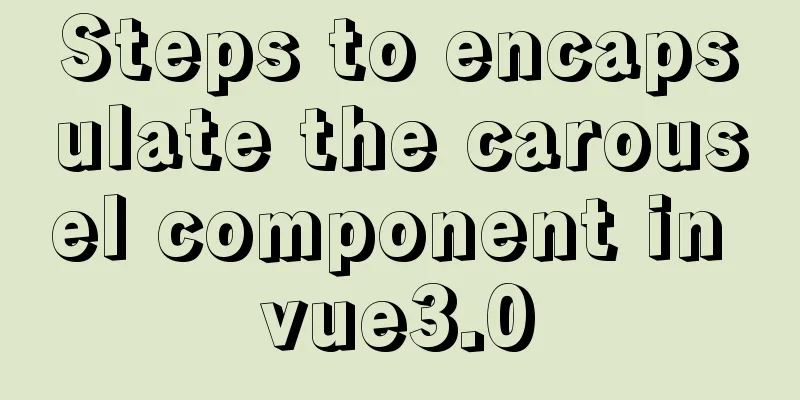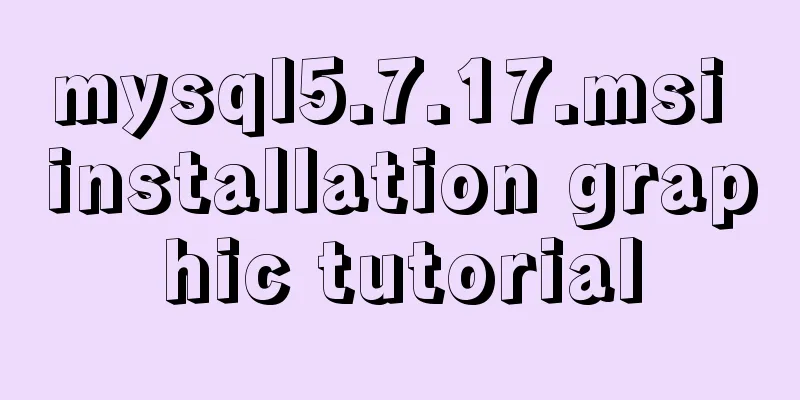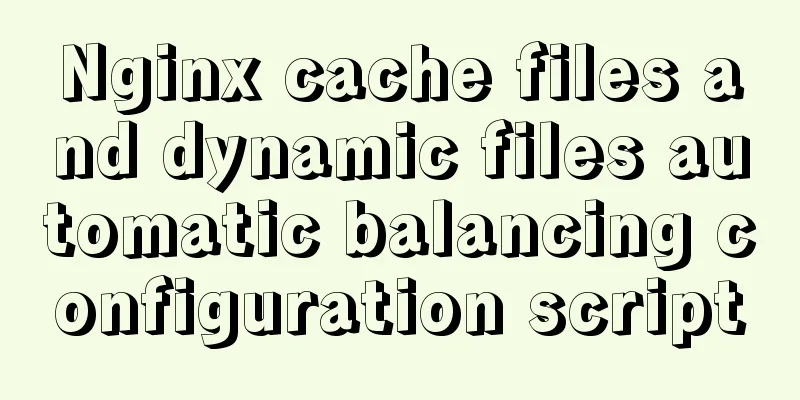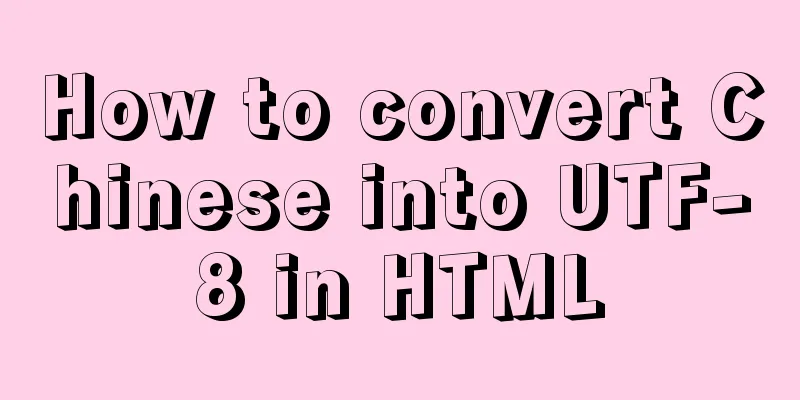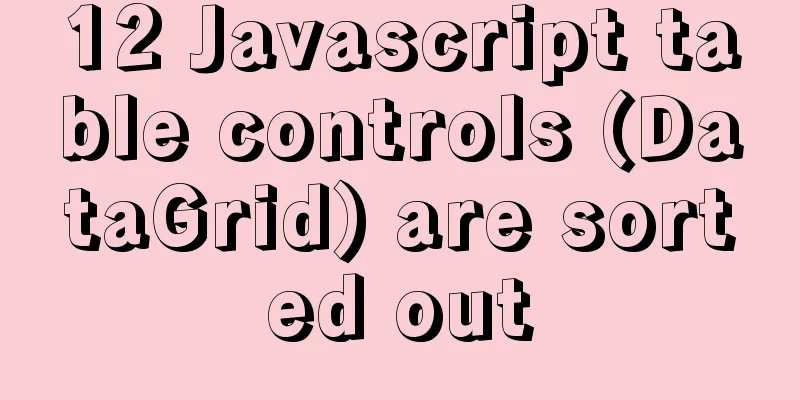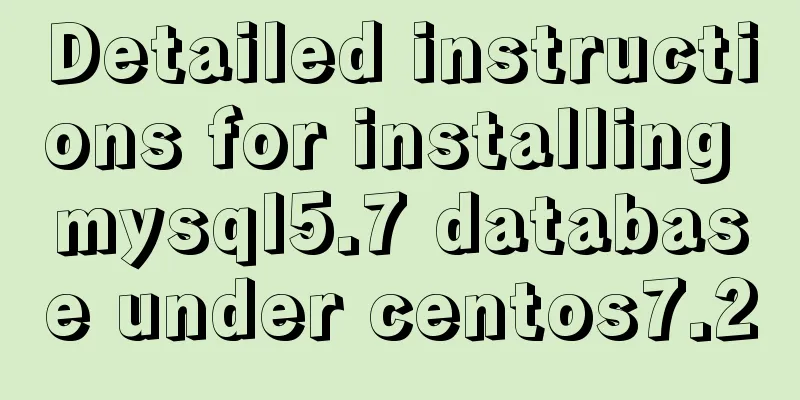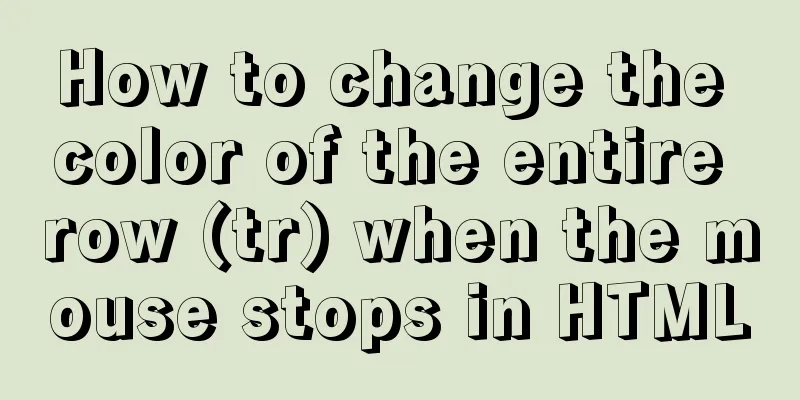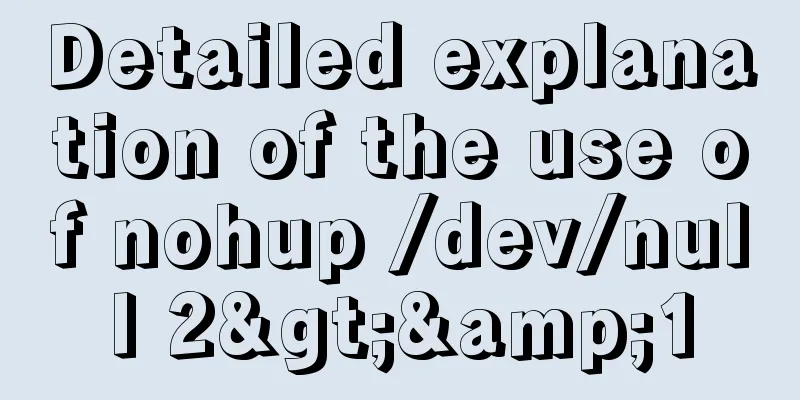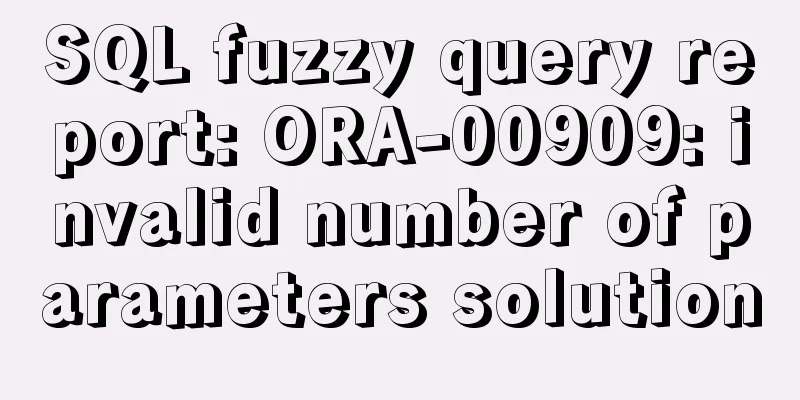Kali Linux installation VMware tools installation process and VM installation vmtools button gray
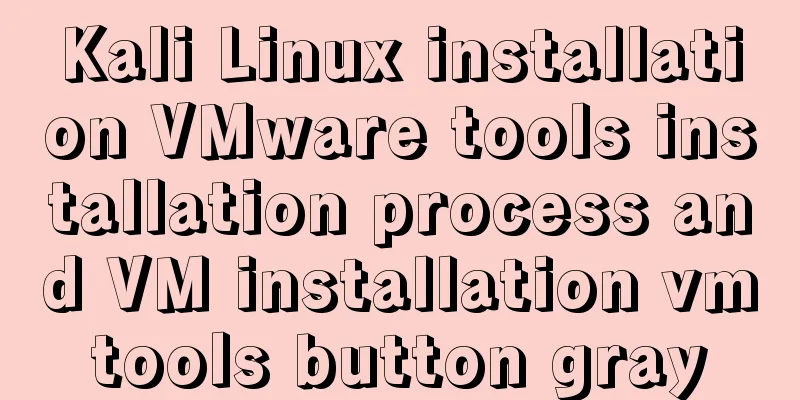
|
Xiaobai records the installation of vmtools: 1. Significance and function: VMWARE tools is a software that comes with the virtual machine. After installation, it can update the graphics driver in the virtual machine. You don't need to press a combination key to move the mouse out of the virtual machine. It can synchronize the time between the host and the client, and copy and paste between the host and the client or from one virtual machine to another, simplifying the operation. 2. Open the virtual machine as shown in the figure, and click the option to install vmtools (if the installation of vmtools is grayed out as shown in the figure below, see Figure 2 to shut down the virtual machine, set the CD/DVD and floppy disk to automatically search in the virtual machine and restart it)
2. Open the terminal, go to /media/cdrom0 to check whether vmtools has a vmtools image, and then copy the compressed package to the local computer. cd /media/cdrom0 ls cp /media/cdrom0/VMwareTools-10.3.2-9925305.tar.gz ls /root
3. Unzip the compressed package to get the vmware-tools-install.pl file tar zxvf VMwareTools-10.2.5-8068393.tar.gz
4. Execute the installation of the file, and then keep entering the default installation vmware-tools-distrib/vmware-install.pl
5. Restart after installation is complete Summarize The above is the editor's introduction to the installation process of VMware tools in Kali Linux and the gray button of vmtools installation in VM. Thank you very much for your support to the 123WORDPRESS.COM website! You may also be interested in:
|
<<: Graphical explanation of the function call of proto file in Vue
>>: Solution to blank page after Vue packaging
Recommend
Difference and principle analysis of Nginx forward and reverse proxy
1. The difference between forward proxy and rever...
Sample code for implementing form validation with pure CSS
In our daily business, form validation is a very ...
Detailed explanation based on event bubbling, event capture and event delegation
Event bubbling, event capturing, and event delega...
mysql 8.0.16 winx64.zip installation and configuration method graphic tutorial
This article shares the specific code of MySQL 8....
Design Story: The Security Guard Who Can't Remember License Plates
<br />In order to manage the vehicles enteri...
How to expand the capacity of VirtualBox's virtual disk vdi file (graphic tutorial)
Find the installation directory of VirtualBox. Th...
Detailed explanation of CSS sticky positioning position: sticky problem pit
Preface: position:sticky is a new attribute of CS...
Steps to purchase a cloud server and install the Pagoda Panel on Alibaba Cloud
Alibaba Cloud purchases servers Purchase a cloud ...
React nested component construction order
Table of contents In the React official website, ...
Detailed description of component-based front-end development process
Background <br />Students who work on the fr...
MySQL Optimization: Cache Optimization (Continued)
There are caches everywhere inside MySQL. When I ...
Detailed explanation of how to write mysql not equal to null and equal to null
1. Table structure 2. Table data 3. The query tea...
How to access MySql through IP address
1. Log in to mysql: mysql -u root -h 127.0.0.1 -p...
Detailed explanation of the basic usage of MySQL triggers [create, view, delete, etc.]
Table of contents 1. MySQL trigger creation: 1. M...
Practice of implementing user login through front-end and back-end interaction of Node.js
Table of contents 1. Project Requirements Second,...