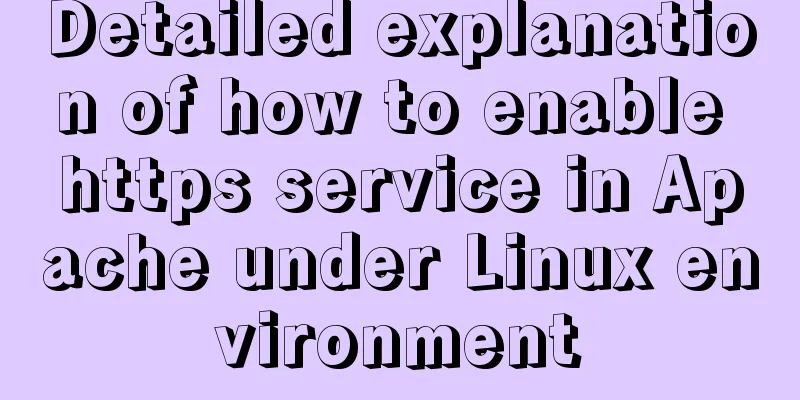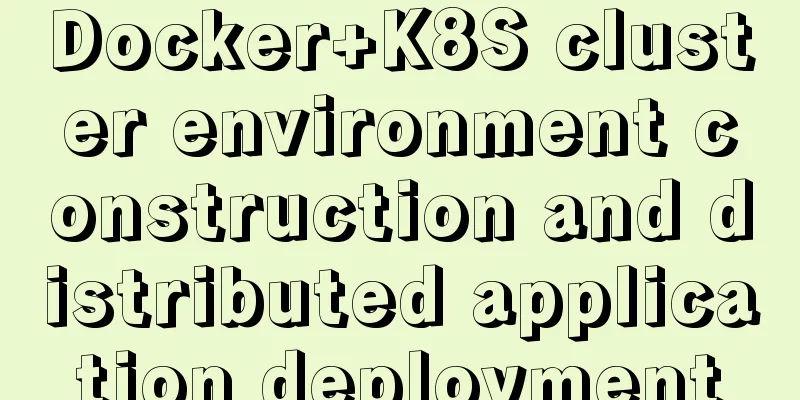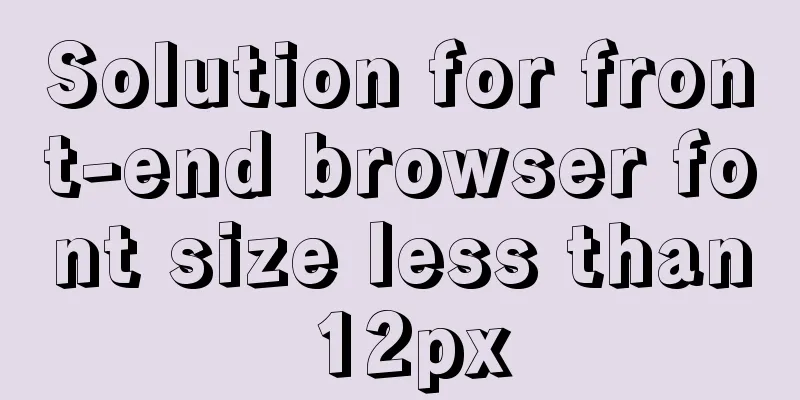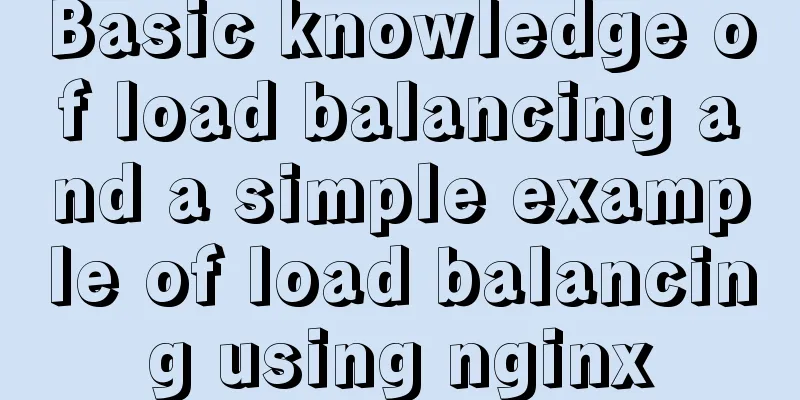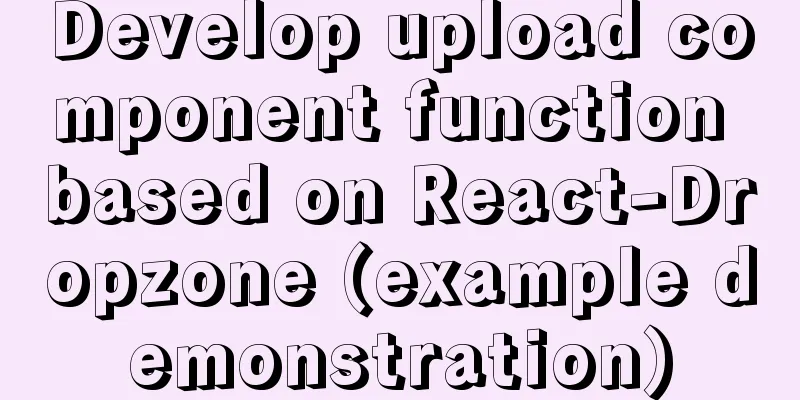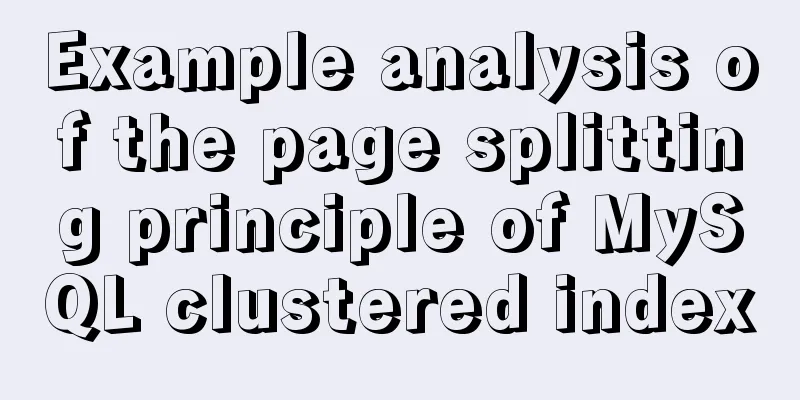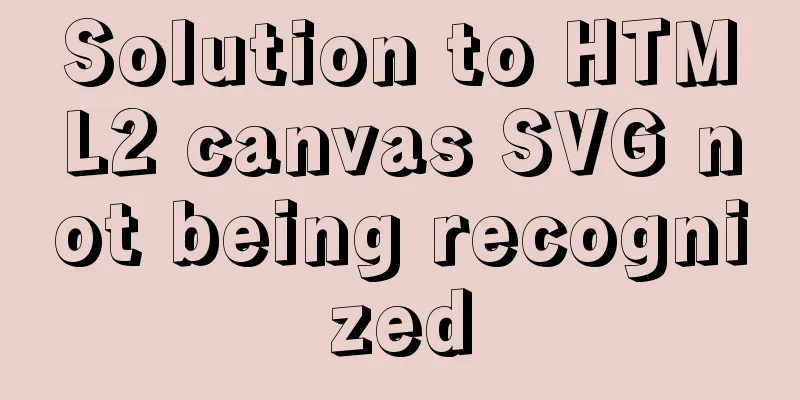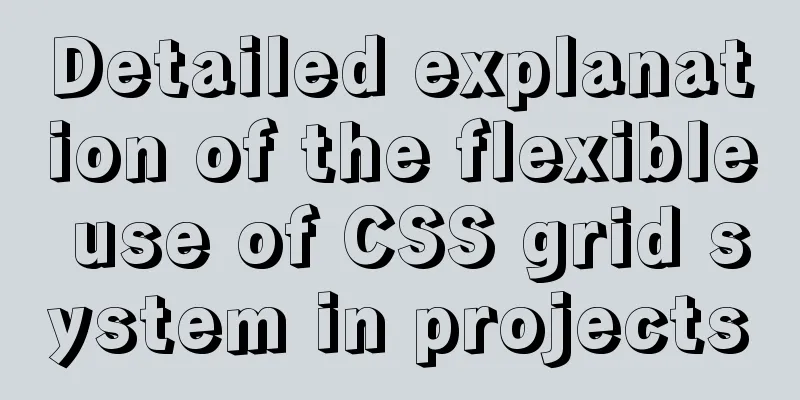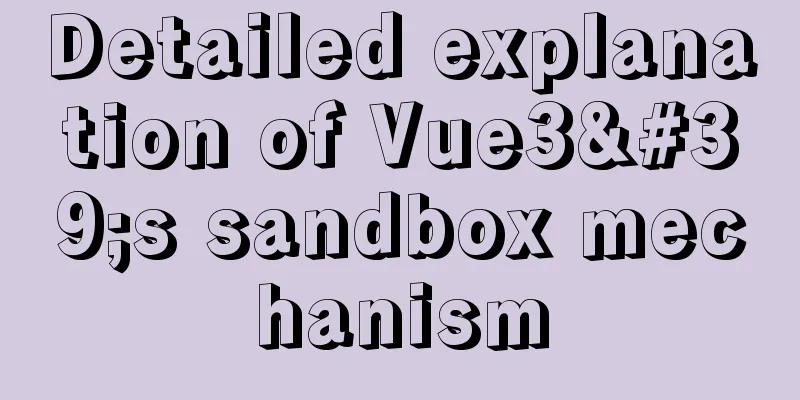Sample code for implementing form validation with pure CSS
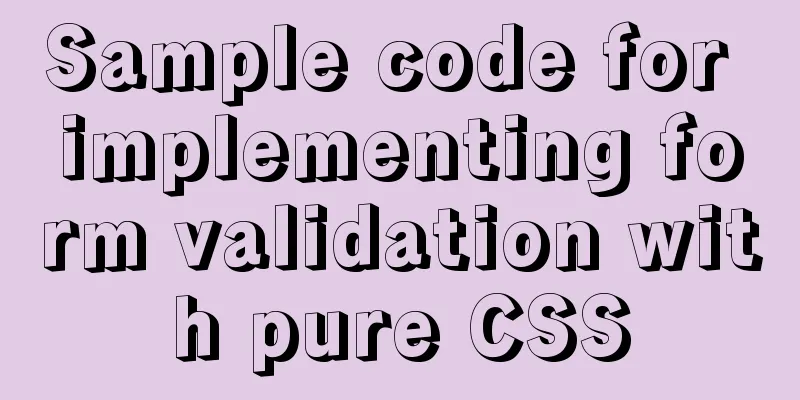
|
In our daily business, form validation is a very common design requirement. Some login and registration boxes and questionnaires also require form validation. Generally, our implementation idea is that JS monitors the input content of the input box, determines the user input content, and thus determines the next operation. For example: (The following example comes from the excellent open source UI library, element)
<el-form :model="numberValidateForm" ref="numberValidateForm" label-width="100px" class="demo-ruleForm">
<el-form-item
label="Age"
prop="age"
:rules="[
{required: true, message: 'Age cannot be empty'},
{ type: 'number', message: 'Age must be a numeric value'}
]"
>
<el-input type="age" v-model.number="numberValidateForm.age" autocomplete="off"></el-input>
</el-form-item>
<el-form-item>
<el-button type="primary" @click="submitForm('numberValidateForm')">Submit</el-button>
<el-button @click="resetForm('numberValidateForm')">Reset</el-button>
</el-form-item>
</el-form>
<script>
export default {
data() {
return {
numberValidateForm: {
age: ''
}
};
},
methods: {
submitForm(formName) {
this.$refs[formName].validate((valid) => {
if (valid) {
alert('submit!');
} else {
console.log('error submit!!');
return false;
}
});
},
resetForm(formName) {
this.$refs[formName].resetFields();
}
}
}
</script>The above is our regular expression verification, which is basically completed with JS. So can we implement it with CSS? The answer is yes. Here is the DEMO Implementing form validation with CSS The form validation above is completely implemented by CSS, and the core attribute is Here is the full code
/*
* css
*/
:root {
--error-color: red;
}
.form > input {
margin-bottom: 10px;
}
.form > .f-tips {
color: var(--error-color);
display: none;
}
input[type="text"]:invalid ~ input[type="submit"],
input[type="password"]:invalid ~ input[type="submit"] {
display: none;
}
input[required]:invalid + span {
display: inline;
}
/*
*html
*/
<form class="form" id="form" method="get" action="/api/form">
account:
<input data-title="Account" pattern="[\w]{6,10}" name="account" type="text" required />
<span class="f-tips">Please enter the correct account number</span>
<br />
password:
<input data-title="Password" pattern="[\w]{6,10}" name="password" type="password" required />
<span class="f-tips">Please enter the correct password</span>
<br />
<input name="button" type="submit" value="Submit" />
</form>Effect screenshots
Knowledge points used 1. New attributes of MDN's explanation: Regular expression to check the value of the control. The pattern must match the entire value, not just some subset. Use the title attribute to describe the mode to help users. This attribute applies when the value of the type attribute is text, search, tel, url, or email; otherwise it is ignored. (Compatible with IE10+) Remark: If the validation rules in
<input data-title="Account" pattern="/[\w]{6, 10}/" name="account" type="text" required /> The validation rules in
<input data-title="Account" pattern="/\w{6,10}/" name="account" type="text" required /> 2. New properties of The above is the full content of this article. I hope it will be helpful for everyone’s study. I also hope that everyone will support 123WORDPRESS.COM. |
<<: Front-end JavaScript housekeeper package.json
>>: Docker View the Mount Directory Operation of the Container
Recommend
Implementing login page based on layui
This article example shares the specific code of ...
Two methods of implementing automatic paging in Vue page printing
This article example shares the specific code of ...
Unity connects to MySQL and reads table data implementation code
The table is as follows: Code when Unity reads an...
Analysis of the operating principle and implementation process of Docker Hub
Similar to the code hosting service provided by G...
Detailed tutorial on installing mysql-8.0.13 (zip installation) on windows 10 system
Installation Environment Description •System vers...
An article to understand the advanced features of K8S
Table of contents K8S Advanced Features Advanced ...
Additional instructions for using getters and actions in Vuex
Preliminary Notes 1.Differences between Vue2.x an...
MySQL query learning basic query operations
Preface MySQL is the most popular relational data...
Chinese website user experience rankings
<br />User experience is increasingly valued...
HTML Tutorial: Collection of commonly used HTML tags (5)
Related articles: Beginners learn some HTML tags ...
Reasons and solutions for MySQL selecting the wrong index
In MySQL, you can specify multiple indexes for a ...
mysql5.7.18 decompressed version to start mysql service
The decompressed version of mysql5.7.18 starts th...
Pure CSS to achieve input box placeholder animation and input verification
For more exciting content, please visit https://g...
Ideas and practice of multi-language solution for Vue.js front-end project
Table of contents 1. What content usually needs t...
How to make a tar file of wsl through Docker
I've been playing with the remote development...