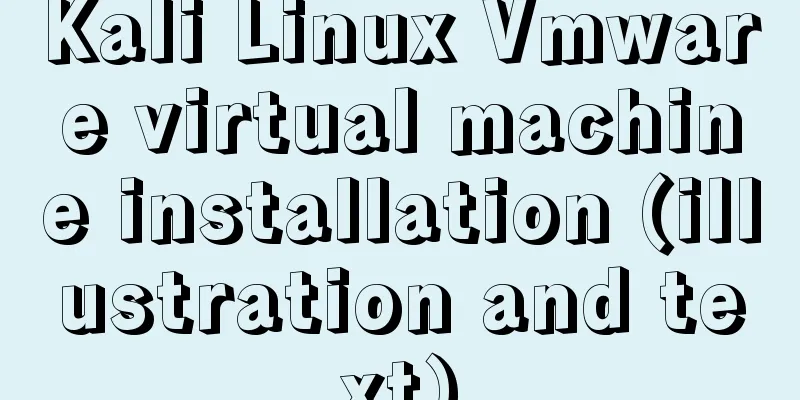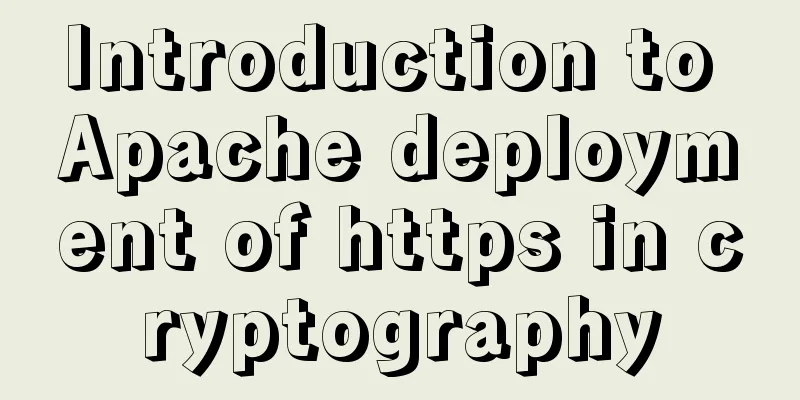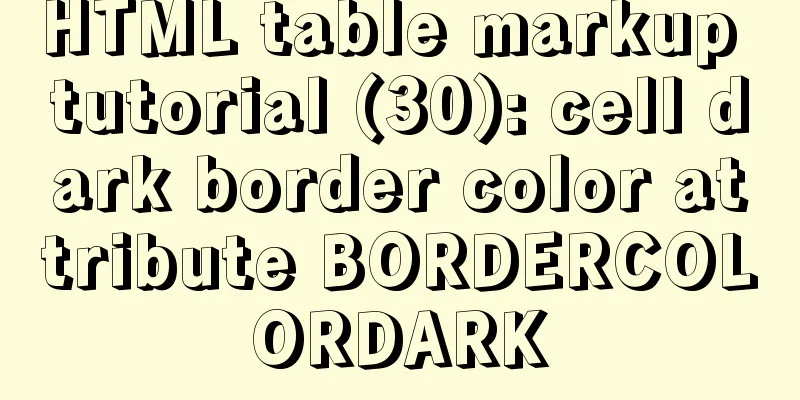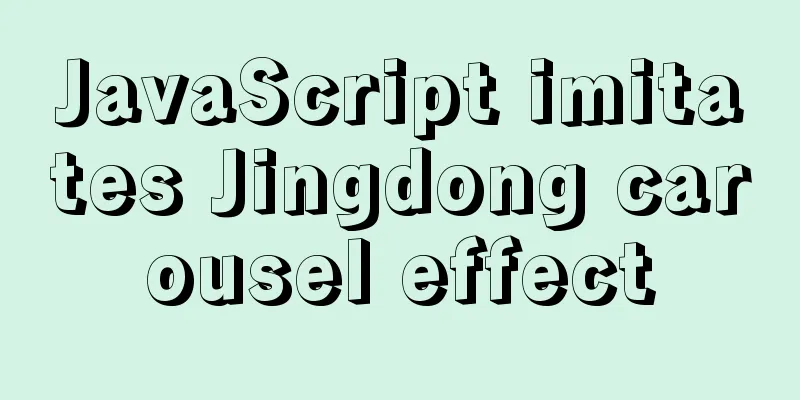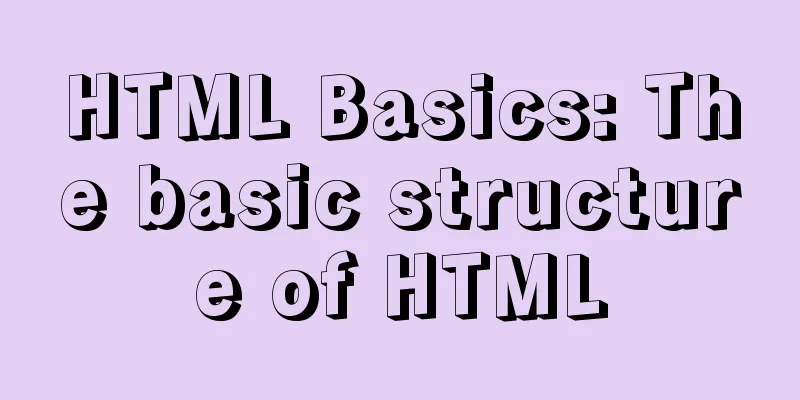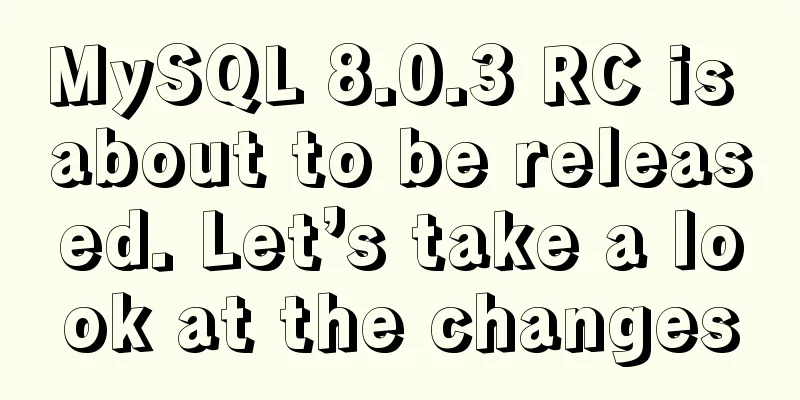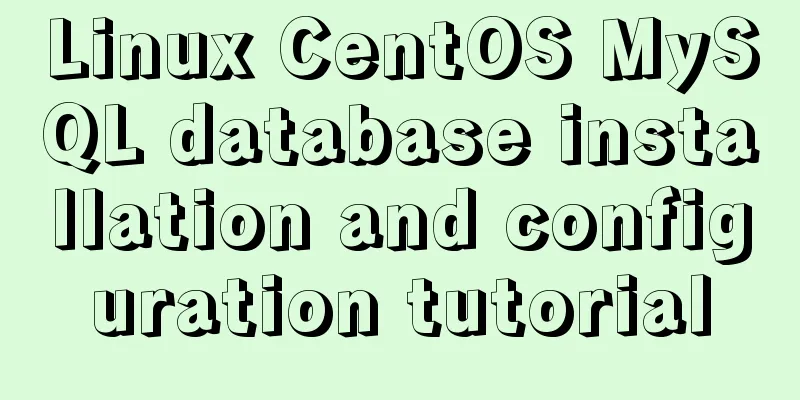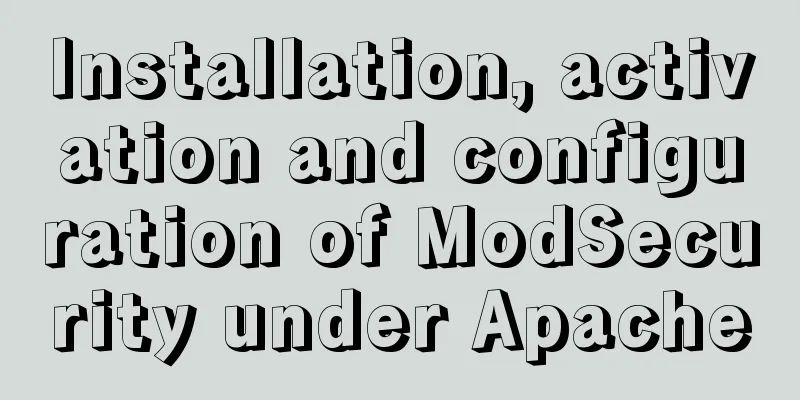Pure CSS to achieve input box placeholder animation and input verification
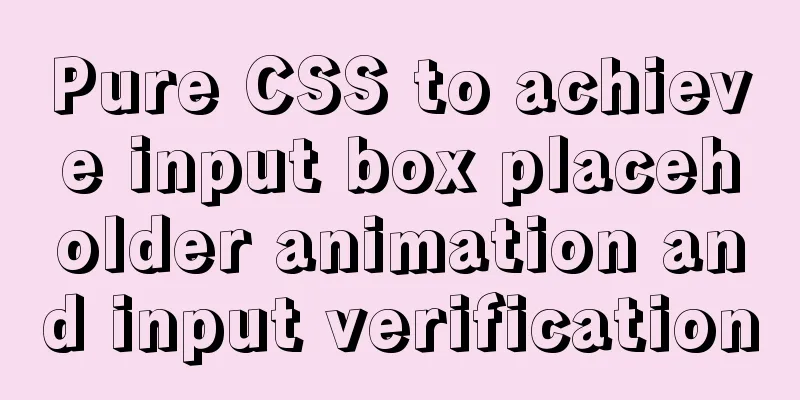
|
For more exciting content, please visit https://github.com/abc-club/free-resources background Without further ado, can we use pure CSS to achieve the following effects:
The answer is yes. This can be achieved with the help of css:placeholder-shown:valid:invalid pseudo-class and html5 input pattern attribute The current compatibility of the :placeholder-shown pseudo-class is as follows: :placeholder-show compatibility
Directly on the code! ☺️ Source code https://jsbin.com/qenucaz/edit?html,css,output html:
<!DOCTYPE html>
<html>
<head>
<meta charset="utf-8">
<meta name="viewport" content="width=device-width">
<title>JS Bin</title>
</head>
<body>
<div class="input-fill-box">
<input class="input-fill" placeholder="Email" pattern="^[A-Za-z0-9\u4e00-\u9fa5]+@[a-zA-Z0-9_-]+(\.[a-zA-Z0-9_-]+)+$" required>
<a href="javascript:" class="clear">close</a>
<label class="input-label">Email</label>
</div>
</body>
</html>
css:
.input-fill{
width: 100%;
margin: 0;
font-size: 16px;
line-height: 1.5;
outline: none;
padding: 20px 16px 6px;
border: 1px solid transparent;
background: #f5f5fa;
border-radius:10px;
transition: border-color .25s;
}
.input-fill:placeholder-shown::placeholder {
color: transparent;
}
.input-fill-box {
width: 50%;
position: relative;
}
.input-label {
position: absolute;
left: 16px; top: 14px;
pointer-events: none;
color:#BEC1D9;
padding: 0 2px;
transform-origin: 0 0;
pointer-events: none;
transition: all .25s;
}
.input-fill:not(:placeholder-shown) ~ .input-label,
.input-fill:focus ~ .input-label {
transform: scale(0.75) translate(0px, -14px);
}
.input-fill:focus{
border: 2px solid #1d31aa;
}
.clear{
position:absolute;
top:10px;
right:-20px;
display: none;
transition: all .25s;
}
.input-fill::-ms-clear { display: none; }
.input-fill:not(:placeholder-shown) + .clear { display: inline; }
.input-fill:valid {
border-color: green;
box-shadow: inset 5px 0 0 green;
}
.input-fill:not(:placeholder-shown):invalid {
border-color: red;
box-shadow: inset 5px 0 0 red;
}
More For more exciting content, please visit https://github.com/abc-club/free-resources The above is the full content of this article. I hope it will be helpful for everyone’s study. I also hope that everyone will support 123WORDPRESS.COM. |
<<: The concept of MySQL tablespace fragmentation and solutions to related problems
>>: How to install docker under centos and remotely publish docker in springboot
Recommend
Detailed explanation of count(), group by, order by in MySQL
I recently encountered a problem when doing IM, a...
Detailed tutorial on installing harbor private warehouse using docker compose
Overview What is harbor? The English word means: ...
Detailed steps for smooth transition from MySQL to MariaDB
1. Introduction to MariaDB and MySQL 1. Introduct...
Summary of the most commonly used knowledge points about ES6 new features
Table of contents 1. Keywords 2. Deconstruction 3...
How to use negative margin technology to achieve average layout in CSS
We usually use float layout to solve the compatib...
Tomcat multi-port domain name access and configuration to enable gzip compression method
1. In addition to the default port 8080, we try t...
Tutorial on installing MySQL 5.7.18 decompressed version on Windows
1. Installation process MySQL version: 5.7.18 1. ...
How to make your JavaScript functions more elegant
Table of contents Object parameters using destruc...
JS implements random roll call system
Use JS to implement a random roll call system for...
A brief discussion on the placement of script in HTML
I used to think that script could be placed anywh...
Native js to implement drop-down menu
Drop-down menus are also very common in real life...
The implementation process of Linux process network traffic statistics
Preface Linux has corresponding open source tools...
Summary of common Mysql DDL operations
Library Management Create a library create databa...
Detailed explanation of MySQL information_schema database
1. Overview The information_schema database is th...
Detailed explanation of the specific use of the ENV instruction in Dockerfile
1. The ENV instruction in the Dockerfile is used ...