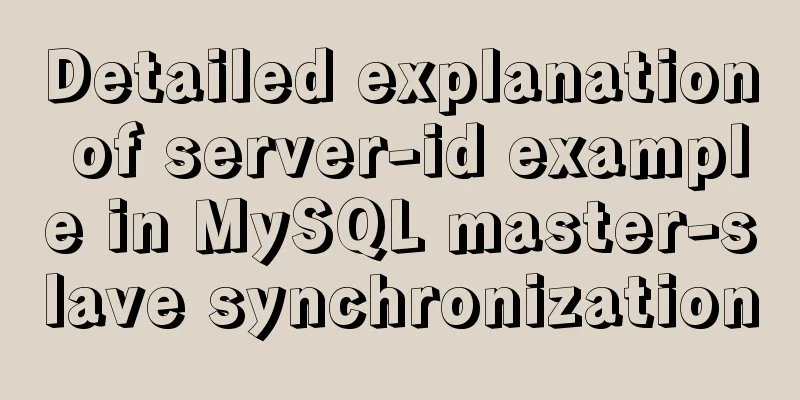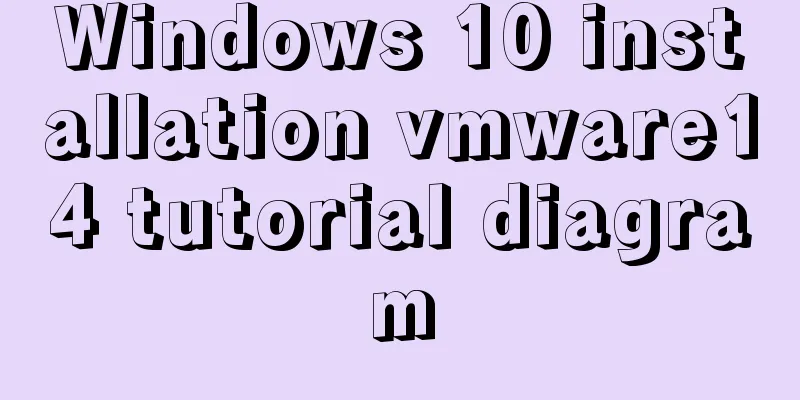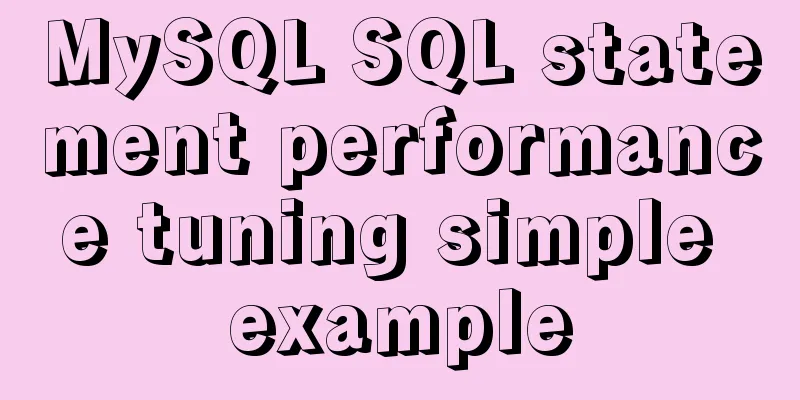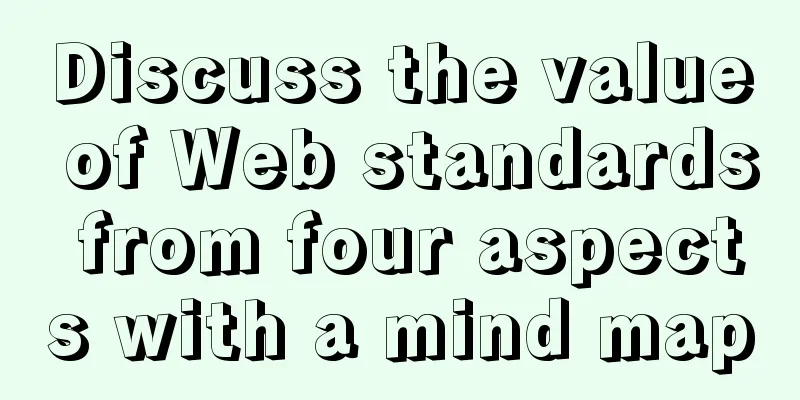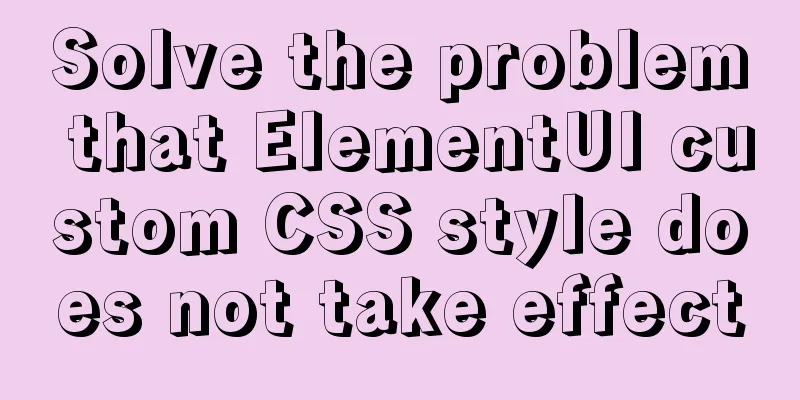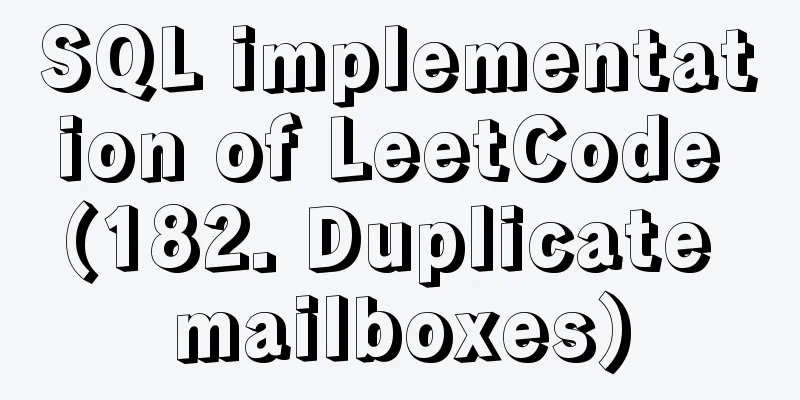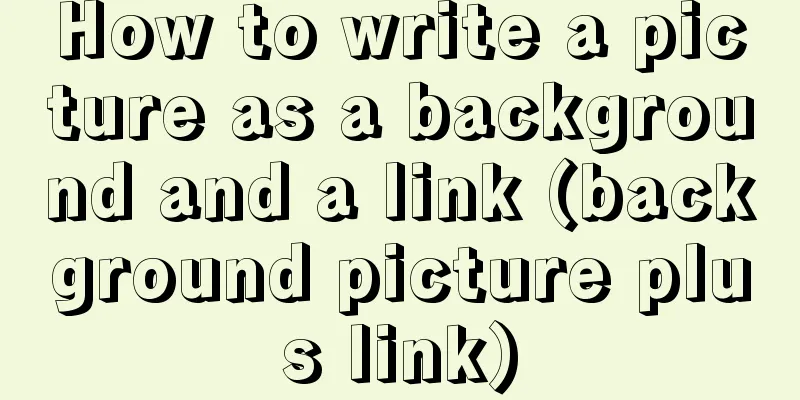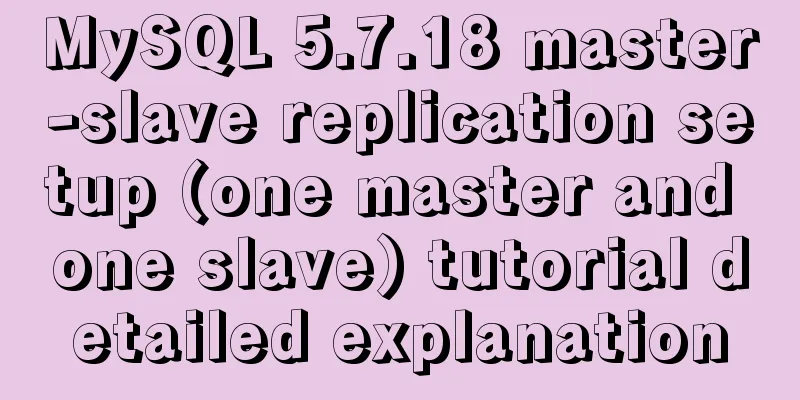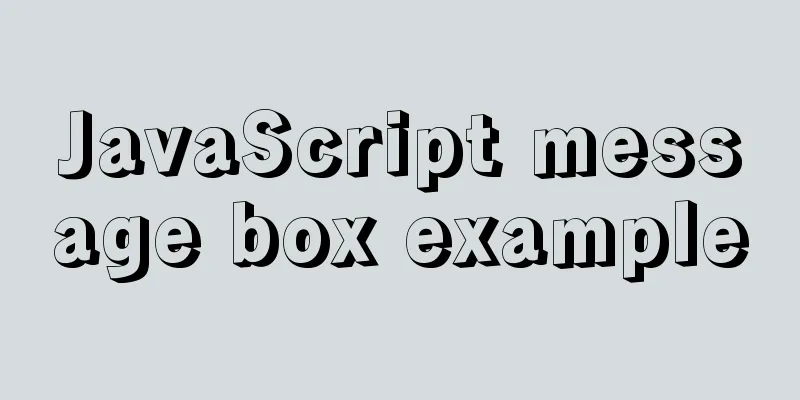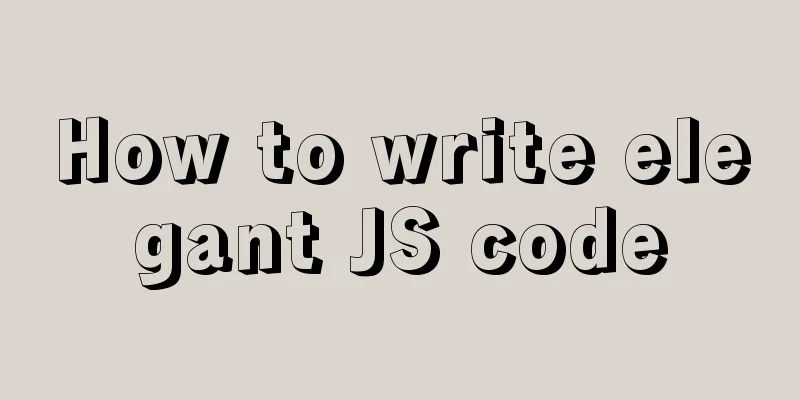Detailed steps for smooth transition from MySQL to MariaDB
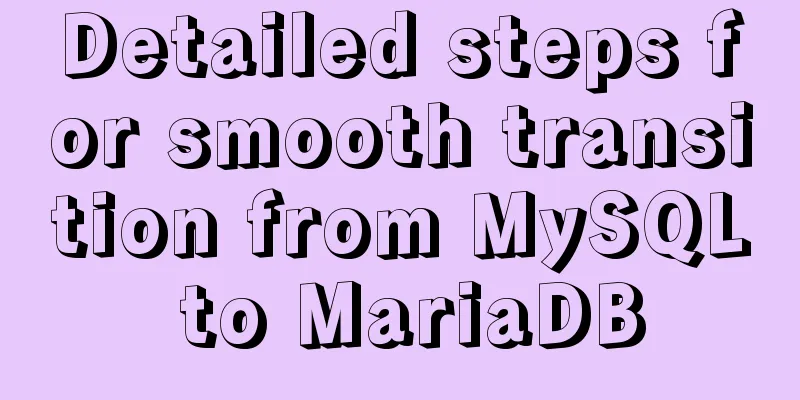
|
1. Introduction to MariaDB and MySQL 1. Introduction to mariadb MariaDB was developed by Michael Widenius, the founder of MySQL. He had previously sold his company MySQL AB to SUN for $1 billion. After SUN was acquired by Oracle, the ownership of MySQL also fell into the hands of Oracle. MariaDB is named after Michael Widenius' daughter Maria. 2. Causes of mariadb MariaDB database management system is a branch of MySQL, mainly maintained by the open source community and licensed under the GPL. One of the reasons for developing this branch is that after Oracle acquired MySQL, there was a potential risk of closing the source of MySQL, so the community adopted the branch method to avoid this risk. MariaDB aims to be fully compatible with MySQL, including API and command line, making it an easy replacement for MySQL. In terms of storage engine, XtraDB is used instead of MySQL's InnoDB. 3. Advantages of MariaDB
4. Started using mariadb Big companies like Google, Twitter, and Facebook have already or are starting to switch from MySQL to MariaDB. 2. Install mariadb 1. mariadb source [root@node1 tank]# cat /etc/yum.repos.d/mariadb.repo //32-bit system [mariadb] name=MariaDB baseurl=http://yum.mariadb.org/5.5/centos6-x86 gpgkey=https://yum.mariadb.org/RPM-GPG-KEY-MariaDB gpgcheck=1 [root@node1 tank]# cat /etc/yum.repos.d/mariadb.repo //64-bit system [mariadb] name=MariaDB baseurl=http://yum.mariadb.org/5.5/centos6-amd64 gpgkey=https://yum.mariadb.org/RPM-GPG-KEY-MariaDB gpgcheck=1 2. Delete mysql I have tested that mysql5.1 and mysql5.5 can be smoothly transferred to mariadb, but mysql5.6.X has not been tested. If you are not sure, you can back it up with mysqldump first. MariaDB cannot be installed without deleting mysql # yum remove mysql mysql-server 3. Install mariadb # yum install MariaDB-server MariaDB-client # yum install MariaDB-Galera-server MariaDB-client galera //With synchronous multi-master cluster features 3. Start and test mariadb 1. Start mariadb # /etc/init.d/mysql start 2. Test mariadb [root@node1 ~]# mysql Welcome to the MariaDB monitor. Commands end with ; or \g. Your MariaDB connection id is 207 Server version: 5.5.40-MariaDB-wsrep MariaDB Server, wsrep_25.11.r4026 Copyright (c) 2000, 2014, Oracle, Monty Program Ab and others. Type 'help;' or '\h' for help. Type '\c' to clear the current input statement. MariaDB [(none)]> show engines; +--------------------+---------+----------------------------------------------------------------------------+--------------+------+------------+ | Engine | Support | Comment | Transactions | XA | Savepoints | +--------------------+---------+----------------------------------------------------------------------------+--------------+------+------------+ | MRG_MYISAM | YES | Collection of identical MyISAM tables | NO | NO | NO | | CSV | YES | CSV storage engine | NO | NO | NO | | BLACKHOLE | YES | /dev/null storage engine (anything you write to it disappears) | NO | NO | NO | | MyISAM | YES | MyISAM storage engine | NO | NO | NO | | FEDERATED | YES | FederatedX pluggable storage engine | YES | NO | YES | | ARCHIVE | YES | Archive storage engine | NO | NO | NO | | InnoDB | DEFAULT | Percona-XtraDB, Supports transactions, row-level locking, and foreign keys | YES | YES | YES | | PERFORMANCE_SCHEMA | YES | Performance Schema | NO | NO | NO | | MEMORY | YES | Hash based, stored in memory, useful for temporary tables | NO | NO | NO | | Aria | YES | Crash-safe tables with MyISAM heritage | NO | NO | NO | +--------------------+---------+----------------------------------------------------------------------------+--------------+------+------------+ 10 rows in set (0.03 sec) Summarize The above is the full content of this article. I hope that the content of this article will have certain reference learning value for your study or work. If you have any questions, you can leave a message to communicate. Thank you for your support for 123WORDPRESS.COM. You may also be interested in:
|
<<: VMware Workstation is not compatible with Device/Credential Guard
>>: How to quickly set the file path alias in react
Recommend
MySQL conditional query and or usage and priority example analysis
This article uses examples to illustrate the usag...
About VUE's compilation scope and slot scope slot issues
What are slots? The slot directive is v-slot, whi...
Detailed steps to install CentOS7 system on VMWare virtual machine
Pre-installation work: Make sure vmware workstati...
How to use html2canvas to convert HTML code into images
Convert code to image using html2canvas is a very...
HTML head tag detailed introduction
There are many tags and elements in the HTML head ...
What to do if the container started by docker run hangs and loses data
Scenario Description In a certain system, the fun...
Centos builds chrony time synchronization server process diagram
My environment: 3 centos7.5 1804 master 192.168.1...
JavaScript to achieve a simple page countdown
This article example shares the specific code of ...
How to use indexes to optimize MySQL ORDER BY statements
Create table & create index create table tbl1...
CSS3 flexible box flex to achieve three-column layout
As the title says: The height is known, the width...
Specific use of Linux dirname command
01. Command Overview dirname - strip non-director...
The difference between method=post/get in Form
Form provides two ways of data transmission - get ...
Native JavaScript to implement random roll call table
This article example shares the specific code of ...
WeChat applet implements text scrolling
This article example shares the specific code for...
Implementing a simple web clock with JavaScript
Use JavaScript to implement a web page clock. The...