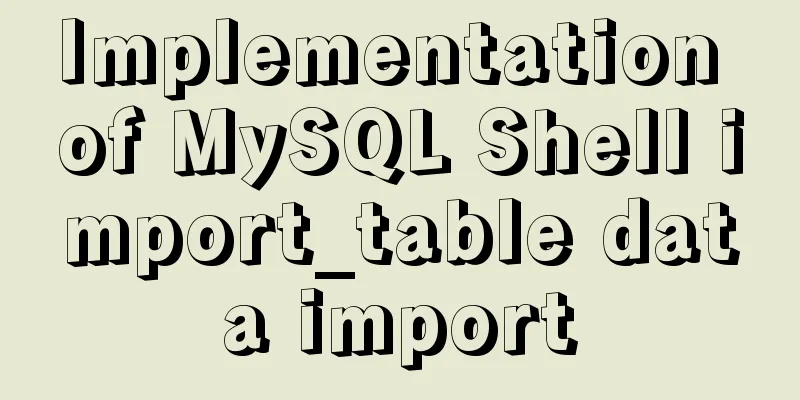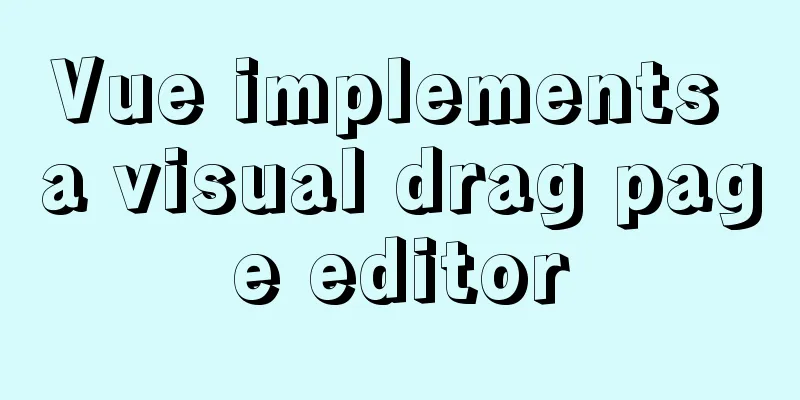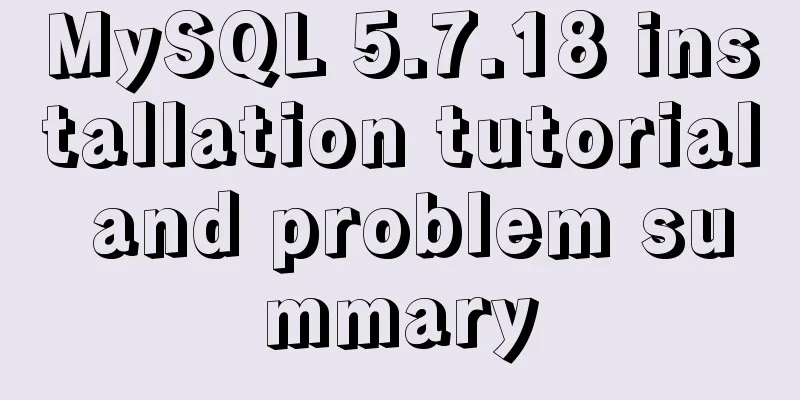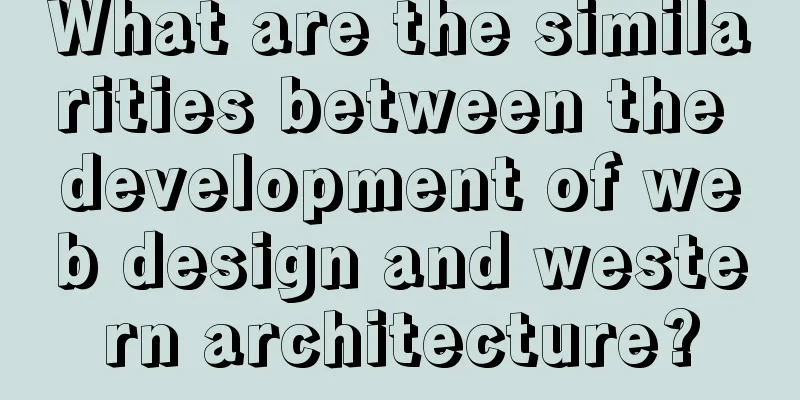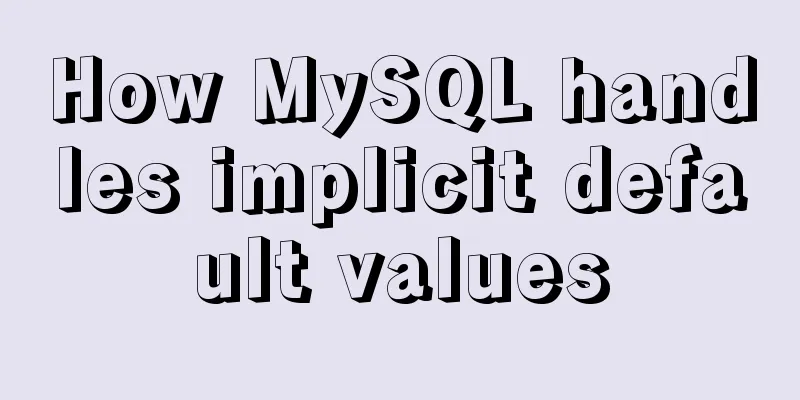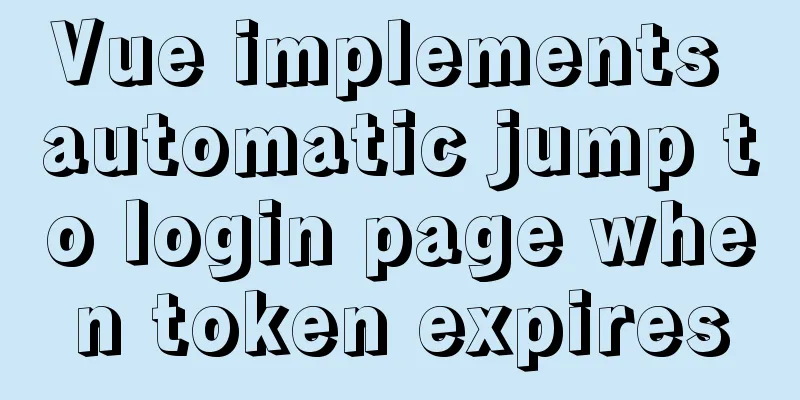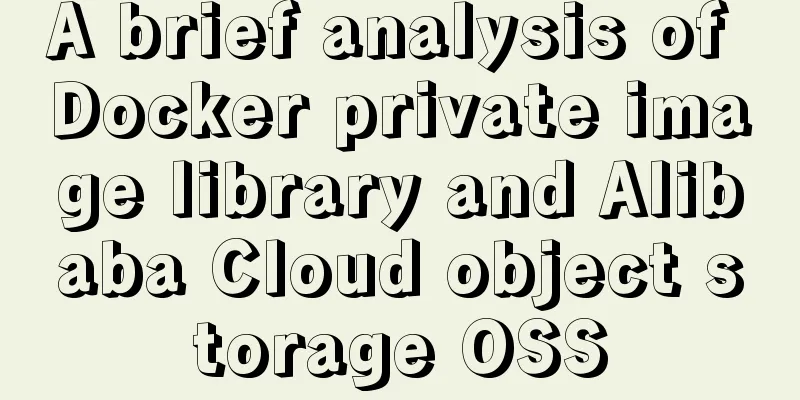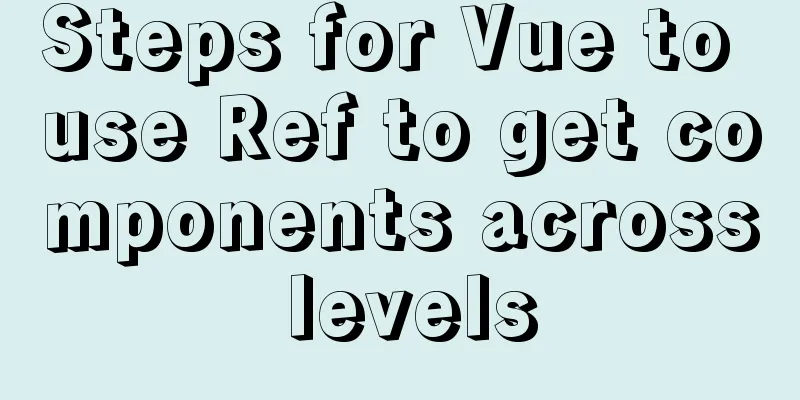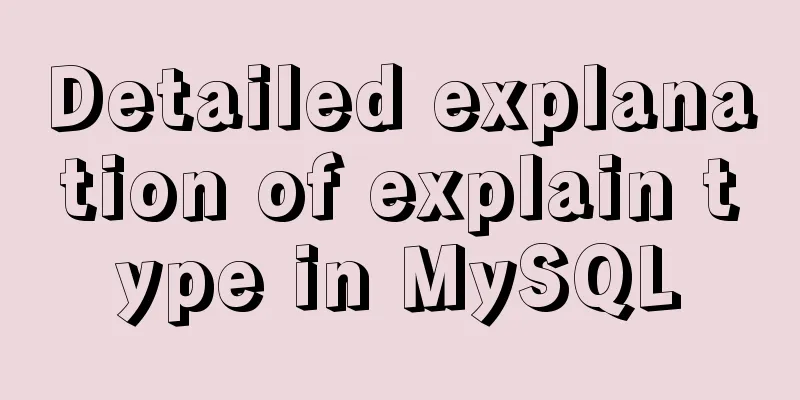Implementing a simple web clock with JavaScript
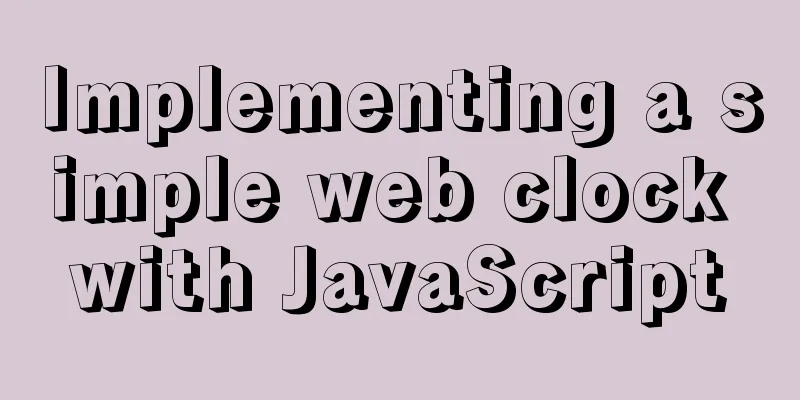
|
Use JavaScript to implement a web page clock. The effect is shown in the figure below:
First, complete the loading of the resources of the dial and pointer in the body: <div><img src="../../image/clockface.jpg" alt=""></div> <hr id="hour" > <hr id="min"> <hr id="second"> Set CSS style:
<style>
body{
margin: 0;
}
div{
margin: 0 auto;
width: 600px;
height: 600px;
}
#hour{
background-color: black;
width: 130px;
height: 10px;
position: fixed;
top: 295px;
left: 50%;
margin-left: -65px;
}
#min{
background-color: red;
width: 200px;
height: 8px;
position: fixed;
top: 296px;
left: 50%;
margin-left: -100px;
}
#second{
background-color: yellow;
width: 270px;
height: 5px;
position: fixed;
top: 297.5px;
left: 50%;
margin-left: -135px;
}
</style>Finally, the JS code part uses the loop timer setInterval() to call the main function once a second. In the main function, new Date() is used to create a time object. .getHours(); .getMinutes(); .getSeconds() are used to obtain the current hours, minutes, and seconds. Then, the CSS built-in animation-rotation is used to change the angle of the pointer:
setInterval(watch,1000);
var anjleSeconds=0,anjleMin=0,anjleHours=0;
function watch() {
var Time = new Date();
anjleSeconds=Time.getSeconds()/60*360+90;
anjleMin=Time.getMinutes()/60*360+90;
anjleHours=nowHours/12*360+90;
document.getElementById("second").style.transform="rotate("+anjleSeconds+"deg)";
document.getElementById("min").style.transform="rotate("+anjleMin+"deg)";
document.getElementById("hour").style.transform="rotate("+anjleHours+"deg)";
}
The current problem is that the hour, minute, and second hands are the same length at both ends because they are represented by the hr tag. The complete code is as follows:
<!DOCTYPE html>
<html lang="en">
<head>
<meta charset="UTF-8">
<title>Title</title>
<style>
body{
margin: 0;
}
div{
margin: 0 auto;
width: 600px;
height: 600px;
}
#hour{
background-color: black;
width: 130px;
height: 10px;
position: fixed;
top: 295px;
left: 50%;
margin-left: -65px;
}
#min{
background-color: red;
width: 200px;
height: 8px;
position: fixed;
top: 296px;
left: 50%;
margin-left: -100px;
}
#second{
background-color: yellow;
width: 270px;
height: 5px;
position: fixed;
top: 297.5px;
left: 50%;
margin-left: -135px;
}
</style>
</head>
<body>
<div><img src="../../image/clockface.jpg" alt=""></div>
<hr id="hour" >
<hr id="min">
<hr id="second">
<script>
setInterval(watch,1000);
var anjleSeconds=0,anjleMin=0,anjleHours=0;
function watch() {
var Time = new Date();
anjleSeconds=Time.getSeconds()/60*360+90;
anjleMin=Time.getMinutes()/60*360+90;
anjleHours=Time.getHours()/12*360+90;
document.getElementById("second").style.transform="rotate("+anjleSeconds+"deg)";
document.getElementById("min").style.transform="rotate("+anjleMin+"deg)";
document.getElementById("hour").style.transform="rotate("+anjleHours+"deg)";
}
</script>
</body>
</html>The above is the full content of this article. I hope it will be helpful for everyone’s study. I also hope that everyone will support 123WORDPRESS.COM. You may also be interested in:
|
<<: Automatically build and deploy using Docker+Jenkins
>>: The best explanation of HTTPS
Recommend
base target="" controls the link's target open frame
<base target=_blank> changes the target fram...
How to set up ssh password-free login to Linux server
Every time you log in to the test server, you alw...
Example code for css flex layout with automatic line wrapping
To create a flex container, simply add a display:...
Solution to occasional crash of positioning background service on Linux
Problem Description In the recent background serv...
How to implement Linux disk mounting, partitioning, and capacity expansion operations
Basic Concepts Before operation, you must first u...
Complete example of Vue encapsulating the global toast component
Table of contents Preface 1. With vue-cli 1. Defi...
How complicated is the priority of CSS styles?
Last night, I was looking at an interview question...
Summary of MySQL password modification methods
Methods for changing passwords before MySQL 5.7: ...
Understanding flex-grow, flex-shrink, flex-basis and nine-grid layout
1. flex-grow, flex-shrink, flex-basis properties ...
How to fix the WeChat applet input jitter problem
Find the problem Let's look at the problem fi...
Analysis of common usage examples of MySQL process functions
This article uses examples to illustrate the comm...
Thoughts on truncation of multi-line text with a "show more" button
I just happened to encounter this small requireme...
CSS solves the misalignment problem of inline-block
No more nonsense, post code HTML part <div cla...
HTML+CSS to achieve surround reflection loading effect
This article mainly introduces the implementation...
Modify the boot time of grub in ubuntu
The online search to modify the grub startup time...