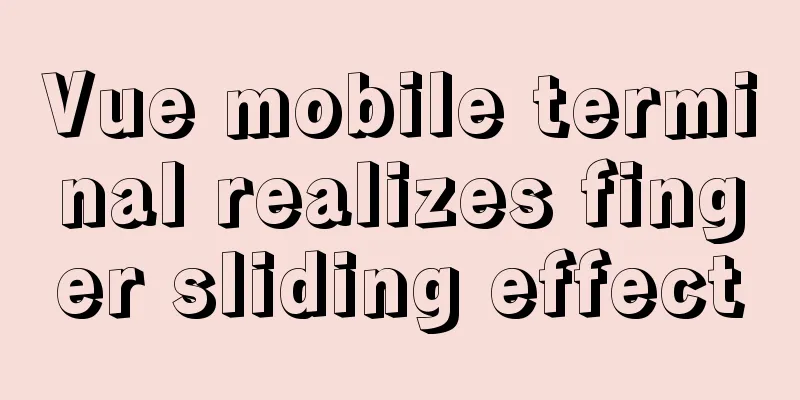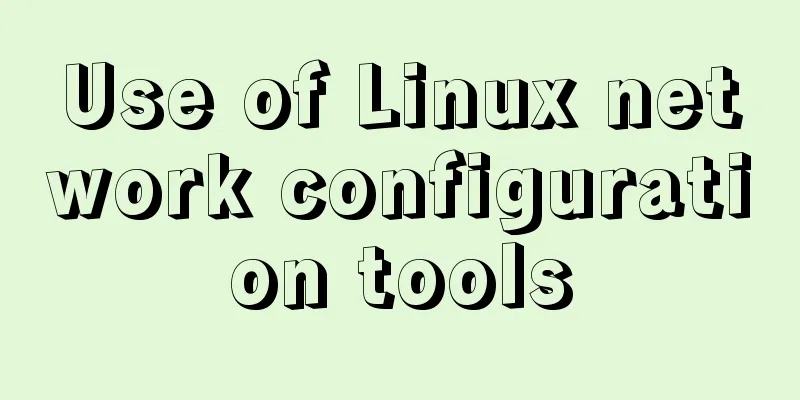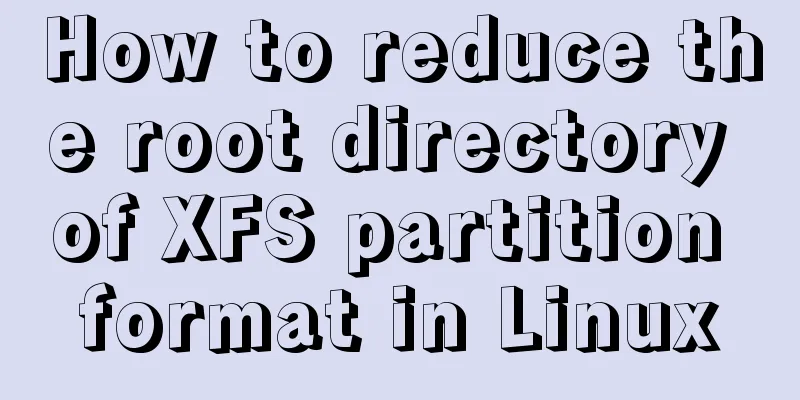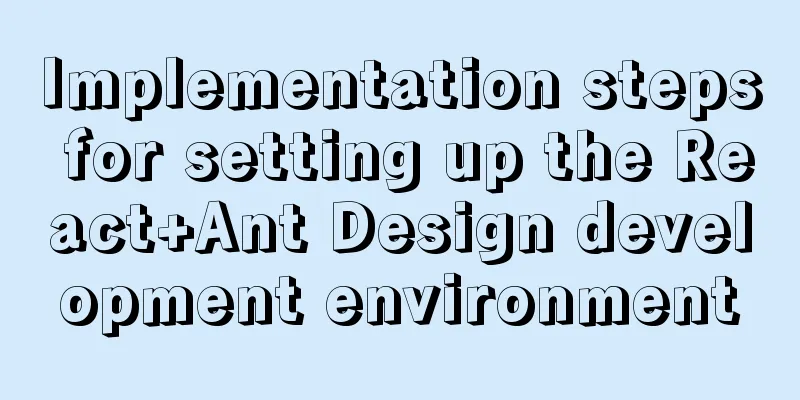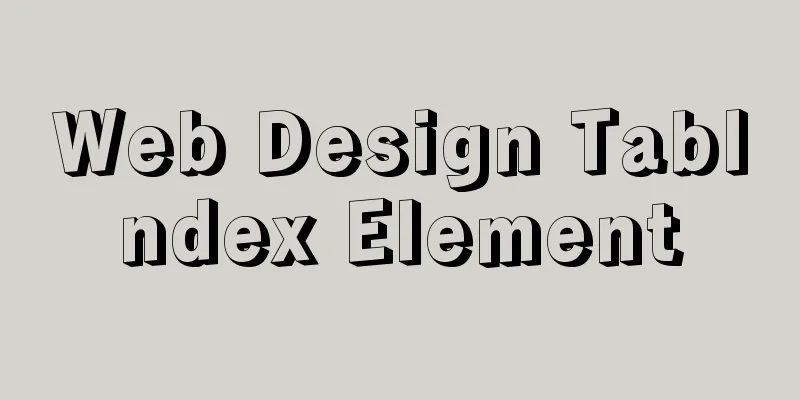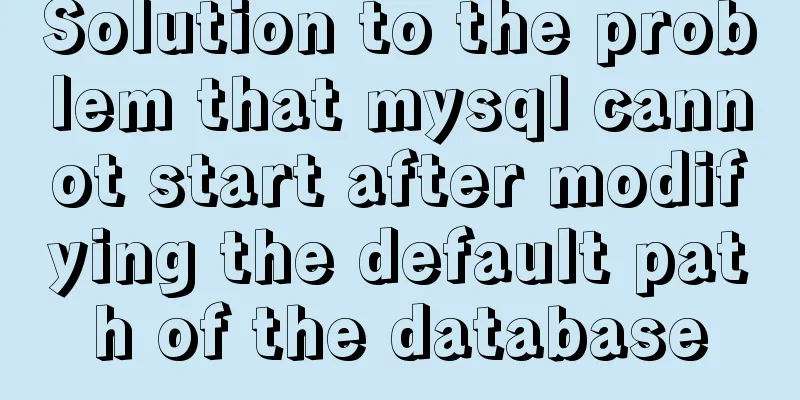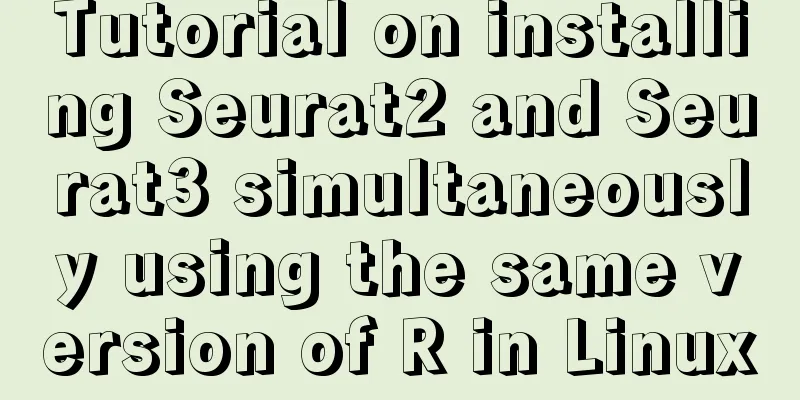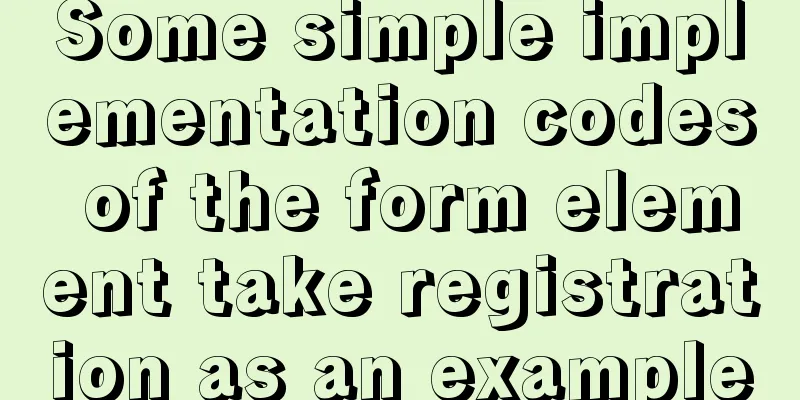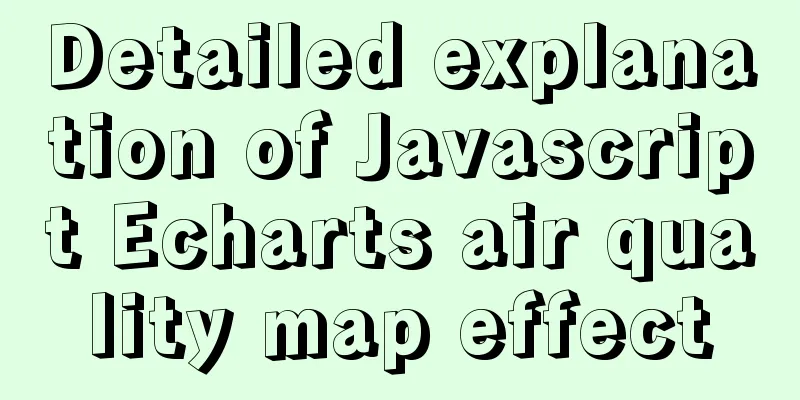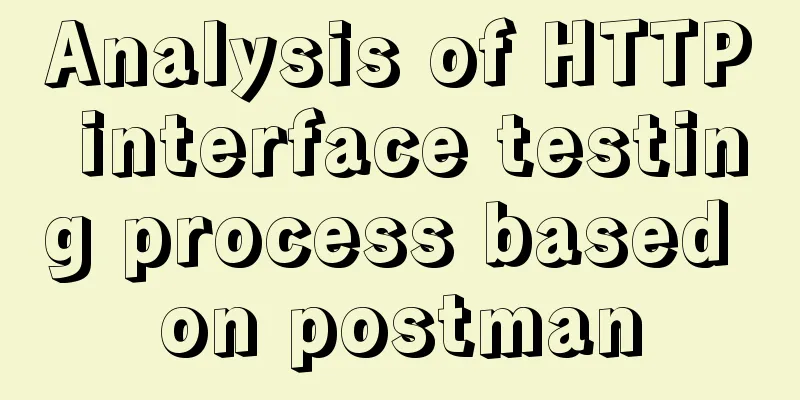How MySQL handles implicit default values
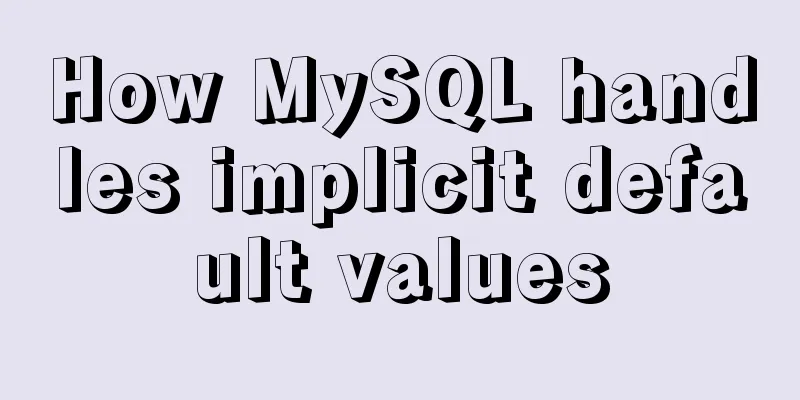
|
Some students said that they encountered the problem of inconsistency between master and slave. The general situation is that the slave database is created by exporting and importing data using mysqldump. After the creation is successful, when using mysqldump to verify whether the table structure of the master and slave is consistent, it is found that some table definitions are inconsistent:
From the comparison results, we can see that on the slave side, "default null" is added to the definitions of three columns. I suspected that the environment had been modified by someone, but I finally confirmed that the environment had not been tampered with. Then I did another test, using mysqldump to export the data, and using source to import the data into the slave database. I found that this phenomenon still occurred, and asked if there was a bug in the source command! In fact, this is related to how MySQL handles implicit default values internally. If a data type does not include an explicit default value, MySQL determines the default value according to the following rules: For the case where data is entered into a NOT NULL column without an explicit DEFAULT clause, if an INSERT or REPLACE statement does not include a value for the column, or if an UPDATE statement sets the column to NULL , MySQL handles the column according to the SQL Mode in effect: Assume that table t is defined as follows: mysql> create table t(i int not null); Here, i has no explicit default value. mysql> show variables like '%sql_mode%'; +---------------+-----------------------------------------------------------------------------------------------------------------------------------------------------------+ | Variable_name | Value | +---------------+-----------------------------------------------------------------------------------------------------------------------------------------------------------+ | sql_mode | ONLY_FULL_GROUP_BY,STRICT_TRANS_TABLES,NO_ZERO_IN_DATE,NO_ZERO_DATE,ERROR_FOR_DIVISION_BY_ZERO,NO_AUTO_CREATE_USER,NO_ENGINE_SUBSTITUTION | +---------------+-----------------------------------------------------------------------------------------------------------------------------------------------------------+ 1 row in set (0.01 sec) mysql> INSERT INTO t VALUES(); ERROR 1364 (HY000): Field 'i' doesn't have a default value mysql> INSERT INTO t VALUES(DEFAULT); ERROR 1364 (HY000): Field 'i' doesn't have a default value mysql> INSERT INTO t VALUES(DEFAULT(i)); ERROR 1364 (HY000): Field 'i' doesn't have a default value mysql> In non-strict SQL mode: mysql> SET @@sql_mode=''; Query OK, 0 rows affected, 1 warning (0.00 sec) mysql> show variables like '%sql_mode%'; +---------------+-------+ | Variable_name | Value | +---------------+-------+ | sql_mode | | +---------------+-------+ 1 row in set (0.00 sec) mysql> INSERT INTO t VALUES(); Query OK, 1 row affected, 1 warning (0.00 sec) mysql> INSERT INTO t VALUES(DEFAULT); Query OK, 1 row affected, 1 warning (0.01 sec) mysql> INSERT INTO t VALUES(DEFAULT(i)); ERROR 1364 (HY000): Field 'i' doesn't have a default value mysql> select * from t; +---+ | i | +---+ | 0 | | 0 | +---+ 2 rows in set (0.01 sec) mysql> For a given table, the SHOW CREATE TABLE statement shows which columns have an explicit DEFAULT clause. The implicit default values are defined as follows:
mysql> create table t1(id int,name varchar(20));
Query OK, 0 rows affected (0.04 sec)
mysql> show create table t1\G
*************************** 1. row ***************************
Table: t1
Create Table: CREATE TABLE `t1` (
`id` int(11) DEFAULT NULL,
`name` varchar(20) DEFAULT NULL
) ENGINE=InnoDB DEFAULT CHARSET=utf8mb4
1 row in set (0.00 sec)
mysql>The above is the details of how MySQL handles implicit default values. For more information about MySQL implicit default values, please pay attention to other related articles on 123WORDPRESS.COM! You may also be interested in:
|
<<: Analysis of the Docker deployment Consul configuration process
Recommend
Simple setup of VMware ESXi6.7 (with pictures and text)
1. Introduction to VMware vSphere VMware vSphere ...
How to use mqtt in uniapp project
Table of contents 1. Reference plugins in the uni...
MySQL 8.0.15 installation and configuration method graphic tutorial under win10 home version 64
As a super rookie, I just started learning MySQL ...
Vue uses better-scroll to achieve horizontal scrolling method example
1. Implementation principle of scrolling The scro...
Issues with using Azure Container Registry to store images
Azure Container Registry is a managed, dedicated ...
Example of how to set WordPress pseudo-static in Nginx
Quoting Baidu's explanation of pseudo-static:...
Modularity in Node.js, npm package manager explained
Table of contents The basic concept of modularity...
Tutorial on installing MySQL 5.6 using RPM in CentOS
All previous projects were deployed in the Window...
Website performance: Image and Cookie optimization and mobile application optimization
In the previous sections, we discussed aspects of ...
Detailed installation tutorial of Mysql5.7.19 under Centos7
1. Download Download mysql-5.7.19-linux-glibc2.12...
MySQL 8.0.15 winx64 installation and configuration method graphic tutorial
This article shares the installation and configur...
Detailed explanation of CSS3 flex box automatic filling writing
This article mainly introduces the detailed expla...
Native JavaScript to achieve skinning
The specific code for implementing skinning with ...
Implementation of Docker building Maven+Tomcat basic image
Preface In Java programming, most applications ar...
Method for realizing Internet interconnection by VMware virtual machine bridging
After installing VMware and creating a new virtua...