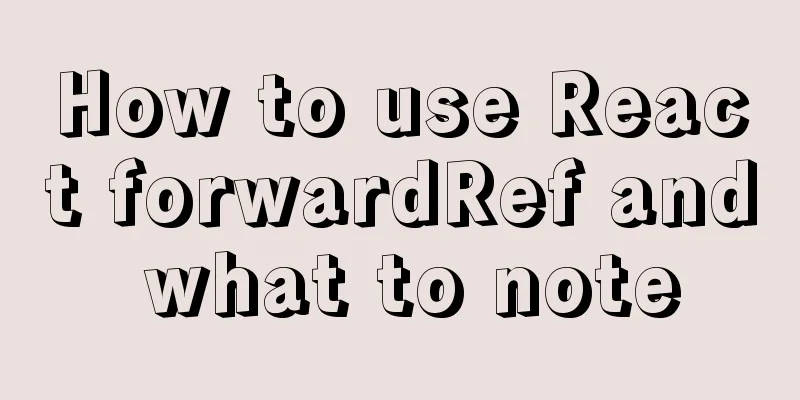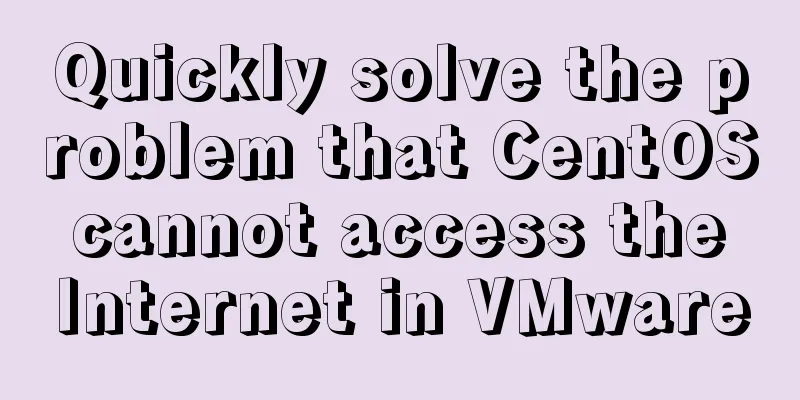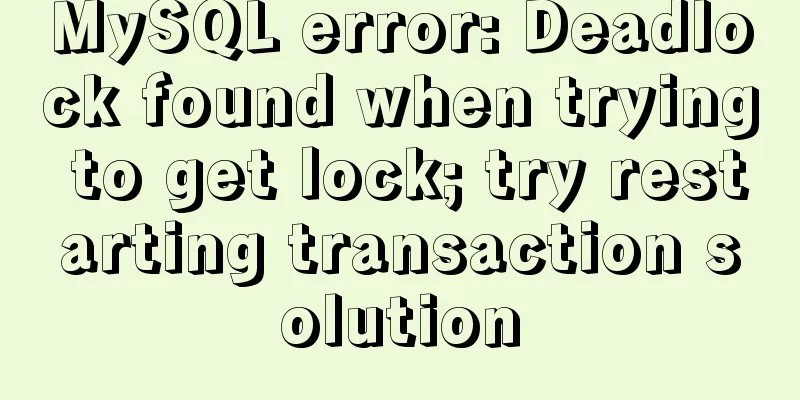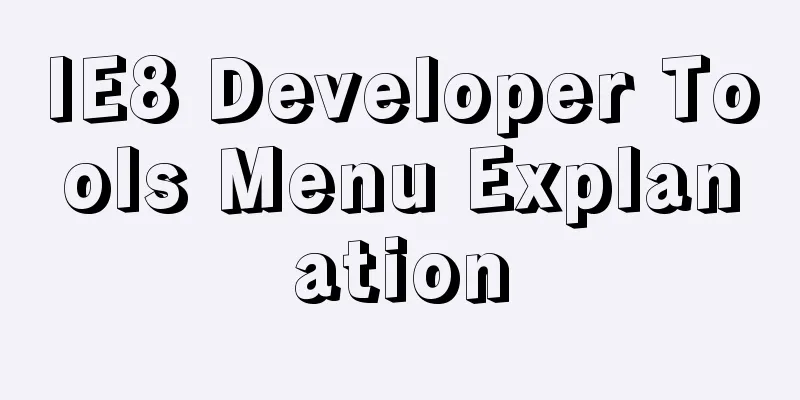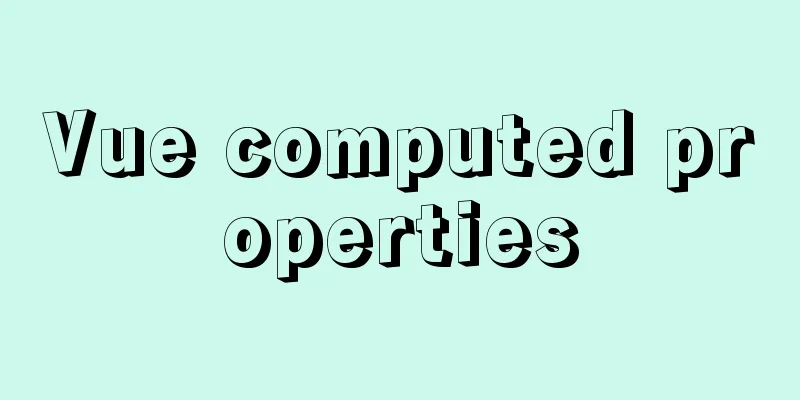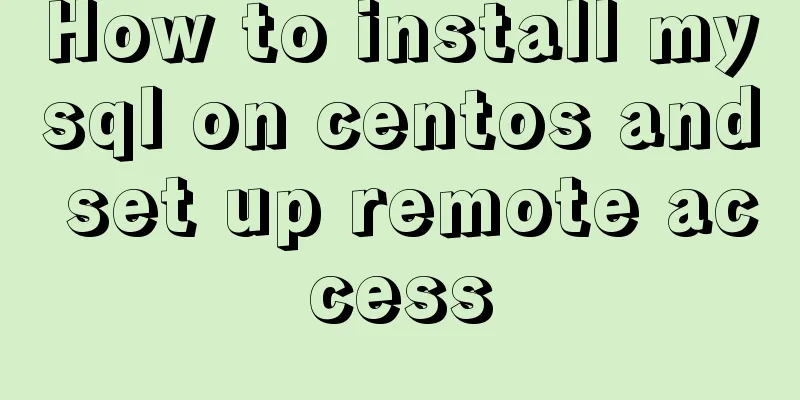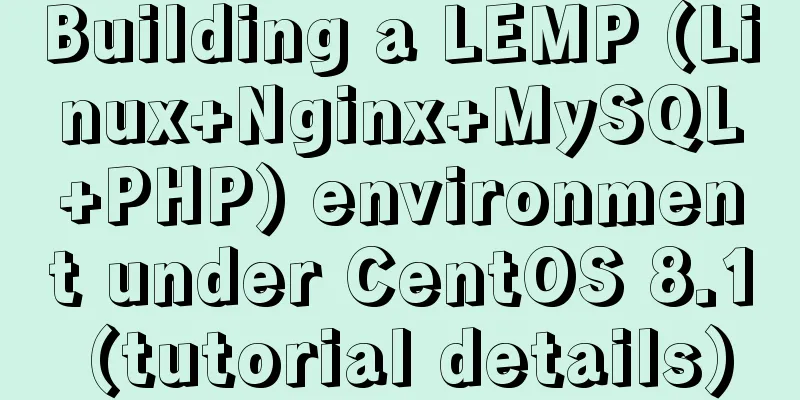Native JavaScript to achieve skinning
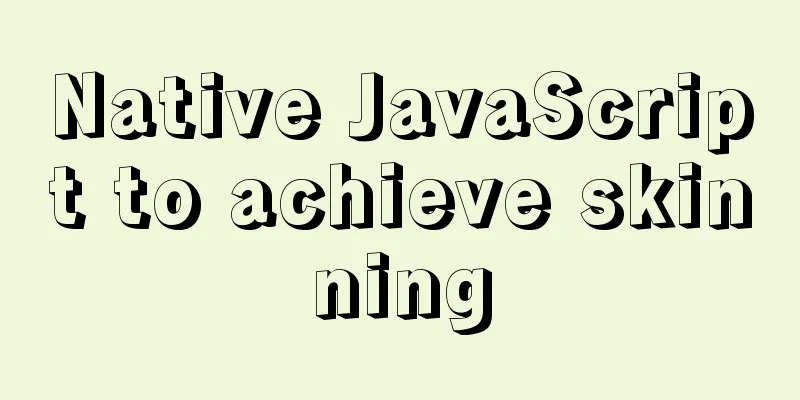
|
The specific code for implementing skinning with native JavaScript is for your reference. The specific content is as follows principle Through the click event, get the information of the clicked image and change the path of the HTML background image CSS Styles
<style>
body{
margin:0;
padding:0;
background:url(img/1.jpg) no-repeat;
background-size:100% 100%;
}
#box{
width:100%;
height:130px;
background:#999999;
}
#box ul{
margin:0;
padding:0;
list-style:none;
}
#box ul li li,#box ul li img{
width:180px;
height:120px;
float:left;
margin:5px 60px;
}
</style>HTML source code <body id="Body"> <div id="box"> <ul> <li><img src="img/1.jpg" /></li> <li><img src="img/2.jpg" /></li> <li><img src="img/3.jpg" /></li> <li><img src="img/4.jpg" /></li> <li><img src="img/5.jpg" /></li> </ul> </div> </body> JavaScript source code
<script>
var oBody = document.getElementById('Body');
var oImg = document.getElementsByTagName('img');
for(var i=0;i<oImg.length;i++)
{
var oImgA=oImg[i];
oImgA.index=i+1;
oImgA.onclick=function(){
//console.log(this);
oBody.style.background='url(img/'+this.index+'.jpg) no-repeat';
oBody.style.backgroundSize = '100% 100%';
};
}
</script>Rendering
Click to switch
Source code
<!DOCTYPE>
<html lang="en">
<head>
<meta http-equiv="Content-Type" content="text/html; charset=utf-8" />
<title>Skin Change</title>
<style>
body{
margin:0;
padding:0;
background:url(img/1.jpg) no-repeat;
background-size:100% 100%;
}
#box{
width:100%;
height:130px;
background:#999999;
}
#box ul{
margin:0;
padding:0;
list-style:none;
}
#box ul li li,#box ul li img{
width:180px;
height:120px;
float:left;
margin:5px 60px;
}
</style>
</head>
<body id="Body">
<div id="box">
<ul>
<li><img src="img/1.jpg" /></li>
<li><img src="img/2.jpg" /></li>
<li><img src="img/3.jpg" /></li>
<li><img src="img/4.jpg" /></li>
<li><img src="img/5.jpg" /></li>
</ul>
</div>
</body>
</html>
<script>
var oBody = document.getElementById('Body');
var oImg = document.getElementsByTagName('img');
for(var i=0;i<oImg.length;i++)
{
var oImgA=oImg[i];
oImgA.index=i+1;
oImgA.onclick=function(){
//console.log(this);
oBody.style.background='url(img/'+this.index+'.jpg) no-repeat';
oBody.style.backgroundSize = '100% 100%';
};
}
</script>The above is the full content of this article. I hope it will be helpful for everyone’s study. I also hope that everyone will support 123WORDPRESS.COM. You may also be interested in:
|
<<: Nginx learning how to build a file hotlink protection service example
>>: Perfect solution to the problem of connection failure after MySQL client authorization
Recommend
How does Vue solve the cross-domain problem of axios request front end
Table of contents Preface 1. Why do cross-domain ...
Detailed explanation of the specific use of the ENV instruction in Dockerfile
1. The ENV instruction in the Dockerfile is used ...
Detailed tutorial on building a local idea activation server
Preface The blogger uses the idea IDE. Because th...
MySQL full backup and quick recovery methods
A simple MySQL full backup script that backs up t...
Methods and steps to build nginx file server based on docker
1. Create a new configuration file docker_nginx.c...
HTML n ways to achieve alternate color code sample code
This article mainly introduces the sample code of...
MySQL database terminal - common operation command codes
Table of contents 1. Add users 2. Change the user...
Detailed tutorial on using Docker to build Gitlab based on CentOS8 system
Table of contents 1. Install Docker 2. Install Gi...
Solution for coexistence of multiple versions of PHP under Linux system (super simple)
Since PHP7 came out, as a fan of the latest versi...
Use of Linux relative and absolute paths
01. Overview Absolute paths and relative paths ar...
Analysis of MySQL multi-table joint query operation examples
This article describes the MySQL multi-table join...
Use of Linux date command
1. Command Introduction The date command is used ...
Sample code for implementing music player with native JS
This article mainly introduces the sample code of...
How to quickly build an FTP file service using FileZilla
In order to facilitate the storage and access of ...
Mysql error: Too many connections solution
MySQL database too many connections This error ob...