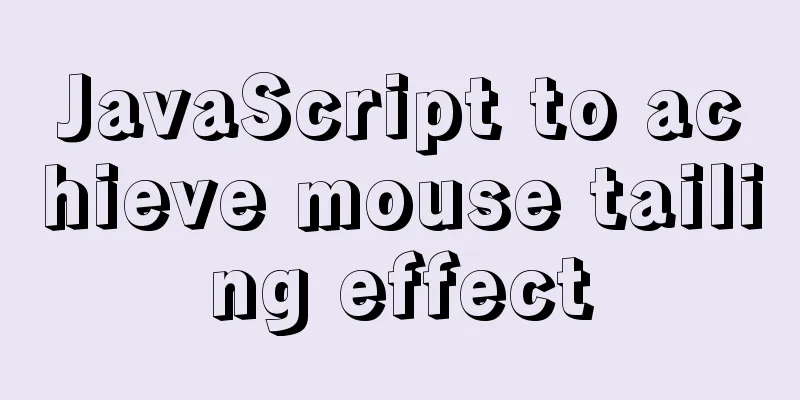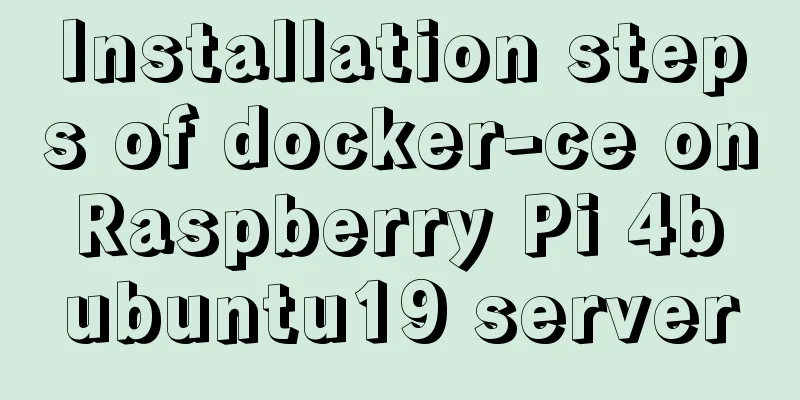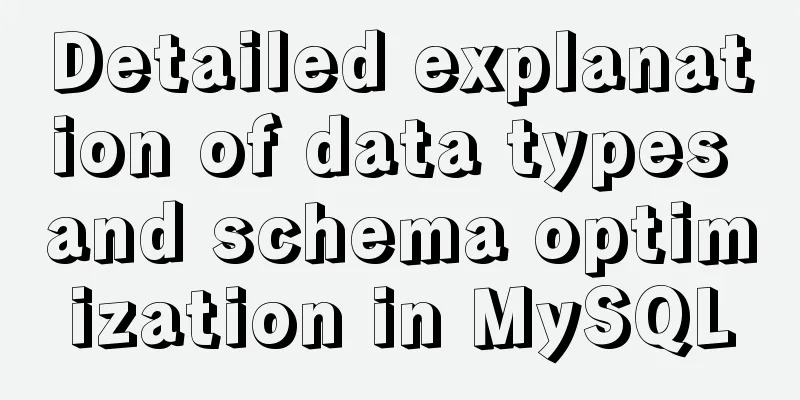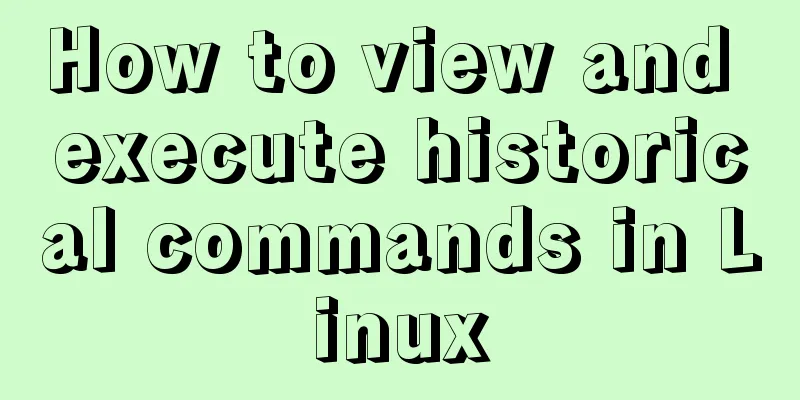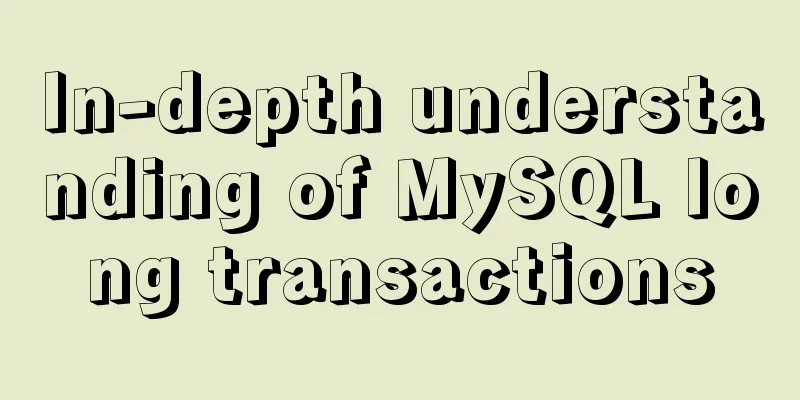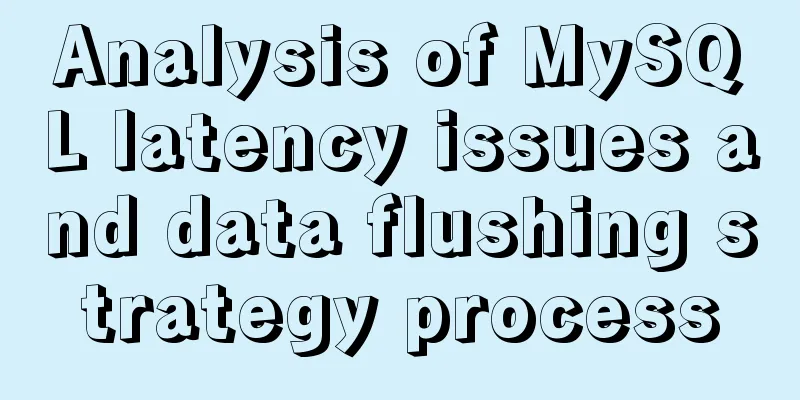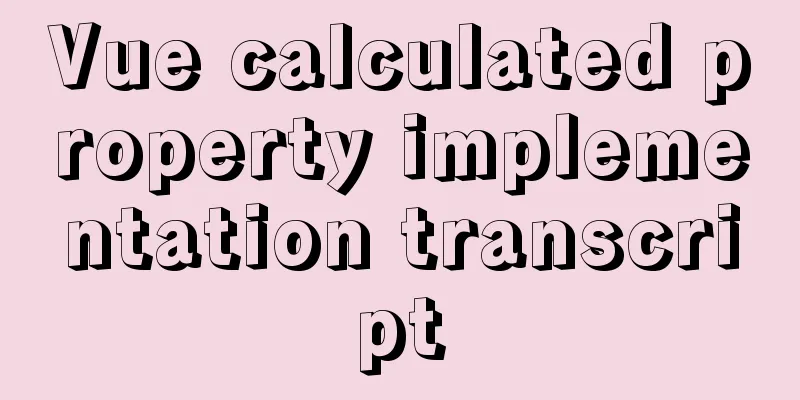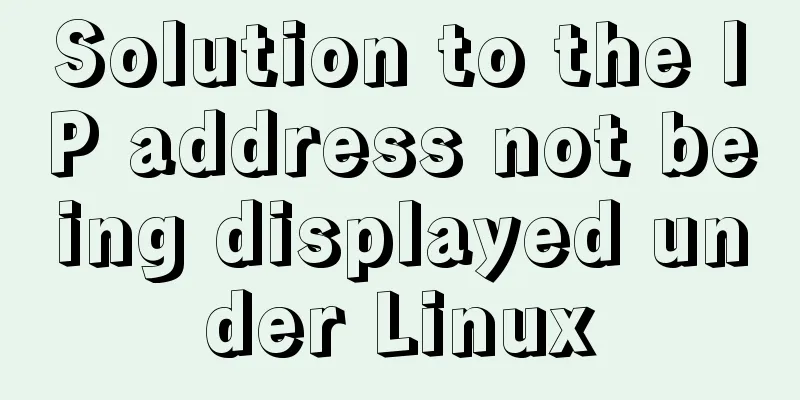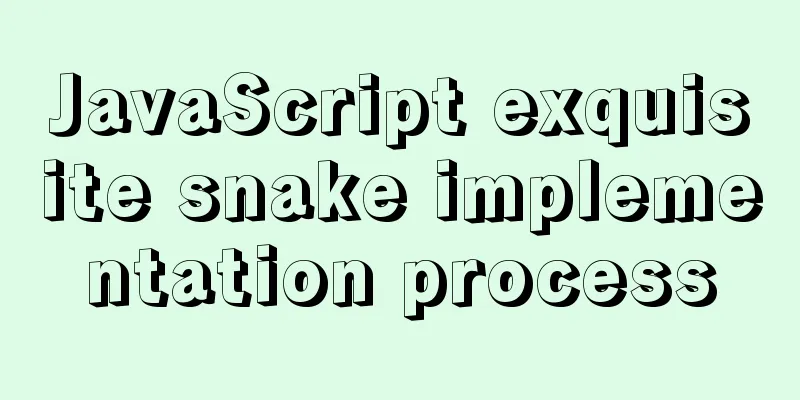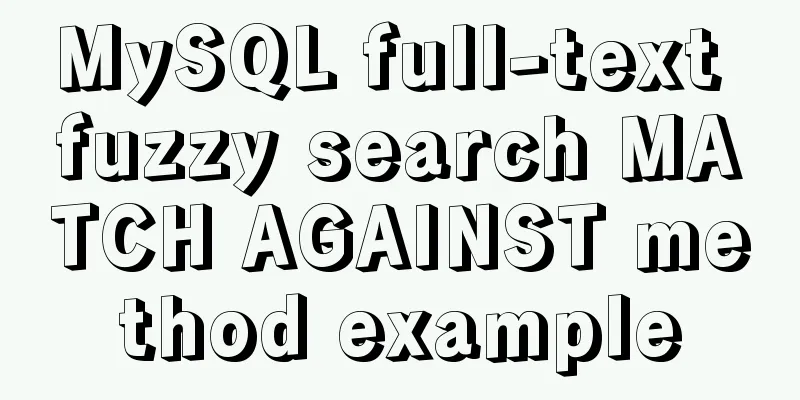Sample code for implementing music player with native JS
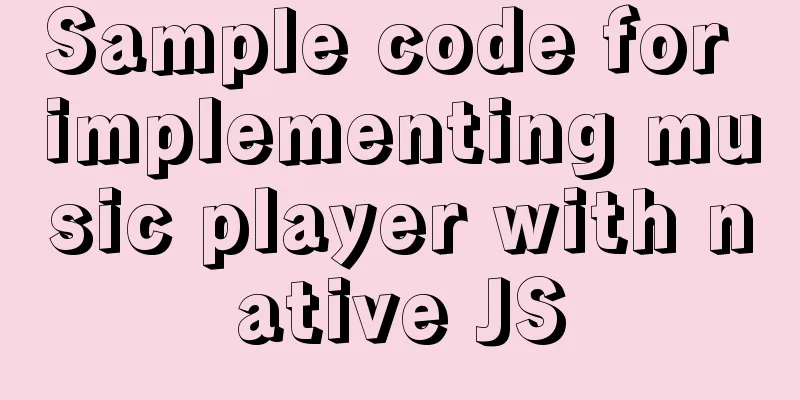
|
This article mainly introduces the sample code of the native JS music player, which is shared with you as follows: Rendering
Music Player
Player attribute classification Classify the player's attributes and DOM elements according to the player's functions, and save the elements and attributes that implement the same function in the same object for easy management and operation
const control = { //Store player control play: document.querySelector('#myplay'),
...
index: 2, //The number of the song currently playing...
}
const audioFile = { //Store song files and related information file: document.getElementsByTagName('audio')[0],
currentTime: 0,
duration: 0,
}
const lyric = { // Lyrics display bar configuration ele: null,
totalLyricRows: 0,
currentRows: 0,
rowsHeight: 0,
}
const modeControl = { //Play mode mode: ['sequential', 'random', 'single'],
index: 0
}
const songInfo = { // DOM container for storing song information name: document.querySelector('.song-name'),
...
}
Playback Controls Function: Control the music play and pause, previous song, next song, play completion and corresponding icon modification
// Play and pause the music, control the previous and next song control.play.addEventListener('click',()=>{
control.isPlay = !control.isPlay;
playerHandle();
} );
control.prev.addEventListener('click', prevHandle);
control.next.addEventListener('click', nextHandle);
audioFile.file.addEventListener('ended', nextHandle);
function playerHandle() {
const play = control.play;
control.isPlay ? audioFile.file.play() : audioFile.file.pause();
if (control.isPlay) {
//Play music, change icon and start playing animation play.classList.remove('songStop');
play.classList.add('songStart');
control.albumCover.classList.add('albumRotate');
control.albumCover.style.animationPlayState = 'running';
} else {
//Pause the music, change the icon and pause the animation...
}
}
function prevHandle() { // Reload songs according to the playback mode const modeIndex = modeControl.index;
const songListLens = songList.length;
if (modeIndex == 0) {//play in sequence let index = --control.index;
index == -1 ? (index = songListLens - 1) : index;
control.index = index % songListLens;
} else if (modeIndex == 1) {//Random play const randomNum = Math.random() * (songListLens - 1);
control.index = Math.round(randomNum);
} else if (modeIndex == 2) {//single song}
reload(songList);
}
function nextHandle() {
const modeIndex = modeControl.index;
const songListLens = songList.length;
if (modeIndex == 0) {//Play in sequence control.index = ++control.index % songListLens;
} else if (modeIndex == 1) {//Random play const randomNum = Math.random() * (songListLens - 1);
control.index = Math.round(randomNum);
} else if (modeIndex == 2) {//single song}
reload(songList);
}
Playback progress bar control Function: Update the playback progress in real time, click the progress bar to adjust the song playback progress
// Playback progress is updated in real time audioFile.file.addEventListener('timeupdate', lyricAndProgressMove);
// Adjust progress by dragging control.progressDot.addEventListener('click', adjustProgressByDrag);
// Adjust progress by clicking control.progressWrap.addEventListener('click', adjustProgressByClick);
Playback progress is updated in real time: by modifying the position or width of the corresponding DOM element
function lyricAndProgressMove() {
const audio = audioFile.file;
const controlIndex = control.index;
// Initialize song information const songLyricItem = document.getElementsByClassName('song-lyric-item');
if (songLyricItem.length == 0) return;
let currentTime = audioFile.currentTime = Math.round(audio.currentTime);
let duration = audioFile.duration = Math.round(audio.duration);
//Progress bar movement const progressWrapWidth = control.progressWrap.offsetWidth;
const currentBarPOS = currentTime / duration * 100;
control.progressBar.style.width = `${currentBarPOS.toFixed(2)}%`;
const currentDotPOS = Math.round(currentTime / duration * progressWrapWidth);
control.progressDot.style.left = `${currentDotPOS}px`;
songInfo.currentTimeSpan.innerText = formatTime(currentTime);
}
Drag to adjust progress: Move the progress bar by dragging, and update the song playback progress synchronously
function adjustProgressByDrag() {
const fragBox = control.progressDot;
const progressWrap = control.progressWrap
drag(fragBox, progressWrap)
}
function drag(fragBox, wrap) {
const wrapWidth = wrap.offsetWidth;
const wrapLeft = getOffsetLeft(wrap);
function dragMove(e) {
let disX = e.pageX - wrapLeft;
changeProgressBarPos(disX, wrapWidth)
}
fragBox.addEventListener('mousedown', () => { //Drag operation//Click to enlarge for easy operation fragBox.style.width = `14px`; fragBox.style.height = `14px`; fragBox.style.top = `-7px`;
document.addEventListener('mousemove', dragMove);
document.addEventListener('mouseup', () => {
document.removeEventListener('mousemove', dragMove);
fragBox.style.width = `10px`;fragBox.style.height = `10px`;fragBox.style.top = `-4px`;
})
});
}
function changeProgressBarPos(disX, wrapWidth) { //Progress bar status update const audio = audioFile.file
const duration = audioFile.duration
let dotPos
let barPos
if (disX < 0) {
dotPos = -4
barPos = 0
audio.currentTime = 0
} else if (disX > 0 && disX < wrapWidth) {
dotPos = disX
barPos = 100 * (disX / wrapWidth)
audio.currentTime = duration * (disX / wrapWidth)
} else {
dotPos = wrapWidth - 4
barPos = 100
audio.currentTime = duration
}
control.progressDot.style.left = `${dotPos}px`
control.progressBar.style.width = `${barPos}%`
}
Click the progress bar to adjust: Click the progress bar and update the song playback progress synchronously
function adjustProgressByClick(e) {
const wrap = control.progressWrap;
const wrapWidth = wrap.offsetWidth;
const wrapLeft = getOffsetLeft(wrap);
const disX = e.pageX - wrapLeft;
changeProgressBarPos(disX, wrapWidth)
}
Lyrics display and highlight Function: Update the lyrics display in real time according to the playback progress, and highlight the current lyrics (by adding styles)
// Lyrics display real-time update audioFile.file.addEventListener('timeupdate', lyricAndProgressMove);
function lyricAndProgressMove() {
const audio = audioFile.file;
const controlIndex = control.index;
const songLyricItem = document.getElementsByClassName('song-lyric-item');
if (songLyricItem.length == 0) return;
let currentTime = audioFile.currentTime = Math.round(audio.currentTime);
let duration = audioFile.duration = Math.round(audio.duration);
let totalLyricRows = lyric.totalLyricRows = songLyricItem.length;
let LyricEle = lyric.ele = songLyricItem[0];
let rowsHeight = lyric.rowsHeight = LyricEle && LyricEle.offsetHeight;
//Lyrics movement lrcs[controlIndex].lyric.forEach((item, index) => {
if (currentTime === item.time) {
lyric.currentRows = index;
songLyricItem[index].classList.add('song-lyric-item-active');
index > 0 && songLyricItem[index - 1].classList.remove('song-lyric-item-active');
if (index > 5 && index < totalLyricRows - 5) {
songInfo.lyricWrap.scrollTo(0, `${rowsHeight * (index - 5)}`)
}
}
})
}
Playback mode settings Function: Click to jump to the play mode and modify the corresponding icon
// Play mode setting control.mode.addEventListener('click', changePlayMode);
function changePlayMode() {
modeControl.index = ++modeControl.index % 3;
const mode = control.mode;
modeControl.index === 0 ?
mode.setAttribute("class", "playerIcon songCycleOrder") :
modeControl.index === 1 ?
mode.setAttribute("class", "playerIcon songCycleRandom") :
mode.setAttribute("class", "playerIcon songCycleOnly")
}
Project Preview Code address: https://github.com/hcm083214/audio-player This concludes this article about the sample code for implementing a music player with native JS. For more information about JS music player, please search for previous articles on 123WORDPRESS.COM or continue browsing the following related articles. I hope you will support 123WORDPRESS.COM in the future! You may also be interested in:
|
<<: How to set up a deployment project under Linux system
>>: Super simple qps statistics method (recommended)
Recommend
A Deep Dive into JavaScript Promises
Table of contents 1. What is Promise? 2. Why is t...
VMware 15.5 version of the graphic tutorial to build a yum warehouse by mounting the system CD
1. Open the CentOS 7 virtual machine. 2. Log in t...
Use of MySQL triggers
Triggers can cause other SQL code to run before o...
Operate on two columns of data as new columns in sql
As shown below: select a1,a2,a1+a2 a,a1*a2 b,a1*1...
Use native js to simulate the scrolling effect of live bullet screen
Table of contents 1. Basic principles 2. Specific...
MySQL recursion problem
MySQL itself does not support recursive syntax, b...
HTML css js implements Tab page sample code
Copy code The code is as follows: <html xmlns=...
Docker builds python Flask+ nginx+uwsgi container
Install Nginx First pull the centos image docker ...
Detailed explanation of MySql view trigger stored procedure
view: When a temporary table is used repeatedly, ...
Detailed tutorial on installing mysql on centos 6.9
1. Confirm whether MySQL has been installed. You ...
Tutorial on installing Pycharm and Ipython on Ubuntu 16.04/18.04
Under Ubuntu 18.04 1. sudo apt install python ins...
MySQL 5.6.28 installation and configuration tutorial under Linux (Ubuntu)
mysql5.6.28 installation and configuration method...
Pure CSS to achieve the internal anchor point of the web page when the up and down offset code example
Recently, when I was working on my "Football...
MySQL query statement process and basic concepts of EXPLAIN statement and its optimization
The performance of your website or service depend...
Two simple ways to remove text watermarks from web pages
<br /> When we browse certain websites and s...