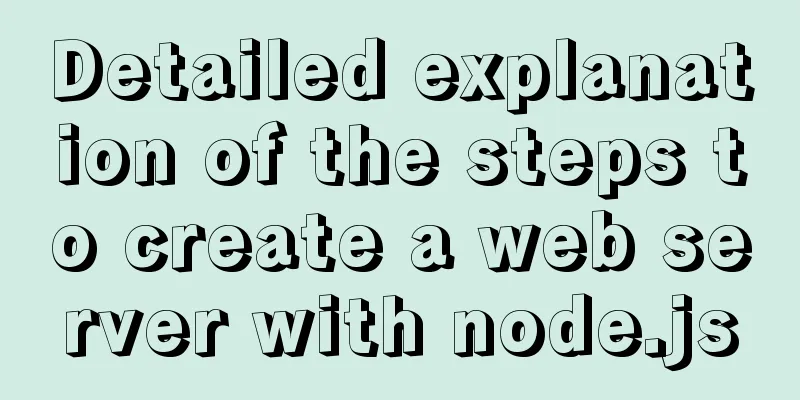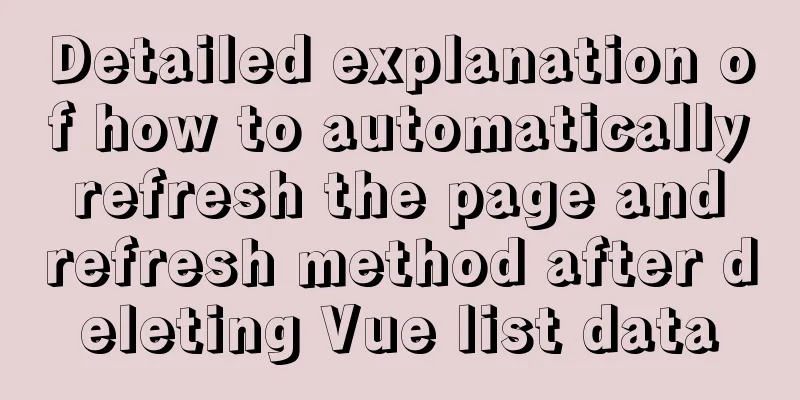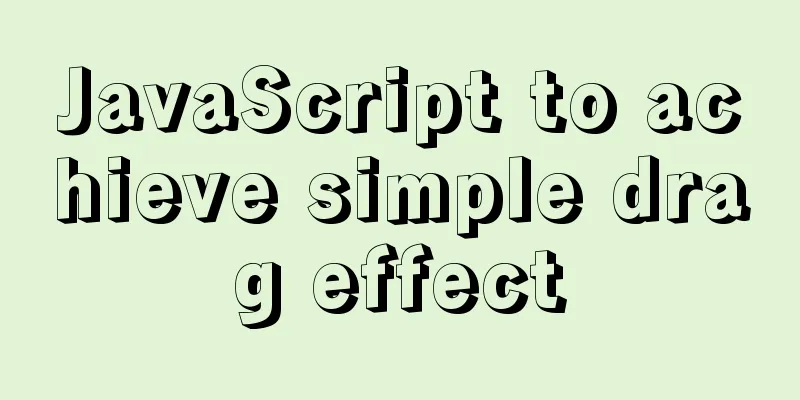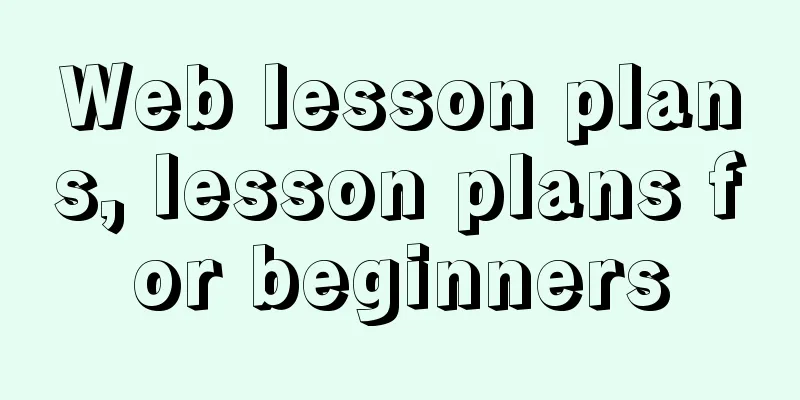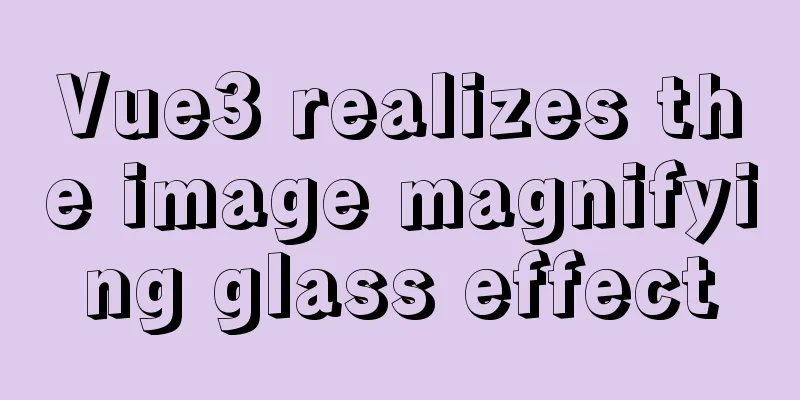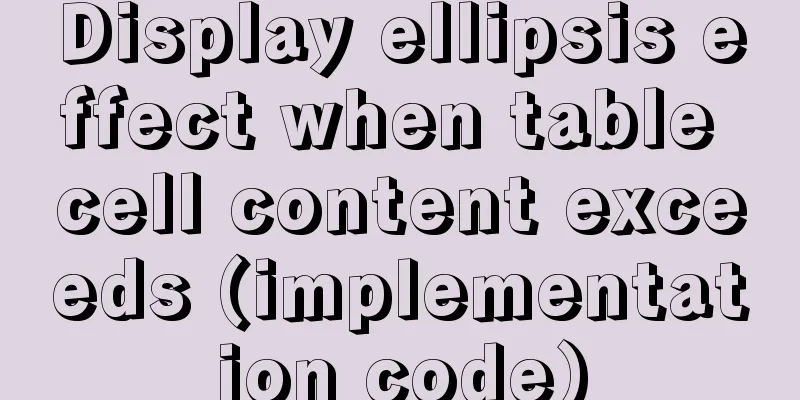How to view and execute historical commands in Linux
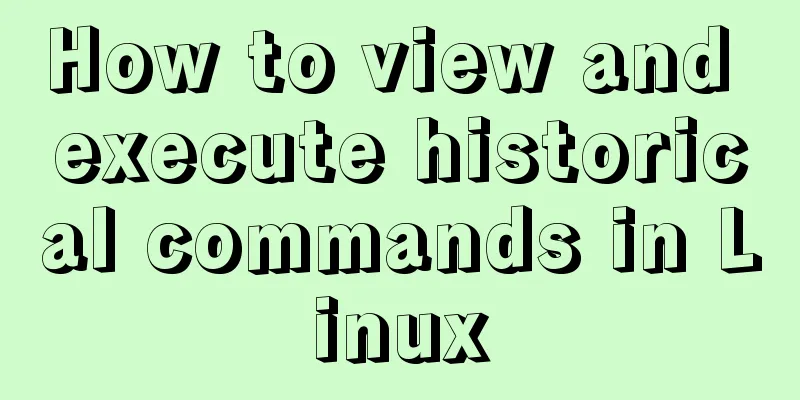
|
View historical commands and execute specified commands owen@owen:~/owen/software/nginx-1.10.1$ history | grep 'configure' 1083 ./configure 1109 ./configure --prefix=/usr/nginx 1110 ./configure --prefix=/usr/nginx 2058 ./configure --prefix=/usr/local/nginx --with-openssl=/home/owen/owen/software/openssl-1.0.2m --with-http_ssl_module --add-dynamic-module=/home/owen/owen/project/src/ngx_my_test_study 2064 history | grep configure owen@owen:~/owen/software/nginx-1.10.1$ !2058 ./configure --prefix=/usr/local/nginx --with-openssl=/home/owen/owen/software/openssl-1.0.2m --with-http_ssl_module --add-dynamic-module=/home/owen/owen/project/src/ngx_my_test_study The above article about how to view historical commands and execute them in Linux is all I have to share with you. I hope it can give you a reference. I also hope that you will support 123WORDPRESS.COM. You may also be interested in:
|
<<: An Incomplete Guide to JavaScript Toolchain
>>: Tips for importing csv, excel or sql files into MySQL
Recommend
HTML table_Powernode Java Academy
To draw a table in HTML, use the table tag tr me...
MySQL can actually implement distributed locks
Preface In the previous article, I shared with yo...
Pure CSS to achieve left and right drag to change the layout size
Utilize the browser's non- overflow:auto elem...
10 Website Usability Tips Everyone Should Know
Let’s not waste any more time and get straight to...
WeChat applet implements a simple calculator
A simple calculator written in WeChat applet for ...
CSS to achieve the small sharp corner effect of bubbles
Effect picture (the border color is too light, pu...
Docker practice: Python application containerization
1. Introduction Containers use a sandbox mechanis...
Operate on two columns of data as new columns in sql
As shown below: select a1,a2,a1+a2 a,a1*a2 b,a1*1...
CSS screen size adaptive implementation example
To achieve CSS screen size adaptation, we must fi...
How to create a Django project + connect to MySQL
1: django-admin.py startproject project name 2: c...
React event binding details
Table of contents Class component event binding F...
A detailed analysis and processing of MySQL alarms
Recently, a service has an alarm, which has made ...
How to implement nested if method in nginx
Nginx does not support nested if statements, nor ...
ReactHooks batch update state and get route parameters example analysis
Table of contents 1. How to update in batches Con...
Detailed explanation of nginx request header data reading process
In the previous article, we explained how nginx r...