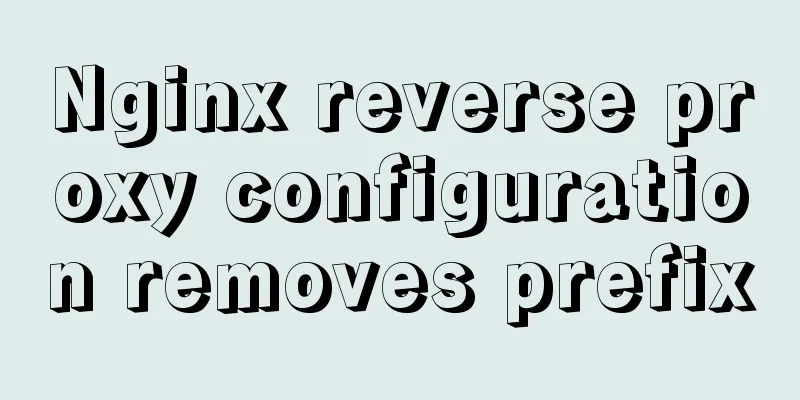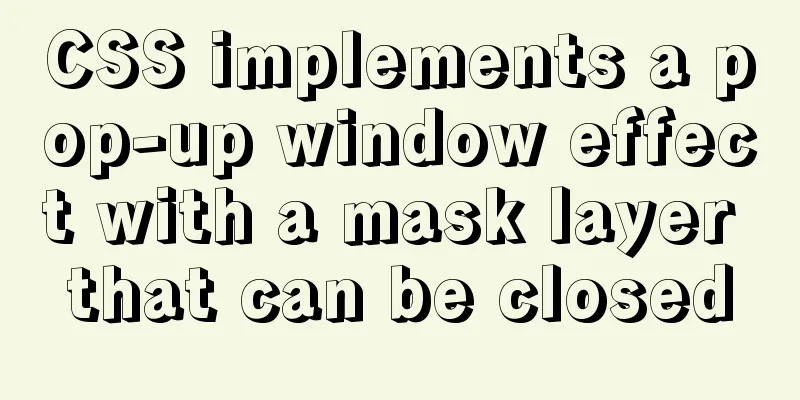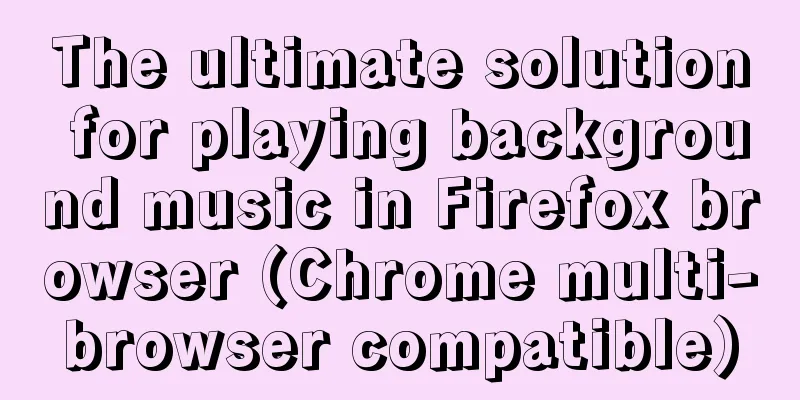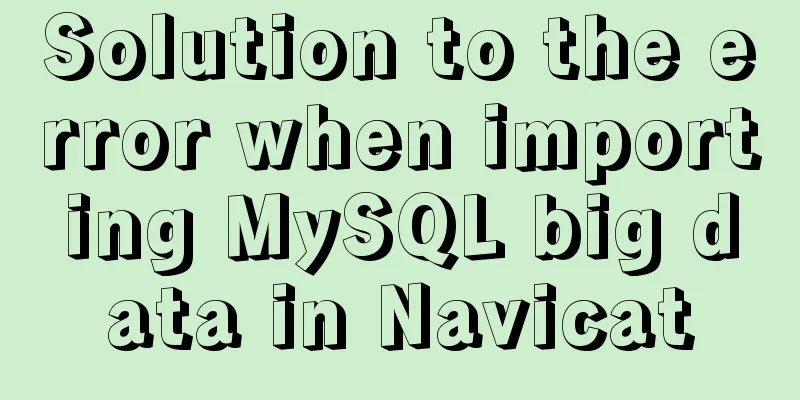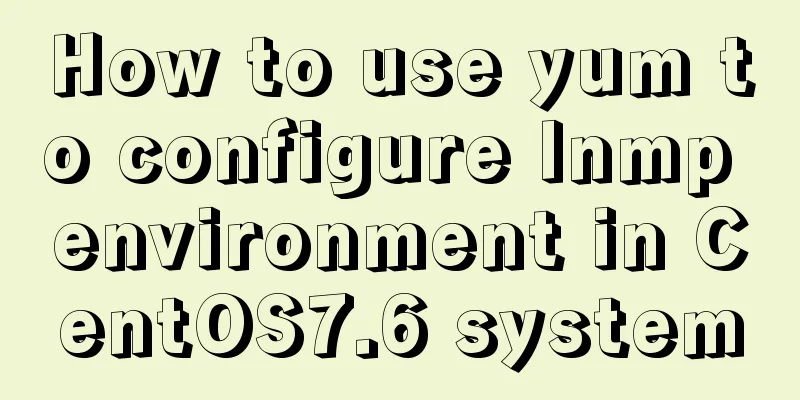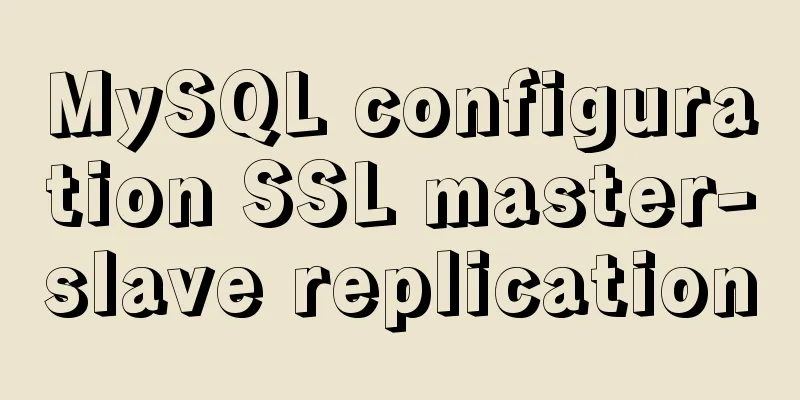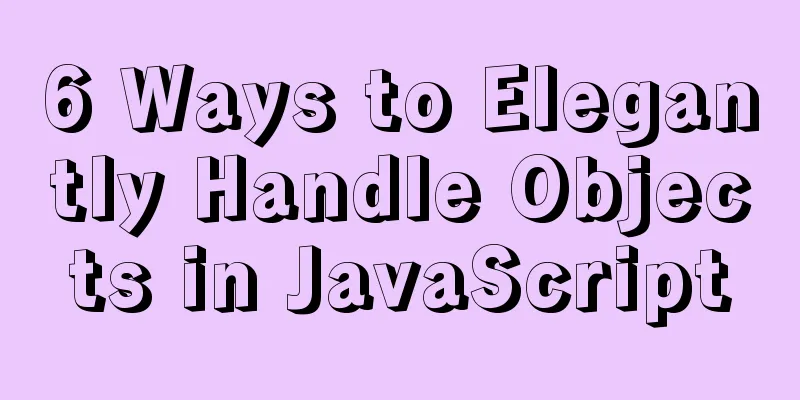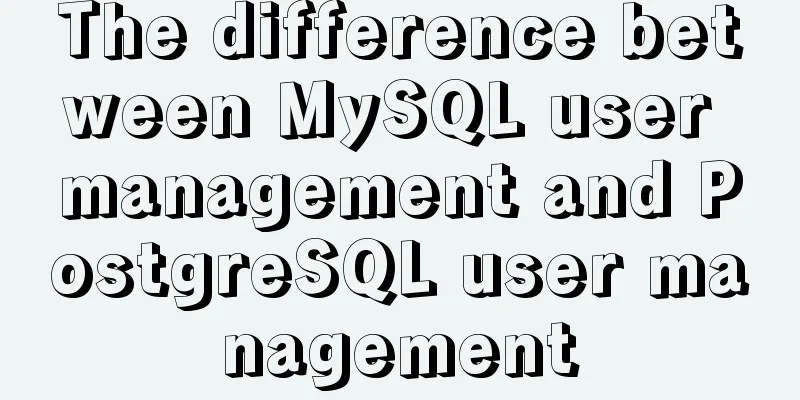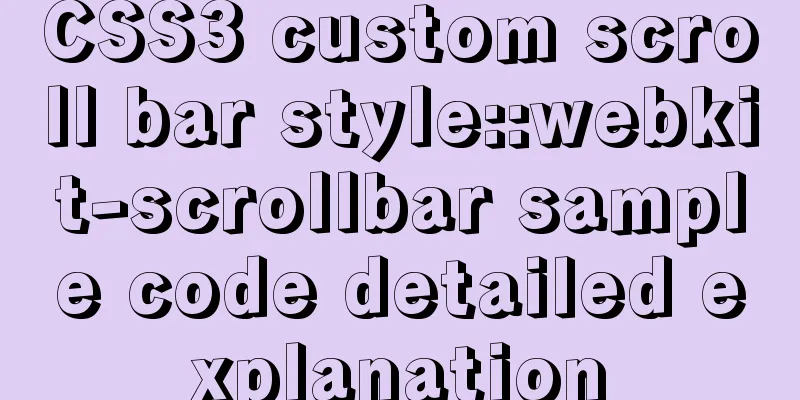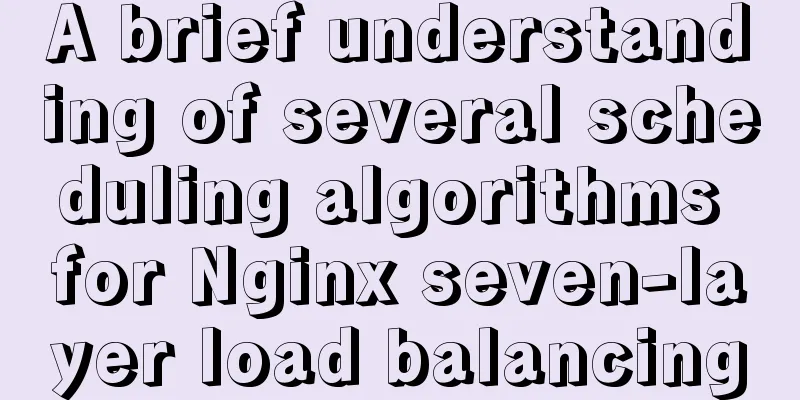A brief discussion on common operations of MySQL in cmd and python

|
Environment configuration 1: Install MySQL and add the bin directory of MySQL to the environment variable Environment configuration 2: Python installation MySQL-Python Please download and install according to your own operating system, otherwise errors such as c++ compile 9.0, import _mysql, etc. will be reported For Windows 10 64-bit operating system, you can go to http://www.lfd.uci.edu/~gohlke/pythonlibs/ to download and install the MySQL-Python package. For the installation methods of whl and tar.gz under Windows and Linux, please refer to my previous article 1. Operations under cmd command: Connect to mysql:mysql -u root -p View all databases: show databases; Create a test database: create database test; Delete database: drop database test; Use (switch to) the test database: use test; View the tables under the current database: show tables; Create a UserInfo table: create table UserInfo(id int(5) NOT NULL auto_increment, username varchar(10), password varchar(20) NOT NULL, PRIMARY KEY(id)); Delete table: drop table UserInfo; Determine whether the data exists: select * from UserInfo where name like 'elijahxb'; Add data: insert into UserInfo(username,password) value('eljiahxb','123456'); Check data: select * from UserInfo; select id from UserInfo; select username from UserInfo; Change data: update UserInfo set username = 'Zus' where id=1; update UserInfo set username='Zus'; Delete data: delete from UserInfo; delete from UserInfo where id=1; Disconnect: quit 2. Operations under Python:
# -*- coding: utf-8 -*-
#!/usr/bin/env python
# @Time : 2017/6/4 18:11
# @Author : Elijah
# @Site :
# @File : sql_helper.py
# @Software: PyCharm Community Edition
import MySQLdb
class MySqlHelper(object):
def __init__(self, **args):
self.ip = args.get("IP")
self.user = args.get("User")
self.password = args.get("Password")
self.tablename = args.get("Table")
self.port = 3306
self.conn = self.conn = MySQLdb.Connect(host=self.ip,user=self.user,passwd=self.password,port=self.port,connect_timeout=5,autocommit=True)
self.cursor = self.conn.cursor()
def Close(self):
self.cursor.close()
self.conn.close()
def execute(self,sqlcmd):
return self.cursor.execute(sqlcmd)
def SetDatabase(self,database):
return self.cursor.execute("use %s;"%database)
def GetDatabasesCount(self):
return self.cursor.execute("show databases;")
def GetTablesCount(self):
return self.cursor.execute("show tables;")
def GetFetchone(self, table = None):
if not table:
table = self.tablename
self.cursor.execute("select * from %s;"%table)
return self.cursor.fetchone()
def GetFetchmany(self,table=None,size=0):
if not table:
table = self.tablename
count = self.cursor.execute("select * from %s;"%table)
return self.cursor.fetchmany(size)
def GetFetchall(self, table=None):
'''
:param table: list :return:
'''
if not table:
table = self.tablename
self.cursor.execute("select * from %s;"%table)
return self.cursor.fetchall()
def SetInsertdata(self,table=None,keyinfo=None,value=None):
"""
:param table:
:param keyinfo: This parameter can be omitted, but the number of fields in each value data item must be consistent with the number of fields in the database.
When this parameter is passed, it means only the field value of the specified field is displayed.
:param value: The type must be a tuple containing only one set of information, or a list of tuples containing multiple pieces of information:return:
"""
if not table:
table = self.tablename
slist = []
if type(value)==tuple:
valuelen = value
execmany = False
else:
valuelen = value[0]
execmany = True
for each in range(len(valuelen)):
slist.append("%s")
valuecenter = ",".join(slist)
if not keyinfo:
sqlcmd = "insert into %s values(%s);"%(table,valuecenter)
else:
sqlcmd = "insert into %s%s values(%s);" % (table,keyinfo,valuecenter)
print(sqlcmd)
print(value)
if execmany:
return self.cursor.executemany(sqlcmd,value)
else:
return self.cursor.execute(sqlcmd, value)
The above brief discussion on the common operations of MySQL under cmd and python is all the content that the editor shares with you. I hope it can give you a reference. I also hope that you will support 123WORDPRESS.COM. You may also be interested in:
|
<<: JavaScript implements the protocol example in which the user must check the box
>>: Linux kernel device driver advanced character device driver notes
Recommend
Do you know the common MySQL design errors?
Thanks to the development of the Internet, we can...
MySQL REVOKE to delete user permissions
In MySQL, you can use the REVOKE statement to rem...
Learn MySQL index pushdown in five minutes
Table of contents Preface What is index pushdown?...
Solution for multiple Docker containers not having the same port number
Background In Docker, four containers are created...
The tdwidth setting of the table in multiple divs is the same and cannot be aligned
Recently I found that even if the TD of the table ...
Detailed tutorial on installing Protobuf 3 on Ubuntu
When to install If you use the protoc command and...
Example of JSON output in HTML format (test interface)
To display the JSON data in a beautiful indented ...
Sample code for displaying reminder dots in the upper left or upper right corner using CSS3
Effect picture (if you want a triangle, please cl...
How to use the realip module in Nginx basic learning
Preface There are two types of nginx modules, off...
Solution to SNMP4J server connection timeout problem
Our network management center serves as the manag...
Detailed explanation of CSS3 elastic expansion box
use Flexible boxes play a vital role in front-end...
Detailed explanation of how to use Docker-Compose commands
You can manage and deploy Docker containers in a ...
The pitfall record of case when judging NULL value in MySQL
Table of contents Preface Mysql case when syntax:...
Detailed explanation of Nginx passively checking the server's survival status
introduce Monitors the health of HTTP servers in ...
Summary of the operation records of changing MyISAM storage engine to Innodb in MySQL
In general, MySQL provides a variety of storage e...