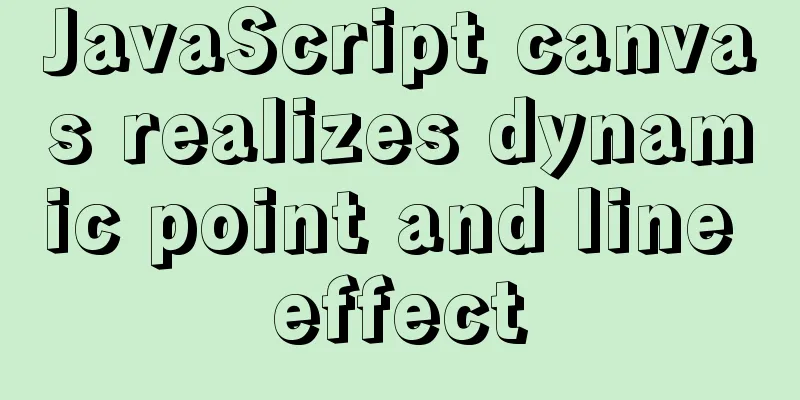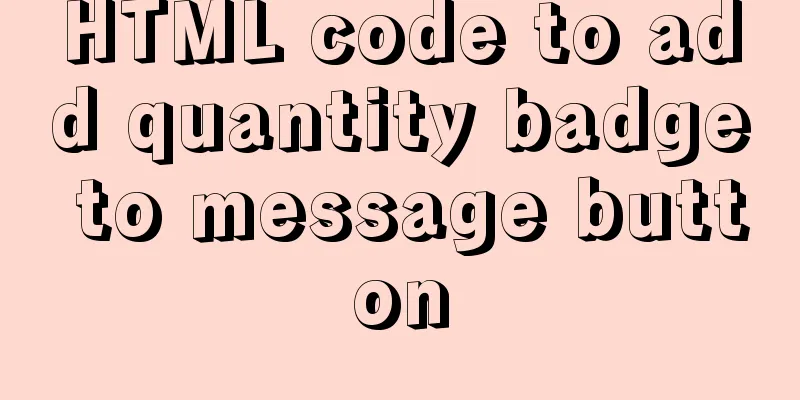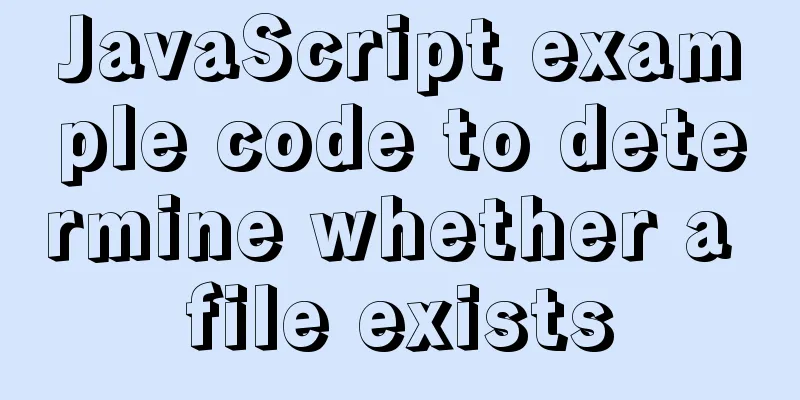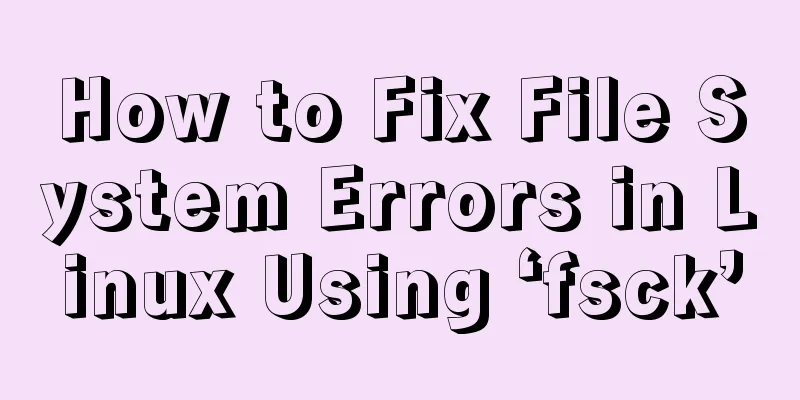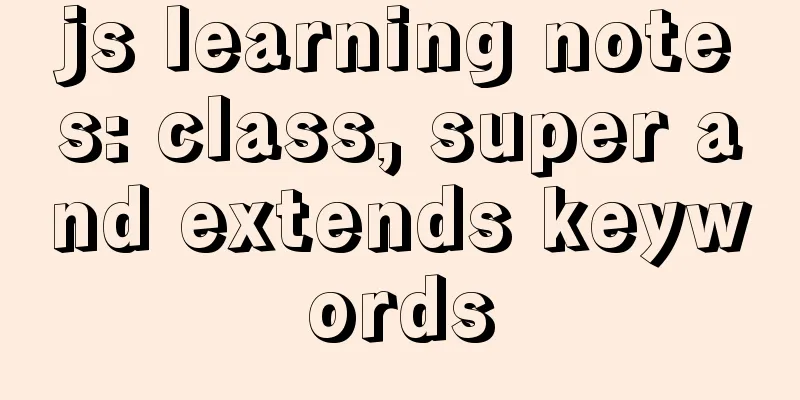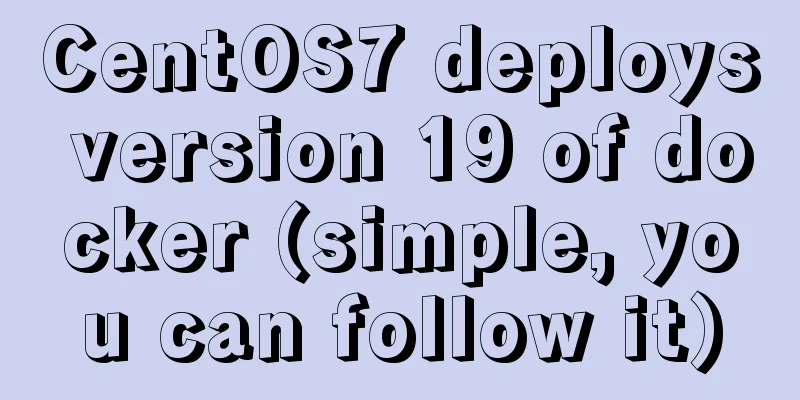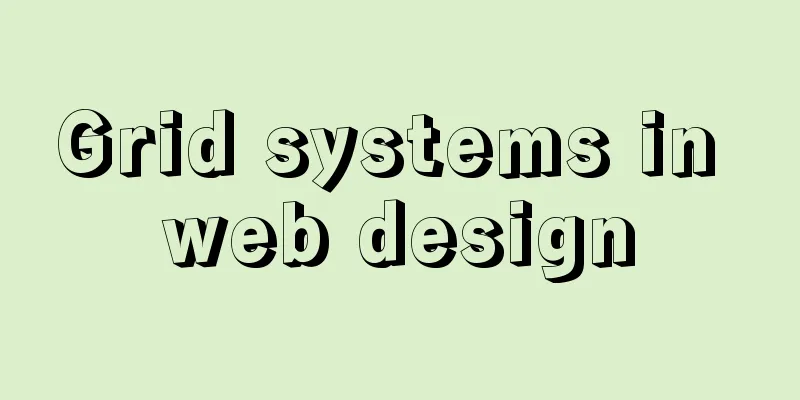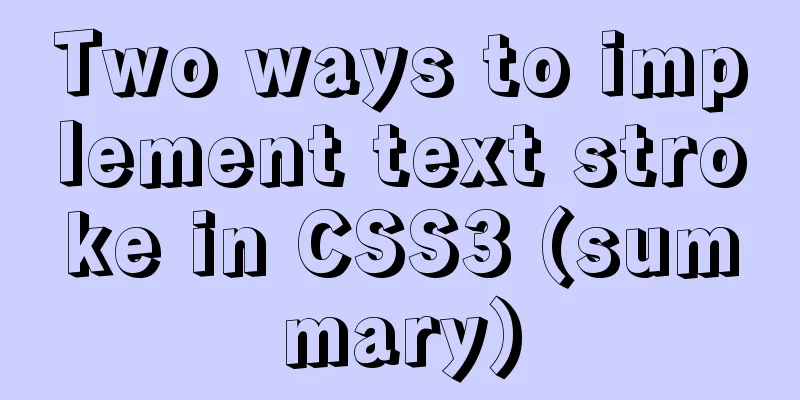Sample code for displaying reminder dots in the upper left or upper right corner using CSS3
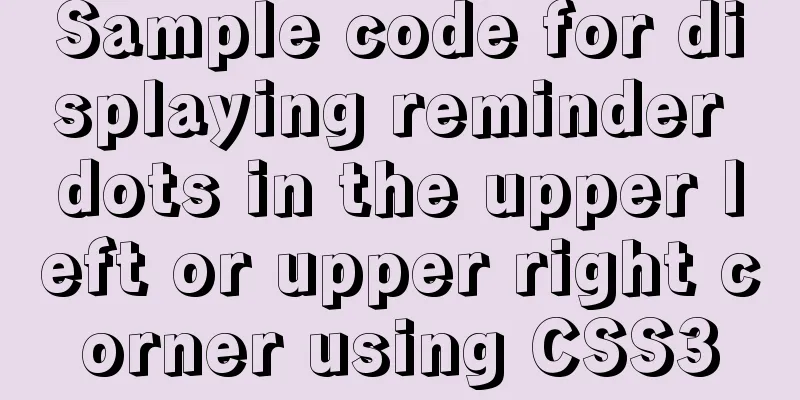
|
Effect picture (if you want a triangle, please click here):
Code:
<html>
<head>
<style type="text/css">
.message_s {
position: relative;
cursor: pointer;
}
.message_s:after {
position: absolute;
content: "";
/*The following content can be adjusted according to actual needs-----start------*/
top: 0px;
left: -13px; /*Change to: right: -13px; The dot is displayed on the right*/
width: 8px;
height: 8px;
border-radius: 50%;
background-color: #e98b7f;
/*-----end------*/
}
div {
height: 30px;
border: 1px #000 solid;
width: 300px;
line-height: 30px;
padding: 0px 0px 0px 15px;
}
</style>
<script>
function clickAction()
{
console.log("If Heaven had not given me a leader, the road of keys would have been long as night!");
}
</script>
</head>
<body>
<div>
<span class="message_s" onclick="clickAction()"></span>
Sword Opens the Gate of Heaven
</body>
</html>Appendix: Let’s look at the red triangle icon in the upper left corner. The red triangle mark is implemented in the upper left corner, as shown in the figure
It is implemented using pseudo-classes, focusing on position, transform, and border attributes. To adjust the position, just modify the values of top and left.
<html>
<head>
<title> New Document </title>
<style>
div {
background-color: #f4f4f4;
padding: 20px;
}
.message_s {
position: relative;
}
.message_s:after {
position: absolute;
top: -25px;
display: block;
width: 0;
height: 0;
border: 16px solid transparent;
content: "";
-webkit-transform: rotate(45deg);
}
.message_s:after {
left: -25px;
z-index: 0;
border-right-color: red;
}
</style>
</head>
<body>
<div>
<span class="message_s">Internet Explorer 10, Firefox, and Opera support the transform attribute. Internet Explorer 9 supports the alternative -ms-transform property (for 2D transforms only). Safari and Chrome support the alternative -webkit-transform property (3D and 2D transforms). Opera only supports 2D transitions. </span>
</div>
</body>
</html>This concludes this article about how to use CSS3 to display reminder dots in the upper left or upper right corner. For more relevant CSS3 reminder dots content, please search previous articles on 123WORDPRESS.COM or continue to browse the following related articles. I hope you will support 123WORDPRESS.COM in the future! |
<<: Detailed explanation of JavaScript program loop structure
>>: Detailed explanation of docker visualization graphics tool portainer
Recommend
How to manage users and groups when running Docker
Docker is a management tool that uses processes a...
Basic reference types of JavaScript advanced programming
Table of contents 1. Date 2. RegExp 3. Original p...
Pure js to achieve the effect of carousel
This article shares the specific code of js to ac...
Solutions to Mysql index performance optimization problems
The optimization created by MySQL is to add index...
Native JS to implement login box email prompt
This article shares a native JS implementation of...
Idea deploys remote Docker and configures the file
1. Modify the Linux server docker configuration f...
A brief comparison of Props in React
Table of contents Props comparison of class compo...
MySQL Best Practices: Basic Types of Partition Tables
Overview of MySQL Partitioned Tables As MySQL bec...
Tutorial on installing MySQL on Alibaba Cloud Centos 7.5
It seems that the mysql-sever file for installing...
MySQL data archiving tool mysql_archiver detailed explanation
Table of contents I. Overview 2. pt-archiver main...
Implementation steps for docker deployment of springboot and vue projects
Table of contents A. Docker deployment of springb...
Comparing Node.js and Deno
Table of contents Preface What is Deno? Compariso...
Reasons why MySQL kill cannot kill threads
Table of contents background Problem Description ...
Build a severe weather real-time warning system with Node.JS
Table of contents Preface: Step 1: Find the free ...
Html+CSS drawing triangle icon
Let’s take a look at the renderings first: XML/HT...