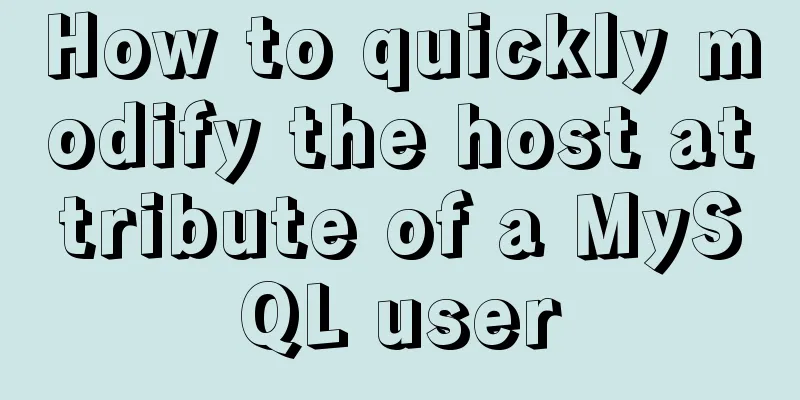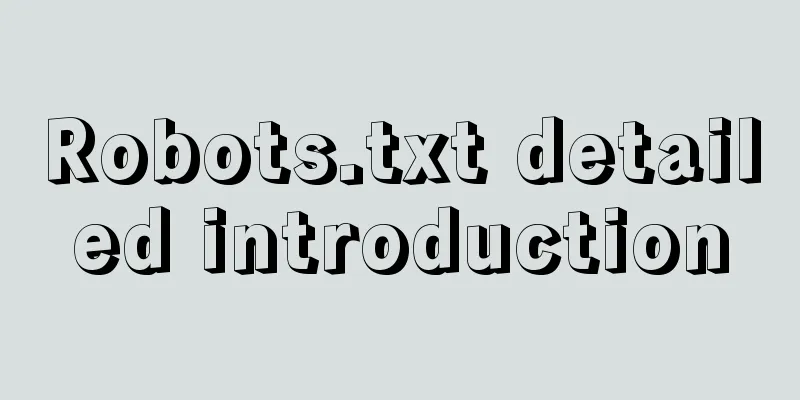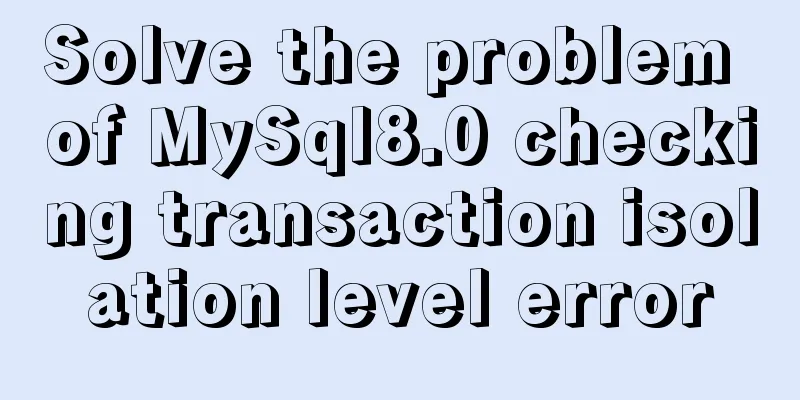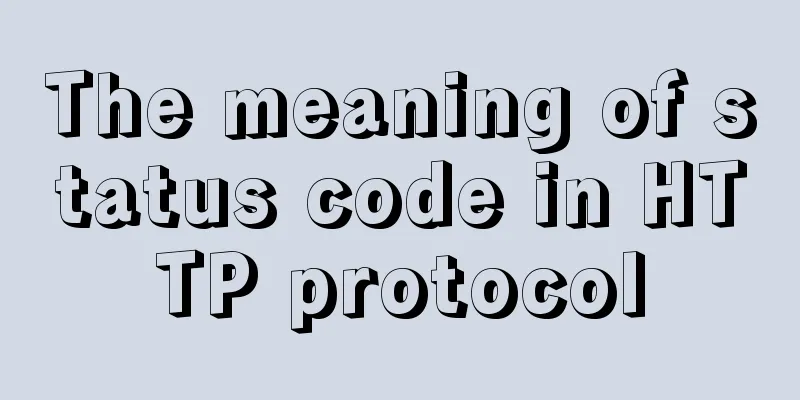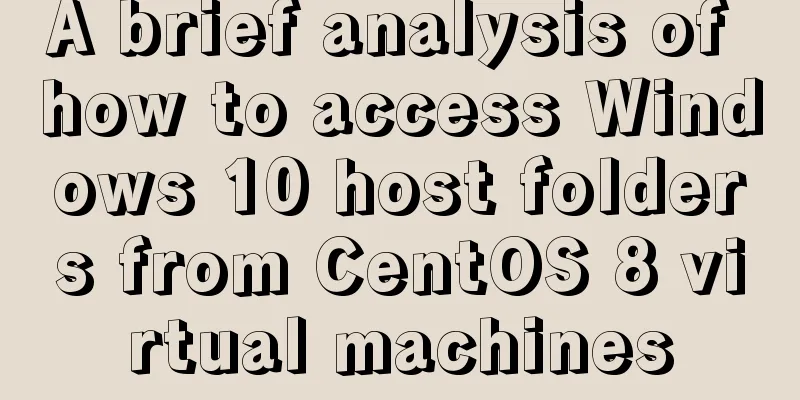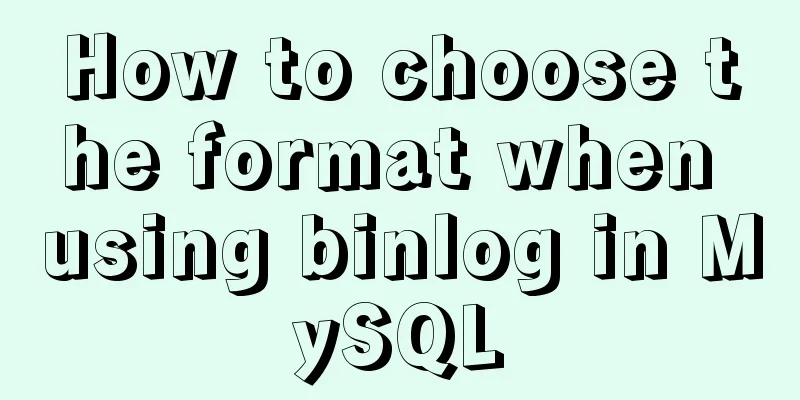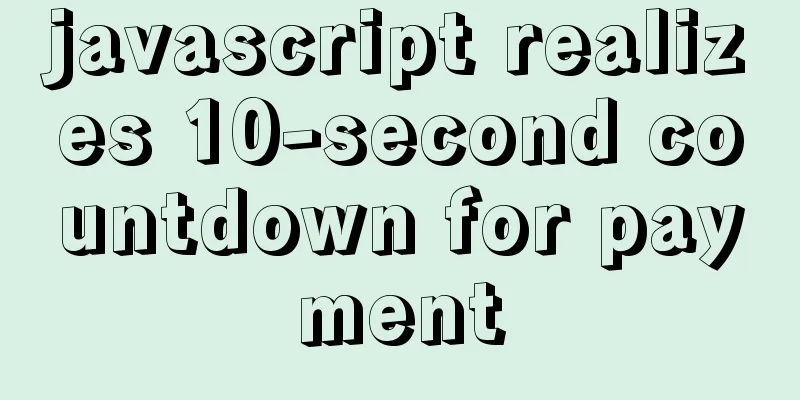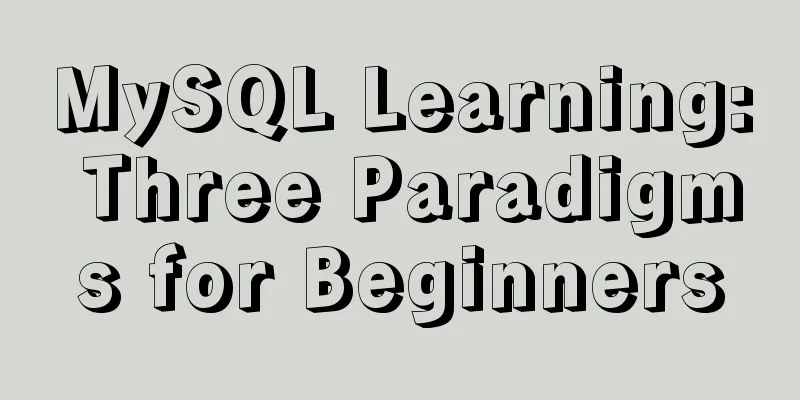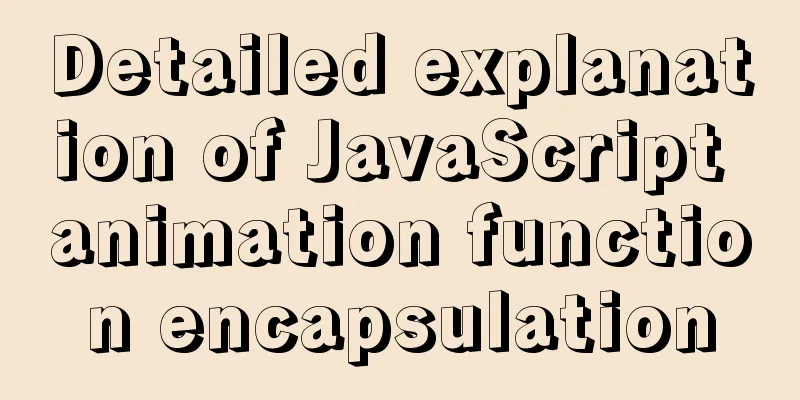Tutorial on installing MySQL on Alibaba Cloud Centos 7.5
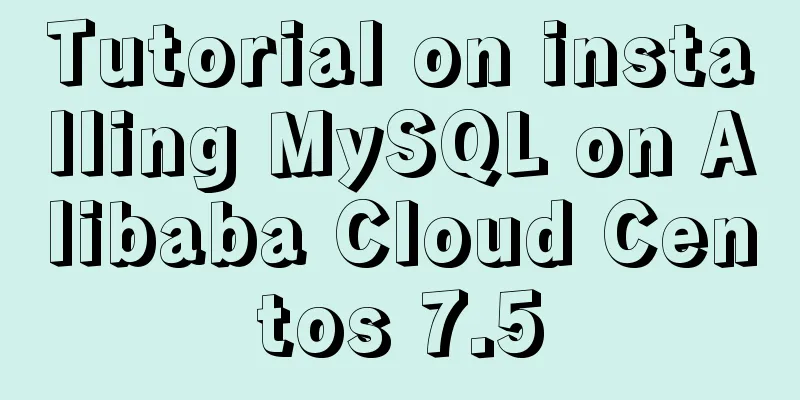
|
It seems that the mysql-sever file for installing MySQL normally is not available in the yum source of CentOS 7. You need to download it from the official website. # wget http://dev.mysql.com/get/mysql-community-release-el7-5.noarch.rpm # rpm -ivh mysql-community-release-el7-5.noarch.rpm # yum install mysql-community-server After successful installation, restart the mysql service # service mysqld restart When you first install MySQL, the root account has no password. The method statement for setting the password ends with a semicolon
#mysql -uroot
mysql> set password for 'root'@'localhost' = password('mypasswd');Create a database and specify utf-8 encoding mysql> CREATE DATABASE xxxx DEFAULT CHARSET utf8 COLLATE utf8_general_ci Importing a database mysql>use database -- Then use the source command, followed by the script file (such as the .sql file used here) mysql>source dbname.sql The above is the tutorial on installing MySQL on Alibaba Cloud Centos 7.5. I hope it will be helpful to you. If you have any questions, please leave me a message and I will reply to you in time. I would also like to thank everyone for their support of the 123WORDPRESS.COM website! You may also be interested in:
|
<<: MySQL 5.7.18 installation tutorial under Windows
>>: Example of using JSX to build component Parser development
Recommend
mysql gets yesterday's date, today's date, tomorrow's date, and the time of the previous hour and the next hour
1. Current date select DATE_SUB(curdate(),INTERVA...
A brief discussion on mysql backup and restore for a single table
A. Installation of MySQL backup tool xtrabackup 1...
A friendly alternative to find in Linux (fd command)
The fd command provides a simple and straightforw...
How to use Docker to build enterprise-level custom images
Preface Before leaving get off work, the author r...
Analysis of the implementation process of Docker intranet penetration frp deployment
1. Create a configuration file directory cd /home...
HTML solves the problem of invalid table width setting
If you set the table-layer:fixed style for a tabl...
Detailed explanation of docker entrypoint file
When writing a Dockerfile, include an entrypoint ...
Solution to the error reported by Mysql systemctl start mysqld
Error message: Job for mysqld.service failed beca...
MySQL tutorial DML data manipulation language example detailed explanation
Table of contents 1. Data Manipulation Language (...
How to install Nginx in a specified location in Centos system
How to install Nginx in a specified location in C...
HTML end tag issue and w3c standard
According to the principles of W3C, each start tag...
Content-type description, that is, the type of HTTP request header
To learn content-type, you must first know what i...
Detailed explanation of MySQL limit usage and performance analysis of paging query statements
Limit usage When we use query statements, we ofte...
Windows Server 2016 Quick Start Guide to Deploy Remote Desktop Services
Now 2016 server supports multi-site https service...
Installation and configuration tutorial of MySQL 8.0.16 under Win10
1. Unzip MySQL 8.0.16 The dada folder and my.ini ...