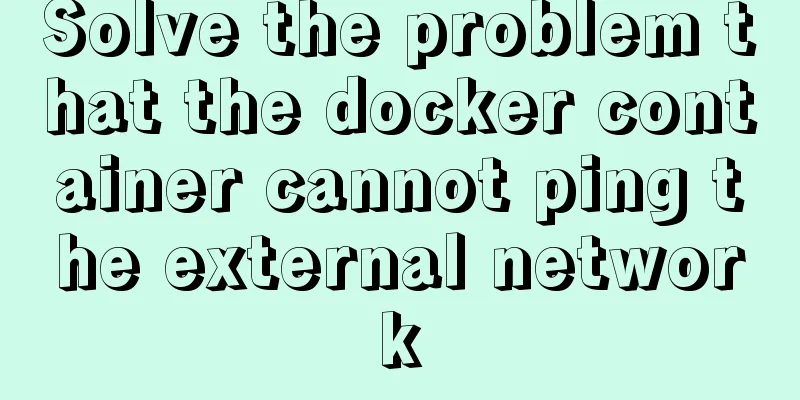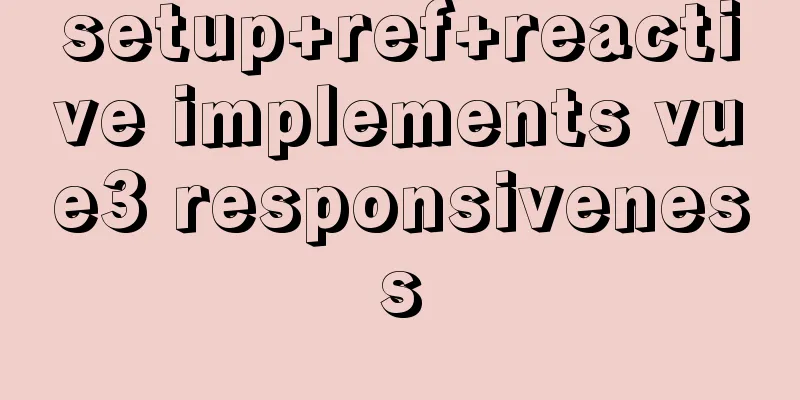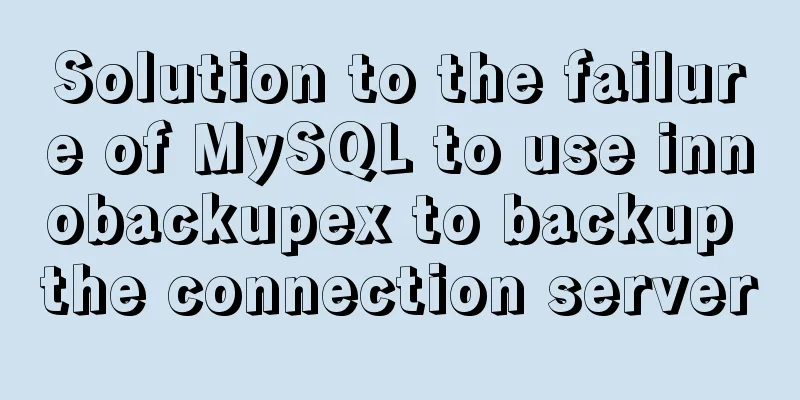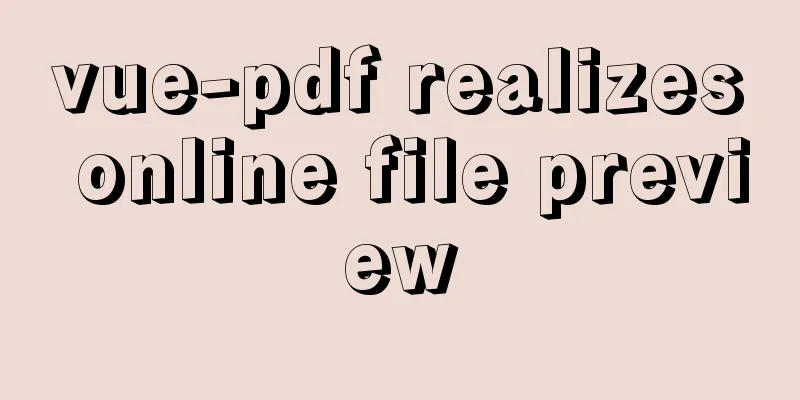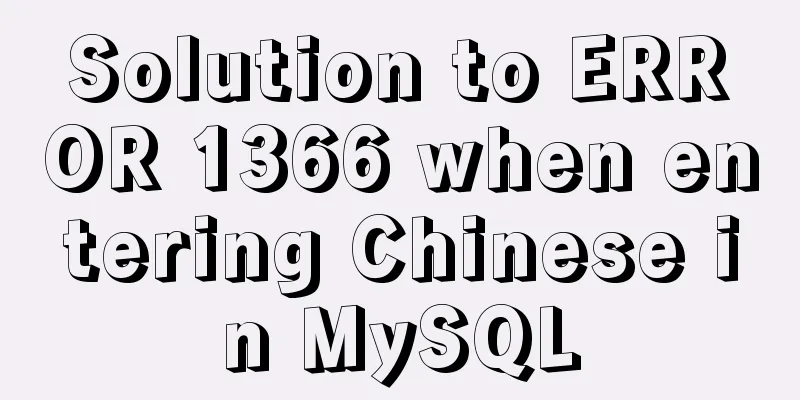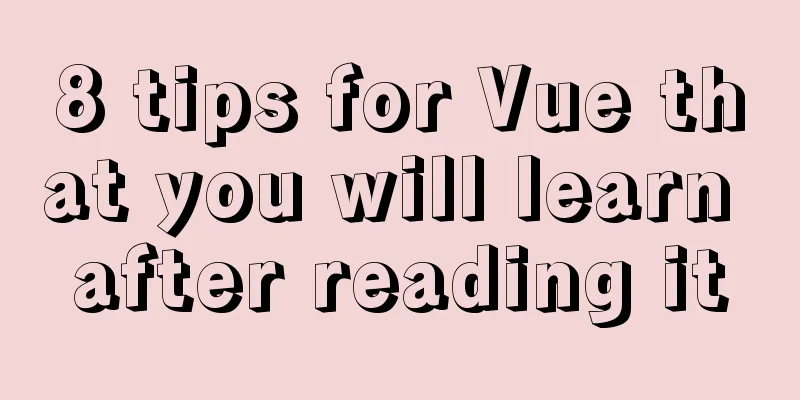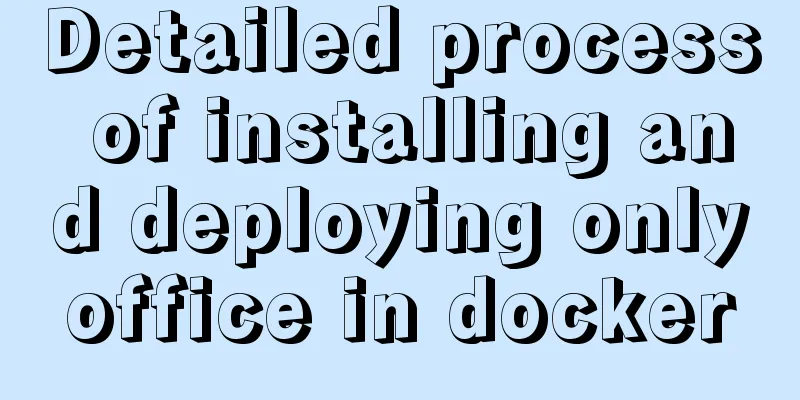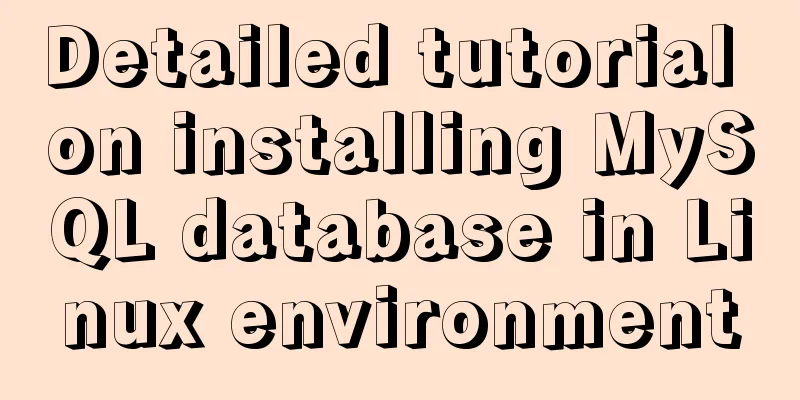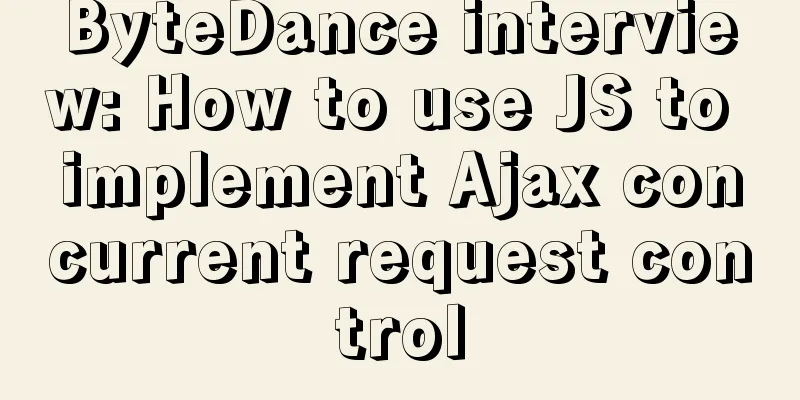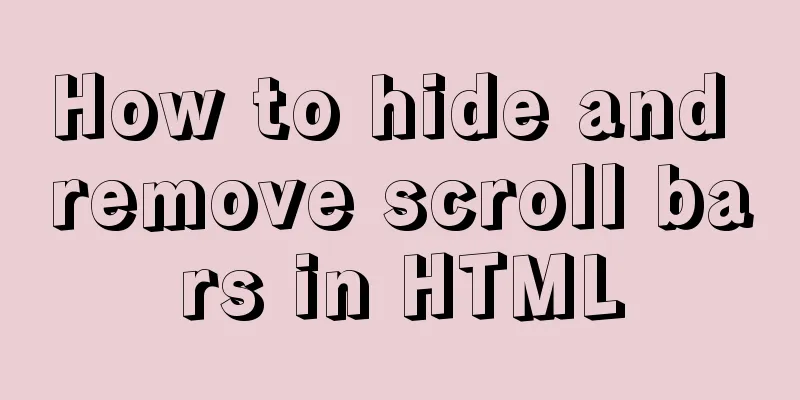A brief analysis of how to access Windows 10 host folders from CentOS 8 virtual machines
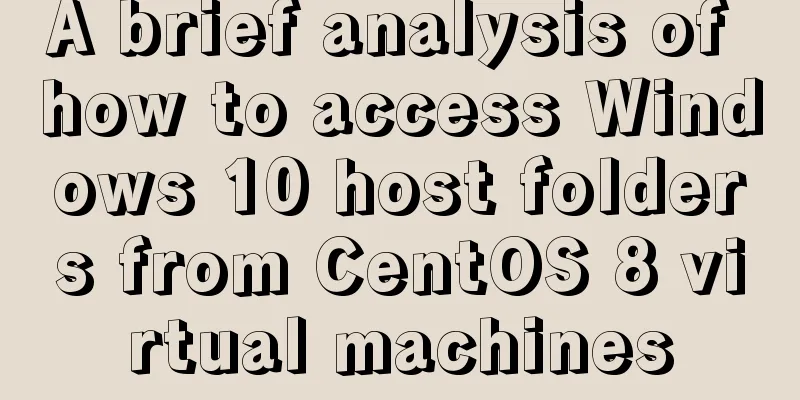
|
After installing VMware Tools, ① text can be copied and pasted between virtual machine hosts. ②The virtual machine files can be copied to the host, but → Host files cannot be copied to the virtual machine. You can access the host folder directly from the terminal by the following method. 1. Virtual Machine > Settings > Options > Shared Folders Click "Always Enable" "Folder" > Add > Next > Browse [host path] > Next Enable this share > Finish > OK
2. Terminal input vmware-hgfsclient Displays the name of the host folder just added. 3. Terminal input /bin/vmware-config-tools.pl The default is yes, waiting for the last few lines to appear. The configuration of VMware Tools 10.3.10 build-13959562 for Linux for this running kernel completed successfully. Enjoy, --the VMware team 4. At this point, you can access the host folder added above from the following location and copy it. cd /mnt/hgfs/ ls cp host_file /root/Documents/ Summarize The above is the method that the editor introduced to you for CentOS8 virtual machine to access Windows10 host folder. I hope it will be helpful to you. If you have any questions, please leave me a message and I will reply to you in time. I would also like to thank everyone for their support of the 123WORDPRESS.COM website! You may also be interested in:
|
<<: Solve the error "Can't locate ExtUtils/MakeMaker.pm in @INC"
>>: Solution to the problem of MySQL thread in Opening tables
Recommend
How to Dockerize a Python Django Application
Docker is an open source project that provides an...
A brief discussion on Vue3 father-son value transfer
Table of contents From father to son: 1. In the s...
Web design skills: iframe adaptive height problem
Maybe some people have not come across this issue ...
JS gets the position of the nth occurrence of a specified string in a string
Learn about similar methods for getting character...
HTML table markup tutorial (43): VALIGN attribute of the table header
In the vertical direction, you can set the alignm...
In-depth analysis of MySQL explain usage and results
Preface In daily work, we sometimes run slow quer...
Detailed tutorial on how to delete Linux users using userdel command
What is serdel userdel is a low-level tool for de...
Do you know why vue data is a function?
Official website explanation: When a component is...
Detailed steps to store emoji expressions in MySQL
Caused by: java.sql.SQLException: Incorrect strin...
Solve the problem of MySQL 8.0 still prompting Access denied even though the input is correct
I started learning MySQL recently. The installati...
A "classic" pitfall of MySQL UPDATE statement
Table of contents 1. Problematic SQL statements S...
Summary of Node.js service Docker container application practice
This article will not explain the use and install...
mysql security management details
Table of contents 1. Introduce according to the o...
This article tells you how to use event delegation to implement JavaScript message board function
Use event delegation to implement message board f...
Solve the problem when setting the date to 0000-00-00 00:00:00 in MySQL 8.0.13
I just started learning database operations. Toda...