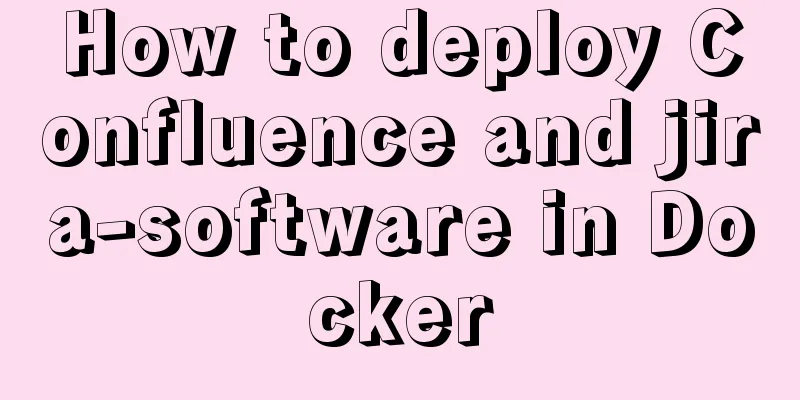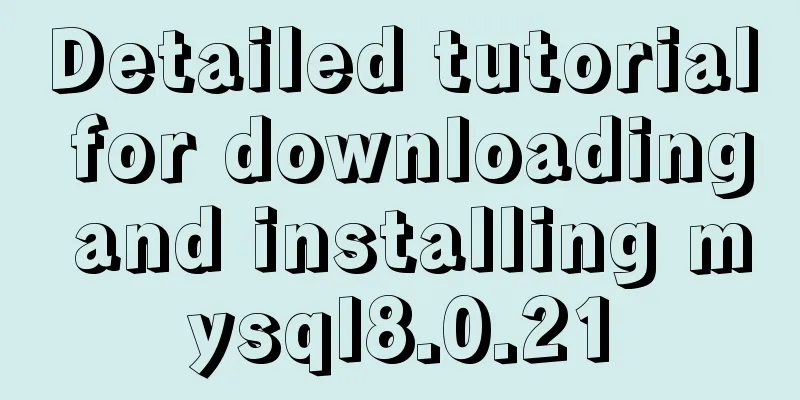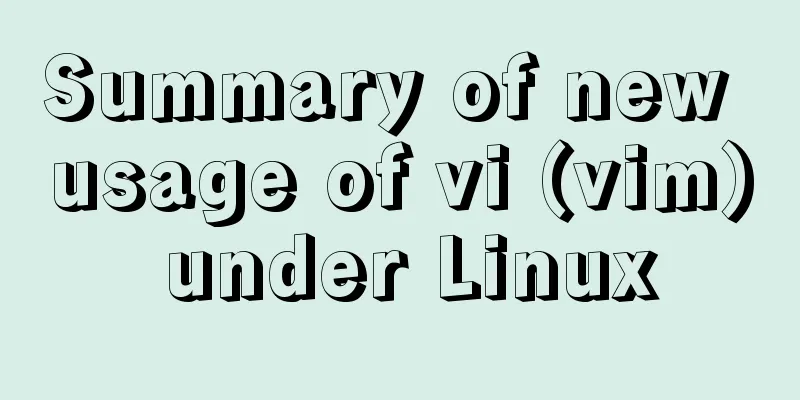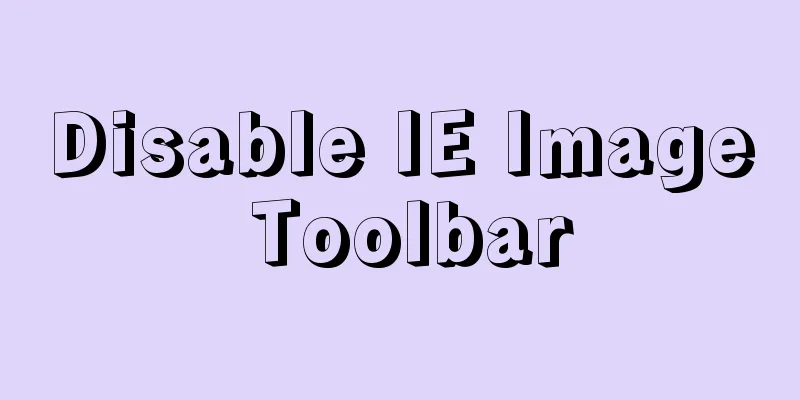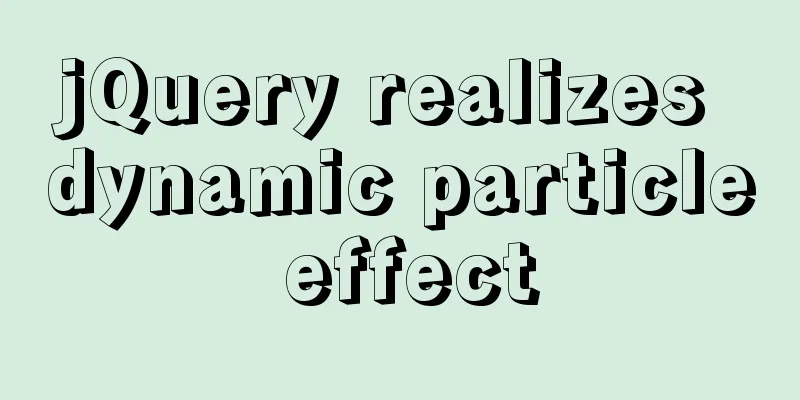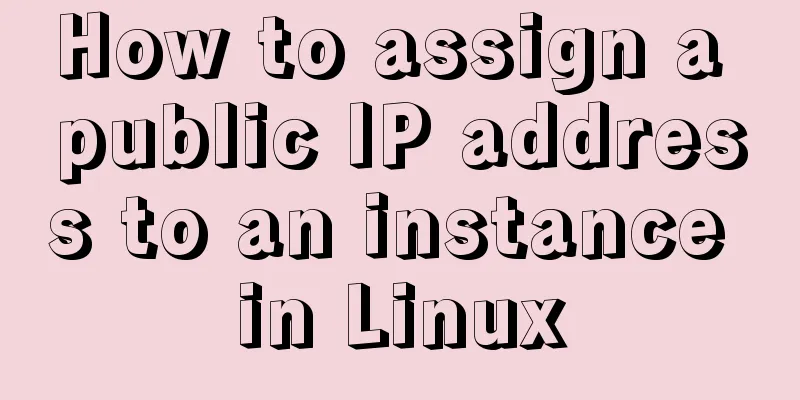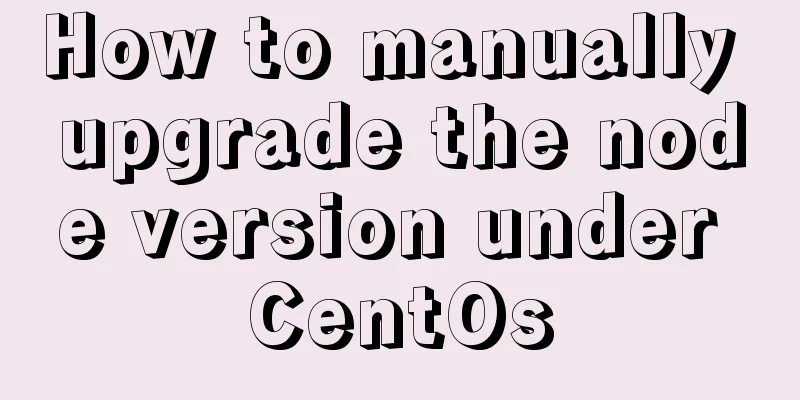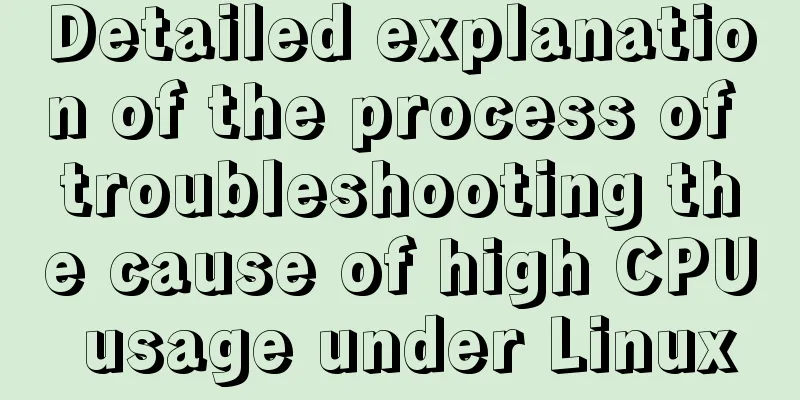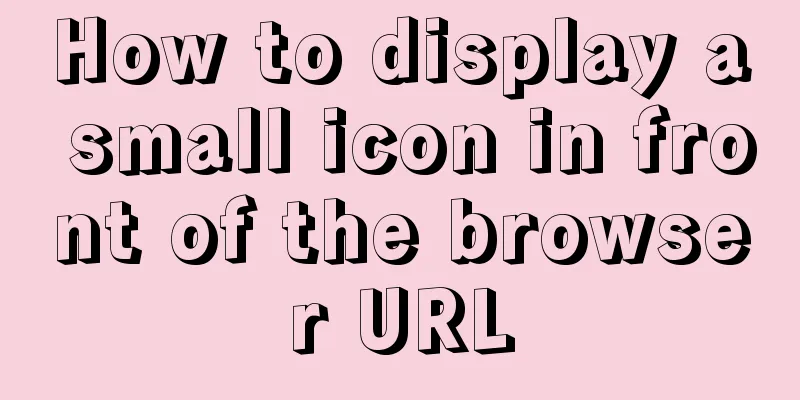Solve the problem that the docker container cannot ping the external network
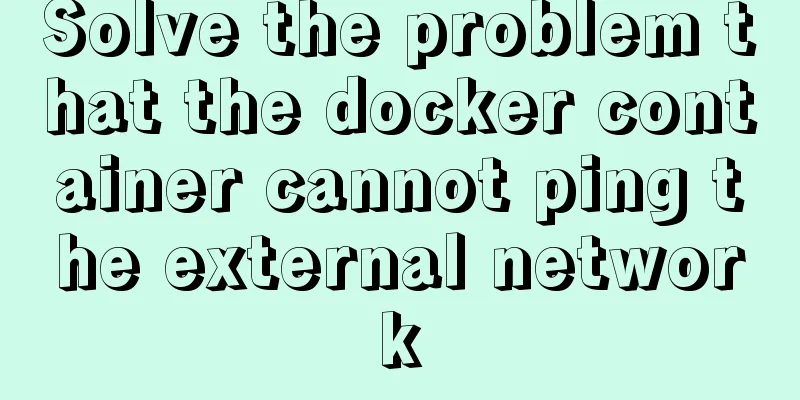
|
Today, when I was building a redis environment in docker, I found that yum could not pull resources and could not access the Internet, and reported the following error:
Testing wget
Result error
Test ping
The result is still failure
Open another terminal, enter the host (not the container), and run the ping command test. It is OK. It can be basically determined that it is a docker problem, not a network problem. Workaround Stop all containers and restart docker
Content Extension 6 solutions for network failure in Docker container 1. Use the –net:host option 2. Use –dns option 3. Change DNS server 4. No need for dnsmasq 5. Rebuild the docker0 network 6. Modify /etc/hosts directly in docker The above is the detailed content of solving the problem that the docker container cannot ping the external network. For more information about the docker container cannot ping the external network, please pay attention to other related articles on 123WORDPRESS.COM! You may also be interested in:
|
<<: jQuery implements dynamic tag event
>>: Summary of basic SQL statements in MySQL database
Recommend
5 ways to migrate from MySQL to ClickHouse
Data migration needs to be imported from MySQL to...
Spring Boot layered packaging Docker image practice and analysis (recommended)
Table of contents 1. Prepare the springboot proje...
HTML table markup tutorial (39): The bright border color attribute of the header BORDERCOLORLIGHT
In the table header, you can define the light bor...
Detailed explanation of Nginx http resource request limit (three methods)
Prerequisite: nginx needs to have the ngx_http_li...
Summary and practice of javascript prototype chain diagram
Table of contents Prototype chain We can implemen...
Vue implements tree table through element tree control
Table of contents Implementation effect diagram I...
Implementation of mysql decimal data type conversion
Recently, I encountered a database with the follo...
JS code to achieve page switching effect
This article example shares the specific code of ...
How to analyze MySQL query performance
Table of contents Slow query basics: optimizing d...
js code to realize multi-person chat room
This article example shares the specific code of ...
CSS clicks on the radio to switch between two image styles and only one of the multiple radios can be checked
We implement a red image style for the clicked bu...
HTML+CSS to create a top navigation bar menu
Navigation bar creation: Technical requirements: ...
Vue's new partner TypeScript quick start practice record
Table of contents 1. Build using the official sca...
Based on JavaScript ES new features let and const keywords
Table of contents 1. let keyword 1.1 Basic Usage ...
Bootstrap FileInput implements image upload function
This article example shares the specific code of ...