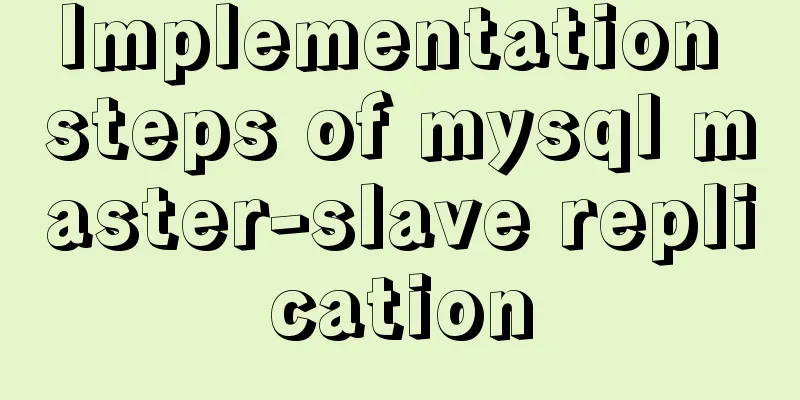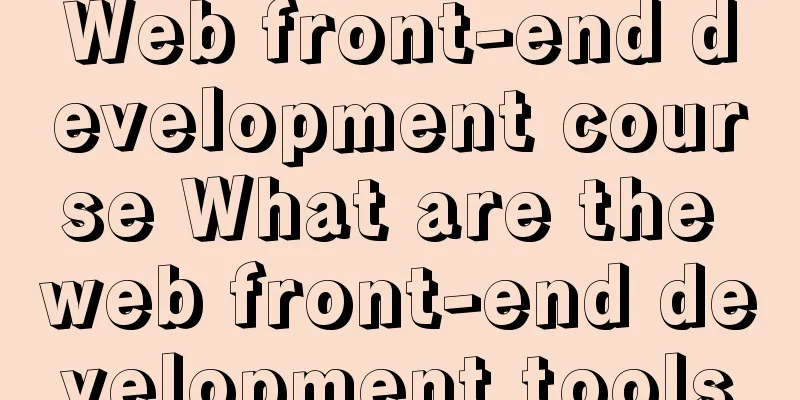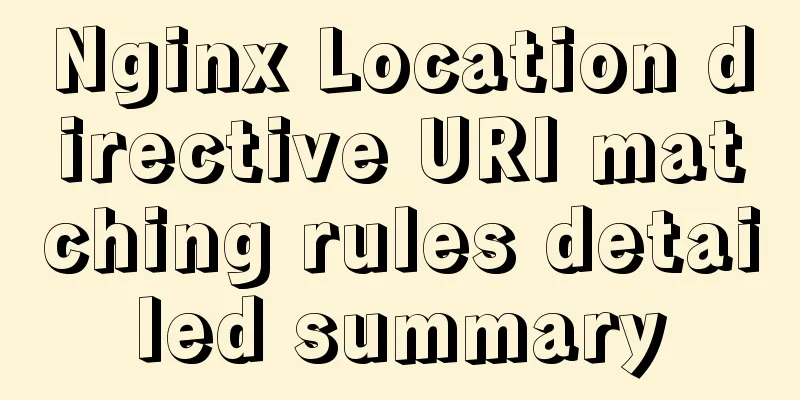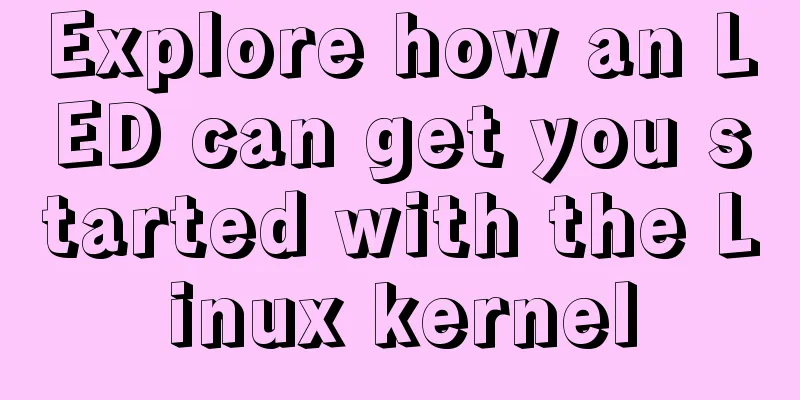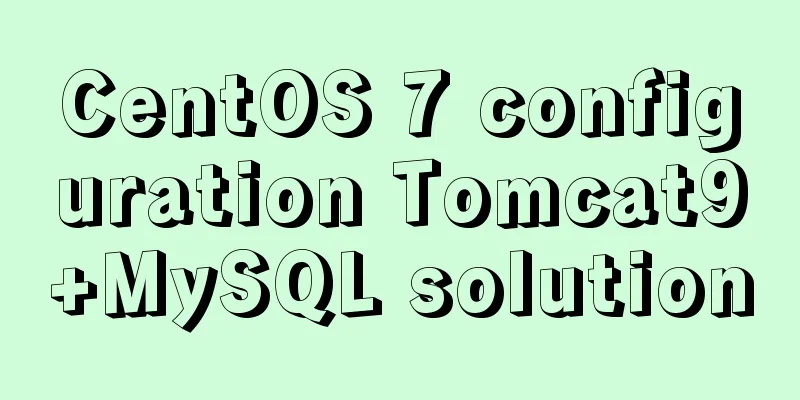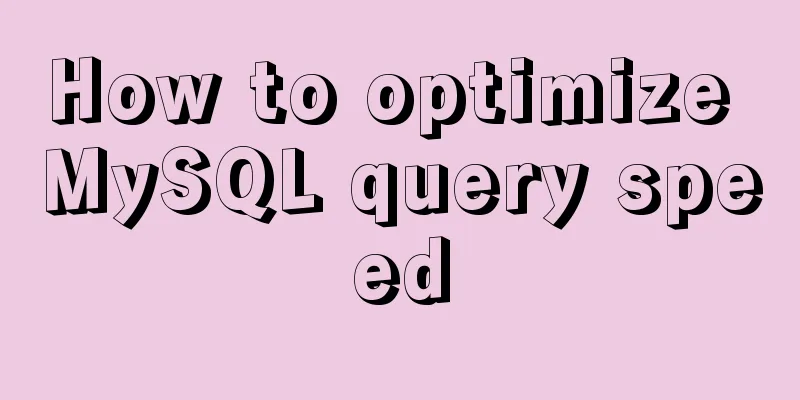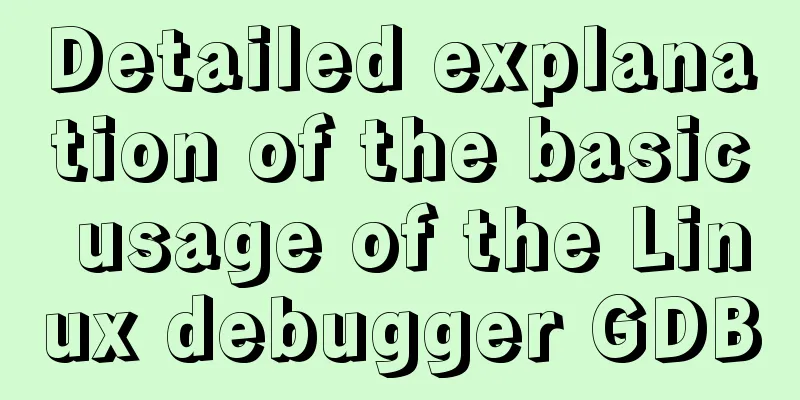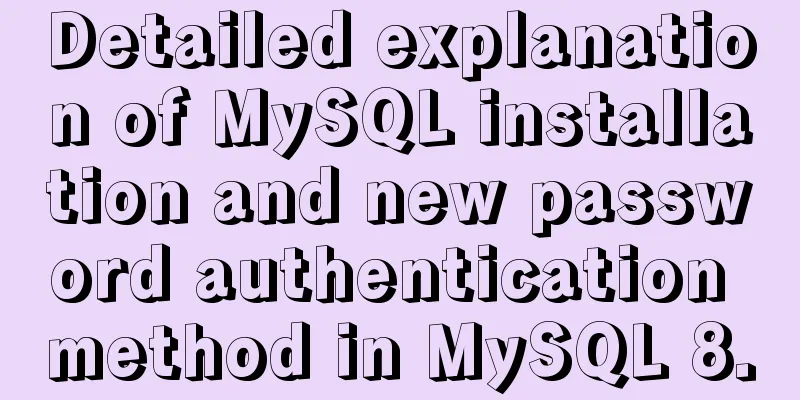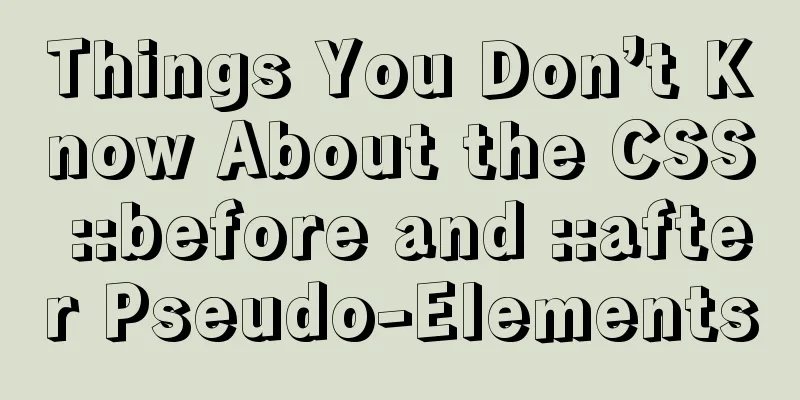How to manually upgrade the node version under CentOs
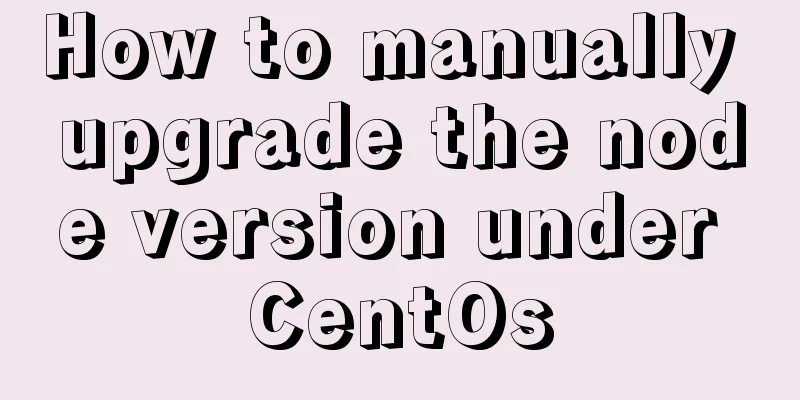
|
1. Find the corresponding nodejs package, refer to https://nodejs.org/download/release/ 2. Switch to the location where node is installed, which is /usr/local/lib/nodejs No existence can be established 3. Download wget node-v8.12.0-linux-x64.tar.xz 4. Unzip tar -xJvf node-8.12.0-linux-x64.tar.xz -C /usr/local/lib/nodejs mv /usr/local/lib/nodejs/node-8.12.0-linux /usr/local/lib/nodejs/node-8.12.0 5. Configure environment variables Enter the following export NODEJS_HOME=/usr/local/lib/nodejs/node-8.12.0/bin export PATH=$NODEJS_HOME:$PATH 6. Refresh environment variables immediately 7. Detection version 8. Establish system links to simplify calls sudo ln -s /usr/local/lib/nodejs/node-8.12.0/bin/node /usr/bin/node sudo ln -s /usr/local/lib/nodejs/node-8.12.0/bin/npm /usr/bin/npm sudo ln -s /usr/local/lib/nodejs/node-8.12.0/bin/npx /usr/bin/npx Summarize The above is the method of manually upgrading the node version under CentOs introduced by the editor. I hope it will be helpful to everyone. If you have any questions, please leave me a message and the editor will reply to you in time. I would also like to thank everyone for their support of the 123WORDPRESS.COM website! You may also be interested in:
|
<<: 7 interview questions about JS this, how many can you answer correctly
>>: Simple implementation of Mysql add, delete, modify and query statements
Recommend
JS array loop method and efficiency analysis comparison
Array Methods JavaScript has provided many array ...
Solution to the problem that the Vue page image does not display
When making a new version of the configuration in...
How to implement gzip compression in nginx to improve website speed
Table of contents Why use gzip compression? nginx...
MySQL 5.7.12 installation and configuration tutorial under Mac OS 10.11
How to install and configure MySQL on Mac OS 10.1...
MySQL full-text index to achieve a simple version of the search engine example code
Preface Only Innodb and MyISAM storage engines ca...
Rhit efficient visualization Nginx log viewing tool
Table of contents Introduction Install Display Fi...
In IIS 7.5, HTML supports the include function like SHTML (add module mapping)
When I first started, I found a lot of errors. In...
Vue complete code to implement single sign-on control
Here is a Vue single sign-on demo for your refere...
Websocket+Vuex implements a real-time chat software
Table of contents Preface 1. The effect is as sho...
Teach you MySQL query optimization analysis tutorial step by step
Preface MySQL is a relational database with stron...
Detailed explanation of MySQL database tens of millions of data query and storage
Table of contents Million-level data processing s...
Deploy Nginx+Flask+Mongo application using Docker
Nginx is used as the server, Mongo is used as the...
Solve the problem that the borders of the search box and the search button cannot overlap
Today, when I was practicing with the Baidu page,...
Navicat Premium operates MySQL database (executes sql statements)
1. Introduction to Navicat 1. What is Navicat? Na...
Detailed steps for installing and using vmware esxi6.5
Table of contents Introduction Architecture Advan...