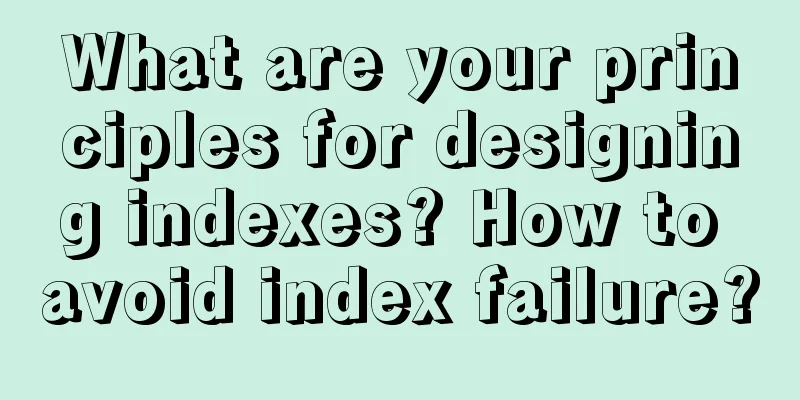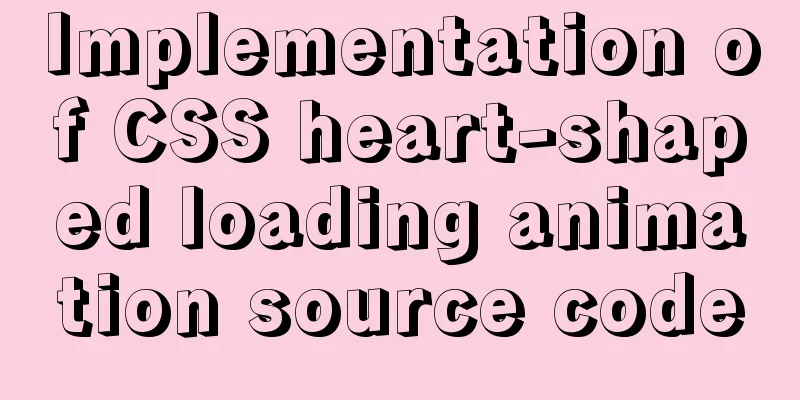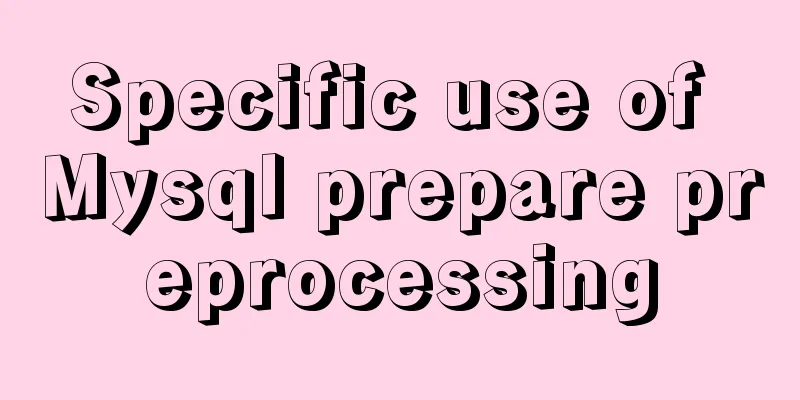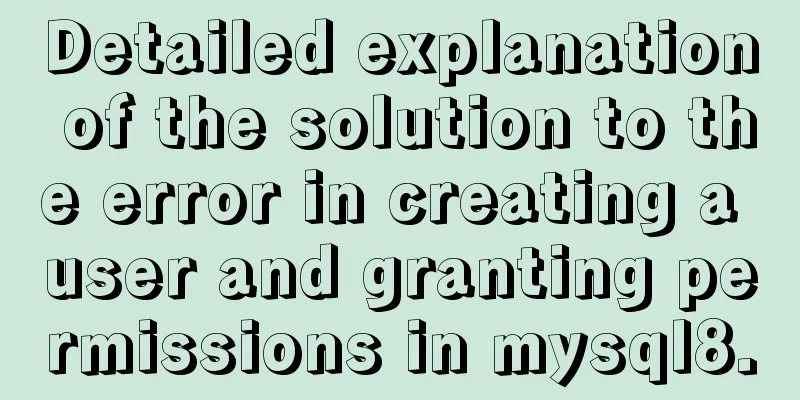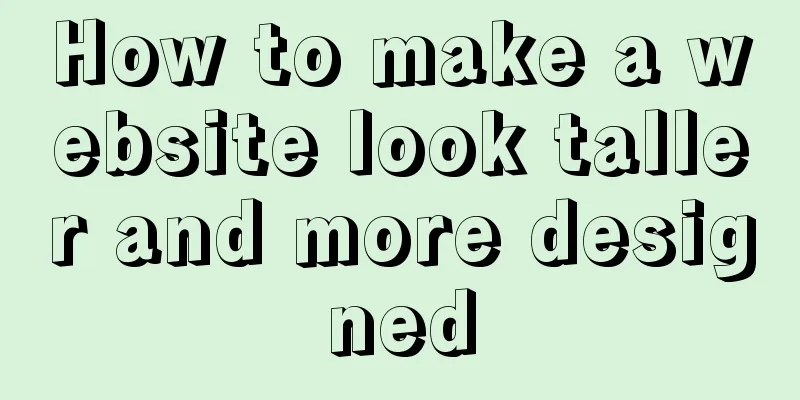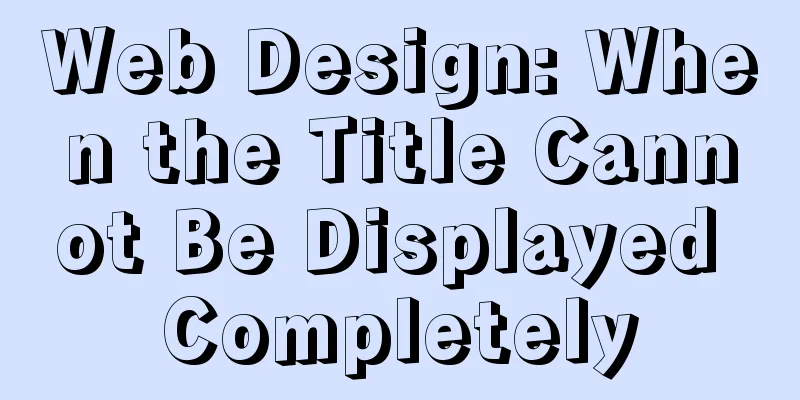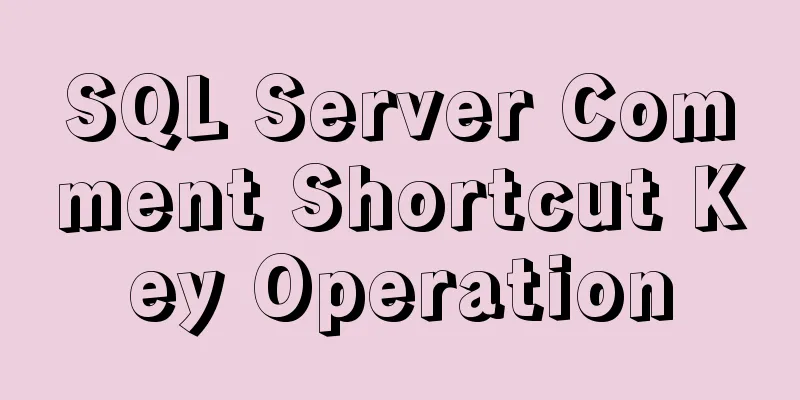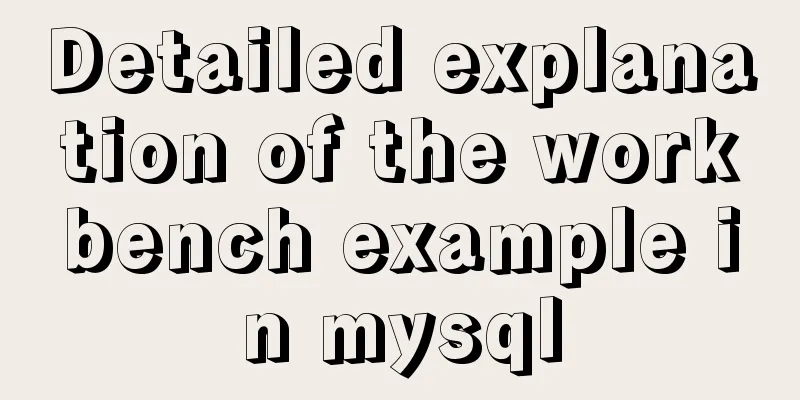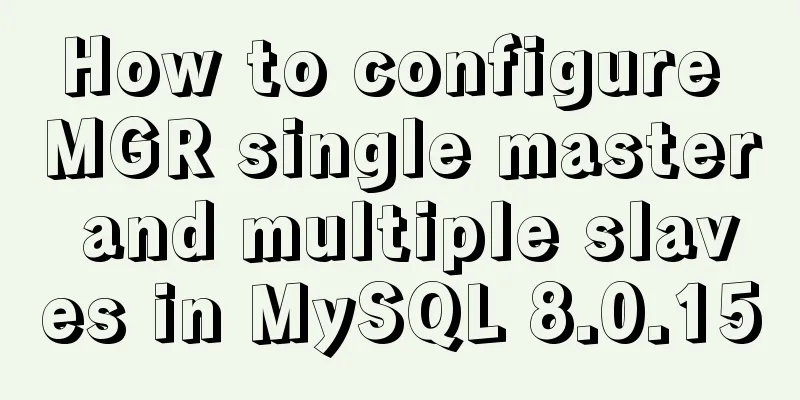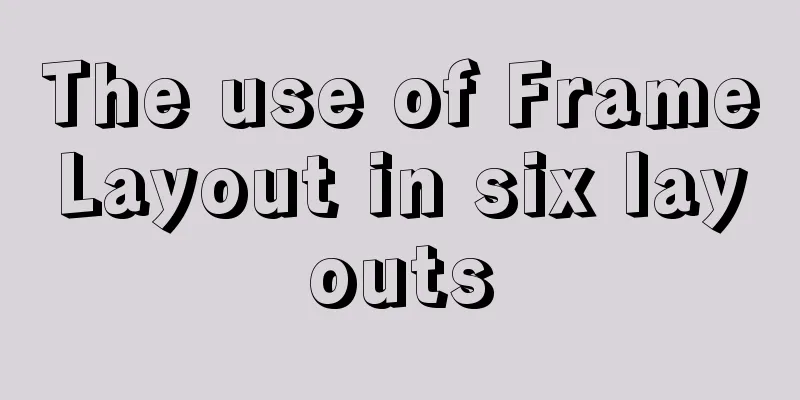Detailed explanation of the process of troubleshooting the cause of high CPU usage under Linux
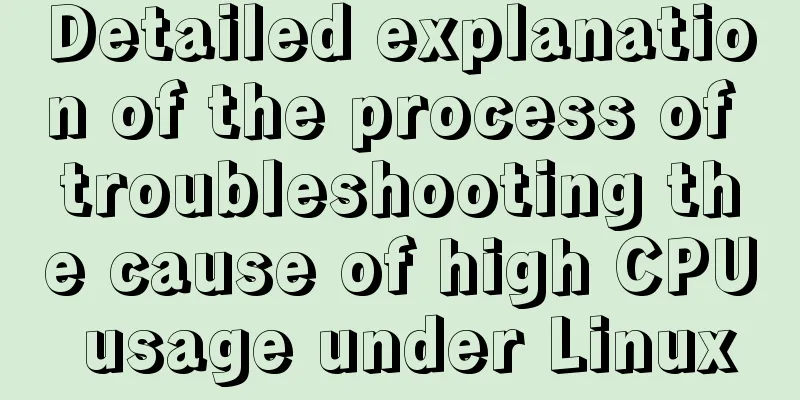
PrefaceHigh CPU usage is a common online problem. If you don't know how to do this, it's really a bit disappointing.
Don't worry, brother, I'll teach you a combo. startLet's start with a project. The entire API, when we request /cpu/{count}, we can manually increase the CPU. Smart ghost~
@GetMapping("/cpu/{count}")
public long cpuTest(@PathVariable("count") long count) {
long number = 0;
for (int i = 0; i < count; i++) {
number++;
}
return number;
}
Pack, upload, and start
It's running. Remember the process number 14849. Let's first look at the CPU usage under normal circumstances.
Very reasonable Simulate online CPU surge We request the /cpu/{100000000000} interface to increase the CPU usage, and use top to observe the CPU usage.
Directly work to 98%, very nice OK, let's get started. We have a problem online now. The CPU is always very high. The boss asked you to find the reason and start to support it. In fact, we now know who raised the CPU, but it is not detailed enough. It is far from enough to know which project has the problem. We should find the culprit, which method and how many lines caused the problem, so that the boss can call him an expert. stepjps+top locates the application process pidtop -Hp {pid} find the thread tid Convert tid to hexadecimal printf "%x\n" {tid} Print stack information jstack Filter out what we want TroubleshootingThe process id has been determined to be 14849. The next step is to find which thread is causing the problem. Top -Hp 14849
It's obviously this 14908 who did it. Convert to hexadecimal
Print Stack
The stack trace shows that the problem is on line 20 in TestController. Let’s go into code verification.
No big problem Solve the case Sprinkle flowers This is the end of this article about the detailed troubleshooting process of high CPU speed under Linux. For more relevant content on troubleshooting high CPU speed under Linux, please search 123WORDPRESS.COM's previous articles or continue to browse the following related articles. I hope everyone will support 123WORDPRESS.COM in the future! You may also be interested in:
|
<<: CSS3 realizes the glowing border effect
>>: Simple example of HTML checkbox and radio style beautification
Recommend
Nginx reverse proxy to go-fastdfs case explanation
background go-fastdfs is a distributed file syste...
Example of using Docker Swarm to build a distributed crawler cluster
During the crawler development process, you must ...
MySQL select results to perform update example tutorial
1. Single table query -> update UPDATE table_n...
How to build docker+jenkins+node.js automated deployment environment from scratch
This case is based on CentOS 7 system Suitable fo...
Tutorial on using Webpack in JavaScript
Table of contents 0. What is Webpack 1. Use of We...
Detailed tutorial of pycharm and ssh remote access server docker
Background: Some experiments need to be completed...
docker-maven-plugin packages the image and uploads it to a private warehouse
Table of contents 1. Introduction to docker-maven...
Knowledge about MySQL Memory storage engine
Knowledge points about Memory storage engine The ...
Two practical ways to enable proxy in React
Two ways to enable proxy React does not have enca...
Detailed explanation of memory management of MySQL InnoDB storage engine
Table of contents Storage Engine Memory Managemen...
Initial summary of the beginner's website building tutorial
After writing these six articles, I started to fee...
favico.ico---Website ico icon setting steps
1. Download the successfully generated icon file, ...
How to install and uninstall open-vswitch in Linux
1. Compile and install ovs from source code: Inst...
Use iframe to submit form without refreshing the page
So we introduce an embedding framework to solve th...
HTML page common style (recommended)
As shown below: XML/HTML CodeCopy content to clip...