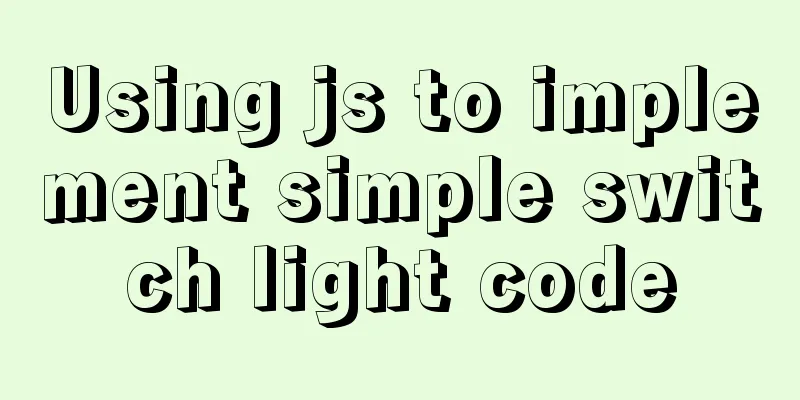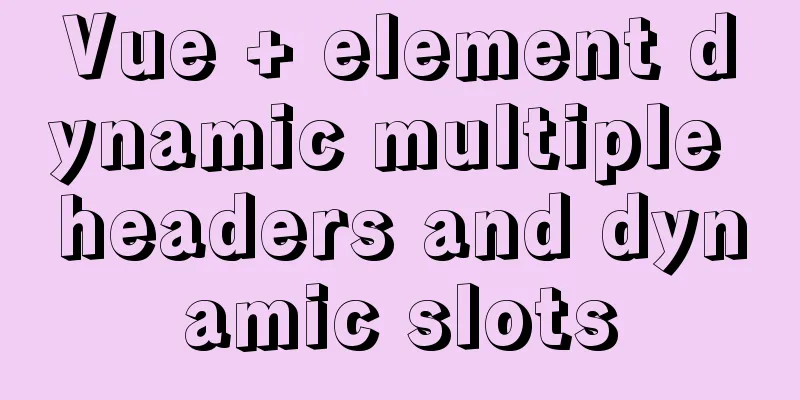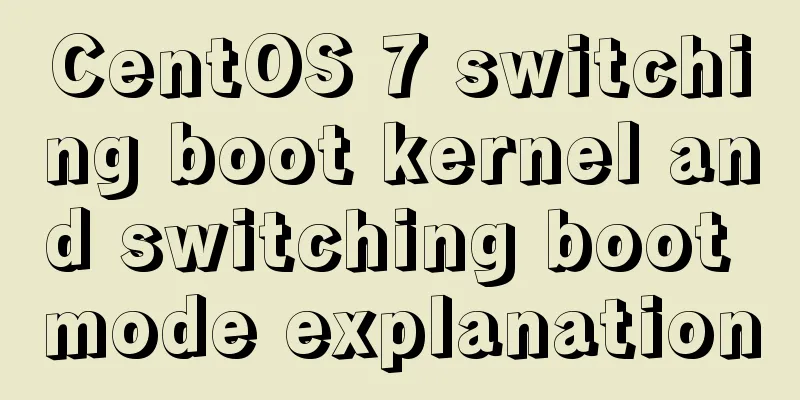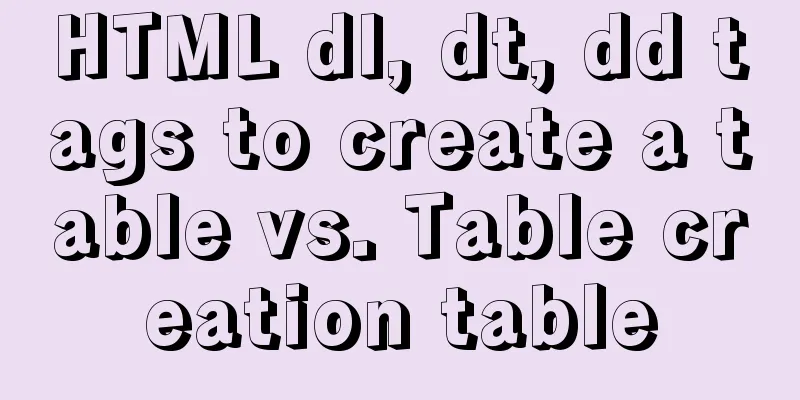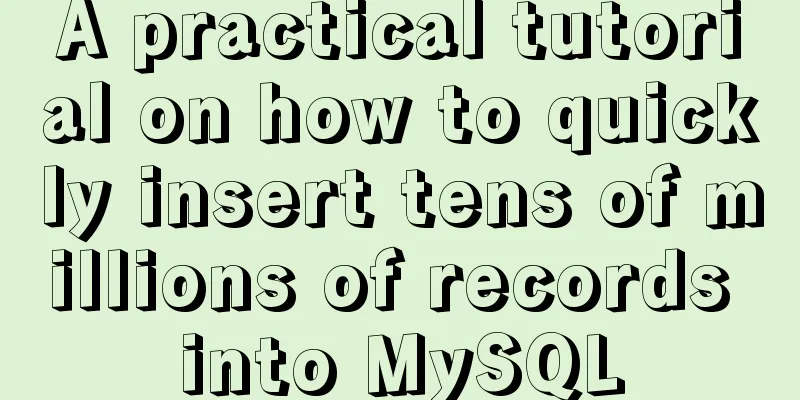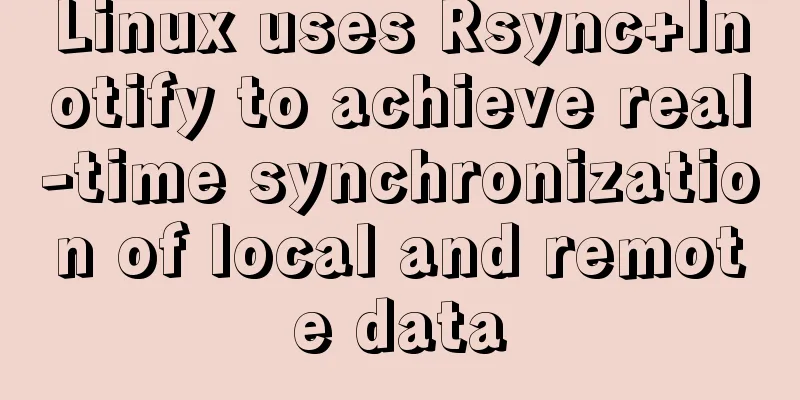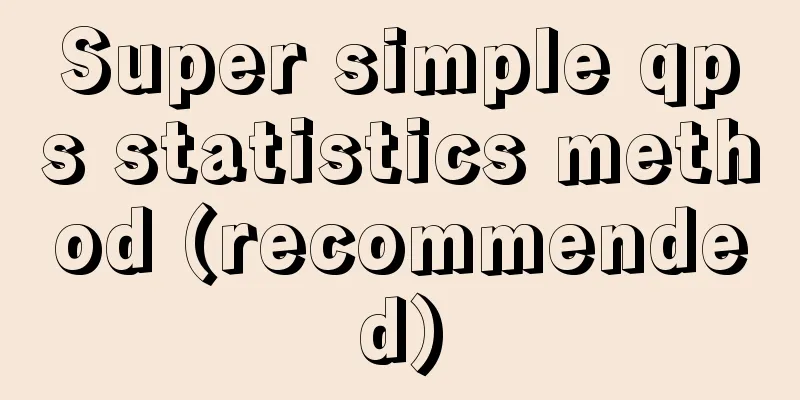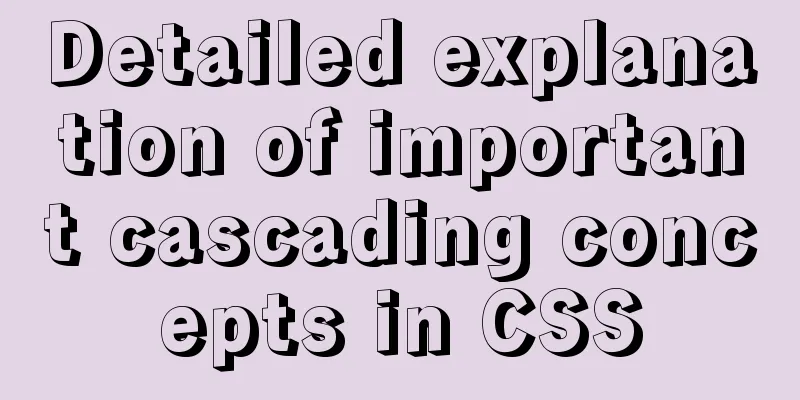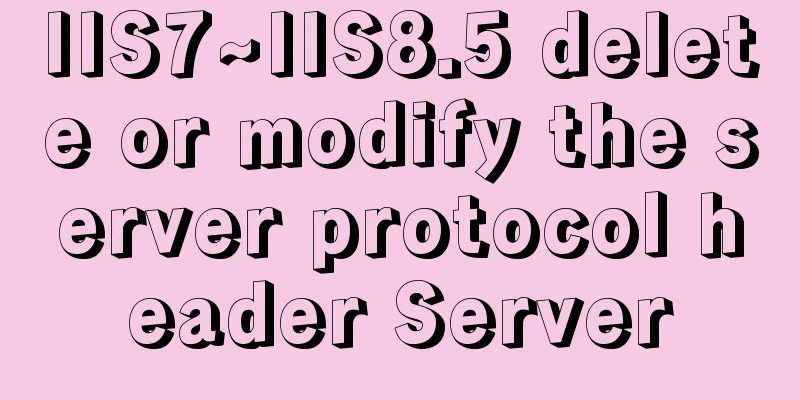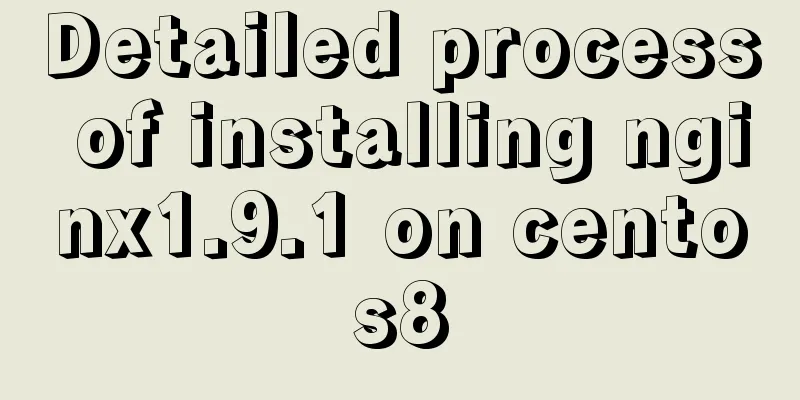Detailed explanation of the workbench example in mysql
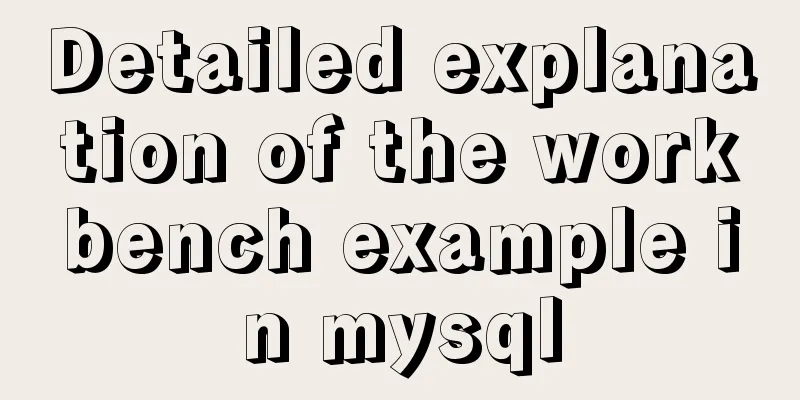
|
MySQL Workbench - Modeling and design tool 1. Models are at the core of most effective and high-performance databases. MySQL workbench has tools that allow developers and database administrators to visually create physical database design models that can be easily converted into MySQL databases using forward engineering. 2.MySQL Workbench supports creating multiple models in the same environment. 3. It supports all objects that make up the database, such as tables, views, stored procedures, triggers, etc. 4.MySQL workbench has a built-in model validation utility that reports any problems that may be found in the data modeler. 5. It also allows the use of different modeling symbols and can be extended using the LUA scripting language. The modeling window of MySQL Workbench is as follows:
MySQL Workbench - SQL development tool Structured Query Language (SQL) allows us to manipulate relational databases. SQL is at the core of all relational databases. 1.MySQLworkbench, built-in SQL visual editor. 2. Visual SQL Editor allows developers to build, edit and run queries against MySQL server databases. It has utilities for viewing data and exporting data. 3. Its syntax color highlighter helps developers easily write and debug SQL statements. 4. You can run multiple queries and the results will automatically be displayed in different tabs. 5. The query is also saved in the History panel so that it can be retrieved and run later. The SQL development window of MySQL Workbench is as follows:
MySQL Workbench - Administration Tool Server management plays a critical role in protecting company data. The main issues regarding server administration are user management, server configuration, server logs, etc. Workbench MySQL has the following features to simplify the process of MySQL server administration − 1. User Management - A visual utility for managing users, allowing database administrators to easily add new users and delete existing users when needed, grant and remove permissions, and view user profiles. 2. Server Configuration - Allows advanced configuration of the server and fine-tuning for optimal performance. 3. Database Backup and Restore - Visual tool for exporting/importing MySQL dump files. MySQL dump files contain SQL scripts for creating databases, tables, views, stored procedures, and data insertion. 4. Server Logs - Visual tool for viewing MySQL server logs Logs include error logs, binary logs, and InnodDB logs. These logs come in handy when performing diagnostics on the server. The Admin management operation panel of Workbench MySQL is as follows:
You may also be interested in:
|
<<: Ubuntu 19.04 installation tutorial (picture and text steps)
>>: Vue component library ElementUI realizes the paging effect of table list
Recommend
JavaScript color viewer
This article example shares the specific code of ...
A brief discussion of several browser compatibility issues encountered
background Solving browser compatibility issues i...
Tutorial on installing lamp-php7.0 in Centos7.4 environment
This article describes how to install lamp-php7.0...
Problems encountered when installing mysql-8.0.19-winx64: Can't create directory 'xxxx\Database\'
mysql-8.0.19-winx64 downloaded from the official ...
Practical record of Vue3 combined with TypeScript project development
Table of contents Overview 1. Compositon API 1. W...
In-depth understanding of the specified IE browser rendering method
<meta http-equiv="X-UA-Compatible" c...
HTML left and right layout example code
CSS: Copy code The code is as follows: html,body{ ...
Steps for Docker to build a private warehouse Harbor
Harbor Harbor is an open source solution for buil...
How to encapsulate timer components in Vue3
background When you open the product details on s...
MySQL data types full analysis
Data Type: The basic rules that define what data ...
Vue + OpenLayers Quick Start Tutorial
Openlayers is a modular, high-performance and fea...
How to enable the root account in Ubuntu 20.04
After Ubuntu 20.04 is installed, there is no root...
Tutorial on how to use profile in MySQL
What is a profile? We can use it when we want to ...
MySQL multi-table query detailed explanation
Eating well and getting enough rest sounds simple...
The problem of mmx64.efi not found occurs when installing Ubuntu18 dual system on win10
During the installation of Ubuntu 18, the mmx64.e...