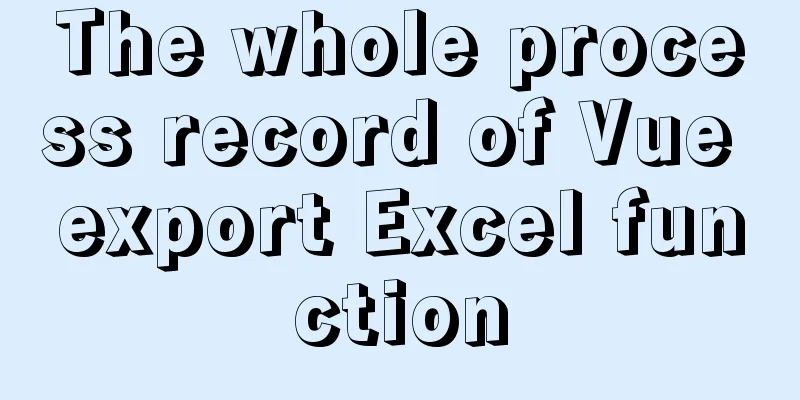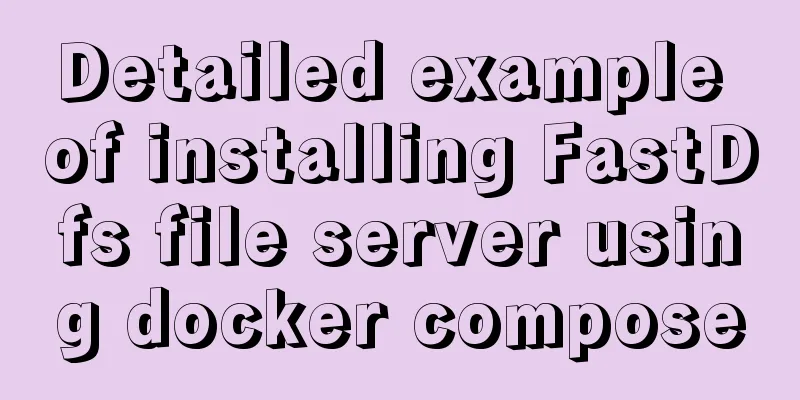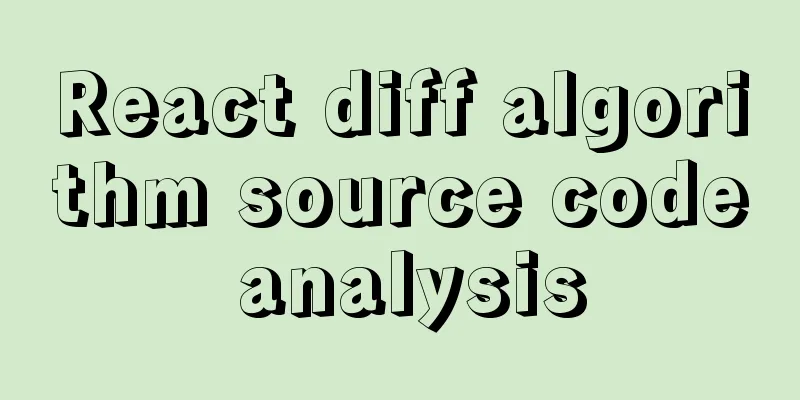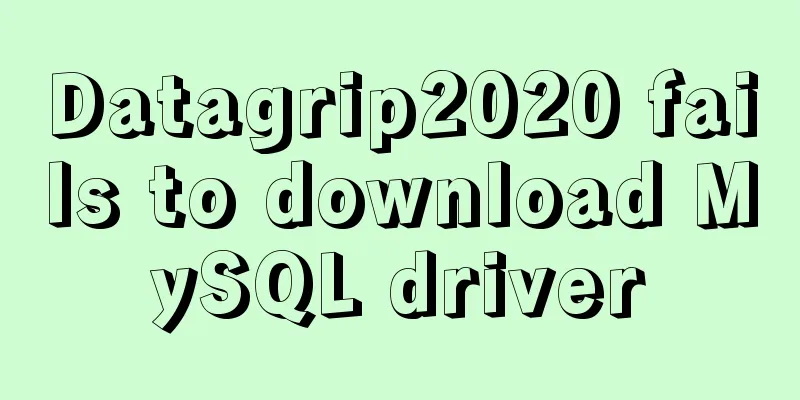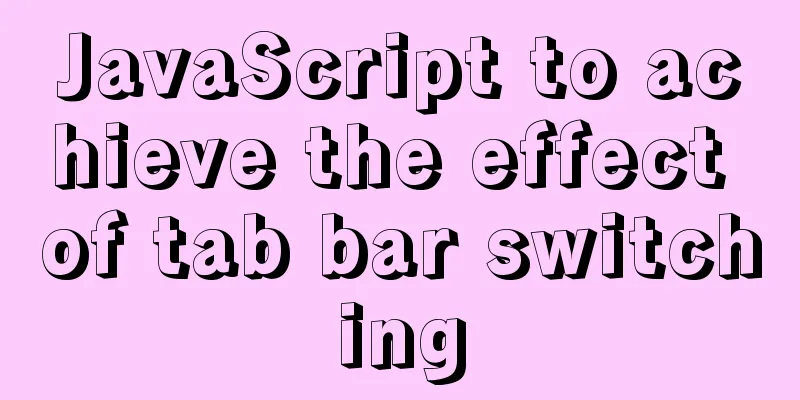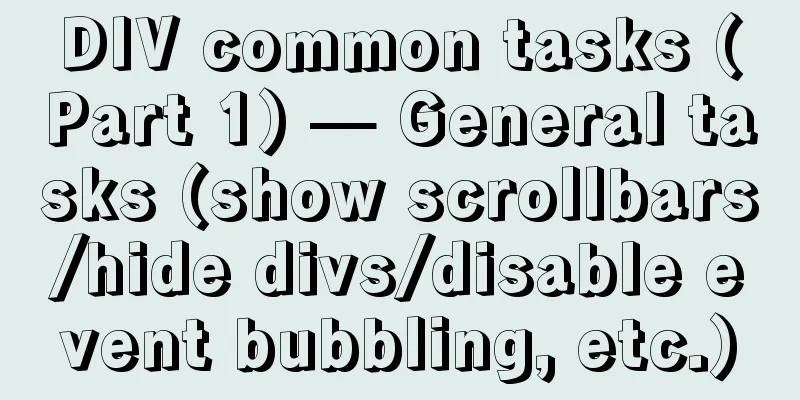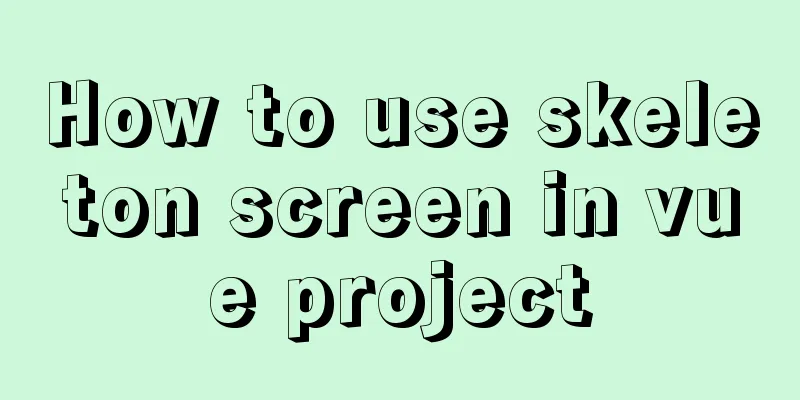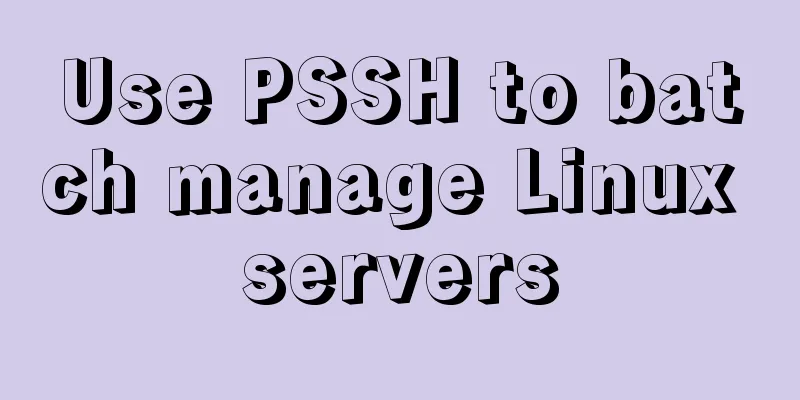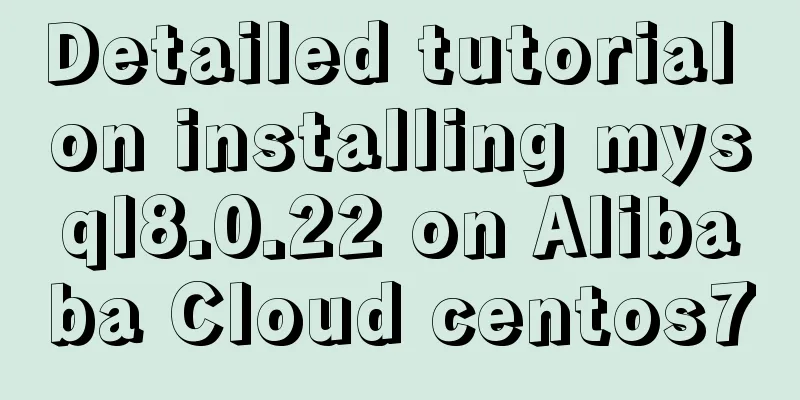Problems encountered when installing mysql-8.0.19-winx64: Can't create directory 'xxxx\Database\'
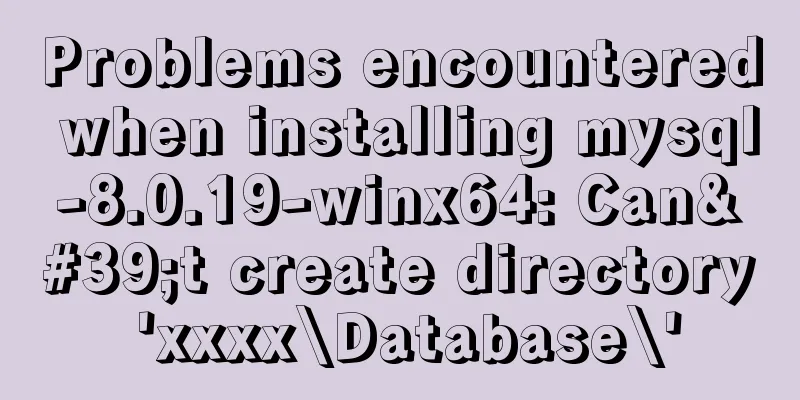
|
mysql-8.0.19-winx64 downloaded from the official website Windows (x86, 64-bit), ZIP Archive Attach the download address https://dev.mysql.com/downloads/mysql/ According to other friends' articles, I wrote my.ini But I encountered a very tricky part during installation As shown in the figure, run as an administrator, enter
It's obviously a path problem, but I still think I wrote it right.
Finally I gave in
Just write the slash in reverse. I hope that when you encounter this problem, you can avoid taking detours. Summarize The above is the problem encountered in installing mysql-8.0.19-winx64 introduced by the editor: Can't create directory ''xxxx\Database\''. I hope it will be helpful to everyone. Thank you very much for your support of the 123WORDPRESS.COM website! You may also be interested in:
|
<<: Detailed explanation of the problem of configuring servlet url-pattern in tomcat
>>: JavaScript to achieve calendar effect
Recommend
js implements table drag options
This article example shares the specific code of ...
A simple way to achieve scrolling effect with HTML tag marquee (must read)
The automatic scrolling effect of the page can be...
Detailed example of MySQL joint table update data
1.MySQL UPDATE JOIN syntax In MySQL, you can use ...
MySQL performance optimization tips
MySQL Performance Optimization MySQL is widely us...
Develop calculator example code using native javascript
The main function of a calculator is to perform n...
Understanding and application analysis of mysql pessimistic locking and optimistic locking
This article uses examples to describe MySQL pess...
MySQL table auto-increment id overflow fault review solution
Problem: The overflow of the auto-increment ID in...
Sharing ideas on processing tens of millions of data in a single MySQL table
Table of contents Project Background Improvement ...
5 ways to quickly remove the blank space of Inline-Block in HTML
The inline-block property value becomes very usef...
How to quickly deploy an Elasticsearch cluster using docker
This article will use Docker containers (orchestr...
How to use vue-cli to create a project and package it with webpack
1. Prepare the environment (download nodejs and s...
How to solve the problem of margin overlap
1. First, you need to know what will trigger the v...
Graphical explanation of the underlying principle of JavaScript scope chain
Table of contents Preface Scope 1. What is scope?...
How to center the entire page content so that the height can adapt to the content and automatically expand
How to center the entire page content and how to m...
HTML+CSS+jQuery imitates the search hot list tab effect with screenshots
Copy code The code is as follows: <!DOCTYPE ht...