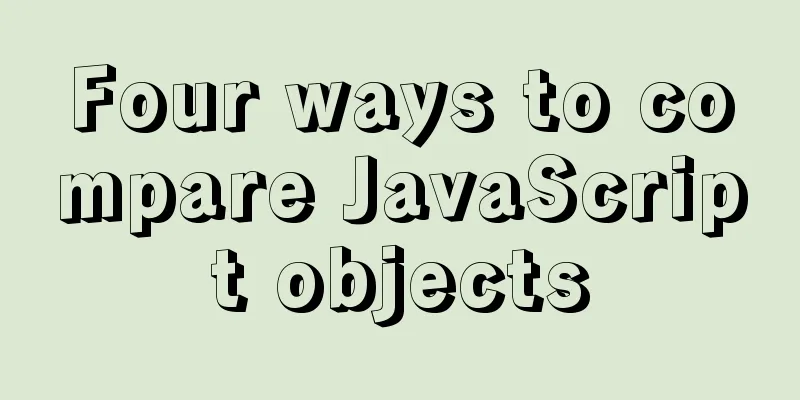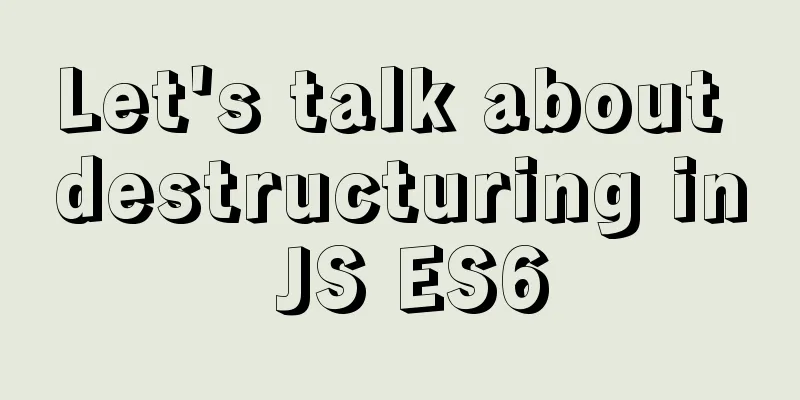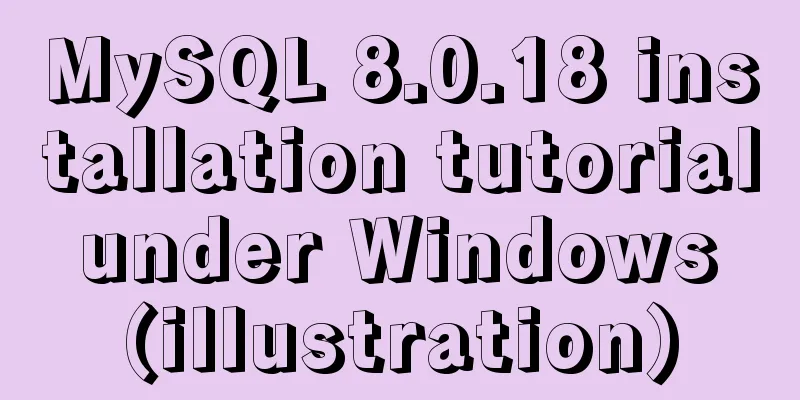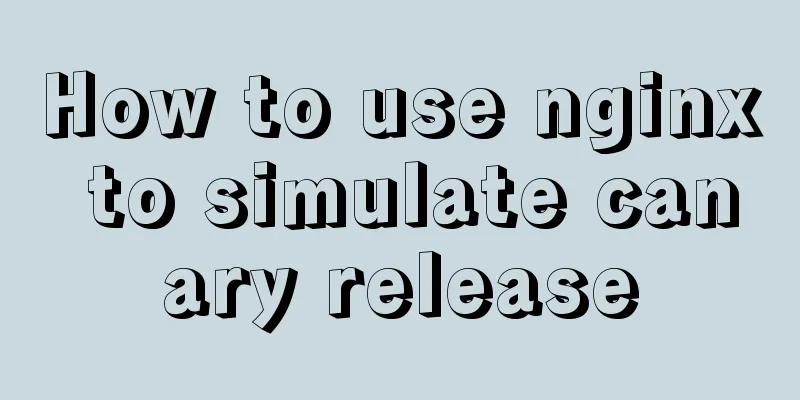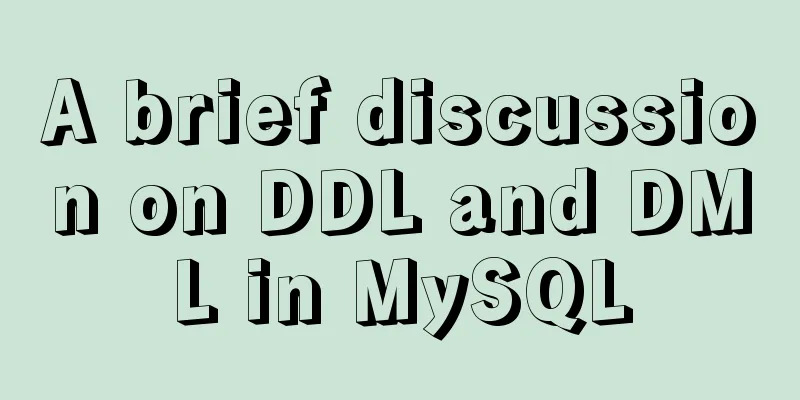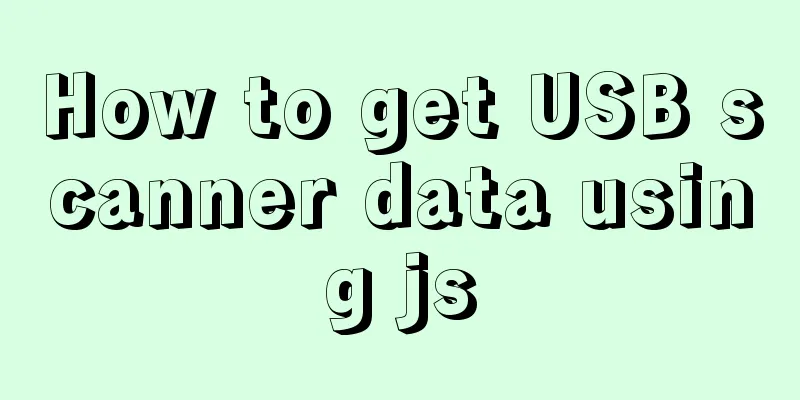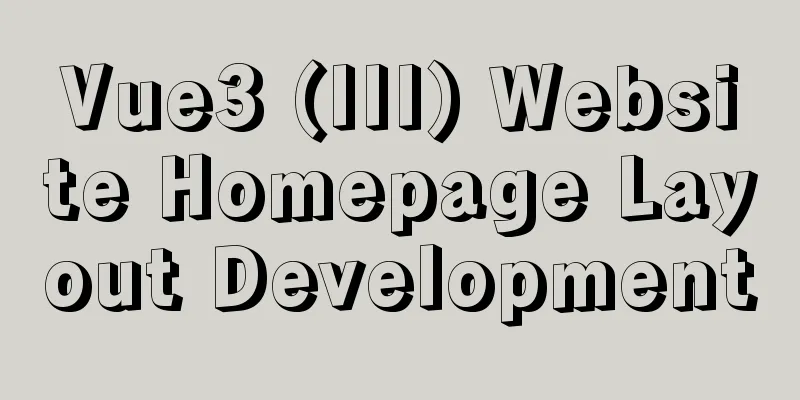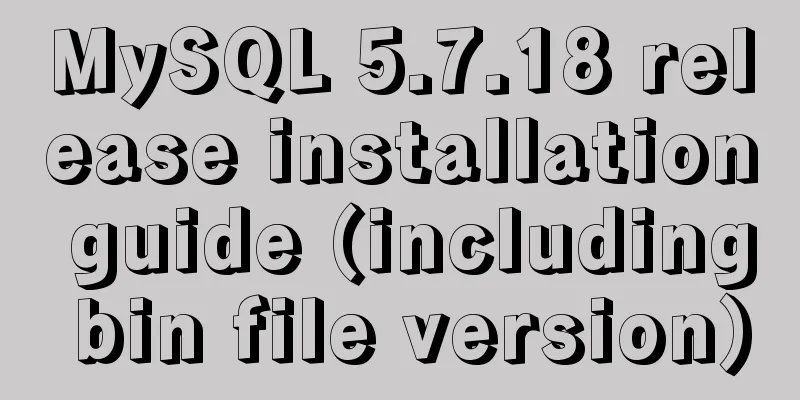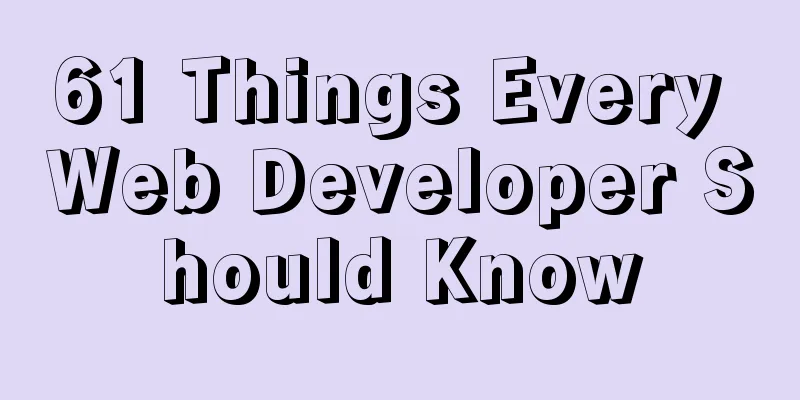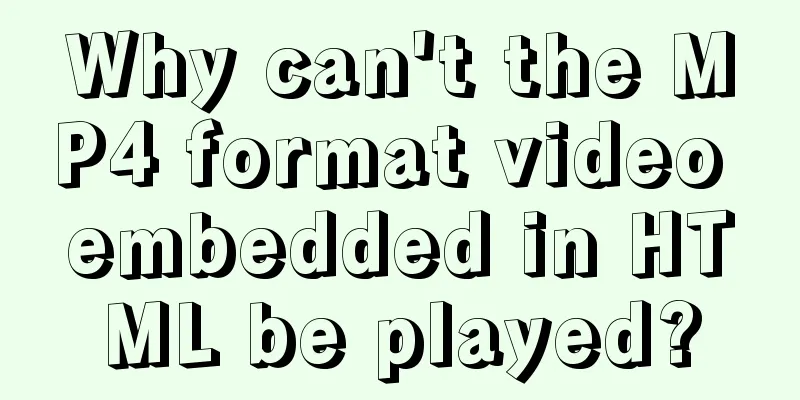MySQL performance optimization tips
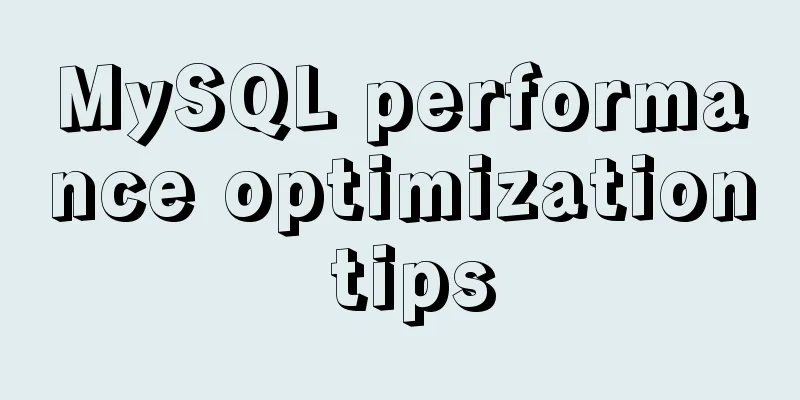
|
MySQL Performance Optimization
Schema and data type optimization
InnoDB Index Optimization
Query performance optimization 1. For inefficient queries, we usually analyze them from two aspects:
2. Generally, MySQL can use the following three methods to apply WHERE conditions, from best to worst:
3.MySQL is designed to make connections and disconnections lightweight and efficient in returning small query results. On a general-purpose server, it is possible to run more than 100,000 queries per second. A gigabit network card can easily handle more than 2,000 queries per second. MySQL can scan millions of rows of data in memory per second. 4. When deleting a large amount of data, it is recommended to pause for a while after deleting a small batch of data before deleting the next batch. 5. Sorting is a very costly operation anyway, so from a performance perspective, you should avoid sorting as much as possible or avoid sorting large amounts of data as much as possible. 6. The COUNT() function has two different functions: it can count the number of values in a column or the number of rows. The simplest way is to count the number of rows through COUNT(*) 7. When doing a related query, make sure there is an index on the related field 8. If the amount of data is large and historical data needs to be deleted regularly, you can consider using a partition table 9. If the specified index column and partition column do not match, the query will fail to perform partition filtering 10. Avoid foreign key constraints as much as possible, usually implemented through programming, and keep foreign keys in mind 11. It is best not to use triggers, stored procedures, custom functions, etc. 12. Use query cache as much as possible. If there is some uncertain data (such as NOW() or CURRENT_DATE()) when writing query statements, it will not be cached. 13. Using multiple small tables instead of one large table is good for query caching 14. When writing in batches, only one cache invalidation is required, so it is more efficient than single writes (the cache is invalidated every time a write is made). For write-intensive applications, directly disable the query cache. 15. If the cache space is too large, the server may freeze during the expiration operation The above is a summary of my personal experience at work. If there are any errors in the description, I hope you can help point them out so that we can communicate and learn together! This is the end of this article about sharing MySQL performance optimization tips. For more relevant MySQL performance optimization content, please search for previous articles on 123WORDPRESS.COM or continue to browse the related articles below. I hope everyone will support 123WORDPRESS.COM in the future! You may also be interested in:
|
<<: Encapsulation method of Vue breadcrumbs component
>>: Detailed explanation of Linux index node inode
Recommend
HTML Form Tag Tutorial (4):
Suppose now you want to add an item like this to ...
Example of using supervisor to manage nginx+tomcat containers
need: Use docker to start nginx + tomcat dual pro...
Detailed explanation of how tomcat calls Servlet initialization from source code analysis
Table of contents introduction 1. Code to start t...
js to implement web calculator
How to make a simple web calculator using HTML, C...
How to view image information in Docker
In this article, we will need to learn how to vie...
Set the contenteditable attribute to edit the content of HTML tags (can replace textarea)
Copy code The code is as follows: <div content...
Analysis of the principle implementation from the source code of the mini-program developer tool
Table of contents How to view the source code of ...
JavaScript object-oriented class inheritance case explanation
1. Object-oriented class inheritance In the above...
Multiple methods to modify MySQL root password (recommended)
Method 1: Use the SET PASSWORD command MySQL -u r...
Implement 24+ array methods in JavaScript by hand
Table of contents 1. Traversal Class 1. forEach 2...
Examples of using the Li tag in HTML
I hope to align the title on the left and the dat...
MySQL 5.7 installation-free configuration graphic tutorial
Mysql is a popular and easy-to-use database softw...
MySQL query specifies that the field is not a number and comma sql
Core SQL statements MySQL query statement that do...
Analysis of HTTP interface testing process based on postman
I accidentally discovered a great artificial inte...
Standard summary for analyzing the performance of a SQL statement
This article will introduce how to use explain to...