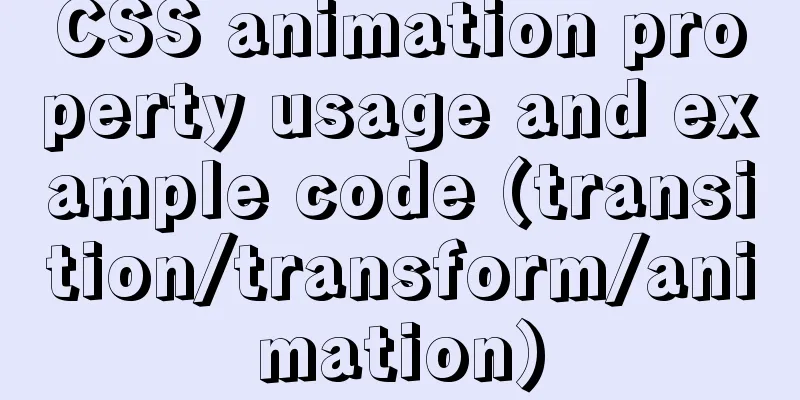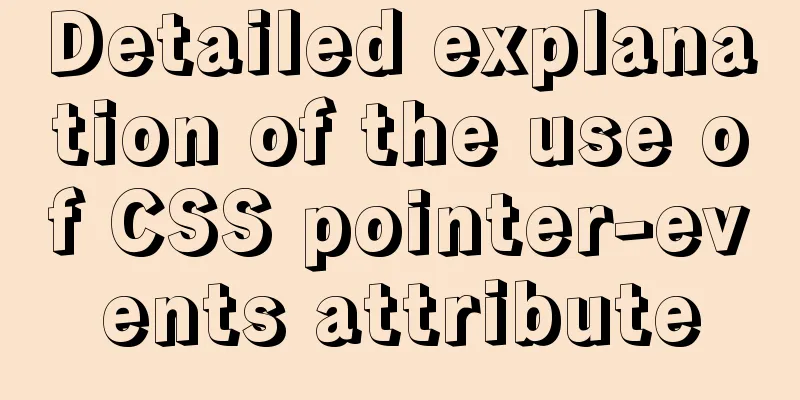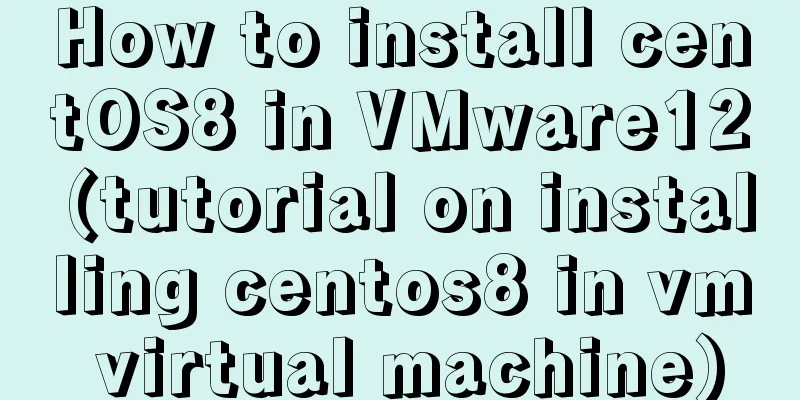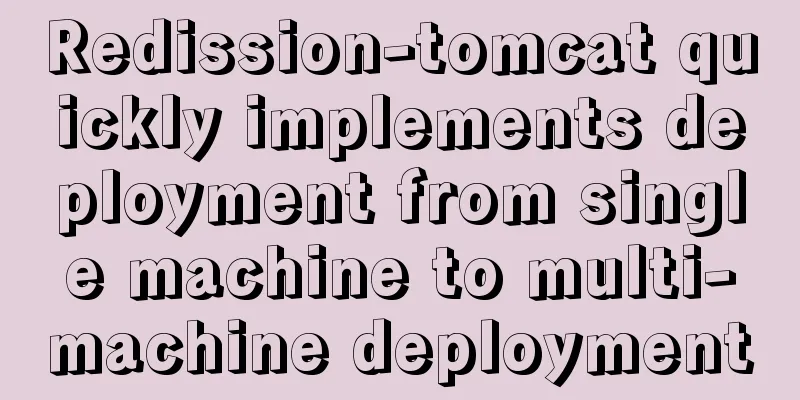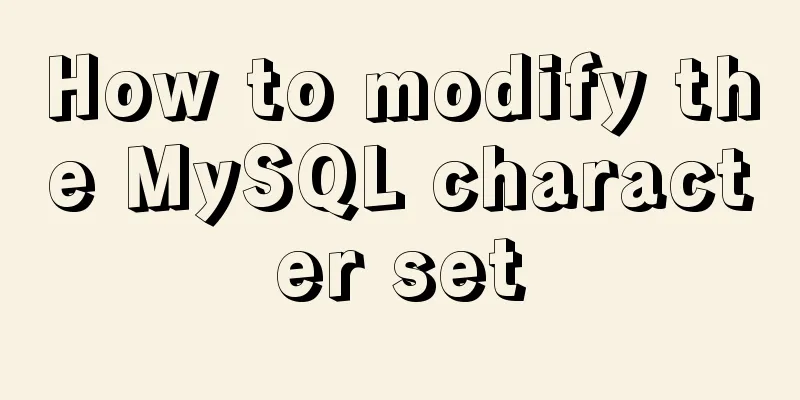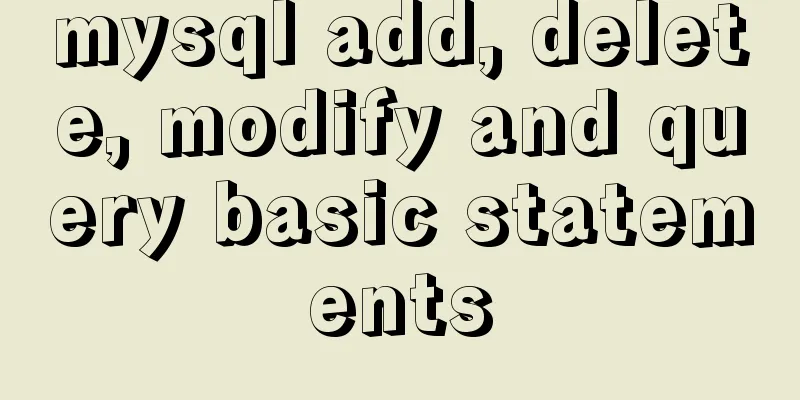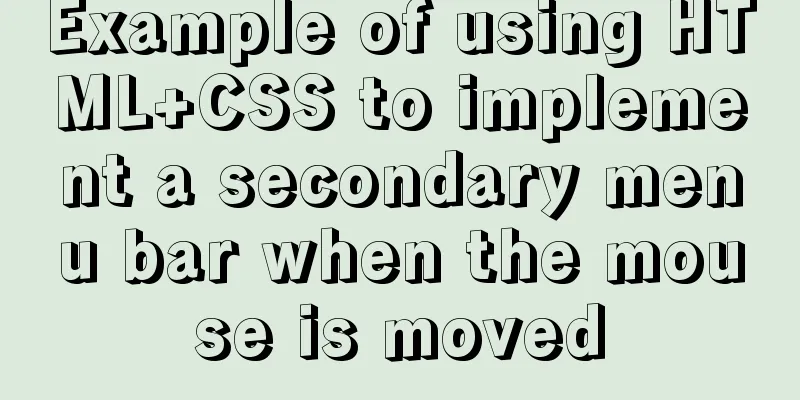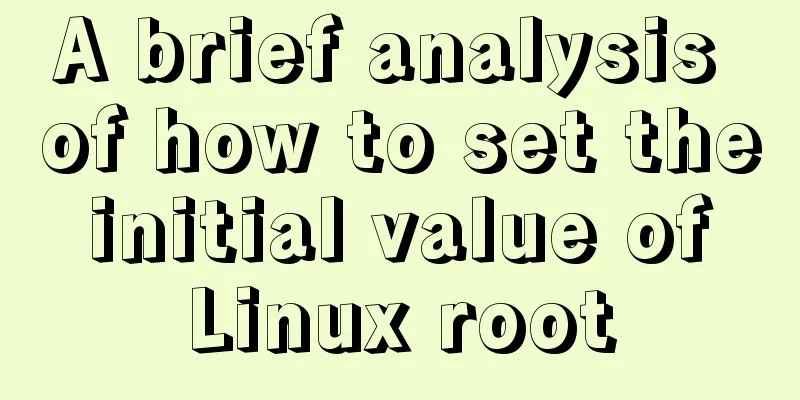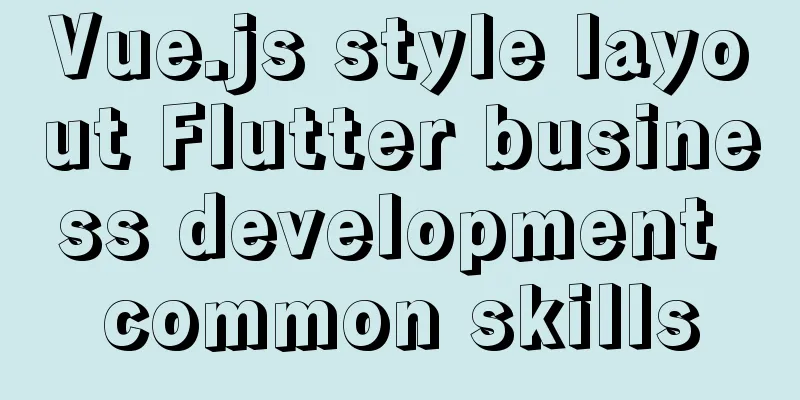How to get USB scanner data using js
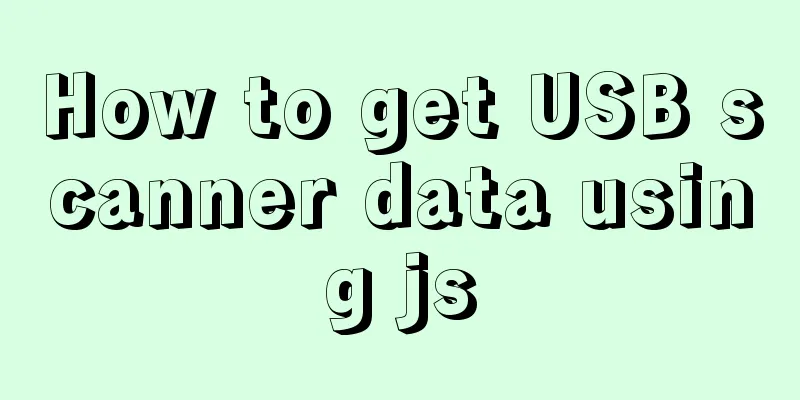
|
This article shares the specific process of js obtaining USB barcode scanner data for your reference. The specific content is as follows Without further ado, let's go straight to the code. This method avoids problems such as missing first letters, garbled strings, etc. It is very useful. Let's record it. The Ajax in the middle can directly call the login function to achieve automatic login Note: The input box needs to get the focus, which is necessary. Secondly, in order to prevent the carriage return from triggering manual login, you need to add the operation of onkeypress="if(event.keyCode==13) return false;". When the carriage return is pressed, the input box focus will not be lost unless the focus is manually switched or the focus() method is called. <div class="form-group"> <label for="inputUsernameEmail">Account</label> <input type="text" placeholder="Please enter your account" name="username" id="loginname" class="form-control" autofocus onkeypress="if(event.keyCode==13) return false;"> </div> Code:
<script>
window.onload = (e) => {
this.start = new Date().getTime()
let code = ''
let lastTime, nextTime
let lastCode, nextCode
let that = this
window.document.onkeypress = function (e) {
if (window.event) { // IE
nextCode = e.keyCode
} else if (e.which) { // Netscape/Firefox/Opera
nextCode = e.which
}
console.log('nextCode', nextCode)
if (e.which === 13 || window.event === 13) {
var deviceCode = code;
console.log(code)
console.log('Scan code completed')
console.timeEnd()
code = ''
lastCode = ''
lastTime = ''
$.ajax({
cache: true,
type: "POST",
url: rootPath + "/admin/login",
data: {code: deviceCode, type: 1},
async: false,
error: function (request) {
$("#loginname").val("");
$.modal.alertError("System error");
},
success: function (data) {
$("#loginname").val("");
if (data.code == 200) {
location.href = rootPath + '/admin/index';
} else {
$.modal.alertError(data.msg);
}
}
});
}
nextTime = new Date().getTime()
if (!lastTime && !lastCode) {
console.log('Scan the code to start...')
code += e.key
}
if (lastCode && lastTime && nextTime - lastTime > 500) { // When there is a keypress event before scanning the code, prevent the first word from being missing console.log('Prevent the first word from being missing...')
code = e.key
} else if (lastCode && lastTime) {
console.log('Scanning the code...')
code += e.key
}
lastCode = nextCode
lastTime = nextTime
}
}
</script>The above is the full content of this article. I hope it will be helpful for everyone’s study. I also hope that everyone will support 123WORDPRESS.COM. You may also be interested in:
|
>>: Troubleshooting MySQL high CPU load issues
Recommend
Vue uses Echarts to implement a three-dimensional bar chart
This article shares the specific code of Vue usin...
Pure CSS to achieve horizontal line animation under the element (background-image)
Effect picture: html: <div class='site_bar...
HTML uses the title attribute to display text when the mouse hovers
Copy code The code is as follows: <a href=# ti...
Linux Check the installation location of the software simple method
1. Check the software installation path: There is...
Use pure CSS to achieve scroll shadow effect
To get straight to the point, there is a very com...
The use of vue directive v-bind and points to note
Table of contents 1. v-bind: can bind some data t...
Solution to the problem that the configuration file my.cnf in MySQL cannot be started due to permission issues
This article mainly introduces the relevant solut...
Summary of twelve methods of Vue value transfer
Table of contents 1. From father to son 2. Son to...
When setting up Jenkins in Docker environment, the console log shows garbled Chinese characters when building tasks
Table of contents 1. Problem description: 2. Trou...
Vue uses canvas handwriting input to recognize Chinese
Effect picture: Preface: Recently, I was working ...
Perform data statistics on different values of the same field in SQL
Application scenario: It is necessary to count th...
Implementation of WeChat applet message push in Nodejs
Select or create a subscription message template ...
Details of the order in which MySQL reads my.cnf
Table of contents The order in which MySQL reads ...
Introduction to commonly used fonts on the Web (fonts supported by iOS and Android browsers)
It's the end of the year and there are fewer ...
VMware Tools installation and configuration graphic tutorial for Ubuntu 16.04 64-bit
This article shares with you a graphic tutorial o...