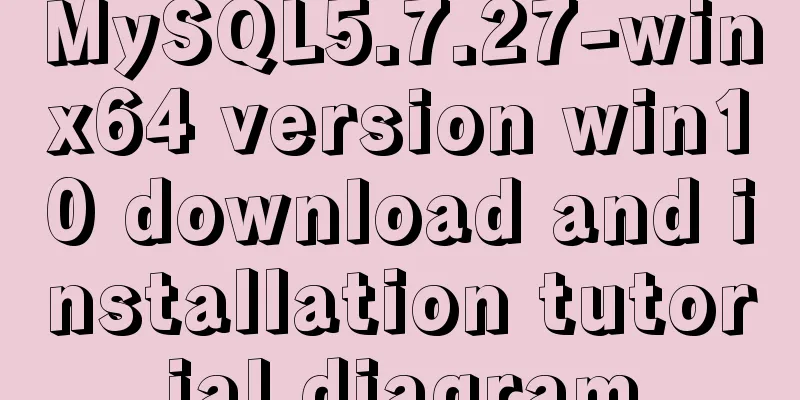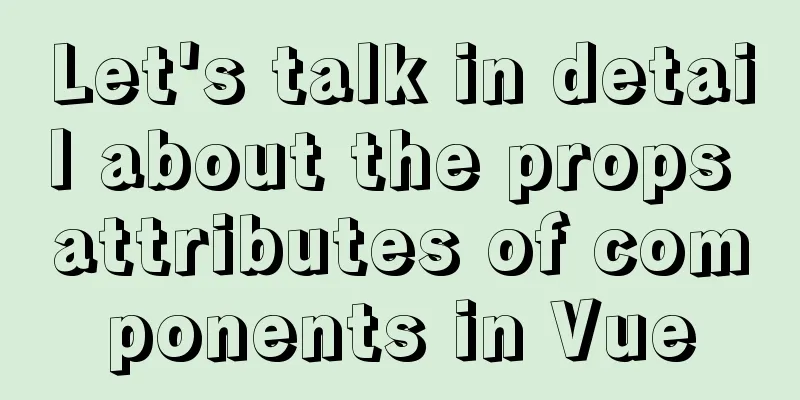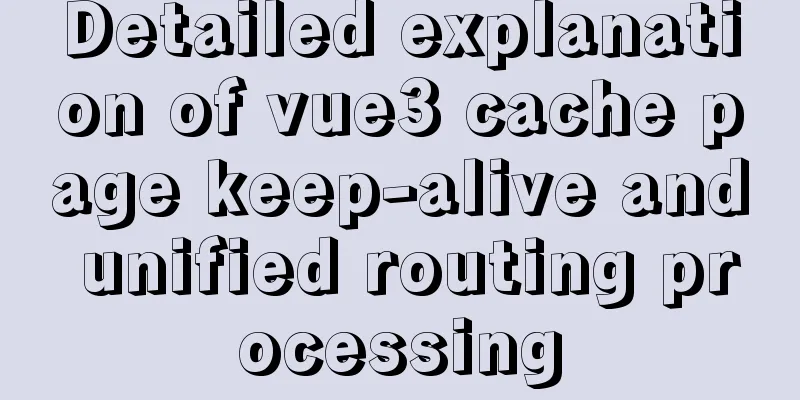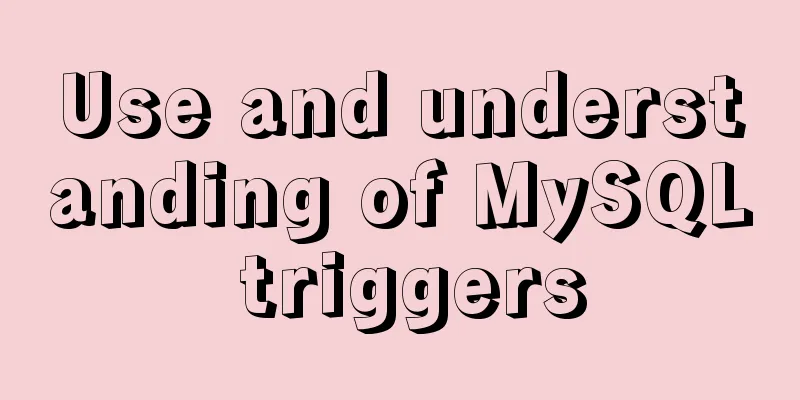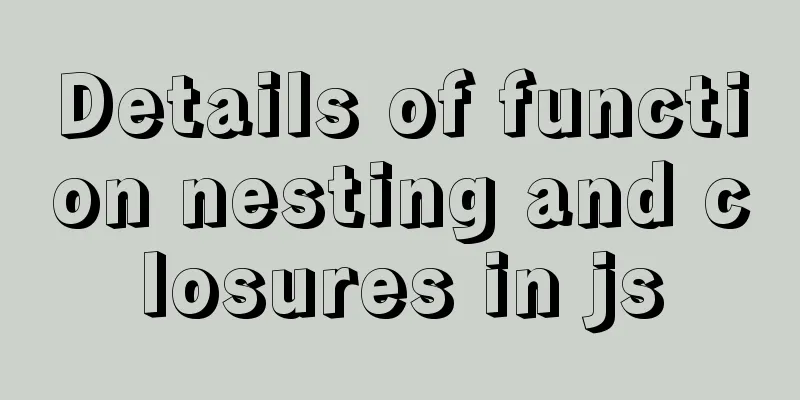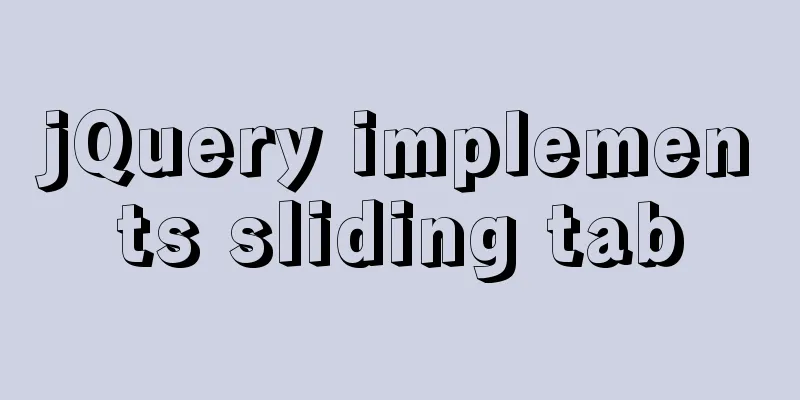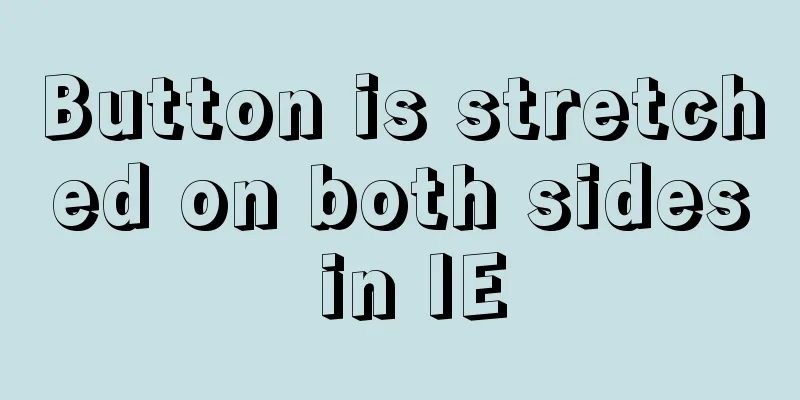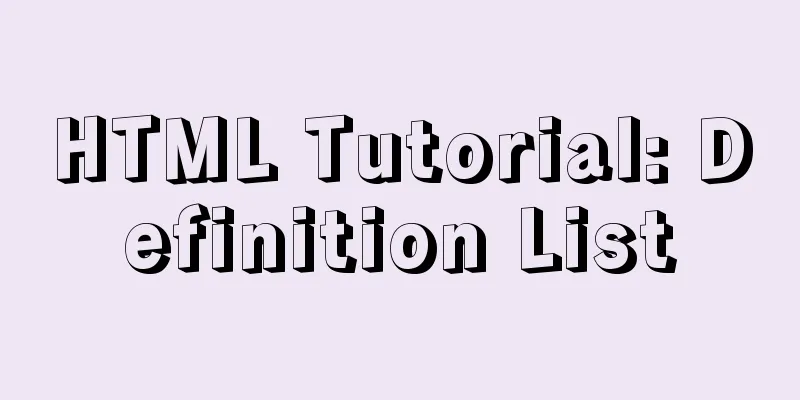Introduction to commonly used fonts on the Web (fonts supported by iOS and Android browsers)
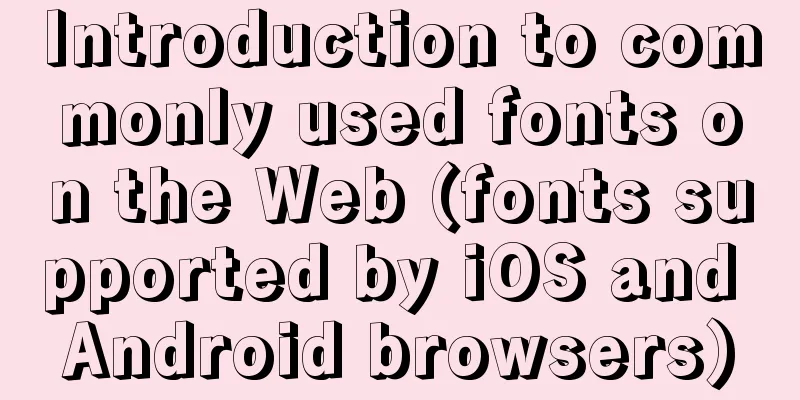
|
It's the end of the year and there are fewer tasks. My manager must feel uncomfortable seeing me sitting idle. So I was given a task: to research the fonts supported by various browsers on iOS and Android devices. When I heard the word "research", I felt a headache. I'm just a small programmer, not a product developer, so I have never done such work. Well, take it as you understand it. Even though I have been working on the front-end, I actually don’t even know the most basic types of fonts. After a day of research, I found that my knowledge had broadened a lot. I forgot which celebrity said this: In a field, no matter how small the thing is, if you persist for 10 years, you will become an expert in it. Without further ado, I will now share with you the information I know about web fonts. 1. In web coding , the web fonts used by CSS by default are limited, although in the new version of CSS3, we can introduce special browser-loaded fonts through the newly added @font-face attribute. When the text content of a web page is displayed in a browser, the text fonts will be displayed in the order of the font families defined by the designer in CSS. What is a font family? A font family is a type of font name that you see in the "font-family" code in the CSS code, such as the following line of code: Copy code The code is as follows:font-family:"Comic Sans MS","Youyuan","Heiti",sans-serif; According to the W3C standard, when parsing a line of code, the browser will first search for the Comic Sans MS font in the system. If this font exists in the system, the browser will use the Comic Sans MS font. If not, it will then search for the Thin Round font, and so on until the browser can express the fonts that exist in the system. Please note that "sans-serif" is not the name of a certain font, but a font that is finally selected when the fonts described above are invalid. It is called the browser universal font. It depends on the default universal font of the browser you are using. It may be "Arial" or "Helvetica". 2. Commonly used fonts on web pages are usually divided into five categories: serif, sans-serif, monospace, fantasy, and cuisive. These common names allow user agents to select a font from the corresponding collection. 3. Commonly used fonts on web pages Sans-serif: Helvetica: Voted as the favorite font of designers, it has a Realist style and simple and modern lines, and is very popular. It is considered the best web font on Mac, but displays poorly on Windows due to Hinting. Serif: Georgia: Basically, the serif font suitable for body text display is Georgia. The strokes are thick, the serifs are bright, the outlines are large, the small fonts are clear, and the details are OK. Chinese: Songti: The most common font for Windows. Small fonts are dot matrix, and large fonts are TrueType. However, large fonts are not good-looking, so it is best not to use it for titles. 4. I wrote a small demo and tested it on various browsers. There are still differences in the parsing of this font by various browsers. Copy code The code is as follows:<!DOCTYPE HTML> <html> <head> <meta charset="utf-8"> <title>font</title> <meta name="viewport" content="width=device-width,minimum-scale=1.0,maximum-scale=1.0,user-scalable=no"/> <meta name="author" content="@my_programmer"> <style type="text/css"> /*Reset{*/ *{ padding:0;margin:0;} img{border:0;} li{list-style:none;} /*} Reset */ div{font-size:1.2em;} </style> </head> <body> <br/> --Web fonts are usually divided into 5 categories-- <div style="font-family: sans-serif;">Hello hello world sans-serif (sans serif) </div> <div style="font-family: serif;">Hello hello world serif (serif) </div> <div style="font-family: monospace;">Hello hello world monospace (monospace) </div> <div style="font-family: fantasy;">Hello world fantasy(fantasy) </div> <div style="font-family: cuisive;">Hello hello world cuisive (cursive) </div> <br/> --Sans serif-- <div style="font-family: Helvetica, sans-serif;">Hello hello world Helvetica </div> <div style="font-family: Arial, sans-serif;">Hello hello world Arial </div> <div style="font-family: 'Lucida Grande', sans-serif;">Hello hello world Lucida Grande </div> <div style="font-family: Verdana,sans-serif;">Hello hello world Verdana </div> <div style="font-family: Tahoma, sans-serif;">Hello hello world Tahoma </div> <div style="font-family: 'Trebuchet MS', sans-serif;">Hello hello world Trebuchet MS </div> <br/> -- Serif Class -- <div style="font-family: Georgia, serif;">Hello hello world Georgia </div> <div style="font-family: Times, serif;">Hello hello world Times </div> <br/> --Chinese fonts-- <div style="font-family: 宋体">Hello hello world 宋体</div> <div style="font-family: Microsoft YaHei">Hello world Microsoft YaHei</div> <div style="font-family: Chinese Thin Black">Hello hello world Chinese Thin Black</div> <div style="font-family: 黑体">Hello hello world 黑体</div> </body> </html> Results displayed on Chrome
Results displayed on IE8
Results displayed on Firefox
5. In this test, we found that : The browsers on Android devices are not very powerful (I haven't tested iOS yet, so I don't think they will be much better). There are only three common fonts supported by the browsers on Android phones: sans-serif (sans serif) class: Arial; //As long as it is set to the sans-serif class, no matter what font, it will look the same. Browsers on mobile devices still need some work. |
<<: Solution to define the minimum height of span has no effect
>>: JavaScript ES new feature block scope
Recommend
Conditional comment style writing method and sample code
As front-end engineers, IE must be familiar to us...
Let IE6, IE7, IE8 support CSS3 rounded corners and shadow styles
I want to make a page using CSS3 rounded corners ...
Summarize the common properties of BigIn functions in JavaScript
Table of contents 1. Overview 2. Attributes 1. Ma...
Detailed explanation of three relationship examples of MySQL foreign keys
This article uses examples to describe the three ...
Detailed explanation of creating, calling and managing MySQL stored procedures
Table of contents Introduction to stored procedur...
svg+css or js to create tick animation effect
Previously, my boss asked me to make a program th...
JavaScript implements the pot-beating game of Gray Wolf
1. Project Documents 2. Use HTML and CSS for page...
MySQL 8.0.20 installation tutorial and detailed tutorial on installation issues
Original address: https://blog.csdn.net/m0_465798...
Exploration of three underlying mechanisms of React global state management
Table of contents Preface props context state Sum...
Detailed explanation of CocosCreator optimization DrawCall
Table of contents Preface What is DrawCall How do...
Introduction to the steps of deploying redis in docker container
Table of contents 1 redis configuration file 2 Do...
Seven Principles of a Skilled Designer (1): Font Design
Well, you may be a design guru, or maybe that'...
Analysis and summary of the impact of MySQL transactions on efficiency
1. Database transactions will reduce database per...
React implements the addition, deletion, modification and query of todolist
Table of contents Take todolist as an example The...
A brief discussion on the Linux kernel's support for floating-point operations
Currently, most CPUs support floating-point units...