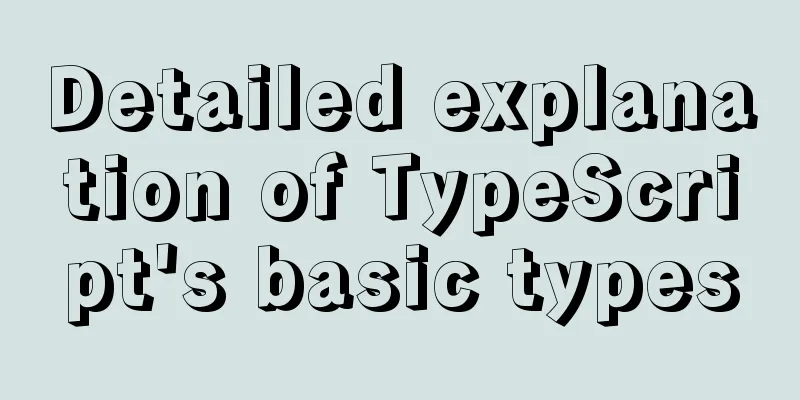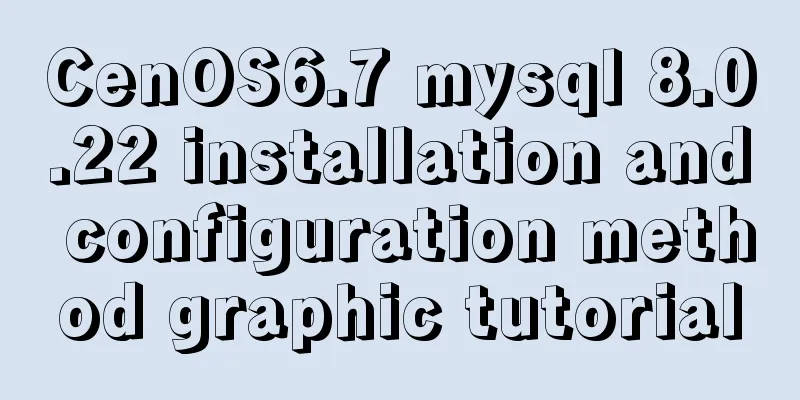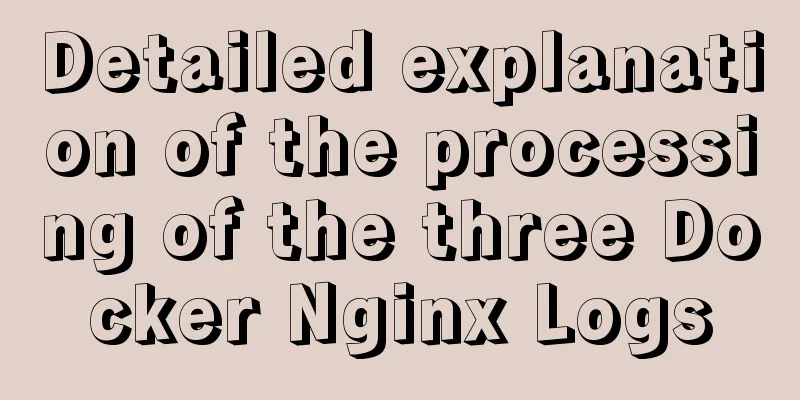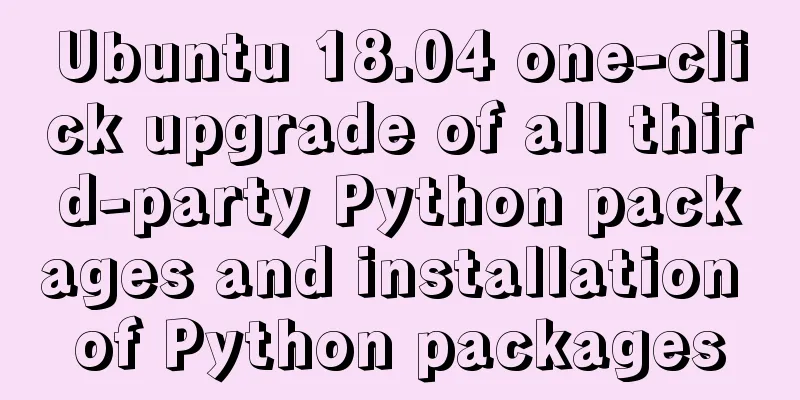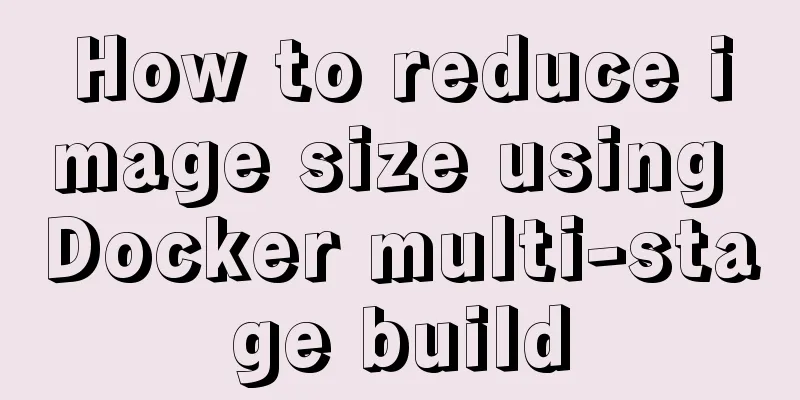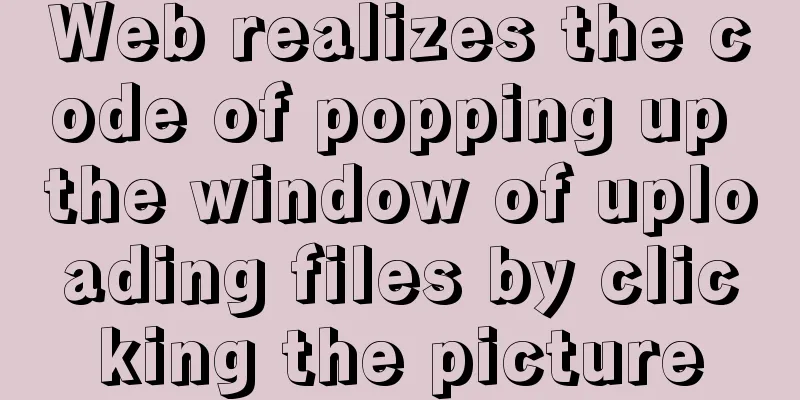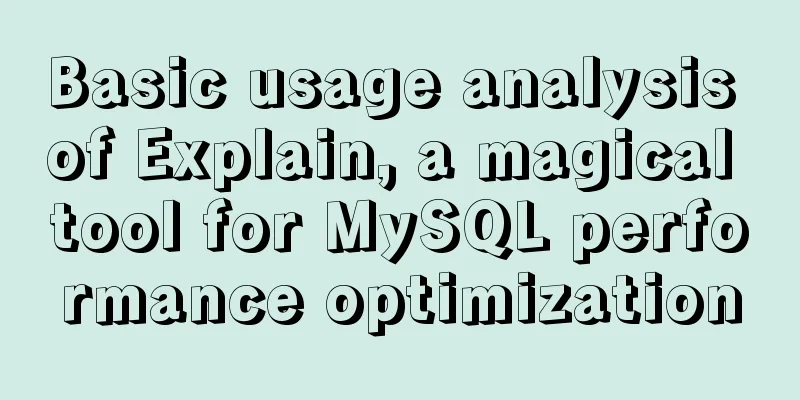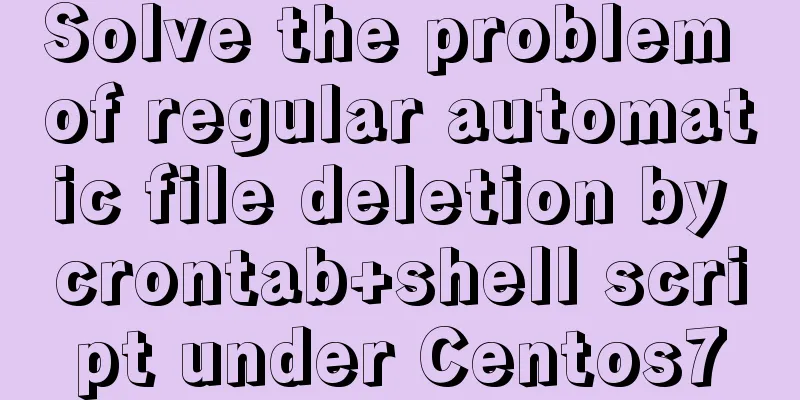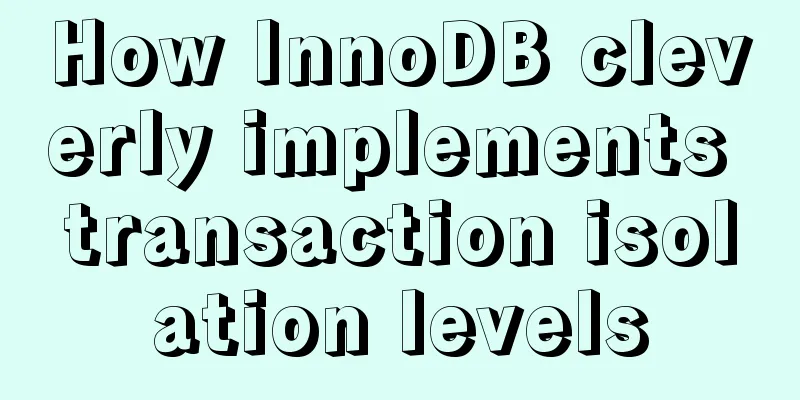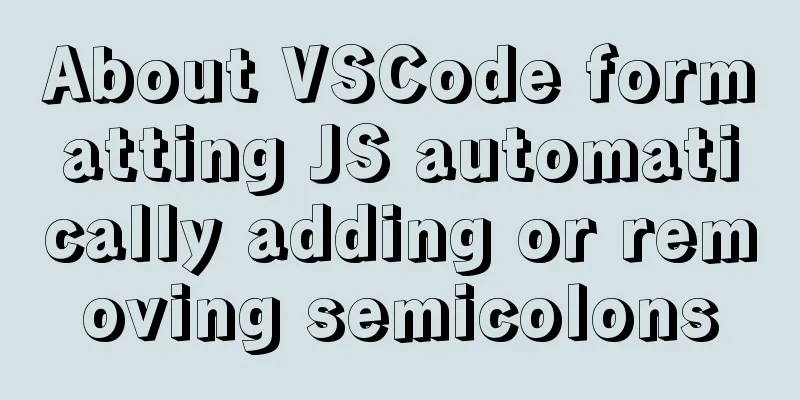Let's talk in detail about the props attributes of components in Vue
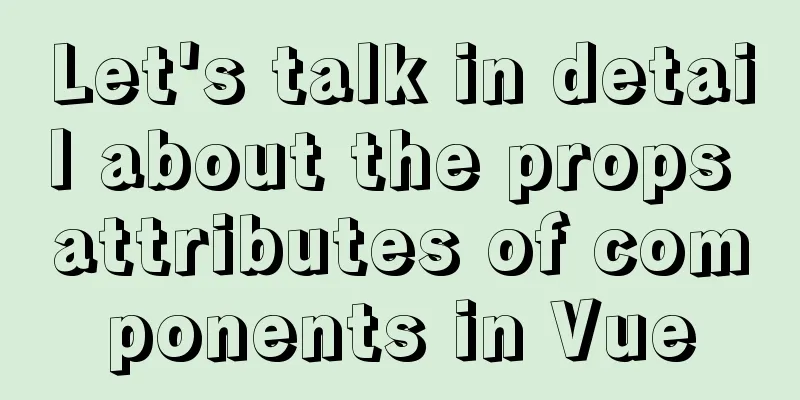
|
Today's article will help you learn props thoroughly... Props is mainly used to pass values to components. Its job is to receive data from the outside. It is a configuration item at the same level as data, el, and ref. Question 1: How are props used specifically? What is the principle? Look down1. [Define the called component] First, we define a person component, which is used to display personal information. We put a person's name, gender, and age. After defining this component, we can wait for other components to call it. Now that other components can call it, we need to define a props attribute to receive the values passed in by other components.
2. [Calling component] At this point, we define another info component to display the basic information of the person, and call the person component to display the information. The call is divided into four steps as shown in the figure below. And pass in parameters
3. [See the effect] The data is transferred successfully.
Question 2: What if we want to add 1 year to the age? How can we do that?We might just add 1 like this
Let's see if the effect can be achieved. It becomes 19. As shown in the figure below, it is obviously incorrect. Because the age you passed in is a string 18, adding 1 will only be concatenated after 18.
Then some people asked, how do we transmit numbers? It’s very simple, just one symbol. We just need to add a colon in front of age : it will only recognize the content inside the double quotes 18, otherwise it will recognize the double quotes 18
Look at the effect, it is successful now.
Question 3: For the age type, what type of data do we most want to get?It must be a numeric type, but if someone insists on passing a string type, it will affect our calculation of age, such as adding 1 above... So how do we limit the type? At this time, props can no longer be defined with [], but with {} , because when restricting the type, props is used as an object; Below we restrict the three attributes separately.
After we restrict the age to number type, and then pass in the string 18, what changes will occur?
At this time, the console will report an error, indicating that the data type of age does not match.
Although it does not affect the display, an error will be reported. This can give us a clear hint. It is convenient for us to standardize the incoming data.
Question 4: If we can restrict the type, can we also restrict whether it must be transmitted?A: Of course. Assume that the name must be transmitted, but the others are not required. Type attribute: type:xx Required attributes: required: true Default properties: default: xx
Name must be passed, so let's try without passing it. If age is not passed, it will be assumed to be 18.
As a result, the console also reports an error, prompting that name is a required attribute. We did not pass the age, and the default value was successfully displayed. 19 is because the age was increased by 1 at the beginning, so we successfully restricted the attribute.
Question 5: Can the property values received by props be modified?A: No We add a button and a click event
Note: We need to access the property values in props, which can be found through this.
Check the results and find that the page can be displayed, but the console reports an error, so it cannot be modified
Question 6: What should I do if I need to modify the props attribute value?Answer: Modify indirectly through data We redefine a variable in data to receive the props attribute. It is best not to have the same name for this variable. If it has the same name , the props attribute value will be obtained first, with the priority of props>data . Then when we operate or bind values in html, we operate the newly defined variables in data
At this point you can see that the modification was successful and no errors were reported:
Summary: Configuration item props-------Let the component receive data from the outside There are three ways to receive data: (1) Only receive: props: ['name', 'age', 'sex'] (2) Receive and restrict types: props: { "name": Number } (3) Specify the default values for restriction type and restriction necessity:
props:{
"name":{
type:String,
required:true
},
"age":{
type:Number,
default:18
},
"sex":{
type:String,
default:'male'
},
},Note: props is read-only. The underlying Vue will detect your changes to props. If you make any changes, the console will report an error. If you must modify it, copy a copy to data and modify the data through data. This is the end of this article about the props attribute of vue components. For more information about the props attribute of vue components, please search previous articles on 123WORDPRESS.COM or continue to browse the following related articles. I hope you will support 123WORDPRESS.COM in the future! You may also be interested in:
|
<<: HTML special character conversion table
>>: Detailed explanation of three solutions to the website footer sinking effect
Recommend
How to use the Linux basename command
01. Command Overview basename - strip directories...
Exploring the practical value of the CSS property *-gradient
Let me first introduce an interesting property - ...
Explore the characteristics and expressions of different spaces in HTML (recommended)
I. Overview When writing HTML templates, spaces a...
Tutorial on installing mysql5.7.18 on windows10
This tutorial shares the installation and configu...
Specific use of MySQL segmentation function substring()
There are four main MySQL string interception fun...
Analysis of the principle and usage of MySQL custom functions
This article uses examples to illustrate the prin...
Solution to Nginx 500 Internal Server Error
Today, when I was using Nginx, a 500 error occurr...
Solve the grouping error Expression #1 of SELECT list is not in GROUP BY clause and contains nonaggregated in MySQL versions greater than 5.7
reason: MySQL 5.7.5 and up implements detection o...
JS realizes the effect of Baidu News navigation bar
This article shares the specific code of JS to ac...
Detailed explanation of the relationship between React and Redux
Table of contents 1. The relationship between red...
Several solutions for CSS record text icon alignment
It is very common to see images and text displaye...
Virtual machine clone Linux centos6.5 system network card configuration graphic tutorial
As a newbie who has just come into contact with t...
How to implement page screenshot function in JS
"Page screenshot" is a requirement ofte...
Detailed explanation of the basic usage of the Linux debugger GDB
Table of contents 1. Overview 2. gdb debugging 2....
Customize the style of the <input type="file"> element used when uploading files in HTML
In a web page, the <input type="file"...