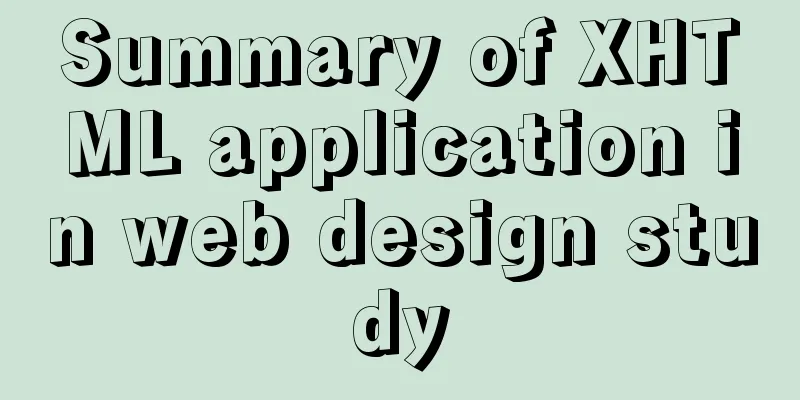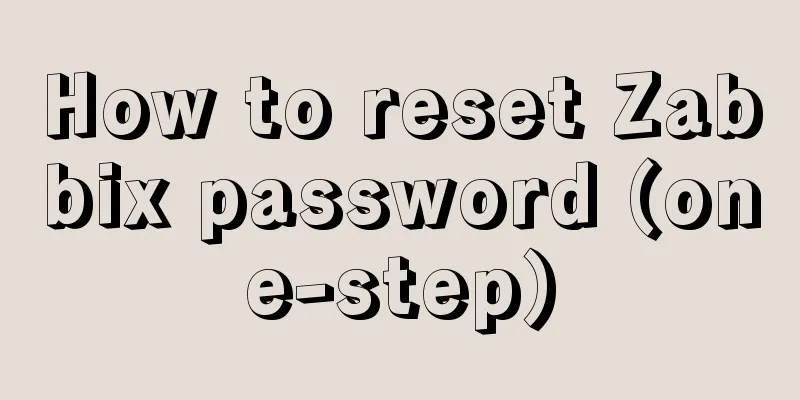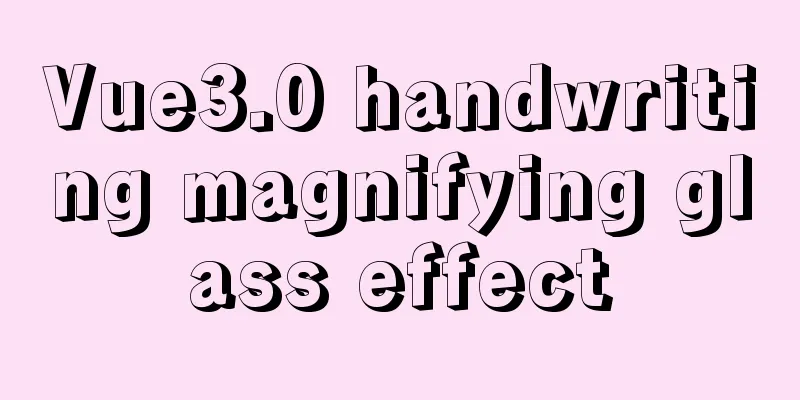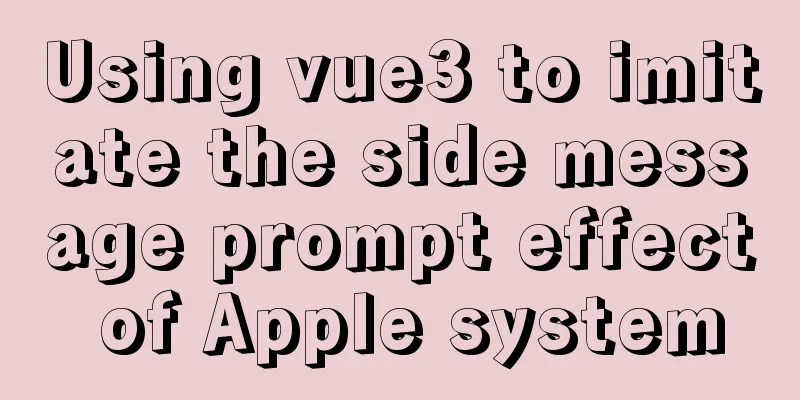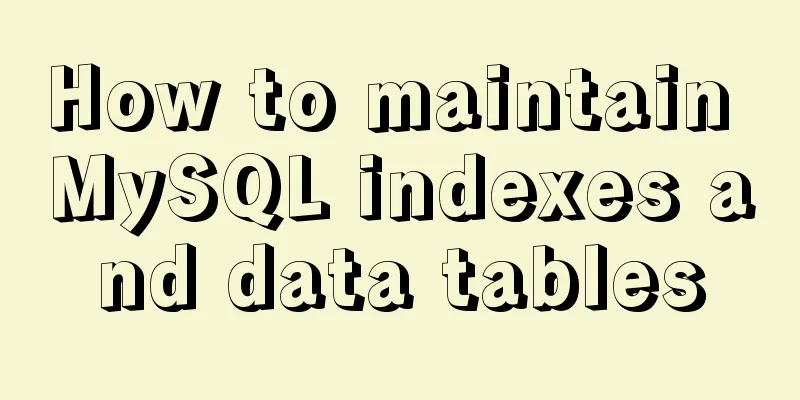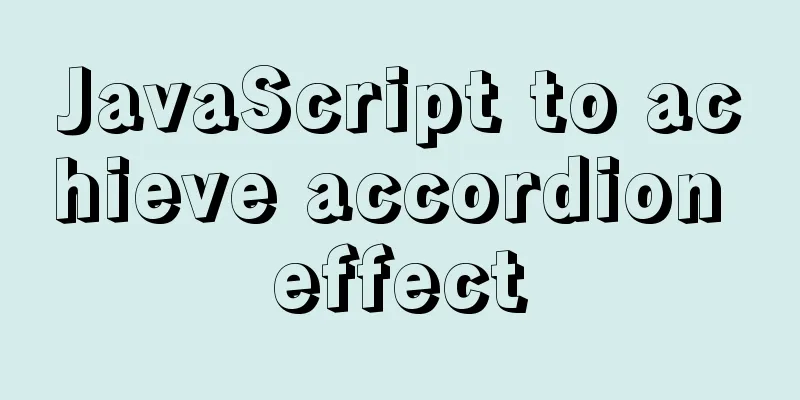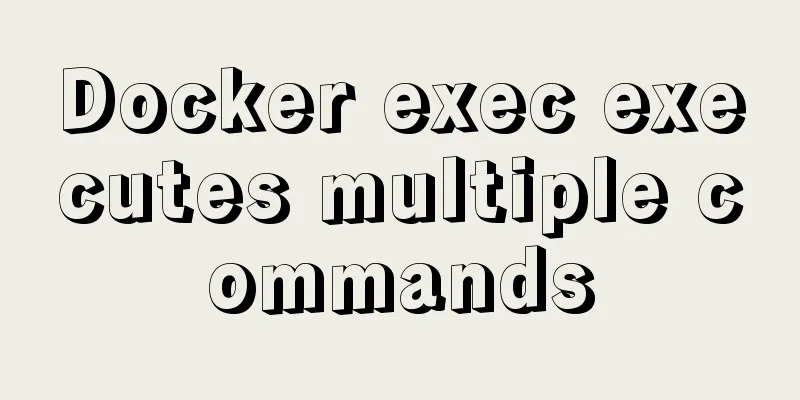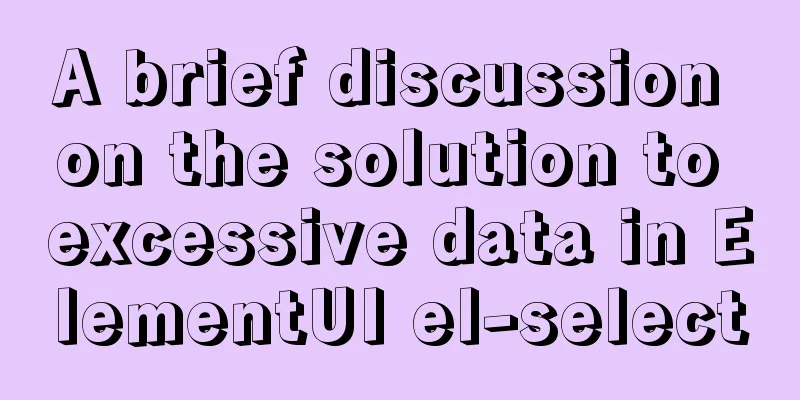Solution to Nginx 500 Internal Server Error
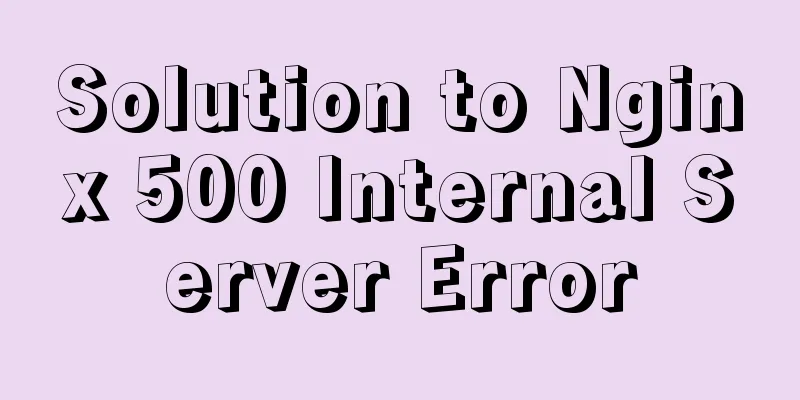
|
Today, when I was using Nginx, a 500 error occurred. I searched for the error code and shared it with everyone. 500 (Internal Server Error) The server encountered an error and could not complete the request. Nginx 500 error (Internal Server Error): A 500 error refers to an internal server error, which means that the server encountered an unexpected situation and was unable to fulfill the request. In the case of high concurrent connections, Nginx is a good alternative to Apache server. Nginx can also be used as a layer 7 load balancing server. According to the test results, Nginx 0.6.31 + PHP 5.2.6 (FastCGI) can handle more than 30,000 concurrent connections, which is 10 times that of Apache under the same environment. But many people will encounter 500 errors when using Nginx. According to my experience, there are the following situations. 1. Is there insufficient disk space? Use df -k to check whether the hard disk space is full. Clearing up hard drive space can resolve 500 errors. If nginx has access log enabled, it is best to disable access log if it is not needed. The access log will take up a lot of hard disk space. 2. Is the nginx configuration file wrong? This does not refer to syntax errors. If there are syntax errors in the nginx configuration file, it will be prompted when it is started. When configuring rewrite, some rules may not be handled properly and a 500 error may occur. Please check your rewrite rules carefully. A 500 error may also occur if some variables in the configuration file are not set correctly, such as referencing a variable that has no value. 3. If none of the above problems exist, it may be that the number of simulated concurrency is too large, and you need to adjust the concurrency setting number of nginx.conf 4. Another problem is that the Linux index node (inode) is full and causes failure. df -i 500 problem caused by inode fullness https://www.jb51.net/article/175430.htm Inode is translated into Chinese as index node. After each storage device (such as a hard disk) or a partition of a storage device is formatted as a file system, it should have two parts, one is the inode and the other is the Block. Block is used to store data. The inode is used to store this data information, including file size, owner, user group, read and write permissions, etc. Inode indexes information for each file, so there is an inode value. The operating system can find the corresponding file as quickly as possible through the inode value based on the instructions. Although there are still blocks left on the server, the inode is full. Therefore, when creating a new directory or file, the system prompts that there is insufficient disk space. General analysis ideas: (1) Check the nginx error log and the php error log nginx error log error.log default location: /usr/local/nginx/logs (2) If there are too many open files, modify the worker_rlimit_nofile parameter of nginx, use ulimit to view the system open file limit, and modify /etc/security/limits.conf (3) If it is a script problem, you need to fix the script error and optimize the code (4) If there are still too many open files after all optimizations are done, you should consider load balancing to distribute the traffic to different servers. The solution is : 1 Open the /etc/security/limits.conf file and add two sentences The code is as follows: * soft nofile 65535 * hard nofile 65535 2 Open /etc/nginx/nginx.conf Add a line below worker_processes The code is as follows: worker_rlimit_nofile 65535; 3 Restart nginx and reload the settings The code is as follows:
kill -9 `ps -ef | grep php | grep -v grep | awk '{print $2}'`
/usr/bin/spawn-fcgi -a 127.0.0.1 -p 9000 -C 100 -u www-data -f /usr/bin/php-cgi
killall -HUP nginx
After restarting, I looked at the nginx error log and found no 500 error. 4. It may be a database problem. I didn't find any problems in the nginx log and php log. Finally, I found that the database could not be accessed. After correction, the problem was solved. If the problem still cannot be solved by the above method, there may be an error in the configuration or program. 1 Check the nginx error log to find the possible cause. If it prompts that some PHP extensions are not installed, go to php.ini to open the corresponding extensions or install the corresponding extensions, restart nginx and php-fpm, and refresh the page again. 2 If there is a problem with the database connection, a 500 error may also occur, but it will definitely be reflected in the log If the log indicates that there is a problem with the corresponding database connection, you need to check whether the database connection is correct. According to the log, modify the corresponding file. After the database problem is resolved, the page will return to normal. The above is the full content of this article. I hope it will be helpful for everyone’s study. I also hope that everyone will support 123WORDPRESS.COM. You may also be interested in:
|
<<: Teach you how to implement a react from html
Recommend
JavaScript Basics: Error Capture Mechanism
Table of contents Preface Error Object throw try…...
HTML+CSS to achieve drop-down menu
1. Drop-down list example The code is as follows:...
18 Web Usability Principles You Need to Know
You can have the best visual design skills in the...
Sample code for a simple seamless scrolling carousel implemented with native Js
There are many loopholes in the simple seamless s...
Detailed explanation of this pointing problem in JavaScript
Preface The this pointer in JS has always been a ...
JavaScript to display hidden form text
This article shares the specific code of JavaScri...
Complete MySQL Learning Notes
Table of contents MyISAM and InnoDB Reasons for p...
Introduction to several ways to introduce CSS in HTML
Table of contents 1. Embed CSS styles directly in...
Installation and deployment tutorial of the latest MySQL version 5.7.17 (64bit ZIP green version) under Win 8 or above
First of all, the blogger is playing the communit...
Detailed explanation of creating stored procedures and functions in mysql
Table of contents 1. Stored Procedure 1.1. Basic ...
Develop upload component function based on React-Dropzone (example demonstration)
This time I will talk about the skills of develop...
Detailed examples of float usage in HTML/CSS
1. Basic usage examples of float 1. Let's fir...
Classification of web page color properties
Classification of color properties Any color can ...
Solution to the problem that Centos8 cannot install docker
Problem [root@zh ~]# [root@zh ~]# [root@zh ~]# yu...
How to reset password after forgetting password in MySQL8 (MySQL old method doesn't work)
The command line mysqld –skip-grant-tables cannot...